Free Easy to Use Online Video Editor
Create engaging and professional videos without any video editing skills. Discover hundreds of templates as well as our features.
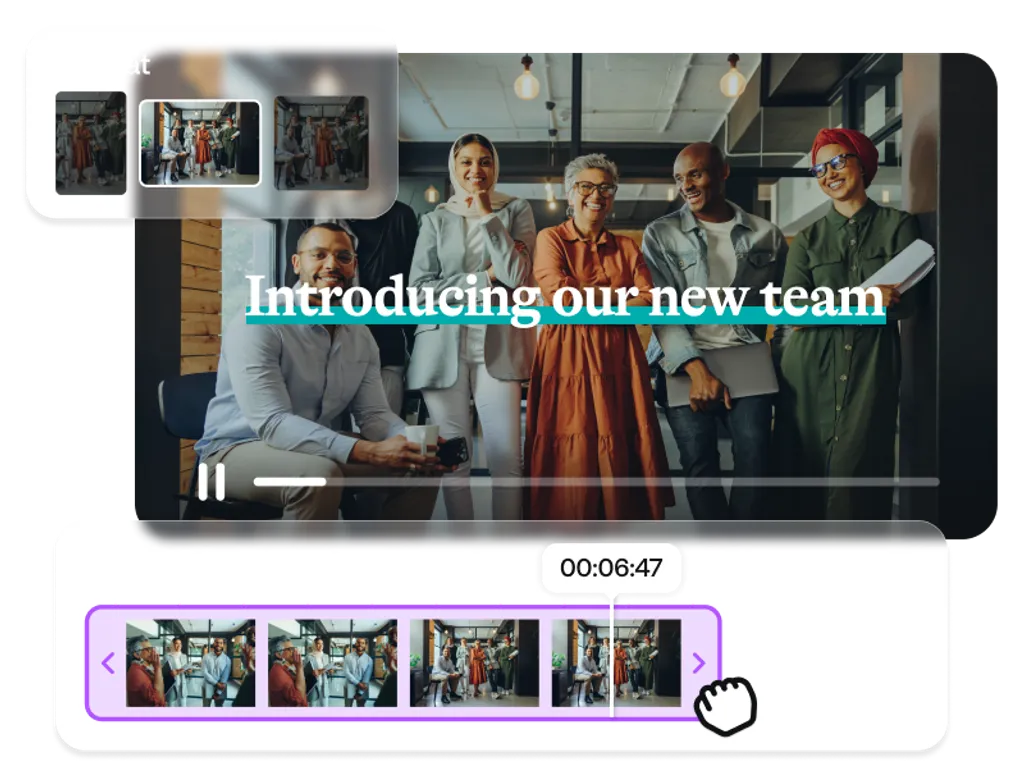
Communicate with Impactful Videos
Engage your audience by creating different types of videos.
No Design or Video Skills Required
PlayPlay’s intuitive video platform is built for all. Our wide-range of fully customizable features and templates will turn you into a professional content creator. Whether you’re advertising an event, a recent report, or company news - we’ve got you covered.
Lock Your Brand Identity and Unlock Your Creativity
Stay in control with our bullet-proof branding feature. Set and automate your logos, colors, fonts, outros and intros in one click. It’s as simple as that to protect your visual identity across all projects and teams. Save time, and focus on things that truly matter: your message and audience.
Creative Collaboration Made Easy
Improve efficiency with PlayPlay’s video collaboration features. Add collaborators, share drafts across teams with ease, give feedback during the video creation process, share useful assets across users, save your favorite templates and stay protected with password control. Team projects don’t have to be difficult!
Download and Share without Quality Loss
You don’t need to download complicated software or jeopardize your video’s quality. With PlayPlay, you can upload your videos directly on your browser, make your edits, and convert your videos to Full HD files in minutes. Sharing content with your audience on any platform should be easy - that’s why file conversion to MP4 video format is automatic. Or simply use the share link to avoid downloads and direct your audience straight to your content. Save time, share and convert.
Get Full Access to Royalty Free Image and Music Libraries
Looking for inspiration or lacking in material to bring your idea to life? Don’t worry! The royalty-free Getty image and music libraries will ensure you are always ready to create best-quality content. Choose from 1000’s of categorized media and audio files at any time of your project. Create content that speaks directly to your audience.
How to Make and Edit Videos
1
Choose a video template
Log in to PlayPlay and choose the template you want to start with. We have a range of categorized selections including: tutorials, intros, outros, events, top & lists, and more. You can add screens throughout the project by choosing the template that will help you convey your message and connect with your audience.
2
Add your media
Import the images and video clips you want to include in your project straight from your desktop. Need more media and inspiration? We’ve got you covered with our royalty-free high-quality media library filled with images, videos, GIFs and animations.
3
Start editing
Make your video stand out by combining the different screens together. Cut, split, crop, adjust in seconds. Edit your video like a professional.
4
Custom your video
Make further impact by customizing your video with music (upload your own or select one from our royalty-free gallery). You can also use voice overs, subtitles, text, emojis, stickers and other effects.
And for an extra personal touch, you can brand your video by adding your logo and using your own colors.
5
Download and share
Once your video is ready, download it in MP4 format without any watermarks. Now share it with the world on your different channels or use the share link to send it straight to your collaborators without the need to download.
Frequently Asked Questions
Have questions? We’re here to help.
Can you add audio to your video?
Yes, you can add audio to your video on PlayPlay. Simply, upload your own or use our library of royalty-free music. You can also add your own audio such as voice-overs, and recordings).
Do PlayPlay videos have a watermark?
PlayPlay videos have a watermark (end-screen) in the free 7-day free trial version. There are no watermarks in the premium version.
In which browsers does our online video editor work?
PlayPlay is designed to work well with the majority of premium browsers such as Chrome, Safari, Firefox and Edge. We cannot guarantee full functionality on the other browsers.
Which video editor is for beginners?
With PlayPlay’s intuitive solution, anyone can create impactful, on-brand videos in a matter of minutes — without any technical skills. It allows marketing and communication teams to turn any message into memorable videos. PlayPlay is a video editor that can be used by beginners and experts. No previous experience is required!
Are there free stock videos, images, and audio on PlayPlay?
Yes, as a PlayPlay user you have access to a library of royalty-free videos, photos, gifs, animations, and music. You can use all of our royalty-free media in both free and paid versions.
What file types are supported?
Here is a list of the different formats supported on PlayPlay:
- Images: png, jpg, jpeg, svg, jfif, webp, tiff, bmp, heif and heic.
- Videos: mp4, mov, qt, 3gp, m4v, mpg, mpeg, mp4v, h264, wmv, mpg4, movie, m4u, flv, dv, mkv, mjpeg, ogv, mts and mvi.
- GIF: gif and mp4.
- Music: mp3, mp4, wav, aac, flac and aiff.
How to create professional videos?
PlayPlay is an easy-to-use video creation solution that allows marketing and communications teams to engage with their audience with the power of professional-looking videos - with no previous video editing experience required. Whether you need to promote an event, share company news, or boost talent acquisition, video is the most impactful way to do it. Video not only gets your message across but also ensures it’s understood - and therefore remembered. We believe that everyone in the organization should have this power, even those without technical skills.
With a simple-to-use platform that guarantees high-quality video output, PlayPlay is the solution for companies that want to make their communication more impactful. Simply put, PlayPlay empowers teams to create videos end-to-end, collaboratively, and efficiently. And they can even have fun doing it.
Can automatic subtitles be added to videos?
Yes, you can add automatic subtitles on PlayPlay and adjust their timing and wording if needed. It is also possible to add them manually or with a .srt file.
You now also have the option to add subtitles in a different language to the native audio to help you reach an international audience easily.
Communicate with video
Speak directly to your audience with video. PlayPlay’s intuitive video creation platform enables marketing and communication teams to turn any message into a memorable video with ease. No previous editing experience needed.
Start your free trial now























