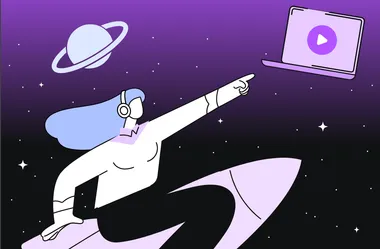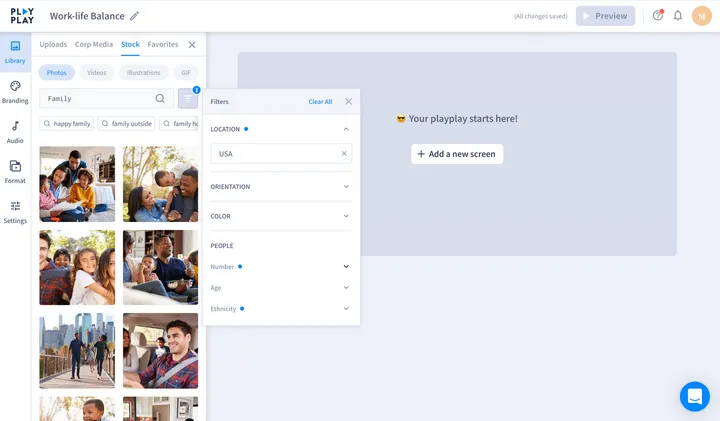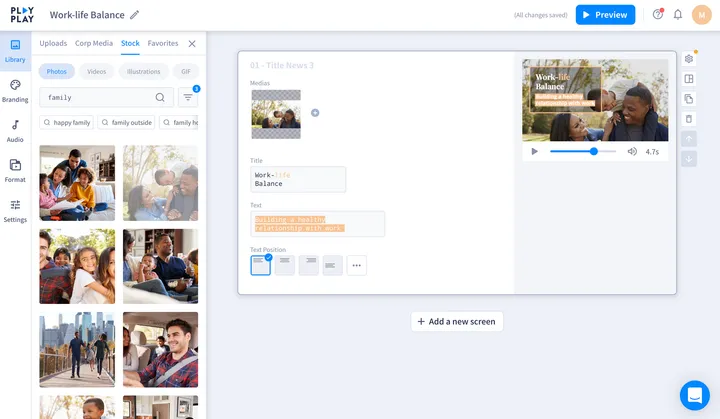Fed up with trying to choose stock media for your videos? You’re not alone.
In fact, we conducted a PlayPlay customer survey and learned that choosing the right stock media is the most time-consuming aspect of creating a video.
While using original footage in your videos is more engaging for audiences—busy marketers, comms and social media pros simply don’t have the time for regular photoshoots and filming sessions.
With a stock media library at your fingertips, there’s no need to spend precious time taking photos. You can create an awesome video in minutes and keep that editorial calendar ticking over. What’s more, high-quality stock footage enhances your visual storytelling and makes your messaging pop.
On the contrary, a single bad stock image can ruin even the best videos. You know the type: overly-corporate colleagues with plastered smiles, shaking hands and gazing dead-eyed towards the camera. You’ll want to avoid this kind of cliché, overused footage.
Not to mention, it may take hours to sift through enough of these in order to find the perfect image or clip.
That’s why PlayPlay has teamed up with Getty Images: to provide our Enterprise clients with the highest quality stock media library available on the market. With instant access to collections from the world’s best content creators, you’ll spend far less time browsing for images, and more time watching your electrifying PlayPlay videos whip up a storm on social media.
Getty Images X PlayPlay: a match made in video heaven
Stock media hosting sites have been around forever. In fact, there’s plenty of them on the market. So what makes Getty Images the ideal choice when it comes to creating videos?
The world's best creative images—100% royalty‑free
Getty is home to over 400 million pieces of royalty-free content, contributed by 320,000 of the world’s best content creators. With high-resolution images, immersive video footage in 4K and 360 degrees, and a huge variety of illustrations, Getty offers PlayPlay users access to the most trusted and highest quality media library available.
Award‑winning photographers, videographers and curators
Getty Images’ award-winning contributors capture high-impact footage of world events, while their visual experts study data, advertising trends, and shifts in consumer behavior to hand‑pick the best content. You can now add exclusive visuals to your videos—featuring the Black Lives Matter protests and a variety of contemporary issues—that aren't available through other stock media providers.
Geo-located content and advanced search
Getty’s advanced search feature is integrated directly into PlayPlay’s platform, allowing you to add filters to every search and quickly find authentic images for your videos. Craft your video storytelling with even greater accuracy, thanks to geographically-relevant content that reflects the diversity and cultures of your audiences from around the globe.
With PlayPlay and Getty, you can quickly find impactful and relevant stock media for your videos to nurture your online communities with awesome content.
Now that’s a match made in video heaven.
How does the Getty Images media library work on PlayPlay?
Now that we’ve covered why PlayPlay’s partnership with Getty Images is great news for users, let’s dig into the nuts and bolts of how it works on the platform.
To upgrade to PlayPlay’s Enterprise plan and gain full access to Getty’s premium Creative content, get in touch with a member of our Customer Success team. They’ll be happy to speak with you!