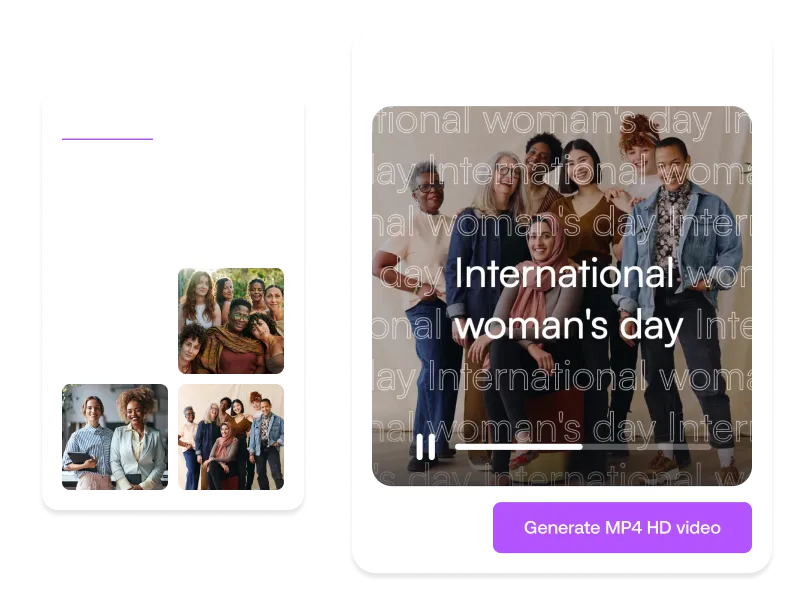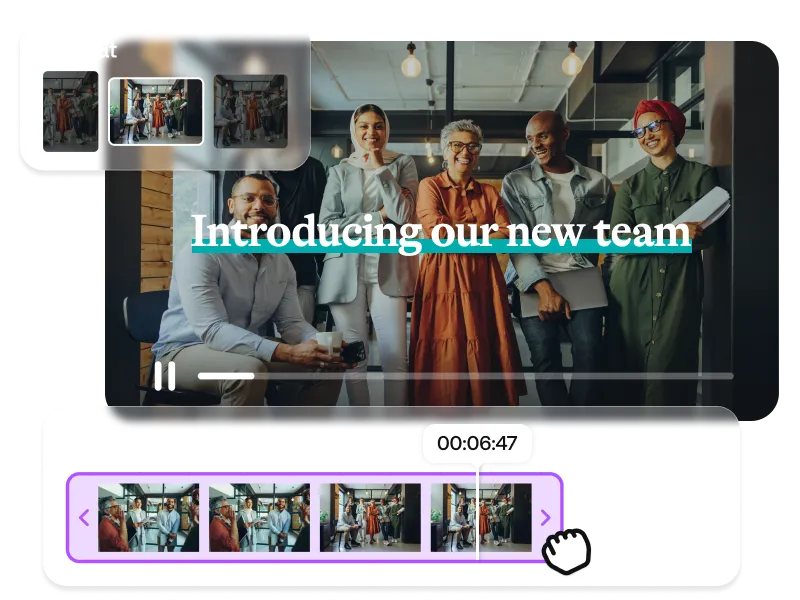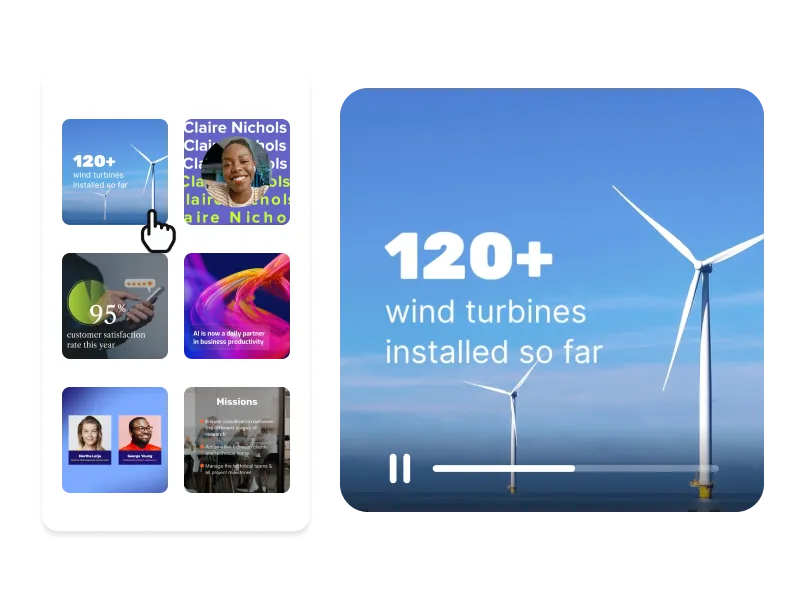Create Engaging Tutorial Videos Online in Minutes
Create engaging, easy-to-follow tutorial videos to boost your company's productivity, empower your employees and improve customer satisfaction.
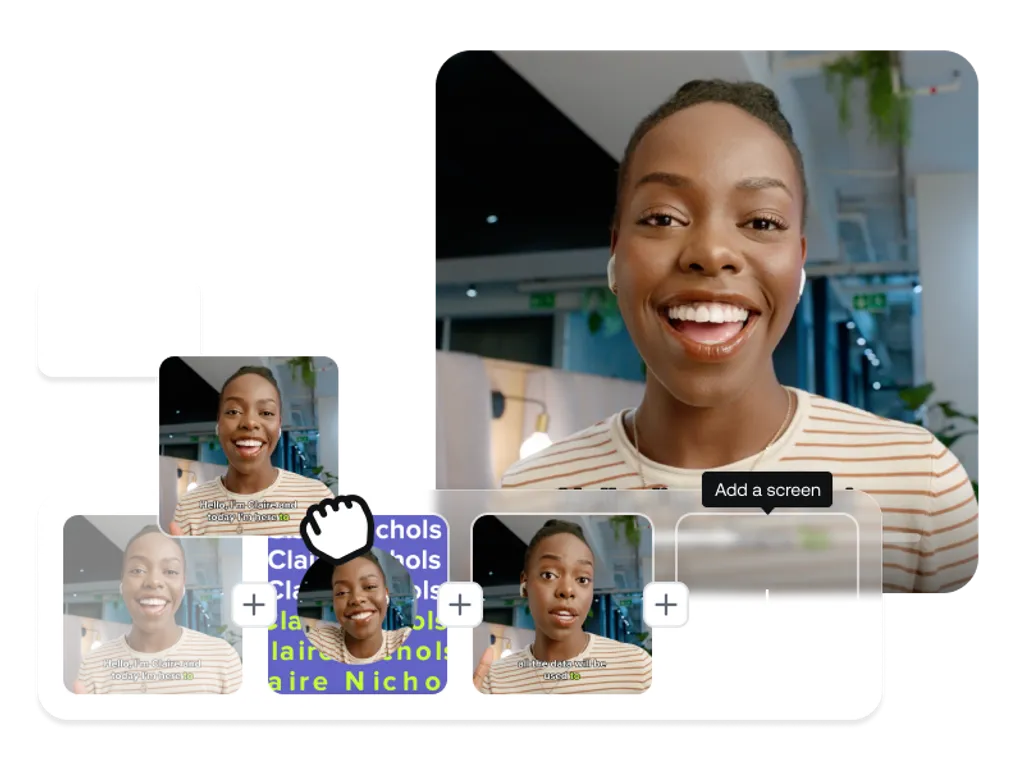
Create Tutorial Videos in Less than 15 Minutes!
Don’t waste time on complicated video editing softwares! With our intuitive tutorial video maker, you can effortlessly add text, dynamic elements, and high-quality stock media to create professional-grade videos that captivate your audience. It’s that easy!
Our Engaging Tutorial Video Templates
Engage your audience with our trendy fully-customizable video templates.
How to Make a Tutorial Video
1
Choose a video template on PlayPlay
2
Upload your media
3
Personalize your video
4
Download and share your video
Increase Your Employees' Productivity
Improve your employee's performance and productivity with tutorial videos. By providing clear, step-by-step instructions, employees perform tasks more efficiently and learn new skills with ease. Create a culture of continuous learning and development by investing in PlayPlay’s easy-to-use tutorial video maker.
Onboard New Hires with Ease
Employee training and tutorial video creation should be simple. With PlayPlay you can save time and focus on your message by creating tutorial videos to help new employees become autonomous, productive, and effective in their roles faster – leading to a smoother onboarding experience and higher job satisfaction. Provide impactful training with tutorial videos about your company's history, teams, goals and values. As well as on new tasks and expectations.
Improve Customer Satisfaction
Enhance customer satisfaction with tutorial videos. Help your customers understand how to use your product or service and reduce confusion or frustration with PlayPlay’s video creation tool. Maximize the potential of your video content by merging, editing, and fine-tuning your audio and visual elements. Add personalized music to highlight key features, create automatic subtitles, and more with ease!
Create videos that get noticed and drive action — in minutes
Powered by smart AI features, PlayPlay helps every team create branded videos — quick to produce, simple to customize, and powerful enough to deliver real business impact. No editing skills required.
Start your freetrial nowFrequently Asked Questions
Have questions? We’re here to help.
What is a tutorial video?
A tutorial video is a type of educational video where you walk people through learning how to do a specific thing.
Tutorial videos can take many forms. For example, a tutorial video can be:
- Animation video.
- Screen recording.
- Live action.
- A combination.
Why create a tutorial video?
One word: Educate. But depending on your need, tutorials can have different goals.
Creating how-to videos will help your prospect to know more about your business, and what you can do for them. And as time goes by, it will slowly build trust in your business and put your brand at the top of their mind when they are ready to take some action.
And as good as it is in playing an essential part in building trustful relationships with potential customers, tutorial videos are proven to be very helpful for your business internally as well. For instance, UGC (User Generated Content) and customer testimonial video are really significant to build.
Your sales and services teams are constantly in direct contact with the clients, so they might need some quick help in completing specific tasks sometimes, and there is nothing better than finding their own company making that only one click away for them to refer back to whenever needed.
How can I create a tutorial video?
Create engaging tutorial videos with PlayPlay’s tutorial maker in few steps:
- Choose a video template or upload your media.
- Bring the tutorial video to life with text, dynamic elements, voice-overs, subtitles, and more editing features.
- Download and share your video tutorial with the world!
Choosing the right software will simplify video creation.
How can I make a tutorial video on an iPhone?
How to make good tutorial videos?
- Define your target audience. Answer the following questions:
- Who are you making this video for?
- What challenge are you helping them overcome?
- How can your video help them fulfill that need?
- Pick a specific topic. At this point, you should know your audience needs. Use that to choose a topic for your video to help them fulfill that need. If the topic you are trying to cover is a bit long, break it down into smaller topics and explain them separately.
- Prepare a script. Start by building a clear structure to ensure that you will have a smooth flow throughout your video. A simple structure should look like this:
- Intro: here is where you grab your audience’s attention. So keep it short, direct, and interesting.
- Core: here is where you cover all aspects of your topic. This is the reason why your viewer is watching your video, so you need to get to this part as fast as possible.
- Outro: here you conclude your video by showing/telling your viewer what is the next step they need to do after watching your video, which is called a call to action.
- Create your video and edit your video. Start the video by grabbing your audience’s attention, get to the topic as fast as possible, and finally conclude your video with a clear CTA.
How long should a tutorial video be?
What kind of video tutorials can you create for your business?
Here are some ideas for tutorials:
- Product setup tutorials
- Employee training videos
- Software product walkthroughs
- Customer support training
- How-to videos