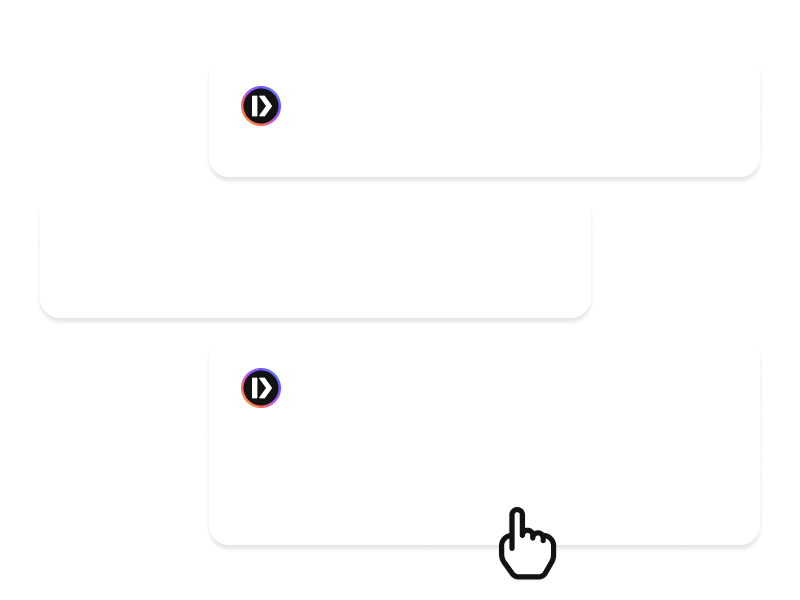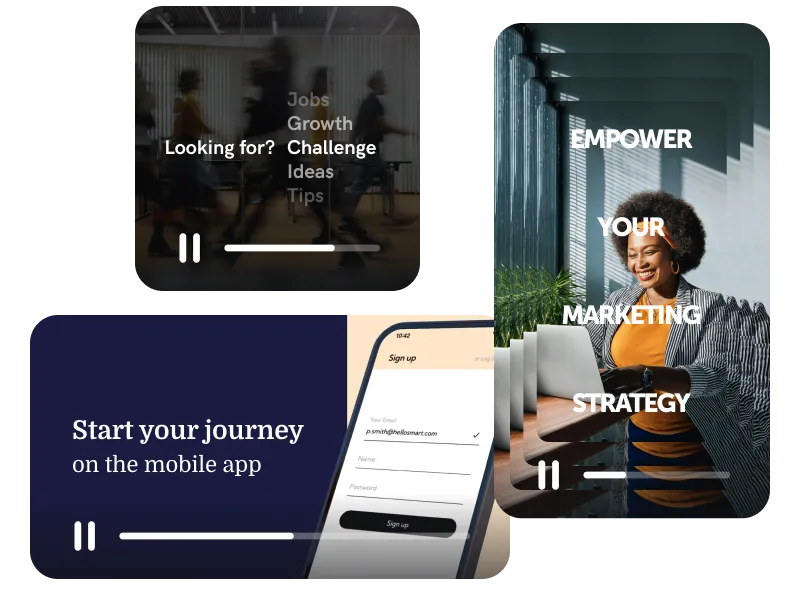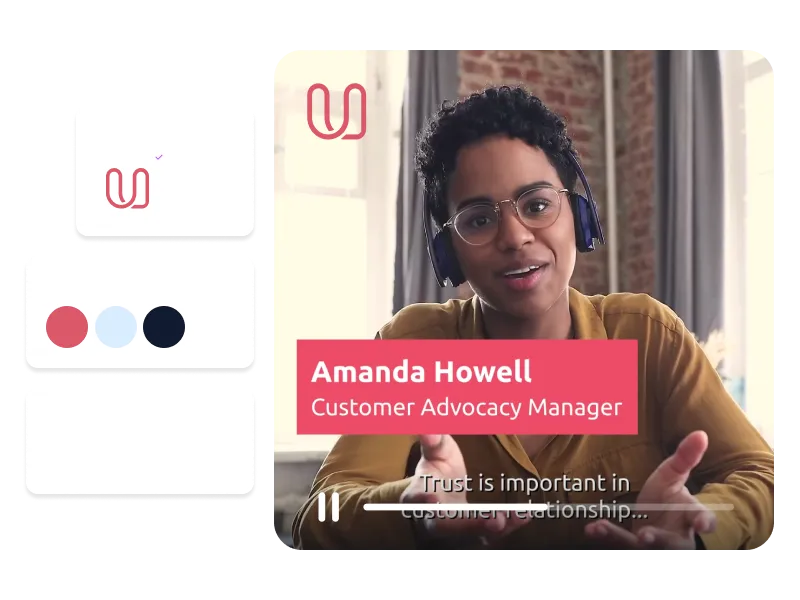Free AI Video Generator: From Text to Video in Seconds
From text to video in a blink! Type a prompt, and our AI Video Generator will create a compelling video instantly and for free. Learn more about the best free text to video generator on the market.
This tool is 100% free
Only avaible on desktop
Turn a Text Into a Video Instantly.
Knowing where to start is often the hardest part of creating a video. Structuring key messages, selecting visuals, and ensuring everything flows smoothly can feel overwhelming. With our free AI text to video, all you need is a simple prompt.
Our AI automatically interprets your prompt, structures it into an engaging script, and generates a professional-quality video that enhances your message. It selects relevant visuals, adds dynamic text animations, and ensures seamless pacing—all in just moments.
Whether you need content for marketing, social media, corporate communication, or internal comms, this intuitive tool helps you create impactful videos with minimal effort. Once your text is converted into video, you have full control to refine the edit, adjust the details, and customize it to match your brand identity.
With PlayPlay’s AI-powered automation, you eliminate creative roadblocks, speed up production, and free up time to focus on more strategic, high-value tasks—while ensuring your concepts are brought to life as engaging videos in minutes.
How to Generate an AI Video From Text
1
Describe Your Video Idea in a Prompt
Share your video's topic or goal by typing a descriptive text. Then the free AI video generator will take it.
2
Chat With the AI Video Assistant
Bring your vision to life by chatting with our AI Assistant. It will ask you targeted questions to better understand your video needs and get the most relevant and personalized AI video as possible: your industry, target audience, preferred language, format and tone of voice.
3
Get Your AI-Generated Storyboard
Watch as the AI video creator brings your video to life. It seamlessly incorporates elements to create a customizable storyboard: titles, screens, premium stock media from Getty Images, transitions, music.
4
Customize Your AI Video
You can make any necessary adjustments to ensure it perfectly aligns with your vision. This step allows you to edit text, upload your own company assets, select different music tracks, add subtitles and voice overs, and tweak the text/storytelling as needed.
5
Collaborate With Team Members
Invite team members to review and contribute to the video creation process. PlayPlay supports seamless collaboration, enabling your colleagues to provide feedback, suggest changes, or add their creative touches directly within the platform.
6
Finalize and Share Your Video
Once your video meets all requirements and expectations, it's time to share your creation. PlayPlay offers multiple sharing options to maximize your reach. Choose to download and distribute your video directly on social media, embed it on a PlayPlay landing page, or use an embed code for easy integration into websites or blogs.
Say Goodbye to Creator’s Block
Feeling stuck or unsure where to begin your next video project? Let our AI Video Generator spark your creativity. Give our AI a quick text explaining the video you want and simply answer a few questions. It will guide you through structuring and crafting your AI video story effortlessly from a simple text. No other tools are needed.
Save Time and Scale Video Production With AI
The Text to Video feature transforms your ideas into captivating videos in record time, seamlessly combining premium media, animations, text, and music. Share your story without missing a beat, and dive straight into your next video.
On-Brand Videos That Speak to Your Audience
With PlayPlay's AI Video Creator, tailor the tone, industry, audience, language, and format of your videos to maximize impact and engagement. Your brand's visual identity is seamlessly integrated, ensuring videos perfectly aligned with your brand.
Discover PlayPlay’s Cutting-Edge AI Features
AI Voice Over
Bring your brand voice to life and foster deeper connections by generating an AI voice over from your video script in a single click. Choose from our diverse library of natural and human-like voices.
AI Automatic Subtitles
Make your videos accessible for all and improve your watchability and retention. Add AI subtitles to your videos in a single click - available in over 120 languages.
AI Video Translator
Break language gaps and repurpose your content for all international markets. Translate your video’s subtitles to 30+ available languages in one click.
AI Background Remover
Remove the background of your uploaded images in just one click.
AI Audio Cleaner
Get clear, noise-free audio in seconds with AI.
AI Video Clipping
Get short, shareable clips with AI’s smart detection of your video’s best moments.
URL to Video
Paste a link, and let AI do the rest! Our URL to Video maker extracts key insights from any webpage and transforms them into an engaging, shareable video in seconds.
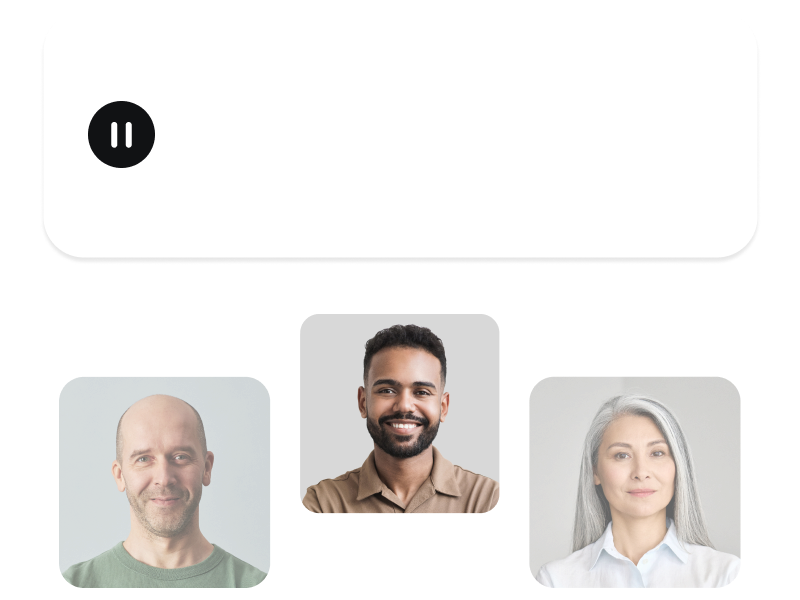
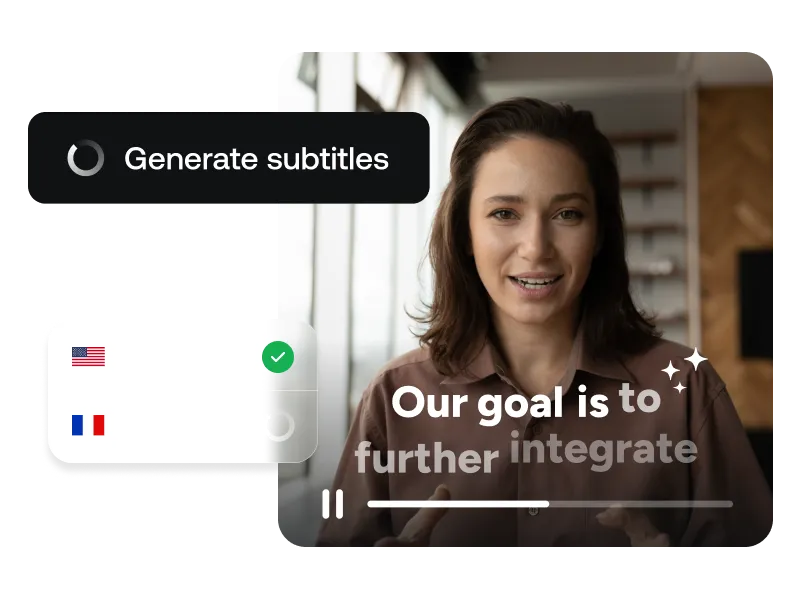

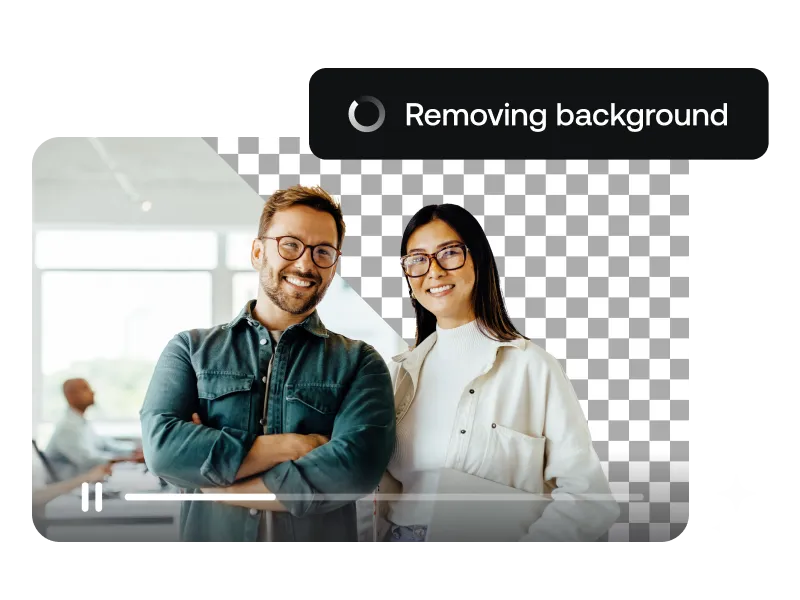
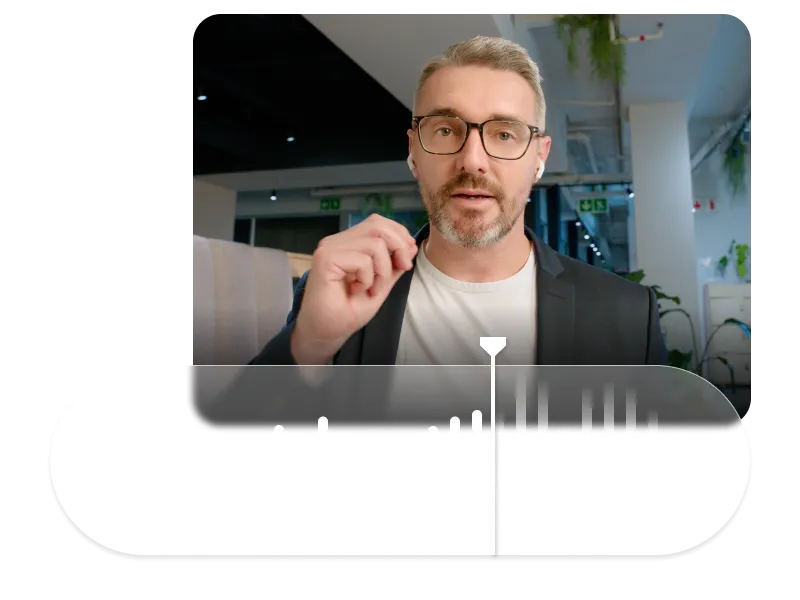
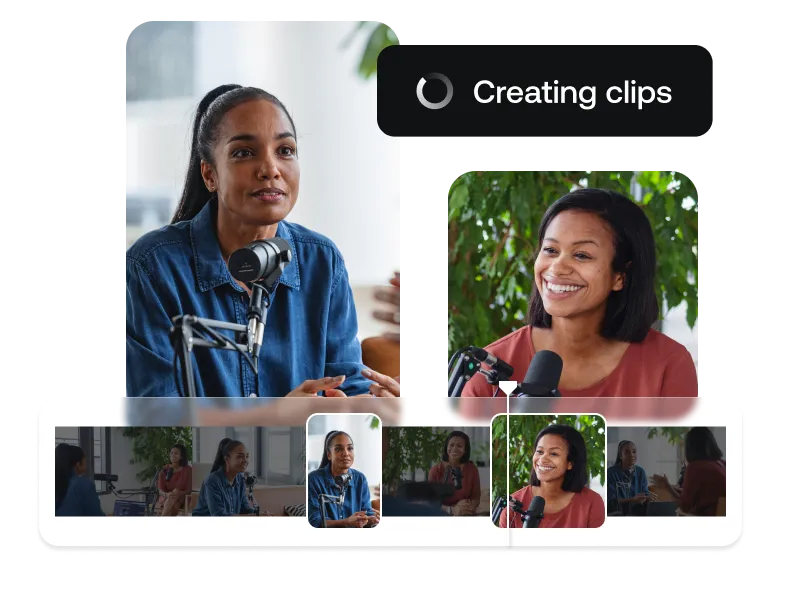
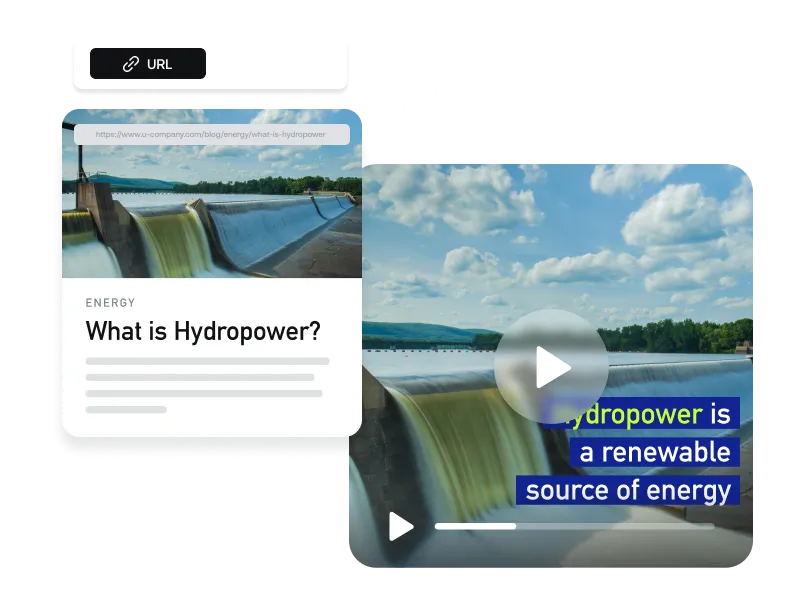



AI You Can Trust, Security You Can Count On
Using AI should never mean giving up control of your content—or your data. That’s why PlayPlay is built with strong security at its core: advanced encryption, strict access controls, and a privacy-first approach every step of the way.
Create Captivating Video Descriptions in a Click With AI Copywriting
Increase your videos’ visibility on search engines and social media. In just one click, PlayPlay's AI Copywriting helps you summarize the video, find key takeaways, and generate optimized video posts and descriptions for social media : LinkedIn, Instagram and YouTube.
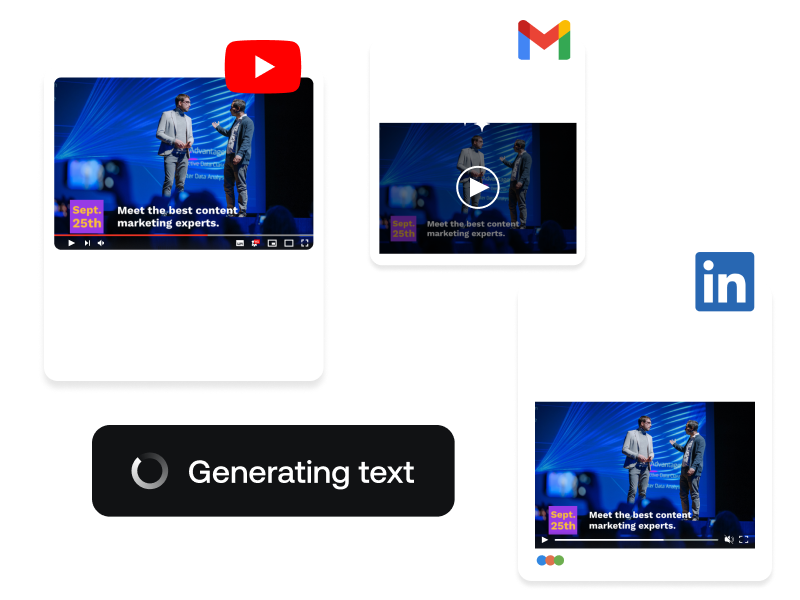
Turn Text Into Shareable Videos Instantly With AI
Create snack content videos, explainer videos, job offers, or internal comms videos in seconds with PlayPlay's AI Video Generator. Transform your text to video with AI in seconds. Try it for free now!
Start your free trial nowFrequently Asked Questions
Have questions? We’re here to help.
What is our free AI video generator and how does it work?
The free AI video generator feature (also called text to video) transforms written prompts or instructions into a fully created AI video. Use a simple text and converts it into a video with matching visuals, AI subtitles, animations, AI voice over and customizable elements. This text to video process is ideal for marketers and communicators who want a streamlined way to produce engaging videos without advanced editing skills. Simply enter your script, and the AI quickly interprets and assembles the content into a ready-to-share video format.
What are the benefits of using text to video with AI for content marketing?
The AI Video Generator from text to video feature offers major benefits for content marketing. It eliminates creator’s block by guiding you through video creation step-by-step, making it easy to structure and develop your story. The tool also saves time, turning ideas into professional videos with premium media, animations, and music in minutes, allowing you to scale video production effortlessly. Additionally, each video is automatically customized to reflect your brand’s identity and tailored to resonate with your target audience, enhancing engagement and impact across platforms.
How long does it take for the AI to generate a video from a text ?
The time it takes for the AI to create a video from a text is usually from seconds to a few minutes, depending on the complexity of the content. The AI video creator tool inside the Assistant processes text requests rapidly by analyzing the text, assembling visuals, and generating animations in real-time, providing a quick, efficient solution for on-demand video creation.
How does the free AI Video Generator work?
Provide a text and the AI Video Generator uses this information to create a video. It automatically selects suitable media, arranges text, and adds music, creating a cohesive video that aligns with your initial vision.
What is the best free AI video editor?
PlayPlay is the best AI video suite for creating professional, brand-aligned videos effortlessly. It combines user-friendly design with advanced AI technology to automate video creation, offering extensive customization options, seamless team collaboration, and easy distribution across platforms. PlayPlay ensures every video meets your brand's standards with just a few clicks.
Is PlayPlay's AI Video Generator suitable for beginners?
Absolutely. The free AI Video Maker is designed to be user-friendly, making it accessible for marketing and communication teams with varying levels of quality video editing experience, from beginners to professionals.
What makes PlayPlay's free AI Video Generator different from other tools ?
PlayPlay's free AI Video Maker stands out due to its ease of use, extensive customization options, and its ability to seamlessly integrate your brand's identity. Additionally, it provides enterprise-scale communication options for effective team collaboration. That's the reason why PlayPlay is one of the best video editor in the market.
What types of videos can you create with an AI Video Editor?
With PlayPlay’s free AI Video Generator, you can easily create a variety of videos to suit different needs, including:
- Social Media Videos: Drive engagement with scroll-stopping videos made in seconds. The perfect solution for LinkedIn, TikTok, Instagram, YouTube and more. Tease an upcoming event your company is hosting, share a tutorial, rank top 5 ideas to inspire your followers… Stand out from the crowd by sharing easy-to-make videos that your audience will like, comment and share.
- Employer Branding Videos: Scale the success of your recruitment campaigns with dynamic and engaging job offer videos made with PlayPlay. Attract, engage and retain top talent with content they’ll love and remember.
Internal Communications: Project updates, onboarding, company announcements, team training… Say goodbye to long email memos and engage employees company-wide with relevant quality content made in seconds with PlayPlay. Internal communication has never been so cool.
Can I edit the AI-generated content manually after it’s created?
Yes, with our free text to video feature, you have full flexibility to edit the AI-crafted content. After the AI did his job, you can adjust elements like text, visuals, colors, and animations to align with your storytelling or content goals. Additionally, the platform automatically incorporates your company’s branding—such as logos, brand colors, and fonts—into each video, ensuring that every video is on-brand without extra effort.
Does the AI support adding subtitles and voiceover to videos?
Once the free AI Video Maker has completed the generation of your video, you can enhance it with subtitles in multiple languages, add AI generated voice overs, integrate translations, and more. This ensures your content is accessible and engaging for diverse audiences across various platforms.
Is my content secure when using AI to create videos?
Yes, security is a priority for PlayPlay. All text-to-video content, including prompts, image, and the final video files, is protected with advanced encryption and privacy measures. We ensure that your data remains confidential and is processed securely, adhering to strict data protection standards throughout the entire video creation process.