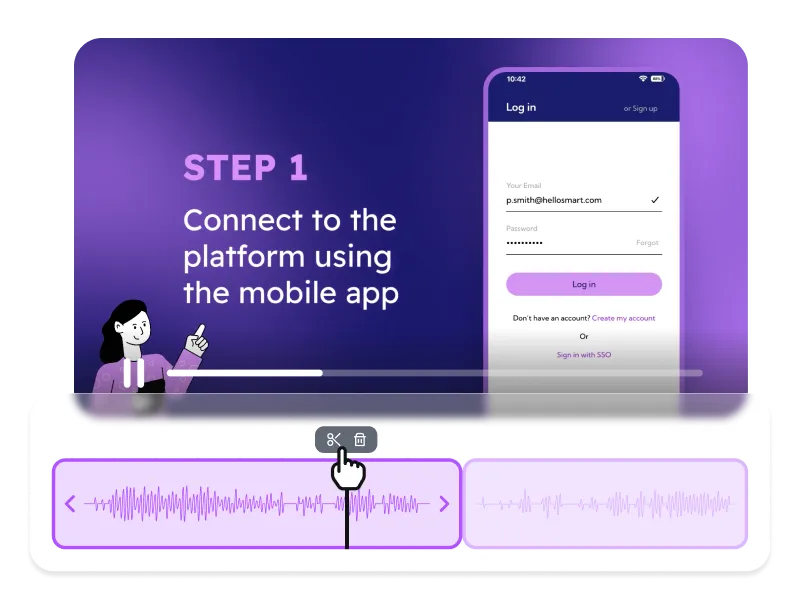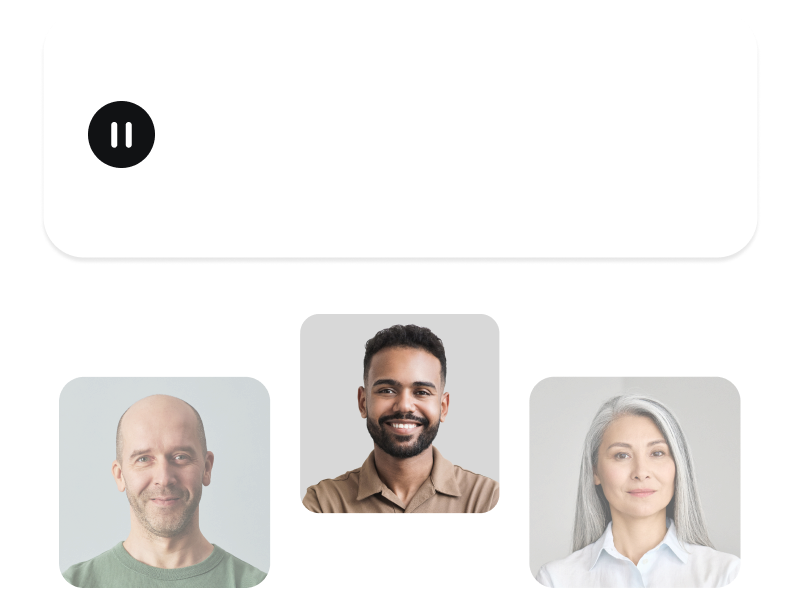Create free Voice Over With AI
Generate realistic, high-quality AI voice overs in no time—directly in your browser. Select a voice, and let our AI voice over generator handle the narration in any language. No need for recording equipment or voice talent. And it's all free.
This tool is 100% free
Only avaible on desktop
Generate AI Voice Over—No Recording Needed
Recording a voice over can take hours… Even with the right equipment, you need a quiet environment, and someone with a clear, confident delivery. And if your text changes? You’re back to square one.
With PlayPlay’s free AI Voice Over Generator, you skip all of that. In just a few clicks, you can generate natural-sounding, professional voice overs—directly from your browser. Simply input your speech, select the voice, and language, and you’re ready to go.
No mic, no studio, no stress. It’s fast, scalable, and perfect for marketing teams, internal comms, and training teams that need to move quickly without compromising quality.
How to Add an AI Voice Over to a Video
1
Paste Your Script
Start by typing or pasting your text.
2
Choose Voice and Language
Select from a variety of free AI voices (male, female, multiple accents), and select the language that fits your audience.
3
Preview and Apply
Click “Preview” to hear your selected voice read your text. Happy with it? Apply it directly to your video timeline.
4
Export Your Video
Your video is now narrated and ready to go! Download it, and publish it to your preferred platforms.
Guide the Viewer Experience
Want your viewers to follow your message from A to Z? Whether you're introducing a product, guiding viewers through a process, or emphasizing an important message, voice over helps your audience stay focused and engaged. With PlayPlay’s AI Voice Generator, you can shape how your audience experiences the video—helping viewers absorb information more easily and stay connected throughout. The result? A dynamic, structured video experience that holds attention and inspires action.
Speak to Any Audience, in Any Language
Your message shouldn't be limited by language barriers. From English to Spanish, German, French, and more, PlayPlay supports multiple languages and regional accents. No need to hire voice actors for each region or record multiple takes—PlayPlay adapts your narration to different markets in just a few clicks. It’s the easiest way to create multilingual content at scale, with consistent quality and tone.
Produce More Videos With Less Effort
Video demand is rising—but your team’s time and resources aren’t. That’s where AI Voice Generator comes in. By automating the narration process, you remove a major bottleneck in video production. No scheduling voice talent, no recording setup, no long rounds of audio edits. Just paste your text, generate your voice over, and keep moving. Whether you're producing internal updates, marketing campaigns, or onboarding content, PlayPlay helps you scale video creation without compromising on quality—or burning out your team.
Add a Professional Voice to Every Video—Without the Hassle
Create natural-sounding voice overs in seconds with PlayPlay’s free AI Voice Over Generator. No recording, no editing, no delays—just clear, engaging narration at scale.
Try AI Voice Over freeFrequently Asked Questions
Have questions? We’re here to help.
What is an AI voice over generator?
An AI voice over generator is a tool that converts written text into spoken audio using artificial intelligence. Instead of recording a voice manually, you simply paste a speech and the AI reads it out loud using a synthetic, yet natural-sounding voice.
With PlayPlay technology, this process happens entirely in your browser—no recording studio or voice actor required. It’s the easiest way to add narration to your videos for free, making them more engaging and easier to follow, especially on social media.
Can I choose different voices and accents?
Yes! PlayPlay gives you access to a variety of free AI-generated voices and languages, so you can find the one that fits your message and audience best. Choose between male and female voices, and explore different regional accents to personalize the experience. This flexibility makes it easy to adapt your voice over for different use cases, brands, or tones—without relying on external voice talent.
You can also translate the written content of your video with our AI video translation feature.
Can I use voice overs in multiple languages?
Absolutely. PlayPlay’s free AI Voice Over tool supports over 140 languages and locales, allowing you to create localized content for global audiences in just a few clicks. Whether you're producing videos in English, Spanish, German, French, or beyond, you can generate human voice overs that sound fluent and natural—without hiring multilingual narrators.
Do I need special equipment to use this feature?
Not at all. One of the biggest advantages of using PlayPlay’s AI Voice technology is that it requires zero technical setup. You don’t need a microphone, recording software, or soundproof room.
All you need is your speech and a browser. The entire process—from audio voice selection to final export—happens online, making it accessible for any team, anywhere.
Is the AI voice over tool free to use?
Yes! PlayPlay’s free AI Voice Over Generator is available for free as part of our online video creation platform. You can create and preview human voice overs without any cost.
For additional features—like enhanced customization, advanced branding, or exporting longer videos—PlayPlay technology also offers premium plans tailored to different team sizes and content needs.
Go further with all the free PlayPlay's AI free tools :