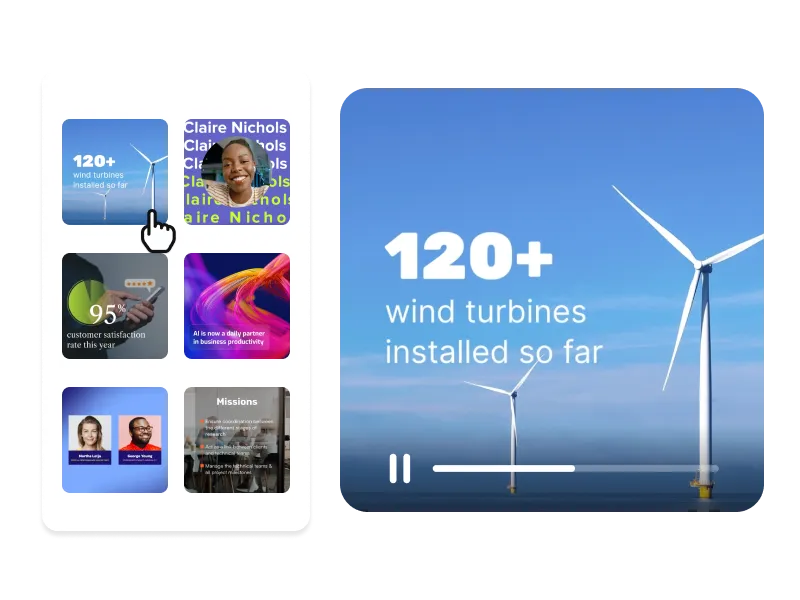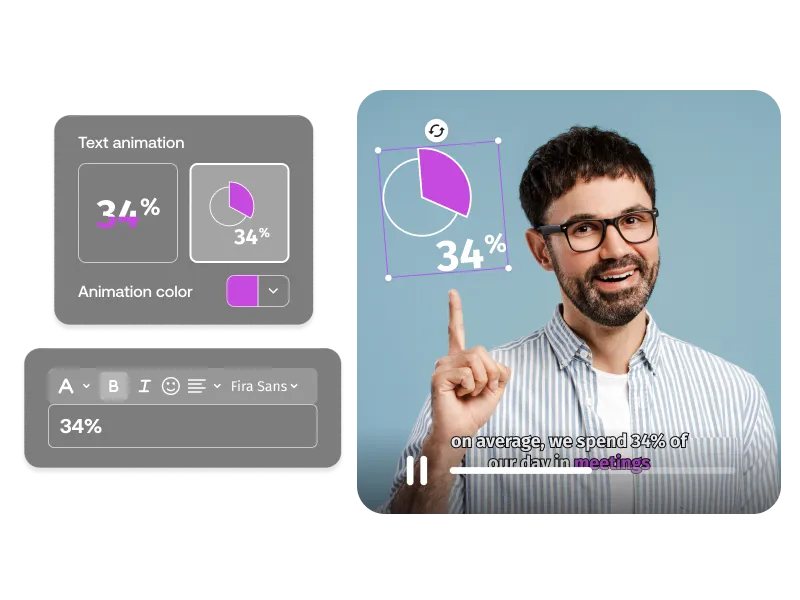Create Animated GIFs in Seconds
Ignite engagement with eye-catching GIFs: create, customize, and captivate!
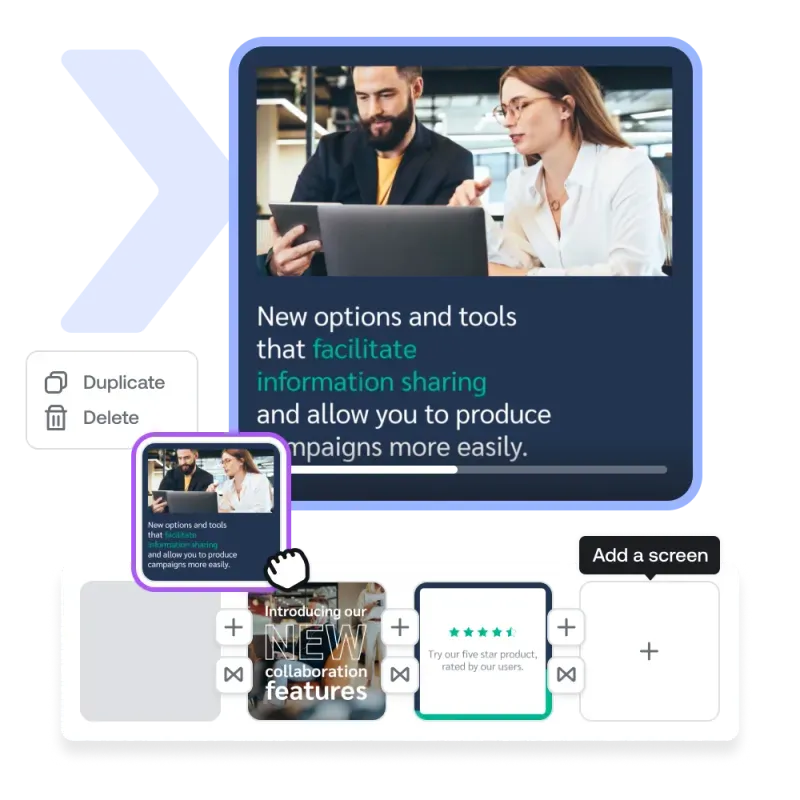
Create GIFs in Seconds!
Captivate your audience and convey your message effectively with the power of GIFs. Their dynamic and engaging visual format will instantly capture attention, communicate emotions, and deliver information in a concise and entertaining way.
With PlayPlay's video creation tool you can transform your ideas into captivating GIFs in a matter of seconds. Our intuitive interface allows you to choose from a library of royalty-free GIFs or you can import your own videos to create personalized and unique animations.
How to Create a GIF
1
Log in to PlayPlay
Log in to PlayPlay and create a new video project to get started. Start from scratch to create your GIF in just a few seconds.
2
Create your GIF
3
Customize your GIF
4
Download and share your GIF
Make a GIF From Photos and Videos
Transform your photos and videos into captivating GIFs with PlayPlay's creation tool. Create memorable moments by compiling your media into a dynamic animation that brings your content to life. Showcase a product, share behind-the-scenes moments, or convey a message in a fun and engaging way with GIFs.
Communicate Better with Your Audience
PlayPlay's GIF creation tool helps to save you time and effort while unleashing your creativity. Whether you're a social media manager, marketer, or content creator, PlayPlay empowers you to communicate your ideas and messages with impact. Elevate your storytelling, boost engagement, and make a lasting impression with high-quality GIFs, created effortlessly using PlayPlay's video creation platform.
Design and Customize Engaging GIFs
Unlock the endless possibilities of GIF communication. Customize the length, add text, emojis and other visual elements to enhance your message and make it truly stand out. With PlayPlay's seamless editing features, you can refine your GIFs, adjust the timing, and preview the final result before sharing it with the world.
Communicate with video
Speak directly to your audience with video. PlayPlay’s intuitive video creation platform enables marketing and communication teams to turn any message into a memorable video with ease. No previous editing experience needed.
Start your free trial nowFrequently Asked Questions
Have questions? We’re here to help.
How can I make a GIF video?
Here is how easy it is to make a GIF video on PlayPlay:
- Log in to PlayPlay and start a new video project
- Upload your videos from your files or choose ones from our royalty-free library
- Once you have the video ready you can customize it by adding text, emojis, or animated stickers to make your GIF captivating
- Download your video as a GIF in HD MP4 and share it with the world!
How can I make a GIF from pictures?
To turn pictures into a GIF, follow these steps:
- Log in to PlayPlay and upload your pictures
- Choose a few templates to animate your pictures in
- Add text, transitions, emojis, music and your branding to create the best GIF
- Download your video and send it to your community
How can I make an animated GIF?
To make an animated GIF, follow the steps mentioned earlier just make sure to put additional effort into adding animated elements into your video with our drag and drop editing features. You can do this by adding some visual effects and transitions as fade-in and fade-out effects to create dynamism within your video. Also by using text, stickers and emojis that will animate your GIF and help you drive audience engagement.
How can I make a GIF on an iPhone?
Here’s how you can make a GIF on an iPhone:
- Open the camera app and take a live photo of the object, person or scene you want to turn into a GIF
- In the gallery, scroll down to the “live photo” section
- Select your desired picture and open the menu options
- Add a “Loop” or “Bounce” effect to turn your picture into a GIF
- Save and share your newly created GIF!.
Even if this method works, we recommend using PlayPlay to create beautiful and captivating GIFs to engage your audience. Our full suite of easy to use professional editing features will help your GIF stand out in the saturated market.
How can I save a GIF as a video?
You can save a GIF as a video in various ways. For example, one way is to use an online GIF-to-video conversion tool to convert your GIFs into any video format. Another option is to use a video editing software or app that allows you to import GIFs and save them as video files. For instance, PlayPlay’s online tool enables anyone to create professional-looking videos from any media such as GIFs, pictures, videos and so on.