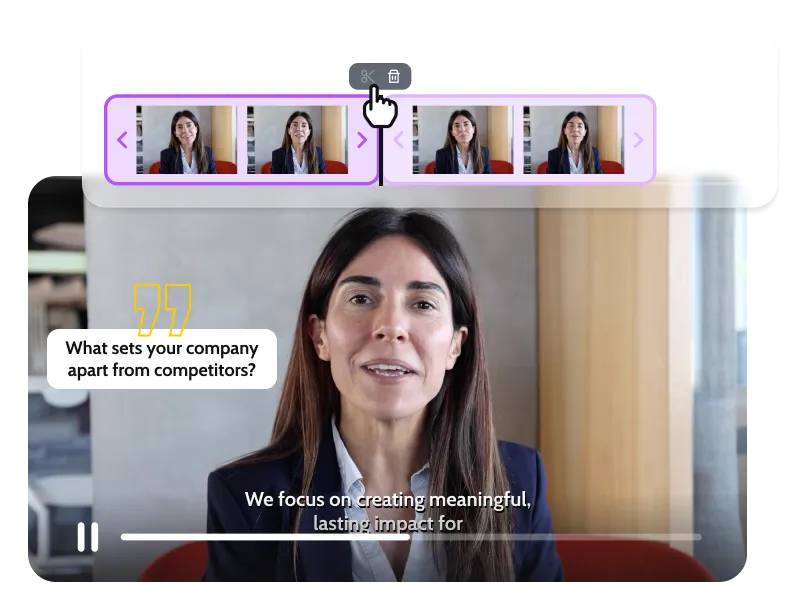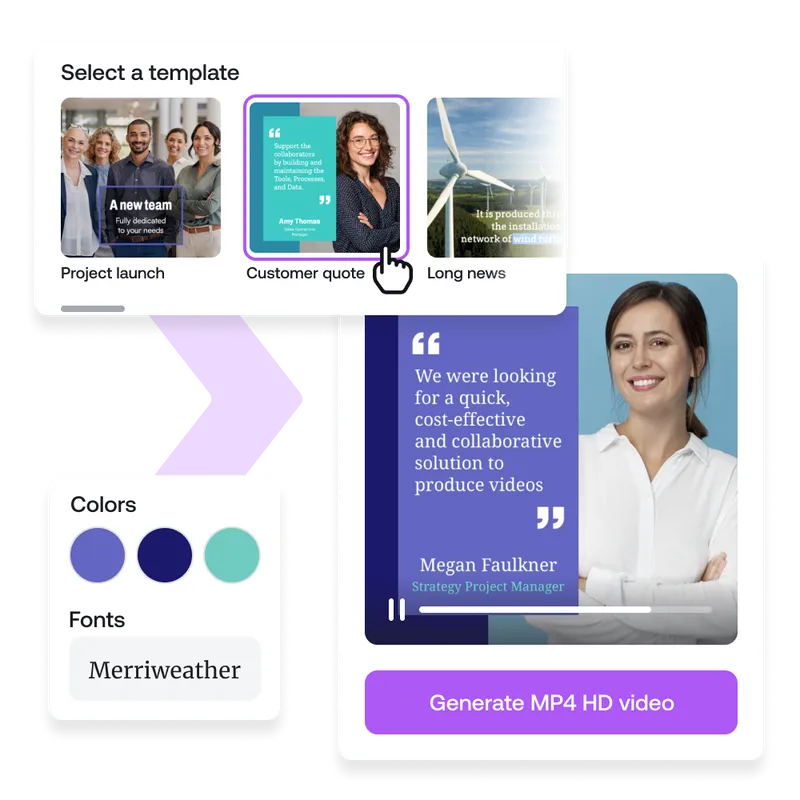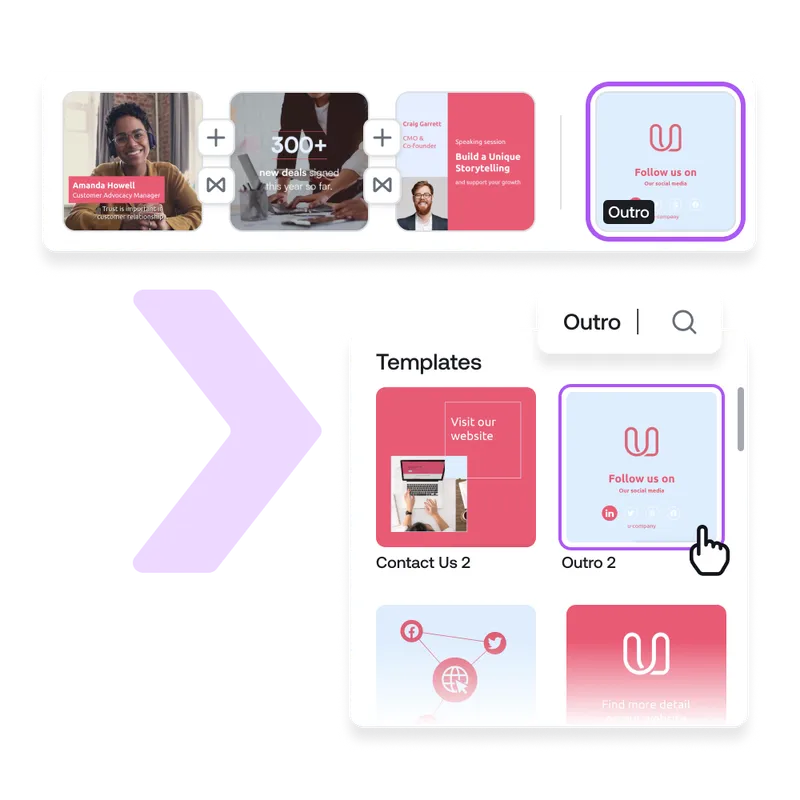Create Thumb-Stopping LinkedIn Videos for Your Business
Build brand awareness, engage with your followers, and promote yourself as industry leaders by sharing impactful Linkedin video content.
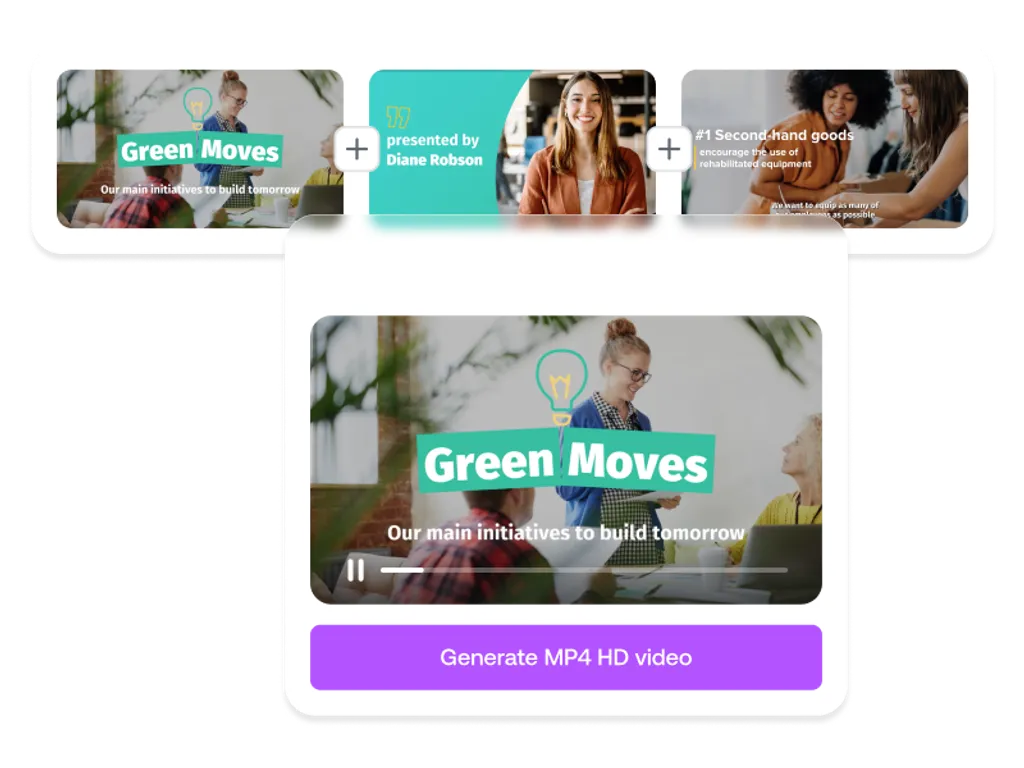
Create LinkedIn Videos in Less than 15 Minutes!
LinkedIn has established itself as the leading social media platform for professionals and business networking. That's why LinkedIn content is often higher quality and more relevant to your audience than other social media marketing channels. Looking to create engaging video content? PlayPlay got you covered.
In just 15 minutes, PlayPlay’s intuitive solution will turn you into a professional video creator. We provide access to 1000's of fully-customizable templates and editing features in just a couple of clicks.
Our LinkedIn Video Templates
Engage your audience with our trendy LinkedIn video templates.
How to Make a LinkedIn Video
1
Select a LinkedIn video template
Select “new video” to start your LinkedIn video from scratch or use one of our pre-made fully customizable video templates.
2
Upload your video
Import the video of your choice by choosing it from your files or drag and drop it to the platform. You can also select from a range of videos in our royalty-free library.
3
Choose the correct format
To pick the right Linkedin video format, simply, click on the "format" option in the sidebar menu. We recommend the square style for your newsfeed.
4
Personalize your LinkedIn video
Add logos, transitions, text, emojis and music to your videos. Change the color of your text and position it however you like—all within one platform.
5
Download and share your video
Upload your video in high definition and MP4 size and share it on LinkedIn in a short time ! It’s that simple.
LinkedIn Video Creation Made Easy
With PlayPlay's amazing features, edit your videos like a pro. Merge and cut your LinkedIn videos and audio, highlight key moments with the music of your choice, adjust sound, add text, logos, and your brand colors all within a few minutes. Edit your video entirely on our platform, from beginning to end. Are you prepared to connect with your followers?
Get Creative Using Video Templates
Unleash your creativity with our exclusive range of professionally designed templates. Choose the perfect design for each screen to convey your message effectively and personalize it to your liking. Save your video in MP4 format and share it on LinkedIn.
Your LinkedIn Video Ads on a Single Platform
Advertising online is a great way to increase visibility, generate qualified traffic or collect data from your target audience. Create your LinkedIn videos and your Linkedin ads on a single platform. Need to change the format? Switch from square to horizontal or vertical in one click. Want to add a CTA? Select an outro template and customize it to engage your community ! Ready to become a professional video content creator?
Create videos that get noticed and drive action — in minutes
Powered by smart AI features, PlayPlay helps every team create branded videos — quick to produce, simple to customize, and powerful enough to deliver real business impact. No editing skills required.
Start your free trial nowFrequently Asked Questions
Have questions? We’re here to help.
How do you make a good video for LinkedIn?
In order to make an engaging video on LinkedIn, you need to know what the aim of your video is and the people you are targeting. Having your video autoplay when a user scrolls to it on a page helps to capture the attention, so use a native video content where possible. It’s recommended that you use short videos but that they be at least 30 seconds long. This is a good balance that can maintain short attention spans while also being long enough to contain useful information. You should include subtitles if relevant in order to enable people to still follow the video if they don’t or can’t turn the volume on.
How do you make a quick video on LinkedIn?
It’s simple to start recording a video directly on LinkedIn when using the mobile app. However, it’s recommended that you don’t directly record and add videos on LinkedIn. Instead, capture your video footage and then import the footage into a video editor like PlayPlay. Tweak your video first to add things like background music, subtitles and remove any mistakes or filler content and export it directly to social media sites like LinkedIn.
Is LinkedIn a good place to post videos?
LinkedIn is a good place to display videos provided that the video content is relevant to the platform. LinkedIn is best suited for professional videos that are either aimed at recruiting candidates or promoting your brand/organization and getting exposure to relevant business contacts through B2B videos. It is less relevant for B2C videos and other content aimed at a wider audience, such as viral videos. If you want to create videos on other platforms such as Twitter, you can check out our social media video maker.
What video format for LinkedIn?
LinkedIn supports a wide variety of video and audio formats and encoding options, but it’s recommended to upload MP4 videos with MPEG or AAC audio encoding. Regarding the aspect ratios: 4:5 (vertical, 0.8), 9:16 (vertical; 0.57), 16:9 (landscape; 1.78) and 1:1 (square; 1.0). LinkedIn also suggests uploading a custom thumbnail for your video rather than relying on a frame from the video itself. All of these things make for the smoothest and best viewing experience for videos on LinkedIn.
How long should my LinkedIn video be?
The minimum length for a LinkedIn video is 3 seconds and the maximum length is 10 min. However, it’s recommended to make a video between 30 sc and 3 min, depending on the subject and how much content you have to cover.
Can I record a video on LinkedIn?
You can choose to add a pre-recorded video or, if you are using the mobile app, you can record and upload a video directly from your device. Recording and uploading a video directly works much the same way as sharing an article, photo or plain text post. When you go to create a new post, tap the ‘camera’ icon along the bottom bar from which you can decide to record a video or add one from your device.
It’s recommended to upload pre-recorded videos to LinkedIn rather than recording a video on your device. When you record and add directly, your ability to edit and tweak the video is restricted and your phone may not be the best equipment for filming and uploading high-quality video and audio.