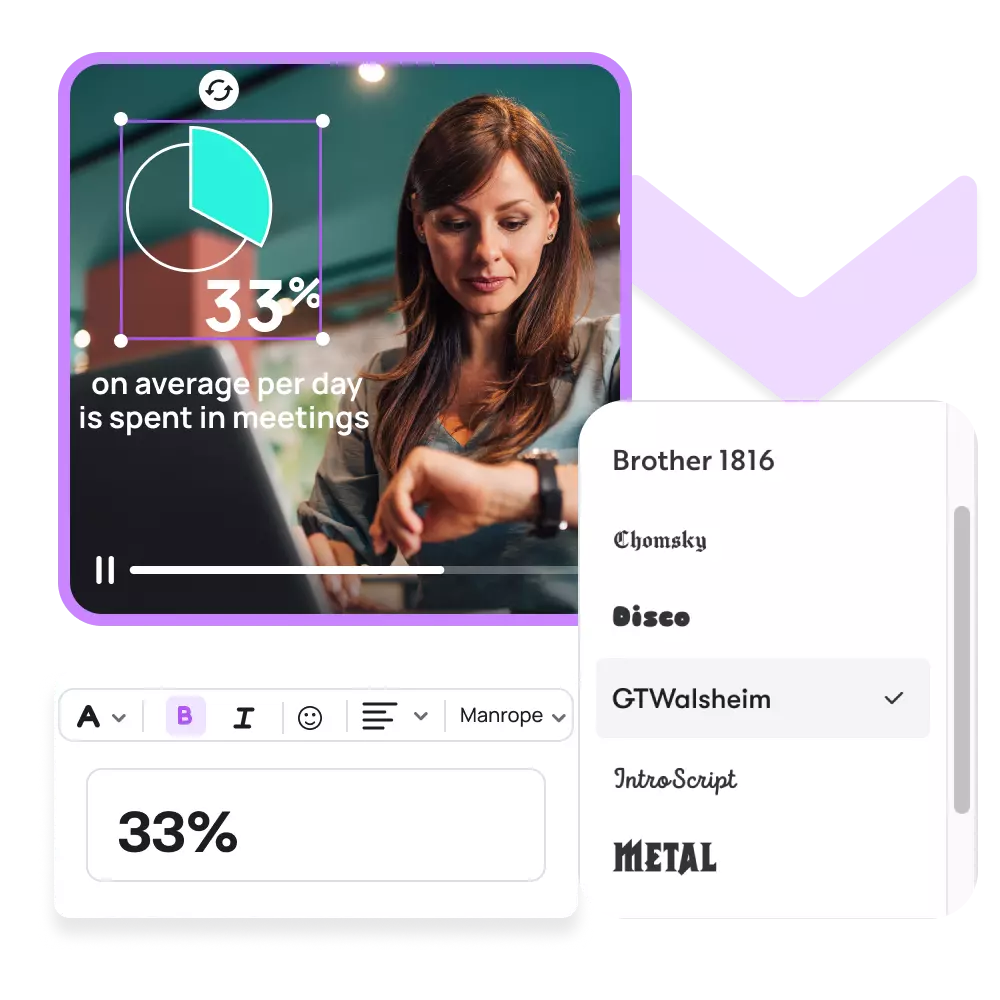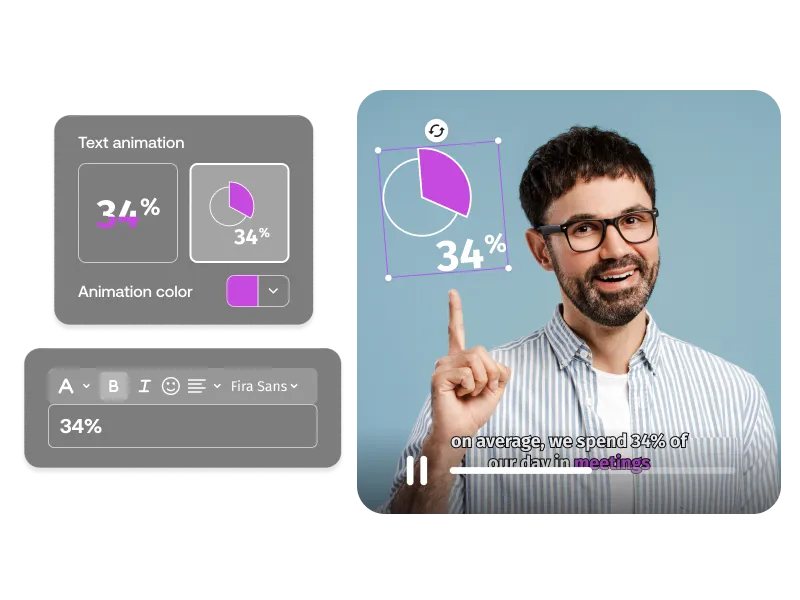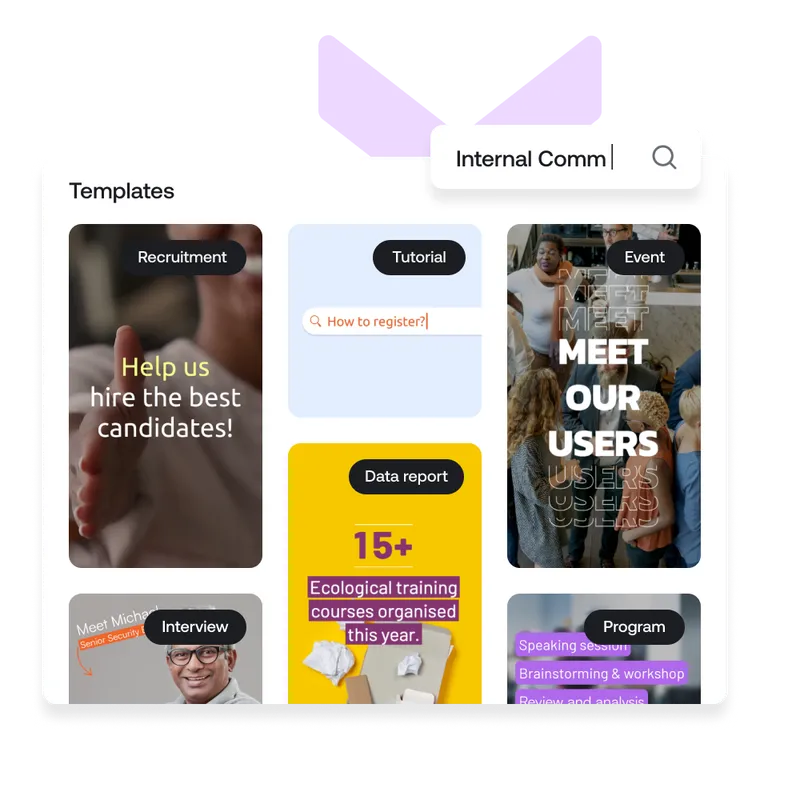Create Text Animations in Minutes
Grab your audience's attention with PlayPlay's dynamic text animations. Elevate your videos with captivating text animations and effects that bring your message to life.

Create a Video and Add Text Animations in Minutes!
Captivate your audience with PlayPlay's dynamic text animations. Stand out from the crowd and make your videos pop with our captivating text animations. Emphasize key points, create visual interest and guide the viewer's attention, ensuring that your message is effectively communicated, retained and impactful.
PlayPlay's video creation tool empowers you to effortlessly add text and text animations to your videos in minutes. Personalize your text by changing fonts, colors, sizes, and more. Bring your videos to life and create a visually stunning narrative that aligns perfectly with your brand and message.
How to Add Text Animation
1
Log in to PlayPlay and choose a template
Log in to PlayPlay on your browser and select “new video” to start your video from scratch or use one of our pre-made fully customizable video templates.
2
Add text animation to your video
3
Personalize your video
4
Download, share and connect with your audience
Unlock Creativity with PlayPlay's Font Selection
With a wide range of typography options at your fingertips you can create unique and visually captivating videos that leave a lasting impression. Choose from a variety of fonts to match your brand's personality and style, ensuring your videos stay on brand and resonate with your audience. Whether you're looking for a sleek and professional look or a playful and energetic vibe, PlayPlay's fonts provide the perfect tool to express your creativity and bring your vision to life.
Customize Text in Seconds
With PlayPlay's text feature, you have complete control over text personalization, allowing you to customize the color, size, placement and even apply formatting options like bold, italic or highlight to create a unique text style. Emphasize important information, capture attention, and guide your audience's focus by creating visually stunning text-rich videos that align with your brand's identity and stand out from the crowd.
Hundreds of Pre-Designed Video Templates
Create professional-looking videos with PlayPlay's extensive selection of video templates that include captivating text animations, intros and outros. With PlayPlay, you have all the tools you need to give your videos a professional makeover. Explore our library packed with 100s of fully-customizable templates packed with text animations to fit your video’s goals and styles and edit it to perfection! It’s that simple to engage your audience with our intuitive video communication tool.
Communicate with video
Speak directly to your audience with video. PlayPlay’s intuitive video creation platform enables marketing and communication teams to turn any message into a memorable video with ease. No previous editing experience needed.
Start your free trial nowFrequently Asked Questions
Have questions? We’re here to help.
How can I animate my text?
To animate text on PlayPlay, follow these steps:
- Log in to your PlayPlay account and choose an editable template
- Add your text using the “Elements” section
- Customize the text according to your brand guidelines and adjust its size and placement via our drag and drop interface
- Preview the video, download it and share it with the world!
What is text animation?
Text animation refers to the movement and transformation of words, letters, sentences and sometimes paragraphs. It adds impact and visual attraction to videos by making them more accessible, interesting and engaging for the user. Text animation incorporates a wide range of effects including, fading in and out, zooming in and out, sliding across the screen and more - all of which are available on PlayPlay. Animating text allows you to stop the scroll by capturing the viewer’s attention, emphasizing key points, creating powerful storytelling and by enhancing the overall video experience.
What is the best software to animate text?
When it comes to animating text, PlayPlay is an excellent choice. Discover a wide range of text animations and customization features to create beautiful and engaging videos. There’s no need for installing complex software or for technical skills – PlayPlay enables you to animate your text and create stunning videos that captivate your audience with ease and without prior editing experience.
How can I animate text into a GIF?
You can animate text into a GIF with PlayPlay with these simple steps:
- Log in to your PlayPlay account and choose a template.
- Go to the “Elements” section and add your text to the designated area. Customize its appearance by selecting your preferred font, color, size, animation and more.
- Edit the timing and duration of the animation using our timeline feature.
- Once you're satisfied with your animated text, preview and download your video as a GIF.
- Share the GIF on various platforms or add it in other digital content to captivate your audience with eye-catching animated text.