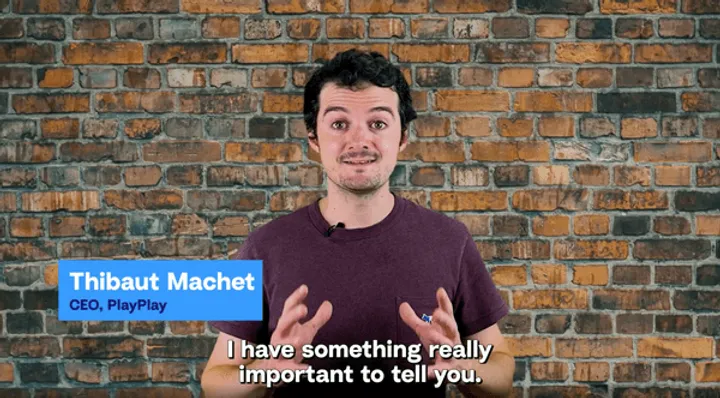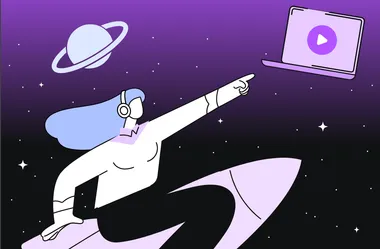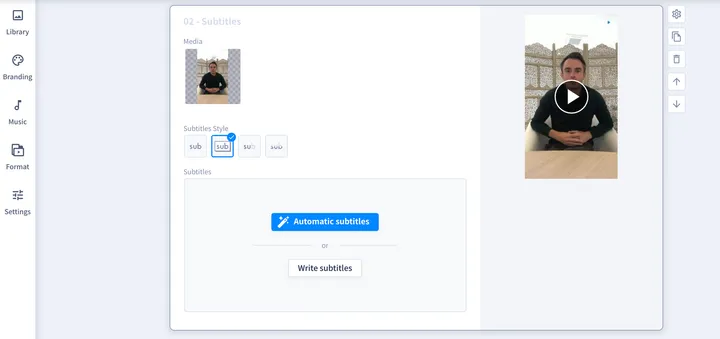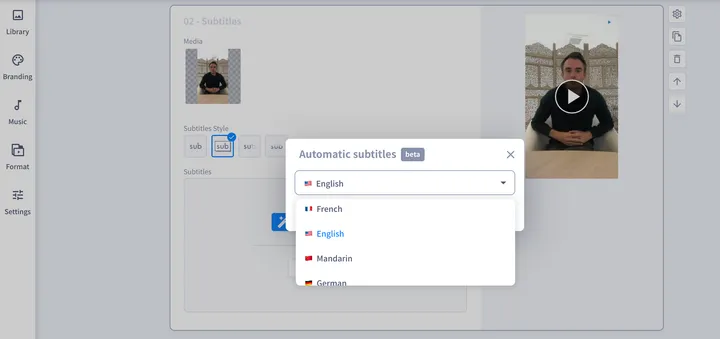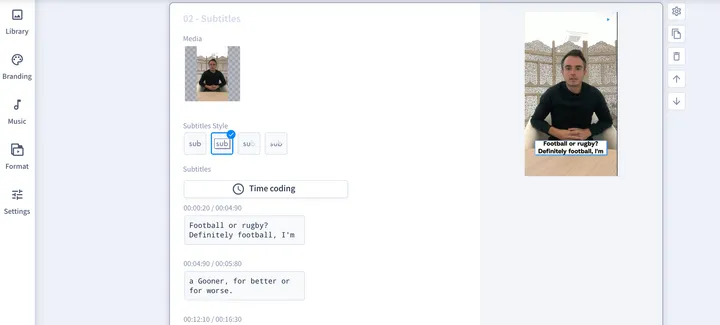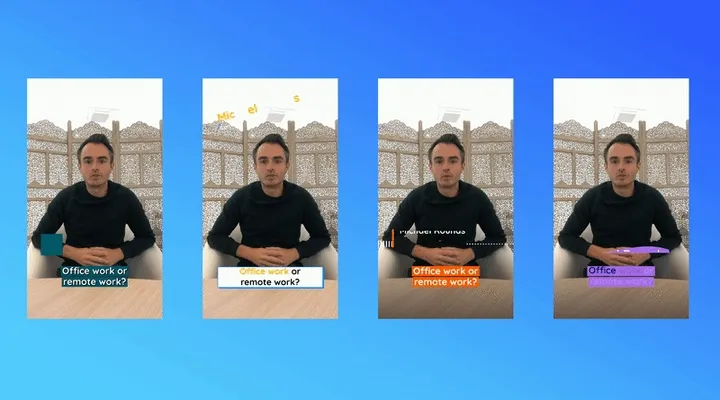Interviews are the latest hot trend to take the internet by storm and this popular format is here to stay. In fact, interviews are one of PlayPlay clients' top 3 video formats and they're achieving great engagement on social media.
At PlayPlay, we're always keeping track of the latest video trends. Which is why we've recently released new features for interview videos that are already proving to be really popular with our users.
The first is the automatic subtitling feature, which allows you to create subtitled interview videos in half the normal time. The second innovation is our new collection of lower third and subtitle styles, so that you can introduce your speakers or interviewees in eye-catching new ways.
Automatic subtitles
We've all heard the stat: 85% of videos online are watched without the sound enabled. Because autoplay has become the norm on most social media platforms, many users will only watch the opening few seconds of a video before deciding whether to watch the whole thing or to move on.
Those first few seconds are vital to hook in your audience. Adding subtitles to an interview video will immediately give viewers more context and urge them to keep watching. Adding subtitles will also benefit international audiences and viewers who are deaf or hard of hearing.
But let's face it – it can be hard work to manually add subtitles to videos. It takes time, which you won't always have if you're working on tight deadlines and need to post videos regularly.
That's why we created the automatic subtitles feature, so that you focus on the video content itself rather than spending too much time adding subtitles.
How does it work?
To add automatic subtitles to your video, just follow these 2 simple steps:
- Choose a 'Subtitles' screen and upload your media.
- Click on 'Automatic subtitles' and choose your language.
After a few seconds, your subtitles will magically appear over your video clip.
If you want to edit the timing or add text to your subtitles, you can do so by selecting the 'Time coding' option. Note that your media or video file must have audio for the automatic subtitles feature to work.
Lower third and subtitle styles
A 'lower third' is a combination of text and graphical elements in a video that give the audience more information. They are frequently used in interviews to provide the name and job title of particular speakers.
We've added 4 new lower third styles and 4 new subtitle styles, to help make your interviews even more dynamic and eye-catching. That gives you 16 different combinations to play with!
These new styles will allow you to capture the desired tone of your video. Certain combinations will give your interview a classic, corporate tone, while others will create a fun, pop feel. The key is to adapt the style to the tone of the interview itself, while staying on brand and keeping the text short and sweet.
Check out these example combinations:
Get creative with your next interview video
You're all up to speed with the latest innovations on PlayPlay. Note that the automatic subtitles feature and the new lower third and subtitle styles are only available on the Enterprise plan. The Standard plan keeps the manual subtitles option and regular lower third styles.
Now, it's over to you. PlayPlay is the interview video software, so try out the automatic subtitles feature and discover your favorite visual styles for your next killer interview video.
PlayPlay
The video creation platform made for the Enterprise.