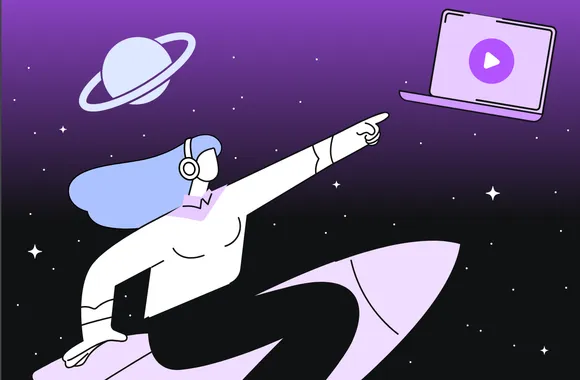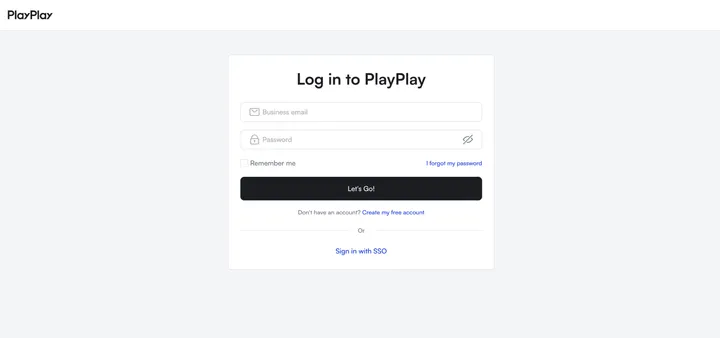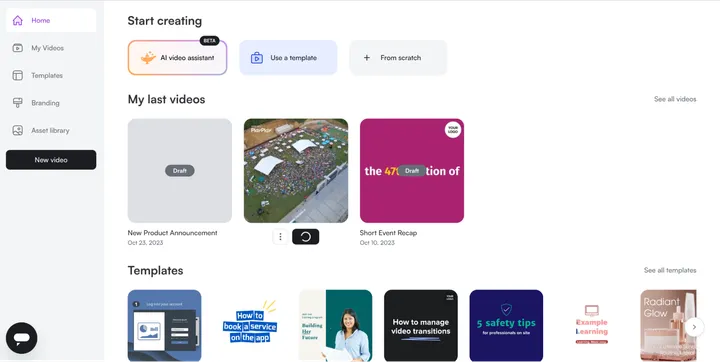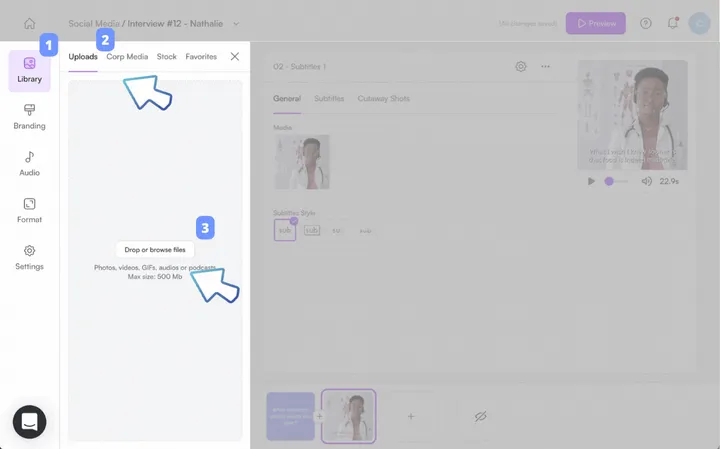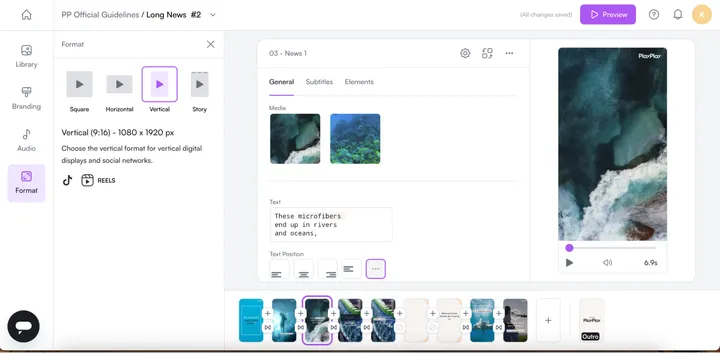What comes to mind when you think about using video for marketing your business? Product videos, tutorials, ads with influencers? Sure, these types of videos are super important. But most companies forget to tap into corporate event videos.
Like other types of video marketing, corporate event videos can boost brand awareness and engagement, strengthen your connection with your audience, and influence sales and conversions.
If your corporate event lacks a video strategy, you're missing out on a lot— and we’re not only referring to live event recordings. There are other types of videos you can create to promote your event, showcase your business, and grow your brand.
What is a corporate event video?
A corporate event video showcases and promotes product launches, company retreats, conferences, and other formal business gatherings. It’s that simple.
The common misconception is that corporate videos only refer to live event recordings, but this isn’t the case. Any visual recording, whether long-form or bite-sized, that shows what happened before, during, and after a business event makes it a corporate event video.
Examples include event recaps and highlights, behind-the-scenes videos, panel session recordings, and attendee testimonials. These help you showcase your brand, promote your products or services, highlight achievements, and share your vision with your customers and target audience.
Why you should create corporate event videos
Investing in corporate event videos will:
1. Increase the chances of your event’s success
Video is the most successful content format on social media. For example, Hubspot’s Instagram Engagement Report shows that videos get 3x more engagement than single images and carousels on the platform.
Creating videos for your corporate event boosts the event’s visibility online and attracts more people to sign up and attend. Let’s say you post an event teaser on Instagram. As people engage with it, the algorithm pushes the content further to their followers, allowing you to reach more people without paying for ads.
2. Power your content distribution strategy
It can cost more than 100,000 USD to organize a one-day in-person conference for 50 people. When you invest such a large amount of money, you need to maximize all opportunities for a high return on investment. Creating corporate event videos is a sure way to achieve this.
You can repurpose event videos into various marketing materials, such as social media posts, website content, or email newsletters. They provide fresh and engaging content that can attract and retain audience attention.
For example, you can write blog posts about each speaker’s session and embed relevant clips into the article. You can also break up the event video recording into bite-sized content for TikTok, Reels, and YouTube Shorts.
3. Boost your brand image
When creating marketing event videos, you have the opportunity to incorporate consistent branding elements such as logos, colors, fonts, and messaging. Consistency across all visual aspects reinforces your brand identity and helps viewers associate the event with your company.
Event videos put faces to the company name, which humanizes your brand. Viewers get to see real employees, executives, and partners interacting and engaging with each other, which fosters a sense of connection and relatability. This personal touch helps to build trust and loyalty among your audience.
6 types and examples of corporate event videos
Corporate videos aren’t just about the live event. Here are six types of videos you can create to showcase and promote your formal business meetup.
1. Speaker highlights
Speaker highlights videos are a great way to showcase the expertise and insights of your event speakers. Use these videos to promote your event beforehand or as a recap for attendees and those who couldn't make it. You can feature short clips of the speakers' best moments or even conduct a brief interview with them before or after their session.
A good example is this Shopify video. It showcases the biggest speaker moments from Shopify Unite 2021. The recap follows the same sequence as the event, so viewers can easily piece the information together.
The goal is to provide a high-level idea of what happened at the event for people who may not have the time to watch the full thing. At the same time, it whets your appetite, urging you to check out the full video recording.
The video’s style is simple. It starts and ends with a “code interface” that matches the event theme. The outro includes Shopify Unite’s website as a call to action. The final footage is Shopify’s logo and brand name for brand recognition.
2. Behind-the-scenes videos
A behind-the-scenes video captures the preparation and planning for a business event. It usually includes interviews with event organizers, footage of the venue setup, and other activities that happen in the lead-up to the event.
This type of video gives viewers a glimpse into the work behind the scenes and creates excitement and anticipation for the event. You can use it to promote the event beforehand or as part of the post-event content.
This SUSE Sales Summit video fits in here perfectly. It starts with a few scenes from the live event before focusing on what went into it. The first interview highlights why the summit is special, marking a return to in-person events. Subsequent footage explores other aspects of the planning, like choosing a theme, design conceptualization, content ideation for different sessions, and so much more.
The video ends with quick footage of participants sharing the event’s theme excitedly.
3. Event teaser
An event teaser is a short video that creates excitement and anticipation for an upcoming corporate event. It’s usually released a few weeks or days before the event and is designed to generate buzz and encourage people to attend.
Event teasers videos are typically high-energy, visually appealing, and concise, often featuring highlights of previous events, interviews with speakers or attendees, or sneak peeks of what’s to come.
In this video, PlayPlay uses the event’s speakers to promote its 2023 Content Summit. It combines several clips from speakers with quick transitions and on-screen text to share information and capture the audience’s attention from start to finish.
Each speaker provides a high-level description of their session, just enough to whet the audience’s appetite and spur them to register. The video ends with a link to the event registration portal. The final clip, “Made with PlayPlay,” reinforces brand recognition and serves as subtle product marketing. Making this a powerful event teaser.
4. Event recap and testimonials videos
An event recap video, also known as an event highlights video, showcases the key moments and takeaways from a business event. It's usually created after the event has ended to showcase the highlights to people who couldn't attend.
Event recaps videos typically include footage of speakers, attendees, and other activities that took place during the event, as well as interviews with participants to get their thoughts and feedback.
Take this HubSpot video, for example. It combines clips from 2023 Hubspot Inbound with voiceovers from attendees sharing their experiences at the event. The video doesn’t focus on speaker highlights; rather, it shows and tells attendees’ experiences from several points of view – a great social proof for helping HubSpot promote their next event.
5. Product launch videos
A product launch video is a promotional video that showcases a new product or service to potential customers. It's a powerful tool for generating buzz and excitement around a new release, showing off new features, benefits, and unique selling points.
You’re probably familiar with Apple’s annual event, at which it introduces new products and shares new features and updates. This product launch video from 2023 is one of our favorites.
It starts with a quick Mac promotion featuring celebrities like Issa Rae. Then it transitions in an upbeat manner to the company’s CEO, who gives a quick product introduction before the scene shifts to a representative from Apple’s Engineering Team who goes into detail about the product, features, and benefits.
It ends with the CEO recapping some of the product’s benefits and biding viewers farewell. The final transition shows Apple’s logo as the moon before fading into the familiar logo presentation.
6. Live workshop videos
A live workshop or webinar video is a video you can watch while the event is happening, usually if you've signed up beforehand. Afterward, it can also serve as a way to relive the experience of being at the live workshop or training event, like a recap.
The goal, in the latter case, is to provide an immersive experience for viewers who were unable to attend the live event and to promote future events to potential attendees. It can also serve as internal training material within the company or organization.
This video from AJ&Smart captures it perfectly. It starts with a quick intro that sets the viewer’s expectations before going into the training. The narrator reappears at the end of the video to share some resources related to the workshop.
How to create a corporate event video with PlayPlay
It’s pretty easy to create any type of corporate event video with PlayPlay. Whether you’re putting together an event recap or a teaser to promote your product launch, we’ve got you covered.
Step 1: Log into your PlayPlay account. If you don’t have one, you can try PlayPlay for free for seven days.
Step 2: Click on “templates” at the top of your dashboard. This takes you to our extensive library of customizable templates.
Step 3: Select your preferred template based on the type of corporate video you’re creating. We’ll use the short event teaser template.
Step 4: Now, you should have access to the video editor. On the left-side menu, select Library -> Upload to add your raw video file to the template. Or feel free to use stock footage from our stock library powered by Getty.
Step 5: Customize the video according to your brand elements. Add your logo, brand name, colors, and even a watermark. PlayPlay saves your branding guidelines, so you don’t have to upload them from scratch for subsequent videos.
Step 6: You can resize your video for different channels. For example, if you want to share it on YouTube Shorts, you can resize it into a vertical video with one click. The video quality stays the same without cutting any of the important information.
Step 7: Click “Preview” at the top right corner of your screen to see what your video looks like. If you’re satisfied with the look and feel, click “Generate HD video” at the bottom right corner of your screen to create a high-definition quality video for use.
Create engaging corporate event videos with PlayPlay
Corporate videos influence people’s perception of your brand, so you must get them right. But you don’t have to break the bank or spend so much time to achieve this. Let PlayPlay do the heavy lifting for your organization.
Anyone can create professional videos in minutes with PlayPlay, even if they have zero video creation and editing skills. Our video software is really easy to use and has customizable templates, so you don’t have to start from scratch. There’s also our AI Video Assistant that lets you create videos from text-based prompts.
With our advanced video creation and editing capabilities, great pricing, and smooth user interface, it’s easy to see why 3000+ top businesses trust PlayPlay for professional video creation.
Try PlayPlay for free for seven days, and share your experience with us.
Jaymi Onorato
Demand Generation Manager, North America
Jaymi is a growth-focused B2B marketing leader driving demand generation for North America at PlayPlay. Jaymi advocates for inclusivity in tech and women in leadership.