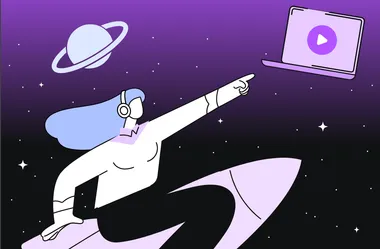58% of organizations admit their onboarding process for new employees is based on lots of paperwork.
Unfortunately, that can get very boring, very fast. And it honestly does little to engage them.
To add, if a new hire ends up with a negative onboarding experience, they’re twice more likely to start looking for other opportunities.
This means you’ll be back to square one – looking for new talent to join your team which takes an average US employer 24 days...
So how do you improve employee retention with new hires?
One solution: include onboarding videos to your employee orientation program. These show your organizational culture, the team the newcomer will work with, and the tools they’d use at their new job.
By ‘showing,’ not just ‘telling’ these Human resources videos help boost job satisfaction, better retaining newcomers.
So without further delay, let’s jump into how to make an employee onboarding video. We’ll start by looking at the benefits of including videos in your onboarding checklist. Along the way, we’ll also count the types of videos you need to create to boost your employee engagement as soon as their first day!
Why use videos for onboarding?
Employee onboarding videos are helpful for multiple reasons.
- Video content boosts understanding and retention
Asking new staff to read through mountains of new hire paperwork can be time-consuming and monotonous. On top of that, it’s hard to say how well they understood the content.
In contrast, seeing a product, app, or a set of tools in action makes it easy to understand their functioning. Plus, videos offer better role clarity.
There’s science proving this too: viewers retain 95% of a video message as compared to a text-based message.
- Videos give an insider look at your company culture and work ethics
By leveraging storytelling effectively, videos give newcomers a glimpse of what it's like to work at your company.
These are also great for quick introductions with key members for remote hires – showing human faces, therefore, better engaging them.
- Employee onboarding videos can be easily repurposed
Have an onboarding video showcasing your team working together, brainstorming ideas in your new employee orientation kit? Reuse it. For example, share it on your YouTube channel to show your company culture to a wider audience.
Similarly, you can repurpose onboarding videos explaining your product and its features as customer onboarding videos. Or, you can add them to your knowledge base so customer-facing teams can reference them to solve customer problems.
6 types of employee onboarding videos you should create
A good onboarding program covers everything a fresh comer will need to know about their new team and company.
Meaning: you’ll need to create the following types of videos for comprehensive employee orientation.
1. Meet the team video
Create a full team video that shows who is who – spanning across all departments.
You’ll need to introduce all new employees to their specific teams and supervisors too. So if the new employee is for the marketing team, you’ll need another video that introduces their coworkers, what each person does, and how the employee will work with them.
2. Meet the CEO video
As its name indicates, this video profiles the CEO.
It could be a formal one highlighting the CEO’s achievements, how they work, and so on. Or, you could take it to the next level and personalize it by asking the CEO to introduce themself in a bit e-sized video.
3. Company presentation/company policy videos
A company presentation video covers what a company does – capturing its spirit to hype the new team member and make them feel a part of a mission-fueled video. It also packs in company policies and procedures for new hires.
Whello’s company presentation video does a great job at spotlighting what the agency does while shedding light on their values and work culture.
4. Tutorial/demo videos
Create one roundup demo video that gives an overview of your product/service. Pair this master video with small videos explaining different features – how they work, what they do, insider hacks, and so on. Here’s an example from Asana:
5. Awareness videos
These videos focus on transferring knowledge and sharing processes with employees.
Have documents explaining workflows at your company? Style guides and branding guidelines for maintaining consistency? Great. Create a screen-recorded video explaining where the new member can find all the information and how to use it.
Similarly, you can knock together a video explaining the suite of products you use at work. And another short video explaining the entire orientation process, including what they need to do on day one, who will be paired with them as a mentor, who they’ll be working with in their first week, first month, first year, when you’ll check in with them, and so on.
6. Company culture
Finally, you need a company culture video to help an employee understand what it's like to work at your organization. It helps create a good first impression, and make them comfortable.
The best part? A company culture video is a great asset not just for onboarding newcomers but also as a recruitment video for top talent acquisition for your company.
How to create an onboarding video step by step
Now that you know what videos you need to create, let’s walk you through how to make them.
Follow these six steps:
Step 1: Write a good script
There’s always lots to share when it comes to job training.
The key, however, is to take it stepwise to save the new member from feeling overwhelmed with all the information overload.
This is why it’s essential you start with writing a video script that helps you distill the exact information you want to share in each video and how you’ll share it.
Step 2. Ensure optimal setup for filming
Optimal lighting setting and having shooting gear such as camera and microphone ready makes it easy for you to make onboarding videos.
It also speeds up the process as you wouldn’t need to shoot too many retakes.
Make sure you’ve transparent background PNG files of your company logo, ready to brand the videos you create.
Also, get your hands on the right design elements such as arrows, illustrations, and more, that reflect your brand’s personality.
The good news is: DIY video maker, PlayPlay, gives you a wide pool of graphic elements to add to your videos. So you’ll never run out of design elements to play with. Like your logo, these will help brand your employee onboarding videos – adding life to them.
Lastly, ask employees to share high-quality pictures of their desktop setups If you’re a fully remote company. If they’re interested, ask them to document their typical day of work. Then, add clips from the documented day to your culture or meet the team video.
If needed, you can also throw in royalty-free images in your videos.
Step 4: Add subtitles
Once your video is ready, start adding subtitles to it.
This is important to make your content accessible for employees and other viewers (for example, ones you’ve repurposed the video for) who are hard of hearing.
With PlayPlay, you can add automatic subtitles to your video, therefore, reducing work from your plate.
And, here’s more: choose from 16 different lower third subtitle styles in the video creator. Not only does this help improve viewers’ experience, but you can also choose a style that best reflects your brand’s personality.
Step 5: Choose your video’s music
No video is complete without music, isn’t it?
So make sure you explore PlayPlay’s audio stock library and pick a theme music to go with your videos.
Step 6: Add good motion graphics
Finally, ensure your video transitions smoothly. This aids the story’s flow, effectively delivering your message.
Thanks to motion graphics, it shouldn’t be a herculean task. For this reason, it’s crucial you pick a video creator that offers a wide variety of motion graphics.
Create your first employee onboarding video today
To reiterate, employee onboarding videos help you create an effective onboarding training or program – one that elevates newcomers’ experiencers, therefore, reducing turnover.
The good thing is that the videos you make are not only useful for HR professionals for hiring and onboarding, but also useful content for marketing and other teams. Also, asking your new employee to make a little employee introduction video can be a really useful step during an onboarding process.
Do you work at college? Find out how to create college recruitment videos for your students.
Wondering how to create a professional recruitment video? Look no further than PlayPlay's recruitment video maker—the ultimate tool to make your hiring process stand out! Sign for PlayPlay for free and make engaging videos now.
Louise Antonas
Head of Recrutment
With 12 years' experience in recruitment for major French groups. At PlayPlay, Louise is responsible for a team of 5 people, covering an international scope to recruit from our offices in Paris, New York and Berlin.