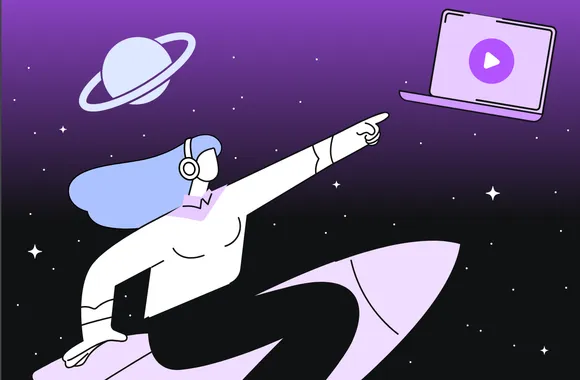Since 2002, LinkedIn has established itself as the leading social media platform for professionals and business networking. This niche focus means that LinkedIn video ads are often of higher quality and relevance to target audiences, compared to other social media marketing options like Facebook video ads or Instagram ones.
But LinkedIn advertising is still highly competitive, which makes it challenging for brands to stand out.
One of the best ways to gain an advantage is creating and running video ads. More than 87% of businesses employ video in their regular promotional strategy, and that number is growing every year.
With the right tools and resources, video content is now easier and more affordable to create — opening up creative advertising opportunities for small, medium, to large organizations alike. So keep reading!
In this article, you’ll discover everything you need to know about video ads on LinkedIn:
- Why you should start using video ads
- A step-by-step guide to creating LinkedIn video ads
- Best practices for creating successful ones
- Examples of top-performing LinkedIn video ads and why they work
Are you ready? Let’s dive in.
Why use video ads on LinkedIn?
Studies have shown that 91% of consumers want to see more video content from the brands and businesses they support.
Compared to standard display ads, video ads offer greater creative possibilities and make storytelling more dynamic and engaging for viewers. To help advertisers meet this demand, LinkedIn offers native video ads as a marketing solution on their platform.
Similar to static ad placements, LinkedIn video ads can be used for a wide variety of digital ad campaigns. Whether your organization’s goal is to increase brand awareness, generate leads, or drive website traffic, great video ads can help you achieve your goals.
By including high-quality video content in your next ad campaign, you can improve the performance of your video metrics and increase the likelihood of greater ROI compared to using static image ads alone.
6 best practices for high-performing video ads on LinkedIn
Making a video ad may be easier and more accessible than ever before, but none of that really matters if the video itself doesn’t perform well.
There are several key best practices to follow when producing video ads and setting up sponsored ad campaigns, to ensure your LinkedIn posts reach their full potential. So, here’s a handy guide for optimizing video ads on LinkedIn’s platform and making sure your efforts are successful.
1. Always define the objective of your video campaign
Don’t rush creating a video for your LinkedIn advertising campaign. Instead, start by defining your main objective.
LinkedIn offers 6 different objectives:
- Brand awareness: LinkedIn will show your ad as often as possible to increase brand’s visibility. If you are working with a new brand, we suggest focusing your video on your organization’s expertise and showing your products’ benefits to generate impressions.
- Website visits: The goal is here to take consumers to your website or landing page. These campaigns will be shown to the LinkedIn members that are most likely to click your ad. This goal is ideal for companies looking to strengthen their online presence.
- Interactions: Your ad will aim to encourage consumers to comment or share your post and click to a landing page.
- Video views: Focus on video views if you’re trying to communicate something specific. When working with this goal, make sure your video is so attractive that consumers keep watching until the end when it appears on their feed.
- Lead generation: Consumers that click your ad will be directed to a LinkedIn form pre-filled with LinkedIn members’ profile data, which will allow you to collect and integrate data while providing them with a cost estimate, PDF content or access to a webinar.
- Website conversions: Drive your prospects to your e-commerce platform using LinkedIn and generate valuable actions, such as whitepapers downloads, training course purchases etc. If your company is already established and launching a new course, you could share information on this new program to increase your conversion rate and generate interest.

PlayPlay Pro Trick
You should try to focus on just one objective per campaign, as this will make assessing your results easier.
2. Choose your audience targeting wisely
LinkedIn’s targeting features are powerful and highly customizable. You can set up your audience by filtering and combining different criteria, including location and geographical radius, industry, job role, interests, LinkedIn activity, and devices used.
Knowing your ideal buyer personas helps you reach your most responsive and engaged prospects. With this audience-first mindset, you’ll be able to create truly stand-out LinkedIn videos that bring you a better return on ad spend.
3. Rely on storytelling
Advertising doesn’t have to be cliché or disruptive. Actually, a story is 22 times easier to remember than a series of facts, according to a study by a Stanford professor.
Storytelling is ideal to showcase the human side behind a brand name or logo, and is essential to every video.
Wanna see an example? Check out this video by Point S Canada and see how it manages to tell a story within just 30 seconds.
Good storytelling requires high-quality images and a character that internet users can identify with within the first 3 seconds of your video, for example thanks to habits, thoughts or gestures that everyone can relate to.

PlayPlay Pro Trick
Don’t focus your video on your product. Instead, make sure you showcase its benefits all while featuring it in a discreet way.
4. Follow video format specifications
Your campaign may be shown on LinkedIn as well as on mobile and other devices. Therefore, it is essential for each video to have the right dimensions.
Here are the main LinkedIn video specs:
- Horizontal ad: 1920 x 1080px
- Square ad: 1080 x 1080px
- Vertical ad: 1080 x 1920px
Your video file size should be between 75 Ko and 200 Mo and should be saved as .mp4.
5. Keep your video short
Online consumers have a short attention span. To ensure potential customers don’t skip out in the middle of your ad, it’s better to make short videos that get to the point. If you want to go longer, the maximum duration for sponsored video content is 3 minutes and 30 seconds.
6. Integrate subtitles when applicable
80% of viewers are more likely to watch a video to the end when subtitles are available. If your video has a voice-over or narration, add subtitles or captions and text transitions to boost video play rate and ensure viewers can understand the content without sound.
A golden rule for advertisers is: don’t cram too much into one video ad. “Less is more” certainly applies here, as you want to keep your messaging simple and straight-forward enough that audiences can retain the main points after one viewing.
This rings especially true for more complex B2B marketing for products or services. Ad messages should be broken down to be as easy to understand as possible, while still being insightful and interesting. Of course, video is the best format for communicating complex information in an engaging and visual way.
6 great LinkedIn video ad examples to inspire you
The best type of video ads for your brand depends on several factors, including your organization type, industry, and brand identity.
Some B2B companies find it challenging to create video ads that are informative and specific for their niche market, yet creative and compelling enough to draw in the attention and reach engagement from a wider audience.
Here’s a list of examples of effective B2B LinkedIn video ads — and why they work — to inspire your next campaigns.
1. Square - Company Introduction
Why it works:
This 30-second video ad does a great job of using storytelling, cool video transitions, and text overlay to explain the different products the brand offers to customers. Viewers have a clear visual and understanding of what Square is, who Square products are made for, and how using these products can help small business owners manage their operations and finances better.
The promoted video doesn’t have audio, but uses great design and editing that fit smoothly within LinkedIn’s format specs to promote their main message: that Square is the ultimate all-in-one banking solution for busy business owners.
2. Zapier - 'Top tips' interview
Why it works:
This sponsored content uses a personal subject and presents useful resources to draw viewers in. The narrator shares actionable tips for an audience that aligns with the brand’s target market, making this video ad highly engaging and shareable.
The video also features subtitles for the narrator speaking, so viewers can watch and catch the tips even without sound on.
3. PlayPlay - Event promotion
Why it works:
This video ad is a perfect example of how to transform a traditional static image post into a great ad. The campaign promoted a live conference hosted by PlayPlay, featuring special guest speakers from major players in the content world.
Rather than cramming all the event information into a single static image, this video creates energy with movement while delivering important event details in an eye-catching format. With a link to the event registration landing page included in the post text, this ad is designed to boost signups.
This event announcement is sure to catch more audience attention while they’re scrolling in their LinkedIn newsfeed, compared to the other standard event notifications they see on a daily basis on the platform.
4. Buffer - Podcast teaser
This video ad is a great example of how SaaS brands can repurpose content across different mediums. Buffer created a trailer for their podcast Small Business Big Lessons by highlighting quote excerpts from different episodes, introducing the host who explains the inspiration and purpose of the brand’s podcast series.
Using animation, the subtitles and audio visualization are designed to be the focus of the video in order to match the podcast theme. In square format, the video works particularly well when displayed on mobile devices.
By promoting their brand’s culture and mission — rather than their product — this type of video ad works well for building brand awareness and strengthening brand identity.
5. LinkedIn - Customer case study
Why it works:
This list wouldn’t be complete without an example from the master of LinkedIn ads… LinkedIn itself! In this 35-second video, LinkedIn presents a case study to show how its ads service has helped Talon. The ad service is something that can help you achieve your lead generation goals!
Video social proof is a powerful way to convince prospects of your product’s value and tempt them to fill out a lead-gen form. Featuring an on-camera interview with Talon. One’s Head of Marketing, this video offers viewers a compelling and concrete account of how LinkedIn ads benefit the company’s strategy.
LinkedIn overlays the interview with stylish animations to highlight Talon. One’s impressive results, finishing the video with a CTA that encourages viewers to “Get started with LinkedIn Marketing Solutions” by creating an ad. Short, snappy and effective.
6. OTB Group - Financial annual review
Why it works:
This video ad by the fashion and luxury brand OTB uses a ‘financial results’ format to communicate its biggest achievements of 2022.
In just 49 seconds, the ad covers OTB Group’s stand-out moments of 2022 with eye-catching footage of fashion events, simple text animations and statistics, a nice soundtrack, and a signed note from the group's chairman to finish. This excellent video ad builds awareness while also celebrating the organization’s hard work during “a very challenging year.”
Create your own LinkedIn video ads in a flash
Some marketers are still hesitant to try video, either due to a lack of technical skills or a fear of hefty costs involved in production or budgeting ad spend. But with new, user-friendly solutions on the market, you no longer need a big budget or a video creative to get started.
Try creating video ads for your next campaign with an intuitive LinkedIn video maker like PlayPlay. Communications and marketing teams benefit from features like ready-to-use video templates, dynamic transitions, stock media for video clips, photography, music tracks, and more.
No team training or expensive agencies necessary — with PlayPlay you’ll be producing your own professional-grade videos with ease, in no time. Start your 7-day free trial here.
FAQ
What are the different types of video ads on LinkedIn?
There are two types of LinkedIn video ads: onstream ads and instream ads.
Outstream ads: These are standalone ads displayed on LinkedIn within the content of a webpage. Consumers can choose to watch the ad or simply scroll past it. While outstream ads offer a good opportunity to promote your business, they generally have lower completion rates.
In-stream ads: These ads are embedded within long videos and play for a set duration. Consumers are unable to skip them, making them part of the viewing experience. In-stream ads tend to have higher completion rates compared to outstream ads because they are integrated into content the user has chosen to watch.
How well do videos perform on LinkedIn?
Videos are the best way to promote your business on LinkedIn! Since videos are entertaining and perform well, more and more companies are choosing to upload videos for any type of announcement.
Is a video ad better than an image ad on LinkedIn?
Video ads are much more effective than image ones on LinkedIn because they enhance brand recognition by engaging viewers for longer periods of time. Video ads are a great option for top-of-funnel campaigns aimed at building brand awareness and delivering messages to audiences who are not familiar with the organization.
Melissa Francois
Head of Global Content & Comms
With over 10 years of experience in the wild world of SaaS, Melissa cares about building great brand stories and driving community engagement through engaging content. Off the clock, she enjoys long walks and a pint in a cozy country pub.