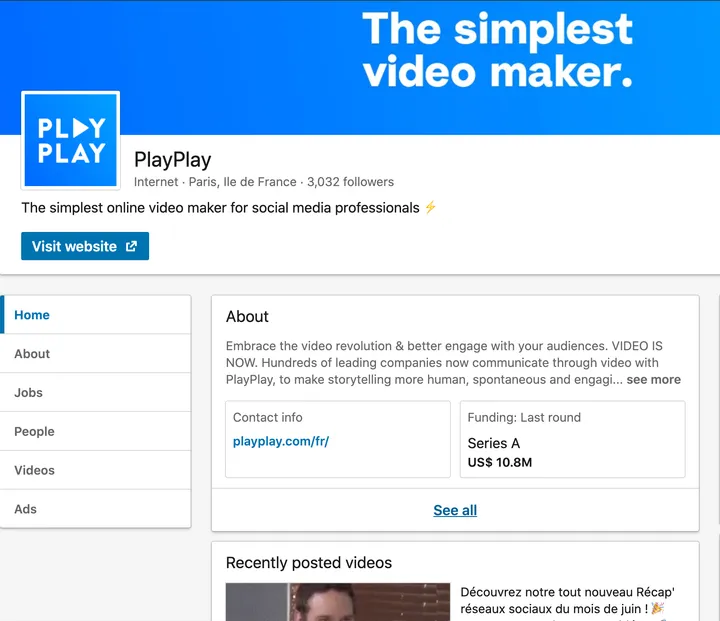LinkedIn is without a doubt the top social network for professionals and it hosts the ideal audience for your corporate videos content. Visuals have become an essential element of effective social media posts, consistently achieving higher engagement rates than text-only posts. But before doing that, you need to understand what are the ideal LinkedIn video specs recommended!
Why post videos content regularly on LinkedIn? Let's go through some of the numbers :
- The professional networking platform boasts 675 million monthly users and 30 million companies (Hootesuite).
- LinkedIn is 277 % more effective at generating leads than Facebook and Twitter (Hubspot).
- More than 50% of all social media traffic to B2B sites comes from LinkedIn (Sumo).
- Linkedin videos are shared up to 20x more than any other type of content on the platform (Kinsta).
Although launched rather late (in 2017), LinkedIn video presents a very interesting opportunity: this dynamic format is hugely popular on the platform and native videos are rewarded by the algorithm (their organic reach is greater than that of a text-only). Video is also the ideal format for promoting your brand image.
But what are the ideal video specs for an effective content? Maybe you're a little lost. The correct dimensions, size recommendations, native uploads, the number of pixels and bytes... er, what? But don't panic ! You're about to discover all you need to know for your video content on LinkedIn.
What is the recipe for a successful LinkedIn video?
LinkedIn videos give your personal and company profiles a much-needed human touch. The video format gives audiences a deeper, more intimate look at who you are and what you do.
So, what are the ingredients of a successful video?
- Upload your video content natively: 'native video' is a video posted directly on the platform, unlike a video posted via an external link, to YouTube or Vimeo for example. Warning: never post a link to a video hosted on Facebook or Instagram because LinkedIn will punish your post and put it to the bottom of the pile. While the LinkedIn algorithm loves videos directly imported, it shuts out "external" by restricting their reach, as the algorithm wants to keep users on the platform rather than encouraging them to view content elsewhere. So keep it mind that engagement gonna be better if you upload your own video rather than taking a link from YouTube or Vimeo.
- Attract users' attention during the very first seconds: your video will automatically start playing on the Home feed without sound as users scroll past it, so they may only see a tiny fraction of the first couple of seconds of your video. Your first visuals must, therefore, be strong and dynamic to make viewers think twice about scrolling past the video.
- Opt for short content (between 30 seconds and 1m30s). Welcome to the era of snack content: people love quick, engaging content.
- Vary your shots for a more dynamic production, even if your video is short. Also include animated transitions and on-screen text.
- Subtitle your video: by default, video will 'auto-play' on the Home feed without the sound enabled, and the sound will only be activated once the video has been clicked on. Subtitles will help you draw viewers in by giving context to the content of the video when it appears in the feed.
- Don't forget the call to action: clearly state to the viewer what action you would like them carry out after having watched your video (give their opinion in the comments, contact you, visit your site, etc.)
Ever wondered how to make captivating videos for LinkedIn? Look no further! PlayPlay's LinkedIn video maker allows you to easily create LinkedIn videos, helping you make a powerful impact on the world's largest professional network.
A closer look at LinkedIn video specs
Several video formats are available, and which one to use depends on your objectives. What specs should be taken into account to achieve an optimal viewing experience with these different formats?
Native videos on LinkedIn
Native video is king on LinkedIn and that's not surprising since it serves to keep users on the platform as long as possible instead of sending them elsewhere on the web via an external link. Your loyalty will, therefore, be rewarded by the algorithm as it is going to distribute your video more widely than a video hosted elsewhere.
This kind of social media videos is an ideal means of presenting your company's day-to-day activities, broadcasting an interview, or promoting an event/new product.
To post natively on this social media, you have two possibilities:
- Upload a ready-made video, created with careful thought and attention to detail. This is recommended to ensure that your content is up to a professional standard.
- Film live directly from your LinkedIn mobile application: a video like this will have a rather raw, homemade feel about it, but it is going to undoubtedly bring a touch of authenticity. You could organize a "LinkedIn live" to cover events, annonce a video clip, vlog or unboxing for example.

The technical specs of a video posted natively on LinkedIn
- Maximum size of the video file: 5GB
- Accepted video file formats: MP4, ASF MPEG-1 and MPEG-4, MKV, Web, H264/AVC, MP4, VP8 and VP9, WMV2 and WMV3
- Minimum duration of the video: 3 seconds
- Maximum duration of the video: 10 minutes
- Video format: horizontal and square (vertical videos will be cropped to square)
- Aspect ratio: 1:2.4 to 2.4:1
- Resolution: 256 × 144 to 4096 × 2304 px
Need some inspiration for your LinkedIn videos? Visit our guide to posting a video on LinkedIn like a true pro.
Videos ads on LinkedIn
LinkedIn video ads can be extremely effective because the social media has a highly qualified audience of professionals.
So, what are the recommended specs for effective video ads?
- Choose your target audience carefully: advertising on LinkedIn is relatively expensive and you don't need your video to be viewed by the whole world. The more targeted your campaigns are the more effective your advertising will be.
- Choose your ads objectives: LinkedIn's advertising solution presents you with 3 key objectives: brand awareness, considerations, or conversions.
- Keep your video short: make a video no longer than 30 seconds for brand awareness and consideration. A study conducted by LinkedIn found that videos under 30 seconds in length generate a 200% increase in video view completion (Source: LinkedIn internal study, 2018).
- Focus on the clarity of the message: don't overreach. Your video must serve one purpose and convey one clear message.
- Integrate subtitles and text transitions in the ads to engage the viewers and allow them to understand the video without the sound.
- Know that you can sponsor video ads that you have already uploaded to your LinkedIn Page or import from your website.

The technical specs of a video ad on LinkedIn
- Size of the video file: minimum 75B and maximum 200MB
- Video file format: MP4
- Minimum duration of the video: 3 seconds
- Maximum duration of the video: 30 minutes
- Pixel and aspect ratio requirements:
- Landscape 16:9 aspect ratio (1.78) 640 x 360px to 1920 x 1080px
- Square 1:1 aspect ratio (1): 360 x 360px to 1920 x 1920px
- Vertical 9:16 aspect ratio (0.5652): 360 x 640px to 1080 x 1920px
- Landscape 16:9 aspect ratio (1.78) 640 x 360px to 1920 x 1080px
- Square 1:1 aspect ratio (1): 360 x 360px to 1920 x 1920px
- Vertical 9:16 aspect ratio (0.5652): 360 x 640px to 1080 x 1920px
The Company Page is, in effect, your homepage on this professional network. It serves as a hub where you can build a community of LinkedIn members who are interested in your business and activities. It's an ideal place to post your corporate videos, build brand awareness and generate new leads. Your employees can also upload your company content natively on their individual profiles.
Company Pages offer you the perfect opportunity to showcase your multimedia content : they are highlighted at the top of the page under 'recently posted videos'. The rest can be found in the videos section.
What videos to publish on your company page?
Video is a great medium for conveying your company's values and to present what you do in a personal, human way.
Create standout videos that emphasize authenticity and foster an emotional connection with the target audience (interviews with your employees, for example, are a powerful lever for promoting your employer brand and humanizing your company).

The technical specs of a video on your on LinkedIn Company Page
- Size of the video file : minimum 75KB and maximum 200 MB
- Minimum duration of the video: 3 seconds
- Maximum duration of the video: 30 minutes
- Format : horizontal and square (vertical videos will be cropped into square)
- Aspect ratio: between 4:3 and 16:9
- Resolution: from 360 to 1080px
You're now ready to create your first LinkedIn video. Did you know that you can create beautiful, professional videos without being an expert in Photoshop or editing? Try PlayPlay, the world's simplest video maker. There's a free trial, so why not make the most of it?
Melissa Francois
Head of Global Content & Comms
With over 10 years of experience in the wild world of SaaS, Melissa cares about building great brand stories and driving community engagement through engaging content. Off the clock, she enjoys long walks and a pint in a cozy country pub.