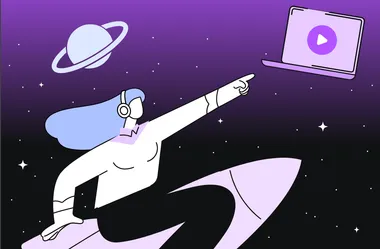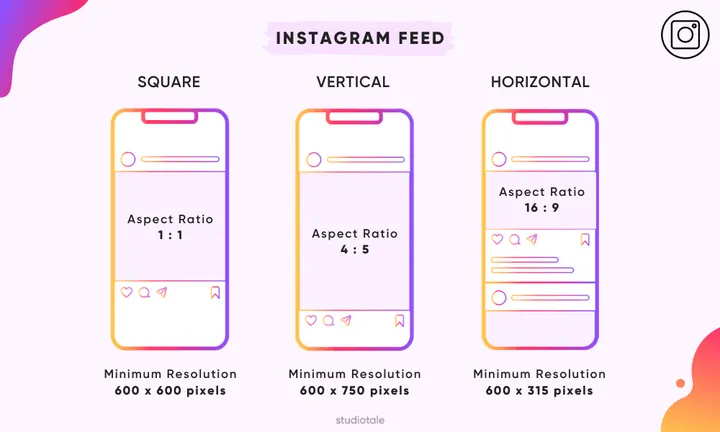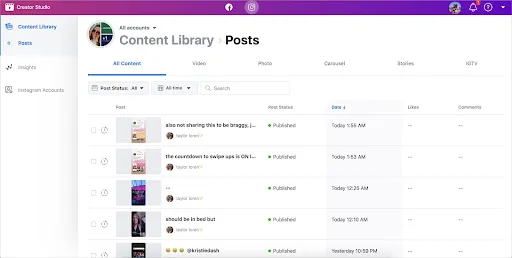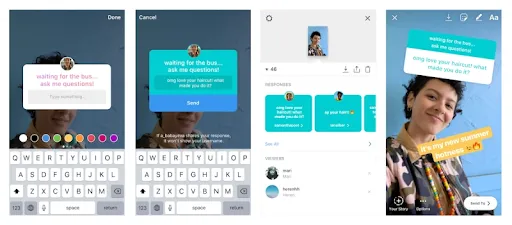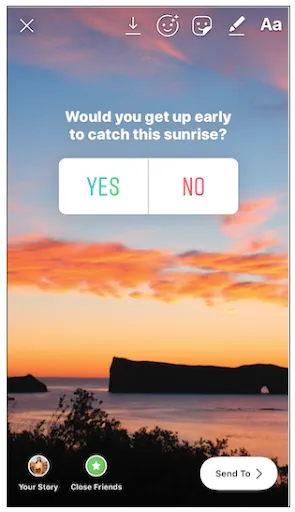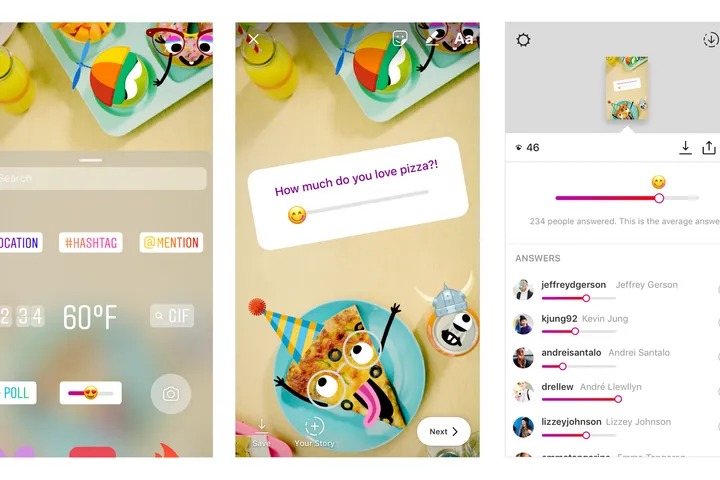With well over 25 million businesses operating on Instagram, the need to constantly come up with original and engaging content is high.
Not only is the competition insane on Instagram, but the algorithm also favours brands that post engaging content regularly.
But creating on-point, engaging, stop-your-audience-in-their-tracks content on Instagram on a regular basis is not as easy as it seems.
You’re already creating videos for YouTube and putting a lot of effort into them, you don’t have time to invest in yet another platform.
But you know a strong presence on Instagram is essential for your brand to thrive. After all, Instagram is the sixth-most visited website and 81% of people use Instagram to help research products and services.
So what do you do?
Repurpose.
This is where your YouTube efforts reap rewards: download videos you’ve already created on YouTube to post on Instagram. If you already have a strong presence on YouTube, you can easily repurpose your YouTube videos into multiple pieces of content for Instagram with ease.
One downloaded YouTube video can be used in a plethora of different ways on Instagram.
Just. One. Video.
And if you’ve uploaded multiple videos on YouTube, you already have well over a month's worth of content for Instagram.
Here’s what you need to do.
Why upload YouTube videos to Instagram?
First things first, why should you upload YouTube videos to Instagram?
1. You’ve already put in blood and sweat (and infinite hours) into creating an epic YouTube video.
So why not cut it into bite sized content pieces and upload them to different social platforms? You’ve done most of the work, you just need to do a bit more and voila: you have multiple pieces of content primed and ready to be uploaded onto Instagram.
2. Want to send even more people to your YouTube channel and video?
Just create a short teaser video (you can easily use the footage from your actual YouTube video), upload it to Instagram, and add a call-to-action to send hordes of interested target audience to your youtube video.
3. Reuse your old YouTube videos, create a mashup of some of your old favorites, and post them on Instagram.
This way you’ll not only have additional content to upload on YouTube, but it’s also an excellent way to drive traffic to your YouTube channel. Afterall, everyone loves a nostalgic trip down memory lane.
Looking to create YouTube videos that stand out? Look no further than PlayPlay's tool, the all-in-one video platform. Make your content shine like never before.
4. If your videos are gaining traction and getting viral on YouTube, chances are they’ll fare well on Instagram, too.
So why not try and upload them there, as well?
5. Instagrammers love a good video. After all, time spent watching video on Instagram is up more than 80% year over year.
But creating a video from scratch can be a lot of work. This is where using and repurposing your YouTube video content comes in handy.
How to post YouTube videos to Instagram: a step by step guide
Now we’re on to the fun part - how do you post YouTube videos on Instagram?
Well you can’t directly share your YouTube video link to Instagram. There’s no option to do so.
So you need to edit your YouTube videos and make them Instagram-friendly.
Here’s how.
Step 1: Trim the video and ensure each video is unique
While YouTube favors longer video content, Instagram is all about short and sweet content. So the number one thing you need to do is go to YouTube, download YouTube video, and trim your video to match Instagram’s video length specs.
- Videos that you post on your Instagram feed need to be between 3 seconds and 1 minute long.
- Instagram Stories can be up to 15 seconds per Story.
- An IGTV video must be between 1 and 10 minutes long for traditional accounts, and up to 60 minutes for verified accounts.
Now it’s not as simple as trimming your existing video into several 1 minute long pieces of content.
You need to ensure each content piece that you repurpose through your YouTube video has a purpose behind it, a story, if you may.
To do so, you may need to write a short script or storyboard beforehand. Figure out which parts of your YouTube video you'll keep in the Instagram video, what’s the introduction going to be like, how will you end the video.
And most importantly, how will you ensure each video is unique.
Keep these questions in mind while preparing storyboards for your videos and the end product will turn out fantastic.
Step 2: Edit the video according to Instagram’s video dimensions
Next is editing the video to adapt it to Instagram’s video specs.
Just because you’ve shot your YouTube video in landscape mode, doesn’t mean you can upload the same on your IGTV.
Each video format of Instagram has different specs and you need to tailor your videos accordingly.
- For feed video, square, vertical or horizontal format, all three formats work great.
Step 3: Post your video to Instagram
Now you’ve trimmed and edited your video. It’s ready to be uploaded on your Instagram account. What do you do next?
The simplest way is to download the video on your mobile phone (you can also email it to yourself or use DropBox/Google Drive), and upload it to Instagram through the app.
Or you can take the Facebook Creator Studio route and plan your posts on your computer directly.
Source
And you’re done!
Once you get the hang of it, you can even edit and post YouTube videos to Instagram on the go.
Best practices for posting YouTube videos to Instagram
How can you make the most of your video content on Instagram?
- When posting YouTube videos on Stories, make use of the plethora of interesting Stories features, elements, filters, and content types to amp up your engagement.
- You can conduct an impromptu Q and A session
2. Add subtitles
To cater to a diverse audience and make your Instagram account an inclusive space for all, you need to add subtitles and closed captions to your video content.
After all, according to a 2019 survey of U.S. consumers from Verizon Media and Publicis Media, 80% say they are more likely to watch an entire video when captions are available and 37% of video viewers report captioning encourages them to turn the sound on because it made them more interested in the video.
Source
It also helps viewers capture key messages.
For instance, if a person interviewed in the video makes really long sentences, you can trim them in the subtitles to make them more comprehensible.
3. Write a great caption for your post
This includes adding appropriate hashtags, using engagement prompting captions, tagging people that appear in your video, and adding a CTA that prompts viewers into taking that action.
Wrapping up
From creating videos adapted to social media specs and requirements in one click, to adding subtitles with ease, PlayPlay is your best solution to posting YouTube videos on Instagram.
Try it for yourself via PlayPlay’s free trial, and start experimenting right away.