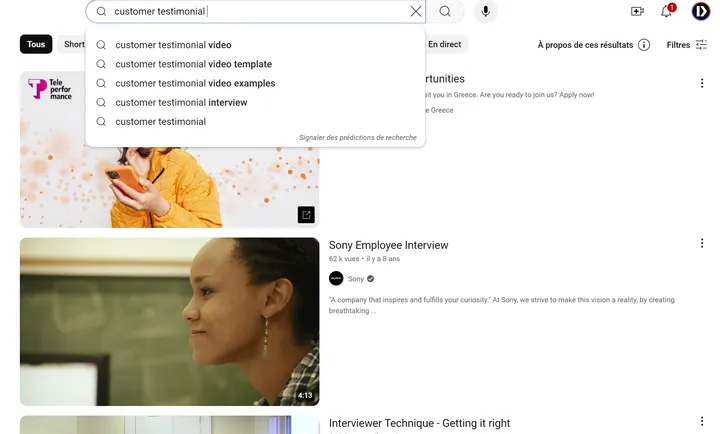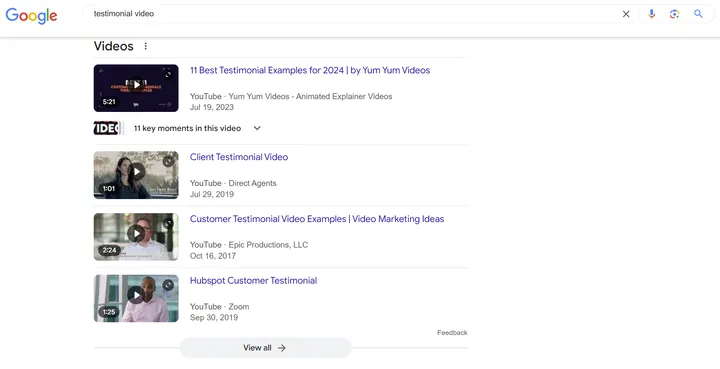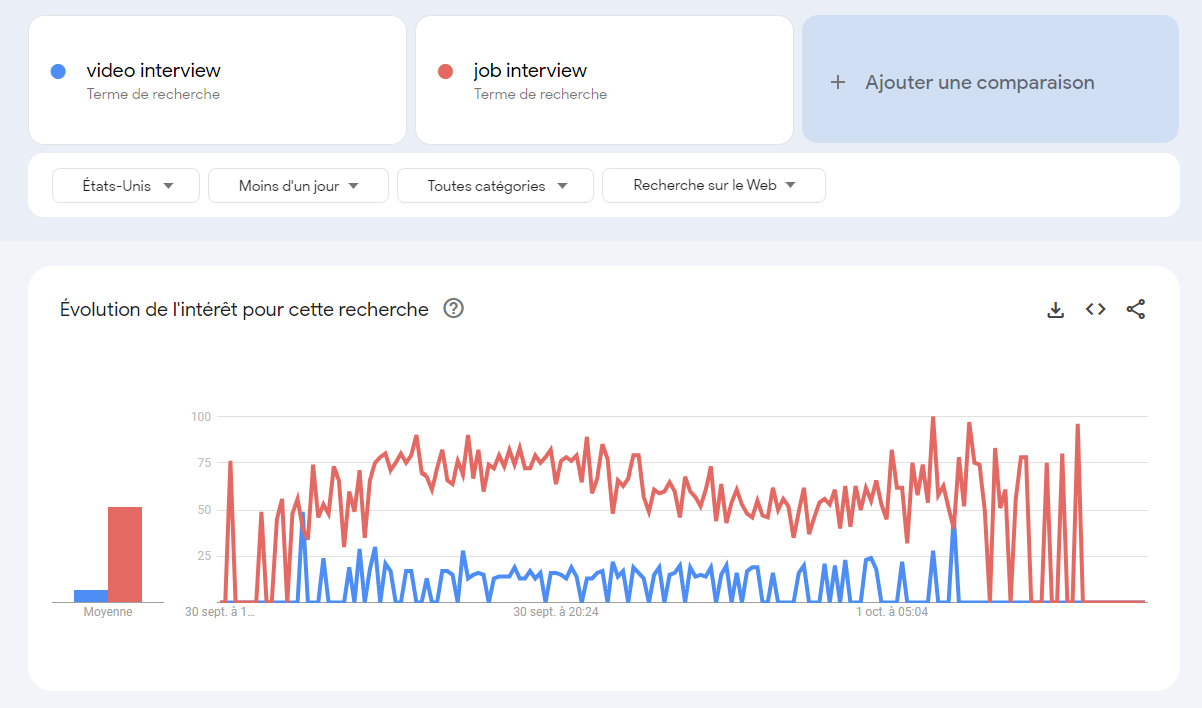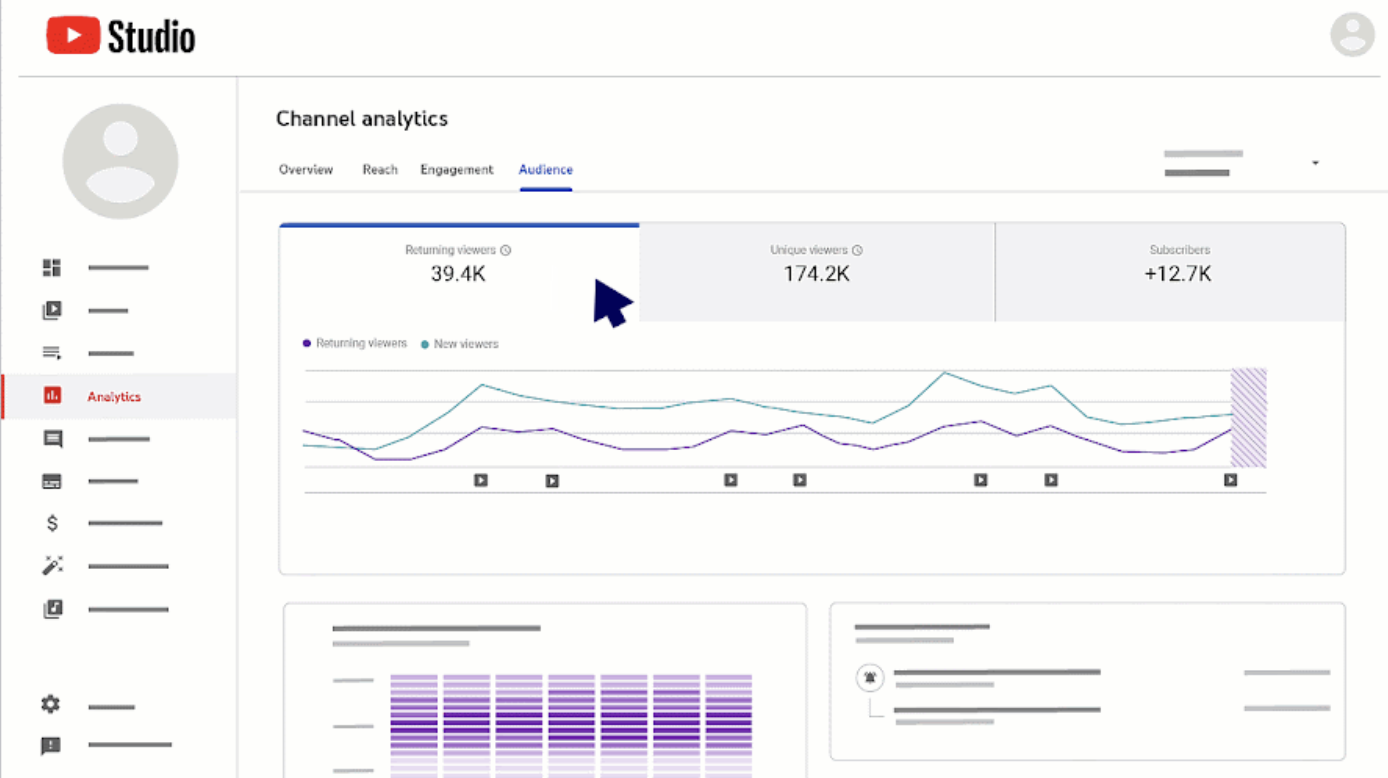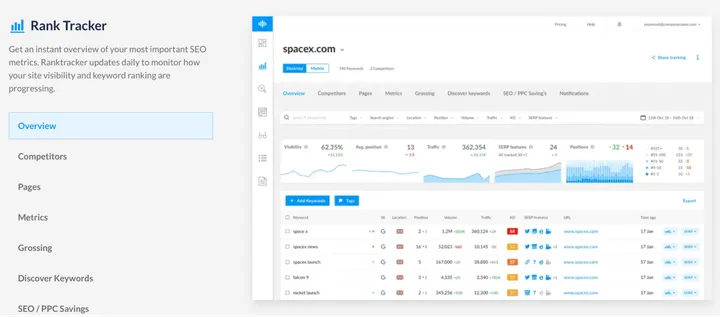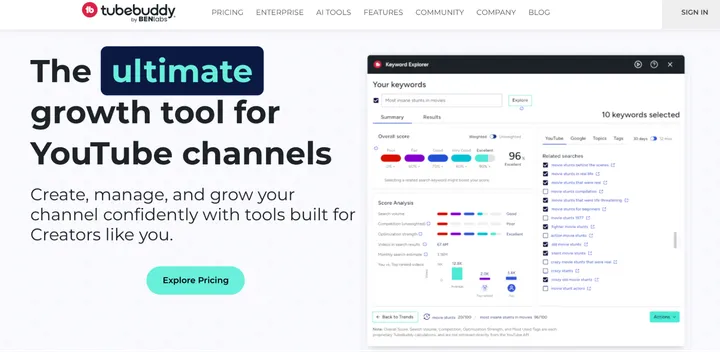Video marketers spend countless hours, budget, and resources producing incredible videos and video landing pages as part of their content marketing campaigns and strategies. However, many content creators aren’t aware that without proper SEO research, their videos likely won’t reach as many people as it could and should.
Relying on virality alone and jumping into irrelevant trends as tips to get into the spotlight aren’t a sustainable solution either. If your content or channel isn’t showing up in Google and video platform searches, all the effort spent on video production can be a huge waste of money and time - especially for companies.
So how do you ensure your videos are reached by target customers and amass plenty of views, every time? Follow our 6 tips for optimizing your video for SEO.
What is video SEO?
Video SEO, also known as VSEO (Video Search Engine Optimization), refers to the techniques aimed at increasing the visibility and ranking of your videos on search engines.
VSEO is also - and especially - about the social media video platform YouTube. As the second most visited website in the world and one of the largest free social networks, YouTube is primarily a video search engine. Your marketing and optimization efforts should focus on YouTube since most of the video search results on Google come from the free platform YouTube.
After grasping what video Search Engine Optimization is and why it’s important, you’re ready to learn how SEO works on a video platform like YouTube! Keep reading to find out everything you need to know to get your YouTube strategy off the ground.
YouTube SEO : how does the algorithm work?
Every minute, approximately 500 hours of video are uploaded to the social platform YouTube. It is humanly impossible to watch all these videos. So, YouTube set a ranking system in place to help people find what they are looking for. This is how YouTube’s algorithm was born!
The YouTube algorithm is a real-time feedback loop that adapts videos to the different interests of each viewer. In practice, this means YouTube takes into account each viewer’s watch history to suggest the best content.
Three key tips are important for learning how content is indexed on YouTube :
- Keywords: These guide user searches on the platform and also help index your content in Google search results, under the “Videos” tab, and sometimes at the top of the “All” tab in a video carousel.
- Watch time: It’s a fact—the longer viewers watch your YouTube videos, the higher your channel ranks in search results and personalized recommendations on the right-hand sidebar.
- Engagement: When people like, comment, and share your content, it significantly increases its visibility. Additionally, responding to comments improves engagement.
- Freshness: Ensure your content is up-to-date and aligned with trends in your industry.
Is it necessary to optimize your YouTube videos?
It is extremely important to optimize your videos on your YouTube channel! In doing so, your YouTube videos will have higher rankings, more clicks, better conversion rates, and ultimately become more relevant! You will also reap the best benefits of increased visibility and engagement.
High ranking YouTube videos are also a great way to improve your inbound marketing strategy! Instead of focusing on written work for your campaigns, you can rely on high ranking videos that are seen by a larger target audience or number of viewers. Thanks to YouTube, your business will become more relevant to viewers, and you will be able to increase your sales like never before.
So, how exactly do you optimize your video content on YouTube? Follow these 6 steps to boost your videos and make your business known to a larger number of viewers!
6 tips for optimizing your YouTube videos
1. Find the right keywords on YouTube
The first step is to begin by searching for relevant keywords around which to optimize your videos.
Here are some examples of tools that will help you learn about relevant, if not the best, keyword ideas:
YouTube Autocomplete
In YouTube’s search bar, type your keyword and see what recommendations appear. These recommendations are based on recurring user searches that match their preferred keywords.
A Keyword Research Tool
This keyword feature can be used as a way to learn your number of monthly searches. Although it will reflect the number of searches on Google, it will also give you an idea of the interest in your keyword among your target audience on YouTube.
An example of one of the best keyword research tools for all your keyword needs is Google Keyword Planner.
Chrome Extensions
Tools like TubeBuddy or VidIQ can help you learn about competitors' YouTube videos and analyze them, optimize your own YouTube videos, and A/B test your YouTube videos.
Google Trends
A tool to identify trending topics and, more importantly, gauge user interest around a specific query on social platforms like YouTube.
2. Mention your keyword in the video
Beware: Google is watching you! Or rather, Google is listening to you. It’s well-known that saying the keyword you want to rank for during your video (or integrating it into your voice-over) will help optimize its visibility once published.
Why? Simply because YouTube has an automatic subtitle generation feature. This means the platform’s algorithm can “read” your video transcription and rank it based on the words used.
So, this tip is about making sure to incorporate rich semantics related to your keyword during the scriptwriting phase for better optimization.
3. Encourage audience engagement
Ever wonder why YouTubers constantly ask their community to “give a thumbs up” or comment? It’s simple: likes, shares, and comments boost SEO on YouTube, just like on other social media platforms.
The third step is to invite users to engage with your content or your channel in every video. For example, ask them to share their thoughts in the comments or to subscribe to your channel.
4. Perfect your video's intro and outro
The intro and outro are key elements that need special attention during editing. Be sure to follow these tips and add these characteristics to your YouTube videos :
- Intro: It should be short yet impactful. Within just a few seconds, you need to grab your target audience's attention and subtly present your brand.
- Outro: The last 20 seconds of your video content should be dedicated to a call-to-action. Use a neutral background to add an end screen with a link to subscribe to your channel, personalized video content recommendations, or a link to your latest video. This increases both watch time and engagement.
5. Optimize YouTube metadata
Once your video content is created with the best YouTube SEO practices, here’s a checklist to ensure it gains natural reach :
- Title: Your title should be dynamic, click-worthy, and include your keyword. YouTube recommends keeping your title under 60 characters and placing the most important information at the beginning of your title. So, think of your keywords and add them to your title to ensure that people will click on your content!

Check what your competitors are doing!
If their titles perform well, it means they’re responding to their target audience’s search intent by adding people’s preferred keywords and following the best Search Engine Optimization practices.
- Description: Treat the description as a catchy video caption! You have 1,000 characters to provide a preview of your content. Include keywords into your description and incorporate calls to action that are linked to the title you gave your content. Note that only the first 2-3 lines are visible initially, so make sure your description is engaging enough to encourage viewers to click "Show More."

Add 2-3 hashtags to your description
These will appear below your video and increase its visibility, helping it rank for those hashtags.
- Tags: Tags are additional keywords that help YouTube index your video in its search engine. The keywords you identified earlier should now be used as tags.

Don't overdo the tags
Use between 5 and 10 tags. Again, check what your competitors are doing!
- Thumbnail: The thumbnail should attract clicks, indirectly influencing YouTube SEO. The thumbnail is also one of the first things viewers see when deciding whether to click on your video, so it must be compelling.

Follow YouTube's technical specifications:
1,280 x 720 pixels (16:9 format), JPG, GIF, BMP, or PNG files, and a maximum size of 2MB
- Subtitles or closed captions: Many users view videos without sound, especially for content like Facebook video ads, Instagram Reels, or Twitter videos. Subtitles - or closed captions - are readable by YouTube's algorithm and help with video indexing. So, be sure to add these captions to your next video to improve viewers’ experience and align with YouTube’s algorithm.

Add subtitles
This will ensure your target audience can learn from your video, even without sound. Also, chaptering your YouTube video increases watch time and improves ranking.
- Cards: Cards appear at key moments in your video, directing users to other videos on your channel or your website. Use cards wisely to guide users from one video to another on your channel.
6. Share your video for more views
Ready to boost your content performance, get more views, and increase the overall engagement on your channel? Make sure to share your video content to enhance your marketing strategy and drive more traffic to your account! You can share it on social media, in newsletters, or even in your email signature.
This tip will strengthen your SEO strategy and help you gain backlinks.
What are backlinks? They are hyperlinks that will direct users from one website to another. Obtaining quality backlinks enhances your website's authority in Google's eyes, leading to quicker indexing of your content, including videos. Once that’s in place, you will get more views than ever!

Leverage YouTube Shorts
With 70 billion views expected in 2024, YouTube Shorts is the ideal video format to increase visibility and brand awareness. In less than 60 seconds, you can introduce your brand or share snippets of longer videos to spark even more engagement on your channel.
It’s also one of the best options for saving time on content creation. Use YouTube Shorts to test various topics, styles, or ideas without committing to long-form videos.
3 tools to analyze your video performance
You’re almost a YouTube SEO pro! Now, you just need to ensure that your SEO efforts are paying off. Here are the best 3 tools to track your video performance:
1. YouTube Analytics
This is a powerful YouTube social media tool that helps evaluate your performance and traffic.
Key metrics to monitor and improve your marketing strategy include and boost your SEO include :
- Click-through rate
- Impressions
- User demographics
- Watch time and average view duration
2. Rank Tracker
If you want to keep an eye on your YouTube rankings, this is the perfect example of a tool that will help you do so! With its keyword research feature, it simplifies SEO and helps you choose themes and the best keywords for your videos.
3. Tube Buddy
This is the ideal extension for enhancing your YouTube brand account SEO.
Why? Because all metadata is displayed directly on the side.
TubeBuddy is a great example of a tool that allows you to view a wealth of real-time data, such as the number of views, comments, likes, and dislikes, providing you with valuable insights for your social media marketing.
Create engaging YouTube videos with PlayPlay
Keywords, metadata, titles, thumbnails, links, transcriptions, and subtitles are all important elements to consider for better video ranking. However, remember this: optimizing means nothing if you haven't first created high-quality video content.
PlayPlay is the video creation platform that empowers Marketing and Communication teams to transform any message into engaging video stories.
With our powerful and intuitive products, the best AI video technologies, and our focus on enterprise video storytelling, we've enabled over 3,000 companies to make video their main form of communication.
PlayPlay is also a simple and user-friendly tool that will allow you to create professional-looking videos in minutes without any technical expertise.
Start your free trial today!
If you’re watching a YouTube video and want to change its quality, follow these steps:
- Tap your profile picture
- Click on Settings
- Navigate to quality preferences
- Select the video quality you want for all videos you watch on mobile networks or on WiFi
YouTubers make good quality videos by following these simple steps:
- Buying the right professional equipment: high-quality camera, microphone, lighting, and video editing software.
- Writing out a script: prepare what you’re going to say in your video before you start filming!
- Deciding on a theme: keep your video cohesive by deciding on your video’s theme.
The best format for your YouTube video is MP4. If you’re using the MP4 format, your video will be of the highest quality on the platform.
Melissa Francois
Head of Global Content & Comms
With over 10 years of experience in the wild world of SaaS, Melissa cares about building great brand stories and driving community engagement through engaging content. Off the clock, she enjoys long walks and a pint in a cozy country pub.