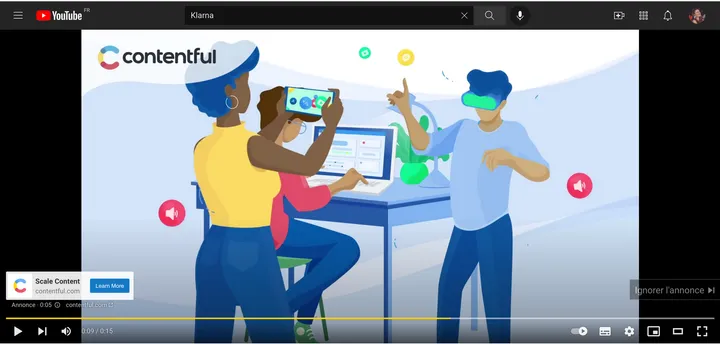If you’re a B2B marketer, you might be more accustomed to publishing blog posts, ebooks, and case studies about your product than videos.
For a long time, slick, super-engaging videos were more commonly used by brands making consumer products (think jeans, makeup, or tasty food) than by those in the B2B space.
But today, that’s changed for good. Video’s no longer just nice to have — it’s an absolute must if you’re serious about getting your product or service in front of the right people. YouTube is the second-biggest search engine in the world, and after Google and Facebook, it’s the third most-visited website on Earth. If you’re already blogging, there’s no reason not to translate those ideas into video, and reach an exponentially larger target market! Feel free to write down all your YouTube video ideas.
That means your customers are on YouTube, and you need to meet them there. Here’s what you need to know about using YouTube to market your B2B brand.
The benefits of YouTube for B2B companies
Of course, B2B marketing is different from B2C marketing. But at the end of the day, we’re all just people, selling to other people. And people everywhere love video — it’s an unparalleled way to explain complex concepts and humanize your brand.
Over half of consumers shared that they preferred video from brands over other types of content, and 60% prefer to watch it online, as opposed to traditional broadcast TV. We’re willing to bet that’s because consumers find it much easier to learn this way. In fact, viewers have been shown to retain 95% of the information they take in this way, as opposed to just 10% when reading text.
That’s significant for B2B companies, because often, our products take a little more explaining to understand. When it’s not immediately obvious how your product or service can benefit a customer, video is an invaluable tool not just to get that message across, but to truly wow your customer with its power.
YouTube has over 2 billion monthly active users, and what’s more, they’re actively seeking to be educated and entertained. That means it offers a tremendous opportunity to grow your audience, increase brand and product awareness, and yes — conversions!
If you’re getting ready to dive into the wide world of YouTube, we’ve got your back. Keep reading, and we’ll share the most important YouTube marketing tips to know for your B2B company.
The YouTube B2B marketing best practices you need to know
Making good B2B marketing videos on YouTube can be challenging. To be worth your viewers’ time, your videos need to be useful, entertaining, well-produced, and engaging — it can all feel a little overwhelming!
But we’re here to help. Here are the best practices to keep in mind on your YouTube B2B journey.
Start with your objectives
Why are you making your video? Every time you set out to create something new, keep both your needs, and those of your audience in mind. What purpose is this video serving in the context of your larger digital-marketing plan? And how is it informing, entertaining, or solving a problem for your audience?
Wherever your video sits in your marketing funnel, know exactly what you’re setting out to accomplish. Like so many other parts of great marketing, YouTube strategy for B2B comes down to knowing your audience, and catering to their needs.

Share your videos
Focus on storytelling
Storytelling is the secret ingredient that makes content-marketing come alive. Without a strong narrative to follow, it’s difficult for your viewers to stay engaged — so whether you’re making a tutorial, interview, or even something as seemingly dry as a product demo, find a way to share it as a compelling story!
Storytelling is all about taking your viewers on an emotional journey, so the most important way to do that is to work from a script. If you know what story you’re telling ahead of time, you’ll move through it smoothly and efficiently, without dull or distracting wasted screen time. Music is another great way to pump up your video’s emotional impact. If you choose a video creation tool like PlayPlay, that comes with a readymade library of soundtrack options, you can make this step as easy as possible for your team. There are different YouTube tools, make sure you use the right ones for your videos!
Educate your audience
Education is always an important part of marketing, but it's especially crucial for B2B. If your product or service is technical, complex, or challenging to understand, video is the perfect avenue to make its benefits crystal clear — try using product demos, tutorials, or explainer videos to walk potential customers through your product.
Video is also the perfect way to establish your brand’s credibility and expertise. Try publishing educational content on topics that are relevant to your audience’s interests, or closely related to your niche. If you’re not sure where to get started, try doing some simple market research into what your audiences’ values and pain points are, or checking out what kind of topics your competitors are using in their content strategy.
Humanize your brand
Video is the most direct, warm, and human way to communicate virtually. Sure, you can’t be face-to-face with all your customers at once — and thanks to COVID-19, you’ll be lucky if you get to see them in person at all.
But with video, you have a chance to get much closer to a natural, conversational interaction — and for B2B brands, that’s incredibly powerful. No matter how dry or abstract your product seems, it’ll be much easier to build relationships with your customers if they see your brand as being made up of actual people.
That’s why you should put your brand’s people front and center on YouTube. Try sharing honest, unfiltered interviews with your staff or founders, Q+A sessions where you respond to your audience’s actual questions, or even behind-the-scenes tour videos that let you show off your company culture.
Follow SEO best practices
Remember how we said YouTube is the second-biggest search engine? That means if you want to see a real ROI from your efforts here, you need to keep search-engine optimization (SEO) top of mind.
If they aren’t optimized for search, your video won’t get the reach and results they deserve. But video SEO isn’t rocket science. First of all, make sure you’re creating useful, high-quality content that meets the right specifications for your platform. Then, you’ll need to know what keywords you’re targeting, and make sure everything around the video (like the thumbnail, title, and description) is doing a good job of targeting these terms your audience is looking for.
If you’re looking to dig a little deeper, find even more YouTube SEO tactics here.
Be consistent, but prioritize quality
YouTube’s algorithm notices when your channel publishes consistently — it rewards you by pushing your content out in front of more viewers. If you’re putting out videos on an unpredictable, now-and-then schedule, your audience simply won’t see your content as often.
But while consistency is important, quality is still king. Create an established editorial calendar for publishing to YouTube, but make sure it’s one you can actually stick with long term. It’s far better to publish one high-quality, super-actionable video every month than to pump out ten mediocre ones that your viewers don’t even watch all the way through.
Obviously, the thought of regularly publishing amazing videos might feel a little daunting. But there’s new tools out there that are designed to make it as easy and low-stress as possible for marketers. For example, PlayPlay offers dozens of high-quality, pre-made templates that make creating well-structured videos a snap.
Boost content with ads
Paid advertising on YouTube might seem like a frivolous extra expense. But in reality, it’s an unavoidable part of growing your new channel. When you’re first starting out, you don’t have viewers — and by paying to reach new ones, you’re not only building a bigger audience, but making sure it’s made up of the right people.
If you’re looking to dig a little deeper, find even more YouTube SEO tactics here.
YouTube’s sophisticated targeting capabilities allow you to show your boosted content to a super-precise audience that’s an ideal fit for your brand. It’s a much more efficient way to create video than simply publishing into the abyss and hoping someone notices — and there’s no need for boosted videos to feel overly promotional! YouTube offers several ways to boost content, like overlay ads, skippable ads and non-skippable ads. So make sure you’re paying attention and getting the specs right for your chosen Youtube video format.
Finally, it’s not enough to just publish your videos, and then forget they exist! Instead, you should carefully track each video’s performance, to drill down on what’s working and what’s not. Over time, this will help you discover the individual best practices for your brand — what kind of content resonates with your audience, gets the most views, and ultimately helps you reach your goals.
Know which KPIs and metrics are most important to track — depending on your goals, that might be views, playrate, or viewer engagement. Then, compile your findings into a monthly video performance report.
YouTube — the B2B secret weapon
With a platform as important as YouTube, there’s definitely a lot to learn. But that’s no reason not to get started! Even if you have no experience using YouTube for your B2B marketing goals, you might find it an invaluable tool — as long as you pay attention to these best practices and create content that serves both your own media marketing strategy, and your audiences’ needs.
If you’re looking to make your content-creation process as simple and streamlined as possible, try PlayPlay — we’re an easy, fun and accessible youtube video editor, designed specifically for the needs of in-house marketing teams.
Melissa Francois
Head of Global Content & Comms
With over 10 years of experience in the wild world of SaaS, Melissa cares about building great brand stories and driving community engagement through engaging content. Off the clock, she enjoys long walks and a pint in a cozy country pub.