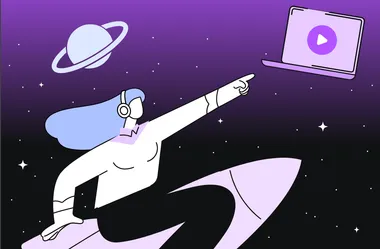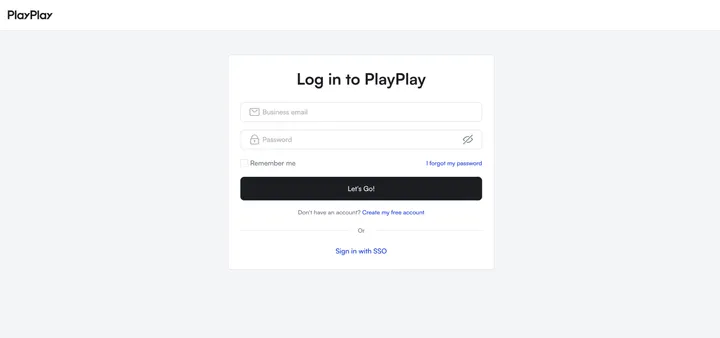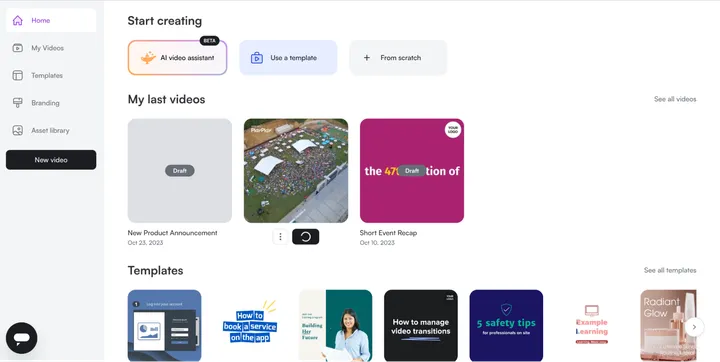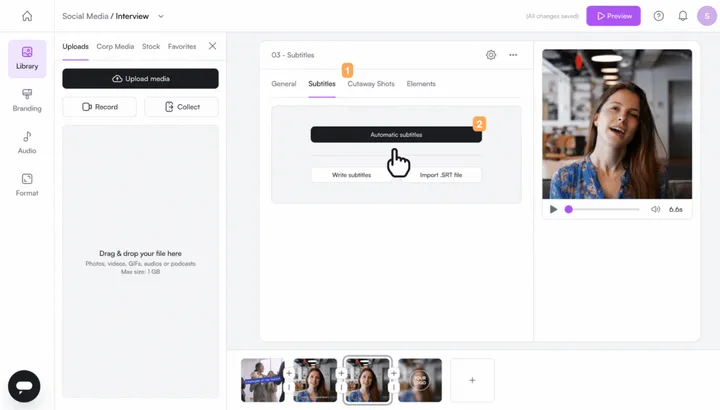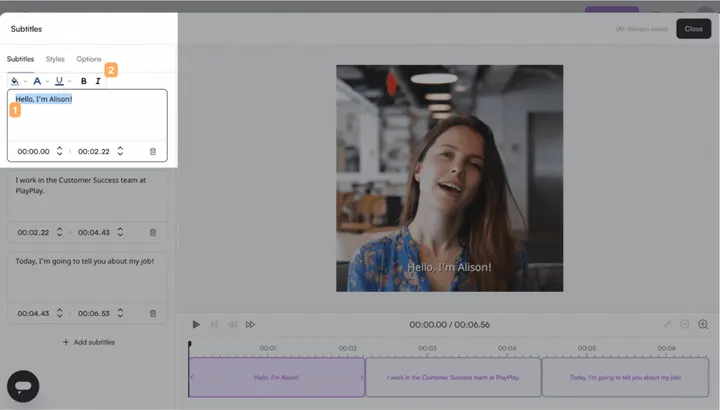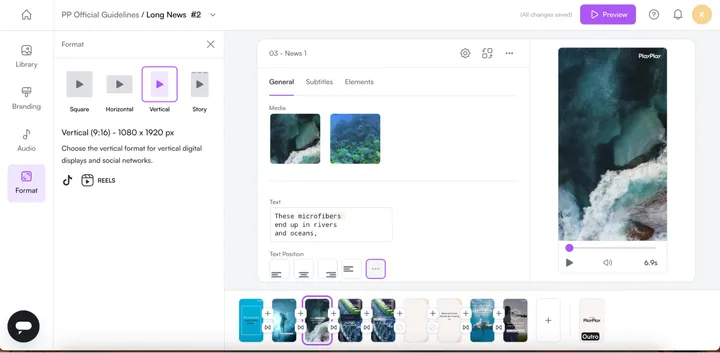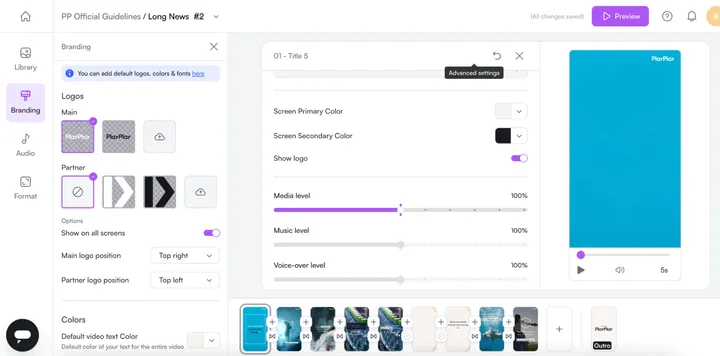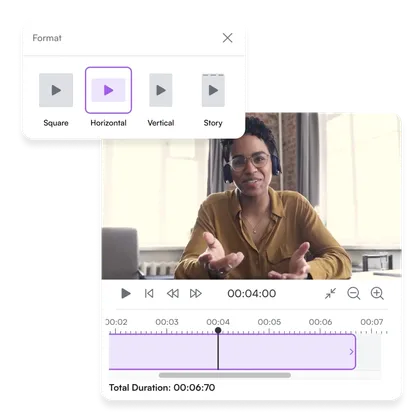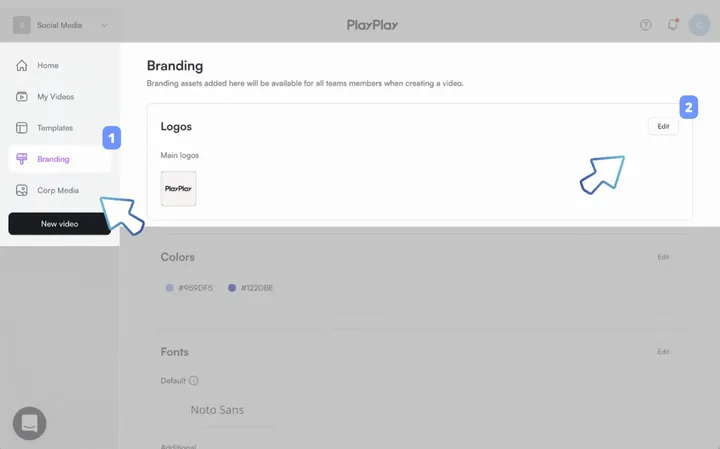Subtitles aren’t just a random checkbox to tick during video creation. They impact your video’s performance.
Beyond making it easier for people to watch and understand your video, subtitles impact SEO performance, content accessibility, and reach. In other words, you can’t afford not to use them, and in the right way too.
Let’s delve into why subtitles matter, provide real-life examples of how to use them correctly, and show you how to create subtitled videos with PlayPlay.
Why subtitles are essential for the success of your social media videos
Video subtitles have the following benefits:
1. Boost content accessibility
Nearly 50 million Americans are deaf or hard of hearing, according to the Hearing Loss Association of America. That’s almost 15% of the U.S. population. Without subtitles, these people cannot fully interact with your video content.
Subtitles help people who are deaf or hard of hearing to understand your social media video. As the video plays, they will read the time-stamped subtitles to get a better context of each scene. This allows them to enjoy a similar video experience as viewers who aren't hard of hearing.
You're also complying with the law by making your video content accessible. The Americans with Disabilities Act (ADA) requires businesses and organizations to provide equal access to their services, including digital content. This means people with disabilities must get the same information from your content as those without. Adding subtitles and closed captions to your videos is one of the many steps to achieving this.
2. Increase engagement
Results from Instapage’s A/B test show that Facebook videos with subtitles or captions receive more views and interactions than the ones without them. Specifically:
- The average total view time for the subtitled video was 5% higher, and it had 3% more viewers.
- The average reach of the subtitled video was 16% higher than the one without.
- Reactions to the video were also higher on the version with subtitles, by more than 17% on average.
- Average shares dropped by nearly 15% when subtitles were removed from the video.
- Average video views were a little lower without captions, by about 4% — but 10-second video views were significantly lower — nearly 18%.
- CTA clicks were 26% higher for the subtitled video.
Facebook isn't the only social network where subtitled videos receive more engagement. For instance, Twitter videos that can be understood without sound — such as subtitled videos — get nearly 30% more watch time than sound-only videos.
When people engage with your content on social media, it reaches new audiences — which boosts your brand’s visibility on the platform. Increased visibility often translates into more followers who may become customers or recommend your brand to people in their network.
When people scroll through their social media feeds, they usually do so quite quickly. They may pause on a video if it catches their eye or looks interesting, but if they cannot immediately understand what is being said in the video, they are more likely to keep scrolling.
Subtitles help to stop the scroll because they allow people to quickly understand what the video is about and whether it is worth watching. Even if they’re scrolling through their feed on mute, as 75% of people typically do, they can read the subtitles to understand the context of the video. This makes them more likely to engage with the video, watch it until the end, and even share it with others.
Some subtitles are indexable. This means that search engine bots can analyze them to understand what your video is about and use this information to display the video in organic search results for relevant keywords
When your video appears in organic search results, it:
- Boosts discoverability: People can find your video content without logging into the platform it was originally posted.
- Improves in-app video performance: Direct traffic from organic search results translates into more views and engagement on your video.
- Exposes you to a new audience: Some of the people who discover your video in organic search results wouldn’t have come across it on the social media platform.
Related: How to optimize your YouTube videos for SEO
5. Improve understanding
More than 60% of respondents in Preply’s survey said subtitles help them watch videos with difficult-to-understand accents.
Accent variations, poor audio quality, and noise can make it hard for people to understand your video — even when they are not deaf or hard of hearing. In these instances, viewers read subtitles to catch what's being said, making it easier to understand the words and their meanings.
People are more likely to watch your video to the end and act on its message when they clearly understand what it’s about. It doesn’t matter whether you’re giving away a year’s worth of your product. If people cannot decipher this message from the video, they won’t participate in it.
6. Give your video a global reach
You can use subtitles to make your content accessible to people who speak a different language — thereby reaching a new audience. For example, the original video might be in English, while the subtitles are in French or Mandarin.
“Does this mean I need to upload subtitles in multiple languages?” No, that’s almost impossible. All you need to do is enable subtitles in the original language and the social media platform takes care of the rest. YouTube, for example, supports multilingual subtitles. The viewer chooses the language the subtitles should appear in as they watch the video.
Making your video available to a multilingual audience can expand your brand's reach beyond your local or regional market, allowing you to connect with potential customers from all over the world.

Interested in taking your social media video to the next level?
What does a video with subtitles look like?
Now that you know why subtitles matter, let’s look at some real-life examples of how to use them in your video.
1. MAC - new employee welcome video
This is a simple interview-style video in which different employees talk about their experience with the company. The subtitles appear at the same pace as their speeches, so the audience knows who is saying what.
The subtitles don’t only translate speech; they also describe sounds, such as the upbeat music at the end of the video. The video ends with the company’s slogan and logo to reinforce brand visual elements.
This educational video teaches the viewer how to shop in French. The video has a narrator who speaks to the audience and role-playing scenes in which the actors act out specific prompts from the narrator.
These role-playing scenes are in French but include both English and French subtitles. That way, English learners can interpret what’s being said in French. And French speakers can clearly understand what’s said, in case they’re hard of hearing, watching in a noisy place, or just need help deciphering the accent.
The video ends with a call to action, encouraging viewers to check out Babbel for in-depth language lessons.
3. Vyond - brand introduction video
This is a simple animation introducing Vyond to its target audience. Although the video doesn’t have built-in subtitles, the viewer can enable captions through YouTube’s auto-subtitling features. You can choose the language you want the subtitles to be in, too.
The video ends with Vyond’s brand name and logo for brand recognition.
Learn more: How to create animated marketing videos
How to create a social media video with subtitles with PlayPlay
PlayPlay makes it pretty easy to create engaging video content with subtitles. Here’s a step-by-step guide on how to go about it.
1. Log in to your PlayPlay account. You can sign up for a free seven-day trial if you don't have one.
2. Choose one of the options to start creating your video. You can use the AI video assistant, customize a template or start from scratch.
Step 3: Once you've added your video, select one of the many customizable “subtitles” screens, add your video to that screen and then navigate to the “subtitles” tab in the video editing tab. Here, you can add automatic subtitles, write subtitles yourself, or import an SRT file for closed captions.
Step 4: Customize your subtitles. You can add automatic subtitles in a different language and adjust the font, color, and positioning of your subtitles.
Top tip: Click on format -> vertical in the sidebar for vertical videos. This will update your video’s aspect ratio to vertical and automatically readjust your video to fit the new format without losing quality.
Step 5: Add your brand elements like logo, color, and typography to the video.
Step 7: Click “Preview” at the top right corner of your screen to see what your video looks like.
Step 8: If you’re satisfied with the look and feel, click “Generate HD video” at the bottom right corner of your screen to create a high-definition quality video. This will take a few minutes.
Step 9: That’s it! Your professional social media video with subtitles is all set to go live. Share it with your team for review, or download and upload it to your communication channels in seconds.
Learn more: How to add subtitles to videos
Other ways to optimize your social media videos for success
Subtitles aren’t the only things that make your social media videos successful. There are other steps you need to take to make sure your video content meets viewers and the social platform’s expectations.
1. Optimize your titles and descriptions
There are two ways to optimize your video titles and descriptions:
- Use relevant keywords in your titles and descriptions. You can also use keywords as hashtags if the platform supports it. You can find keywords with free tools like SemRush’s keyword magic tool and WordStream.
You can also use search listening tools like Answer the Public or AlsoAsked to find what people are asking about your video’s topic. You can use these questions as the title of your video or add them to the description.
- Keep to the platform’s word and character limits for all titles and descriptions. YouTube, for example, allows you to use up to 5,000 characters for video descriptions and 100 characters for titles.
Optimizing video metadata like titles and descriptions increases the chances of your video showing up in social search results.
2. Keep it short
More than 65% of respondents in the 2022 Sprout Social Index report said that short-form videos are the most engaging type of social content.
Short-form videos offer a bite-sized entertainment experience that aligns well with the preferences and behaviors of modern social media users. They are easy to watch on mobile devices and are optimized for scroll consumption. In other words, users can quickly scroll through their feeds and consume multiple short videos in a short amount of time.
So, how short should a short-form video be? 31–60 seconds, according to HubSpot’s and PlayPlay’s 2023 Video Marketing Report. Social platforms also have recommended video lengths. For example, Hootsuite’s report shows that the ideal length for Instagram Reels is 7 to 15 seconds.
Related: 15 types of video content you should use
Social platforms support specific aspect ratios and formats. For example, Instagram Reels should have a minimum resolution of 720 pixels. And YouTube doesn't support PCM, MP3, or WAV files. Not adhering to these recommendations will tank your video’s performance — that’s if it gets uploaded to the platform at all.
To be on the safe side, make sure your video is in MP4 format. MP4 is widely used and supported across various devices and platforms, making it a popular choice for sharing and distributing videos.
PlayPlay can help you resize and convert your videos to MP4 format without sacrificing quality. All you need to do is upload the video, choose the desired size layout, and download the results. It’s quick and easy, and you don’t need advanced video editing skills to pull it off.
4. Always stay on brand
Consistent brand presentation across all platforms can increase revenue by up to 23%. So, use the same brand visual elements — especially your logo, brand name, and colors — across all your social video content.
Video branding is really easy with PlayPlay. All you need to do is add your visual elements to your video editor's “branding” section. Once set, these branding elements will automatically appear in subsequent videos for all account users. Only authorized users can update saved branding elements. Why not try it for free now?
Learn more: How to add a logo to your video with PlayPlay
5. Add a strong intro and outro
A strong video intro stops the scroll on social media. It catches the audience’s attention so that they can focus on what your video is about. On the other hand, a strong outro wraps things up nicely and gets your audience to take the action stated in the video. Let’s dig into how to create both.
How to create a strong video introduction
A strong video intro checks three points:
- Attention-grabbing hook: It is visually pleasing and engaging, with a striking image, thought-provoking question, or a shocking statistic that draws the viewer in.
- Relevant: The intro is relevant to the video's content and clearly indicates what the viewer expects to see.
- Short and sweet: It is concise and to the point, ideally at most 10 seconds long. This keeps the viewer engaged without wasting their time.
Here’s an excellent example from our feature video about PlayPlay’s dynamic elements.
How to create a strong video outro
An effective video outro reiterates the video's core message, has a clear call-to-action, and highlights brand visual elements.
Take our dynamic elements feature video, for example. It ends with a creative yet clear call to action, prompting the audience to try the feature. The video's final footage is PlayPlay’s brand name and logo.
PlayPlay has intro and outro templates that you can tweak and add to your social media video content to make it more engaging.
6. Collaborate with influencers
More than 60% of brands in Influencer Hub’s 2023 State of Influencer Marketing Report said they collaborated with over ten influencers to drive results on social media. Influencers usually have a larger audience than your brand, so they can help your video reach more people and boost your brand’s visibility.
Before investing in influencer marketing, you need to figure out the type of influencer that fits your brand. Nearly 75% of brands work with micro influencers — that is, influencers with 10,000 to 100,000 followers. You can also work with nano influencers or celebrities, depending on your budget.
Once you’ve figured that out, the next step is sourcing for influencers. Look for the leading online voices in your industry or hire them through influencer marketplaces like Grin and UpFluence.
That’s not all. Some other ways to set up your social media videos for success include:
- Use trends, dynamic elements, and creative transitions to improve the chances of your social media video going viral. A viral video drives more views and engagement for your brand on social media.
- Track social metrics like the number of views and reactions to see if your video is performing as expected.
- Distribute your video across multiple channels for more engagement. Consider repurposing it into different content formats to drive a higher return on investment.

PlayPlay pro tip
Grow your audience on social media with PlayPlay videos
Nowadays, opting for in-house production is known to be one of the best alternatives for your social media videos. Creating engaging social media videos doesn’t have to be complex. With PlayPlay, you can speed up the process and have your videos ready in only 10 minutes.
There are many ways to create videos with PlayPlay. Use our AI-powered editor to create videos from text-based prompts, tweak our customizable templates, or get started from scratch. It’s all up to you!
Try PlayPlay for free for seven days.
Melissa Francois
Head of Global Content & Comms
With over 10 years of experience in the wild world of SaaS, Melissa cares about building great brand stories and driving community engagement through engaging content. Off the clock, she enjoys long walks and a pint in a cozy country pub.