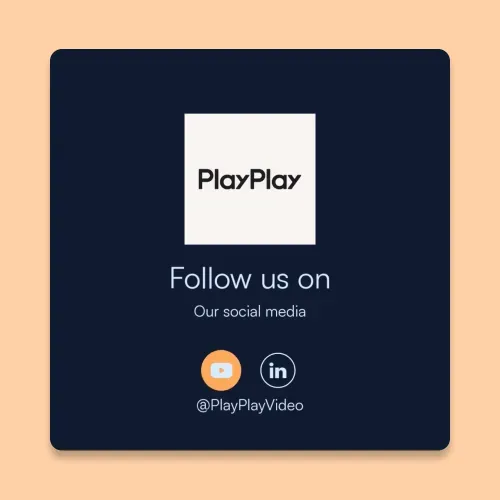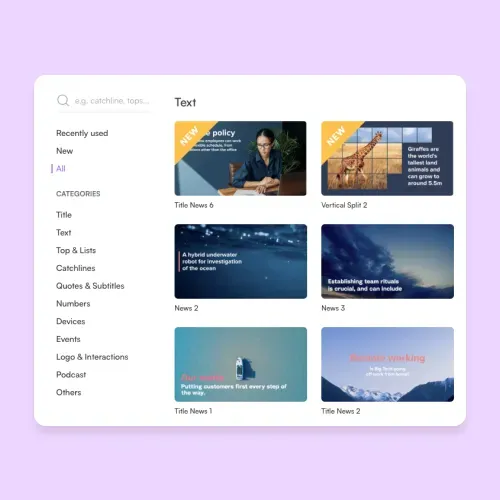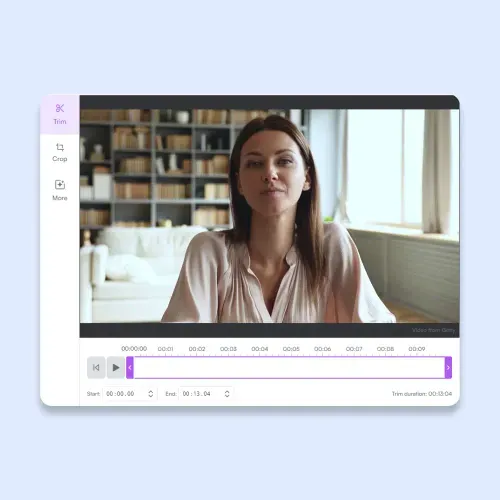Easy to Use YouTube Outro Maker
Create your YouTube signature and generate followers thanks to a powerful video outro.
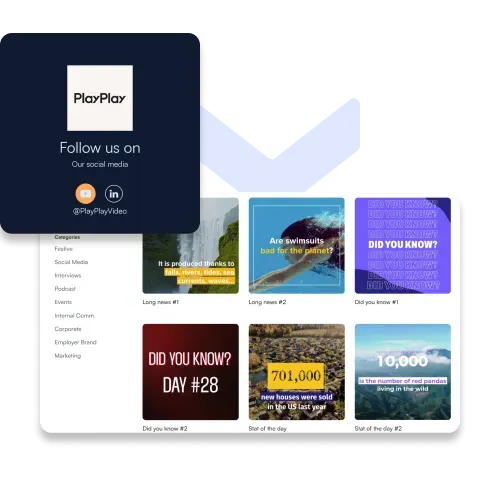
Make Professional Outro Videos in Minutes
At PlayPlay, we believe creating a professional outro should be simple. Our intuitive platform is filled with 100s of fully customizable templates to help you achieve your communication goals with an outro that speaks directly to your audience. Whether you’re looking to start conversations or sell your product - a powerful outro is a must. No software installation required. Are you ready to start converting with videos?
Our Eye-Catching Video Templates
Engage your audience with our trendy video templates.
How to Make an Outro Video for YouTube
1
Select the right format
2
Choose your template
3
Customize your outro video
4
Edit your video
5
Download and share
Convert with a Memorable Outro
If you’re looking to make an impact you must end your videos with an outro that converts. Whether you’re looking to start a conversation, increase your engagement or sell to your audience - an impactful video outro is the key to reach your goals. Use one of PlayPlay’s fully customizable templates to keep your audience wanting more. Build relationships with your audience by inspiring them to keep in touch with your outro. Improve your SEO and website’s visibility with the power of video.
Captivate with PlayPlay’s Customizable Templates
At PlayPlay we believe anyone can become a video expert. That’s why we’ve introduced a wide range of fully personalized templates to help you connect with your audience and convert with videos. All you need to do is select the perfect screen for your message and customize it with your assets and messaging. It’s really that simple! Press “download” and your video is ready to share with your network in an HD MP4 format.
Personalize Your Videos in Seconds
Boost your engagement by creating videos that are truly you. Our branding tab lets you stay in control by choosing colors and logos that highlight your identity at all times. In addition, you can edit your videos like a pro by adding text, subtitles, audio, cutaway shots, and more for the perfect shot.
Communicate with video
Speak directly to your audience with video. PlayPlay’s intuitive video creation platform enables marketing and communication teams to turn any message into a memorable video with ease. No previous editing experience needed.
Start your freetrial nowFrequently Asked Questions
Have questions? We’re here to help.
What is a YouTube outro?
While outros are not required, they are much needed to engage with your audience and leave a lasting impression.
What makes a good outro?
There are a few key elements that make up a good outro video:
- Thanking the viewer: A simple thank you goes a long way in showing your appreciation for someone taking the time to watch your videos.
- Encouraging subscription: Include a call-to-action (CTA) at the end of your outro asking viewers to subscribe to your channels. This helps ensure that they don't miss any new video content you upload.
- Personalization: Add a personal touch to your outro by including your name, channel name, or logo. This helps viewers remember who you are and makes your channel more professional.
- Add music or sound effects: Adding music or other sound effects to your outro can make it more engaging and memorable. Just be sure not to use any copyrighted material without permission.
There you have it! A few tips on what makes amazing outros for your YouTube channel. By following these simple guidelines, you can create an outro that will leave a lasting impression on your viewers and encourage them to subscribe to your channels.
How to add text to a video outro?
How can you combine your video with your video outro?
You can fully edit your videos on PlayPlay:
- Import your videos
- Edit and customize them
- Create your video outro on the last screen
Validate your final video and upload it
Also, you can prepare your outro video on the platform and duplicate the template to combine it at the end of each of your videos.