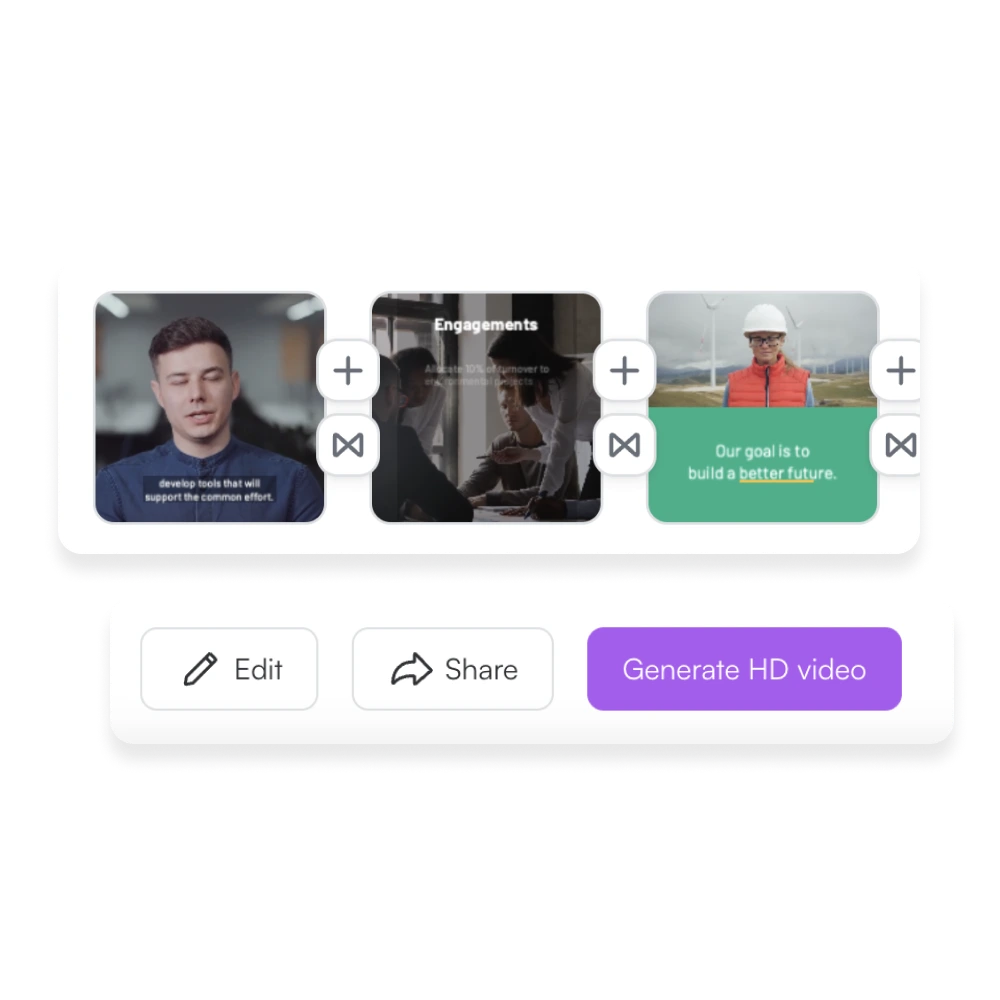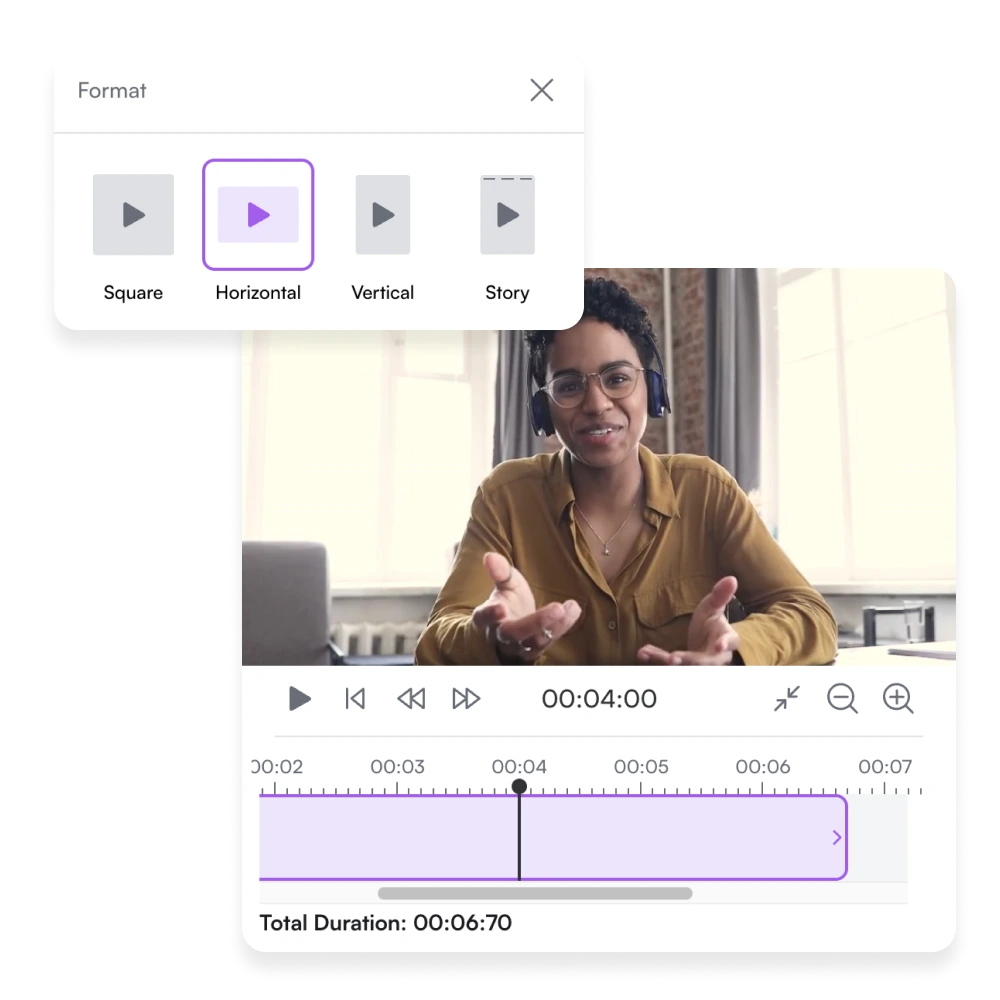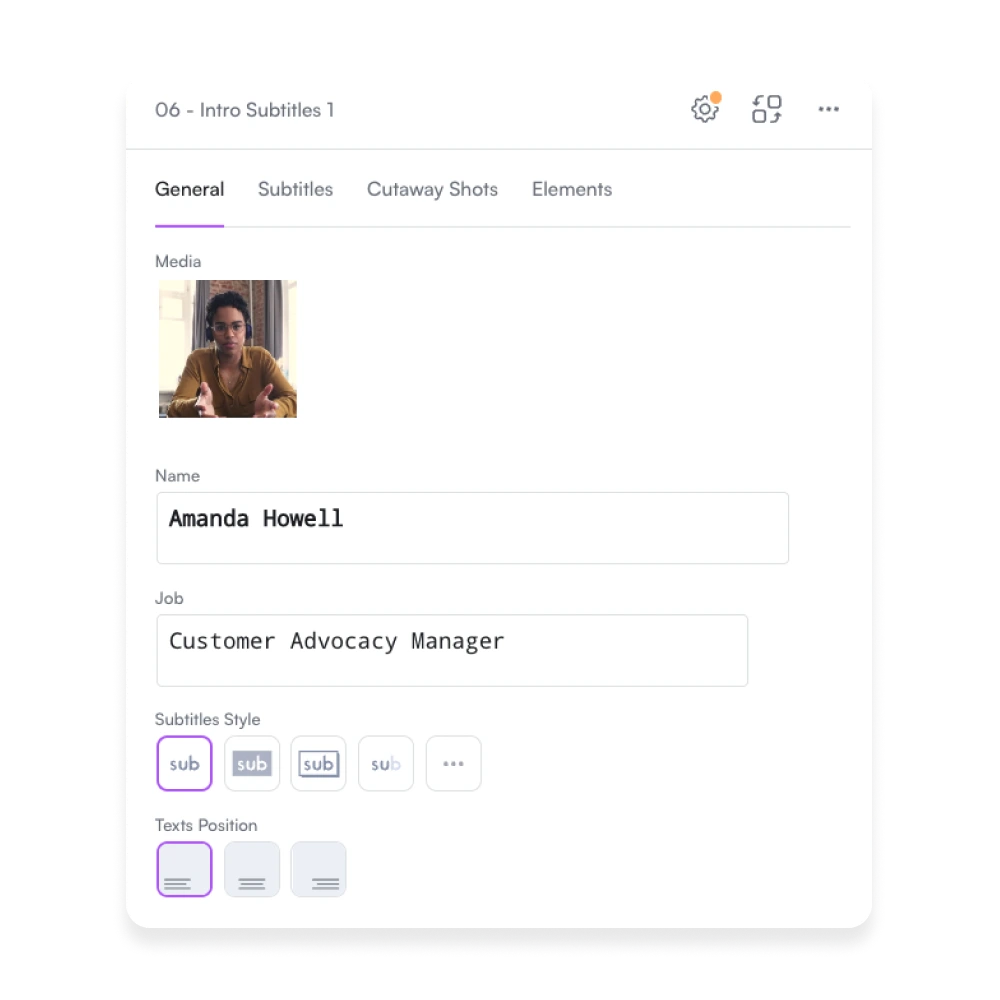A Fast Online Video MP4 Converter
Convert your video to MP4 files in just a few clicks!
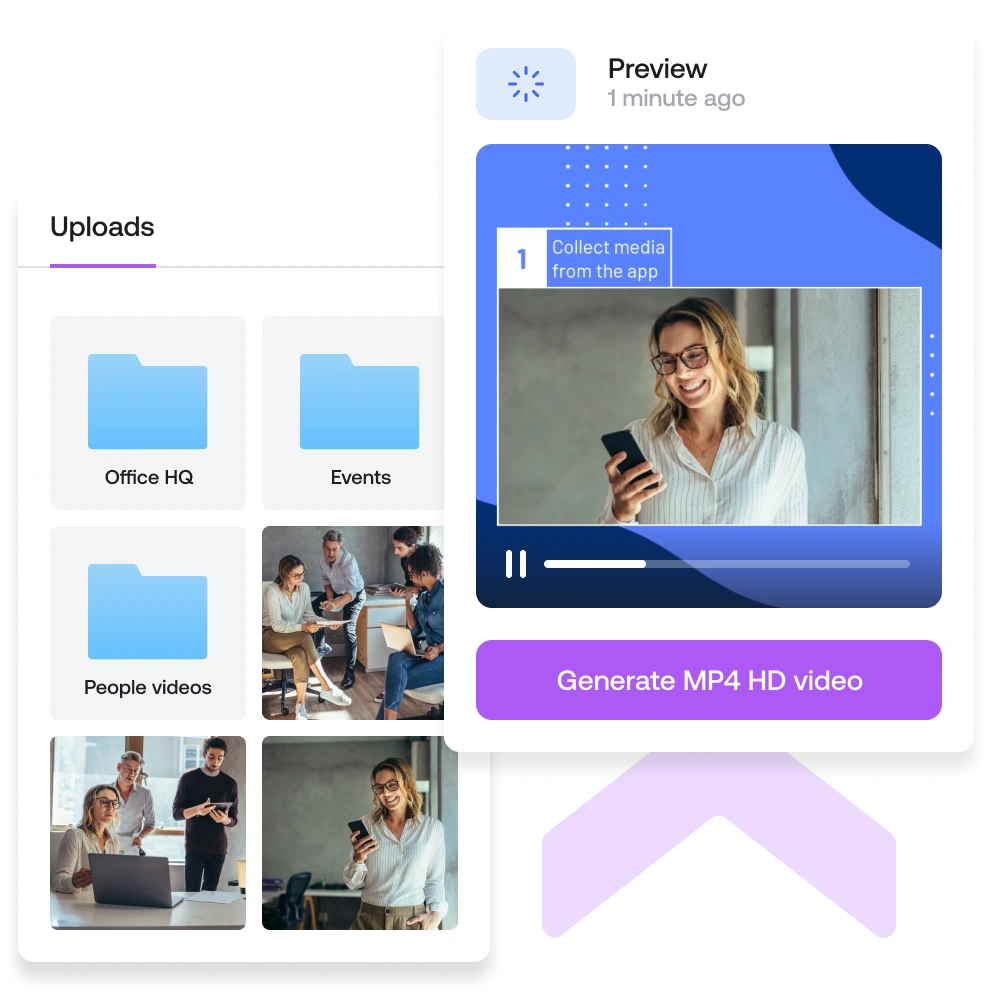
Convert and Create Your Videos in Minutes
The MP4 file is the most recognised video and audio format by the majority of global platforms and networks. With PlayPlay, you don’t have to worry about paying for a video conversion tool that dops your content’s quality.
Within minutes you can create, download and convert your videos to Full HD MP4 files and share them with your networks. And with our share link you can skip the download process entirely and save time too! Are you ready to discover the power of PlayPlay?
How to Convert a Video to MP4
1
Upload your videos to PlayPlay
Log in to PlayPlay and select the videos you want to edit and convert to MP4 format. You can upload different files such as MOV, MKV, MPEG, GIF, etc.
2
Edit your videos
3
Convert your videos to MP4
Is your video ready to be seen by your audience? Great! Simply convert and export your video to MP4 format in seconds by selecting “Preview” and then “Download”. You’ll get your video in high quality and ready to play on all channels.
4
Share it with your audience
Convert Your Videos Easily Without Quality Loss
You no longer need to pay for or install a separate video converter software and app that will jeopardize your file’s quality. With PlayPlay you can convert your videos to Full HD MP4 files in minutes. Simply, open PlayPlay on your browser, upload your video file and hit download to get your high-quality MP4. Most major file times are accepted, including MOV, MKV, MPEG, GIF, and more.
Convert to MP4 for Better Playability
Converting your video to MP4 guarantees shareability across most platforms and networks ensuring your content gets noticed by your audience. At PlayPlay we take the difficulty of MP4 video conversion off your hands to help you connect with your audience. Simply upload, download, and share.
Edit Your Video like a Pro
Take your videos one step further with our easy-to-use editing features. You no longer have to be a video expert to create engaging video content. With PlayPlay you can use our high-quality customizable templates and add text, subtitles, audio, and more to create professional videos that convert in a matter of clicks.
Communicate with video
Speak directly to your audience with video. PlayPlay’s intuitive video creation platform enables marketing and communication teams to turn any message into a memorable video with ease. No previous editing experience needed.
Start your free trial nowFrequently Asked Questions
Have questions? We’re here to help.
How can you convert video files to MP4?
You can easily convert videos from MOV, AVI, MPG, MPEG or WMV formats into MP4 format using PlayPlay. This can be particularly useful if you have a video file in a format, like .avi, that isn't supported by the majority of communication channels.
Create and edit your videos and then download them in MP4 in seconds.
How can you convert a video to MP4 on your phone?
Converting a video to an MP4 on your phone is pretty simple. You can use an online converter to do it for you, or download a video editing app.
However, it is much easier to do this on your computer.
How to convert YouTube videos to MP4?
- Step 1: Go to YouTube and find the video you want to convert.
- Step 2: Copy the URL of the video and paste it into a converter.
- Step 3: Convert the video file to MP4.
- Step 4: Download the converted file to your computer.
You can also simply download your YouTube video and upload it to PlayPlay’s online tool to download it in the MP4 format in seconds. This output format is ideal for sharing the video directly on your channel and social networks.
How to convert video to MP4 on Mac?
There are several ways to convert your videos to MP4 format on a Mac. First, if your video is in MOV format, you can use iMovie to convert it to MP4. Another option is to use an online converter to convert any format to MP4.
On PlayPlay, you can import your videos to our platform when editing video and export it to MP4. No need to download, all you need is a browser like Chrome or Safari!
How can you convert large video files for email?
To send large videos by email, you can create a ZIP file or compress your video online to reduce its size.
At PlayPlay, we know that sharing heavy videos can be tricky. That's why you have the option of getting a share link straight to your video. No downloads are necessary!
What video file types does the convert to MP4 tool accept?
Here are the different video file types accepted on PlayPlay:
- Videos: mp4, mov, qt, 3gp, m4v, mpg, mpeg, mp4v, h264, wmv, mpg4, movie, m4u, flv, dv, mkv, mjpeg, ogv, mts, mvi.
- GIF: gif, mp4
Is AVI or MP4 the best video format?
Each has its advantages and disadvantages. The AVI format provides better video quality but is larger and often decompressed by other platforms. MP4 has better compatibility with video players and is less heavy but the quality is lower than AVI file.