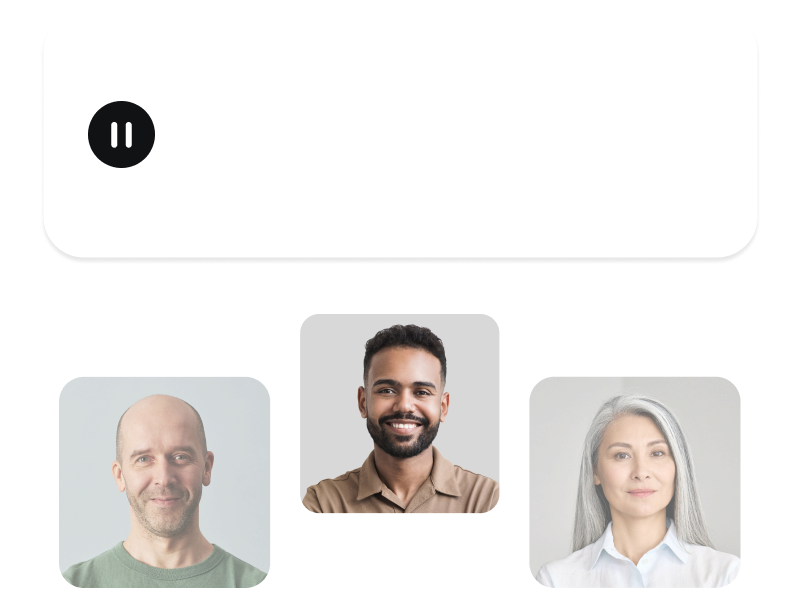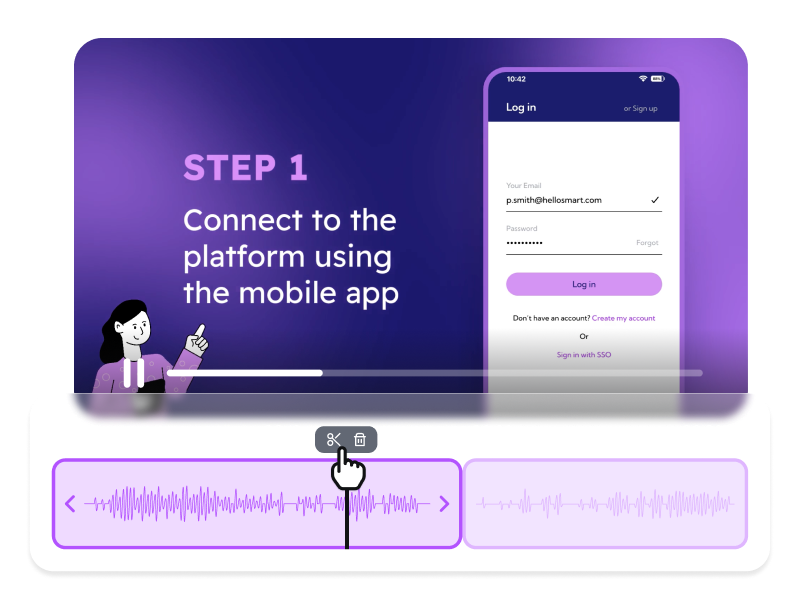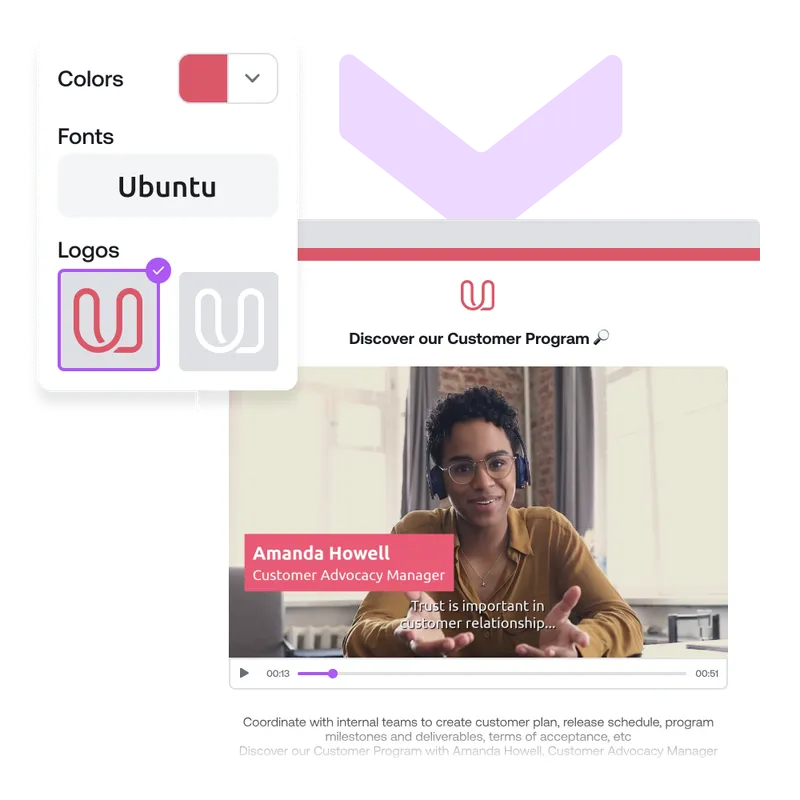Podcast Video Maker: Edit Your Audio and Video Online
Combine your podcast’s audio with video content to create engaging and shareable content on different channels.
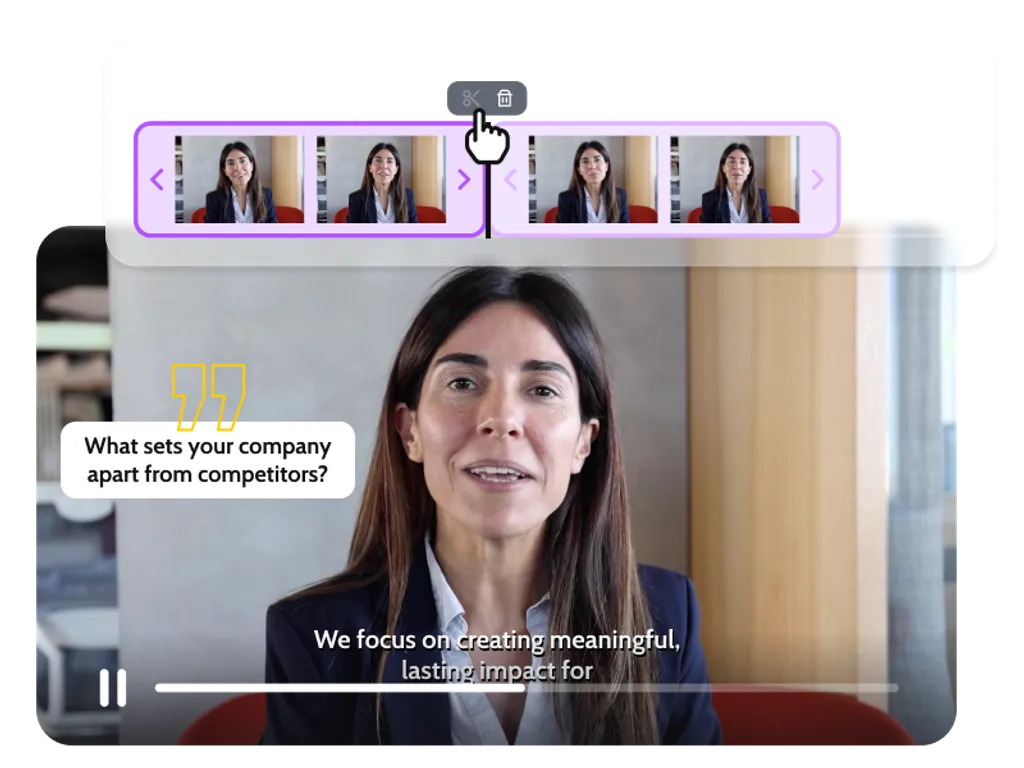
Create a Video Podcast in Less than 15 Minutes!
Podcasts are an engaging, enjoyable, and accessible way to stay informed and entertained. But they have one drawback – they lack visual elements that increase attention and provide accessibility to your content. Now, you can combine your podcast’s audio with video to attract new audiences with PlayPlay’s intuitive video editing platform.
Our wide range of fully-customizable templates and library packed with stock content will turn you into a professional in minutes! Log in to PlayPlay, choose your podcast video template and import your audio. Edit your video content in a few clicks and share your podcast episodes with your community on YouTube or other online video platforms. It’s that simple!
Our Podcast Video Templates
Engage your audience with our trendy podcast video templates.
How to Make a Video Podcast
1
Select a podcast template
Login to PlayPlay and create a new video. Then choose a template from the "podcasts" category to start your video.
2
Add your audio
Upload the audio of your podcast record directly from your desktop, use the corporate library or share assets with your colleagues with a QR code on your mobile.
3
Choose media
Add images and other media to your podcast video. Select them from your gallery or use PlayPlay's royalty-free stock image library packed with high-quality image content.
4
Edit your video podcast
Customize your video podcast that you recorded and make it even more engaging by personalizing your video’s title, background, colors, subtitle additions, and your branding on each episode.
5
Share it with your community
Once your video podcast is ready, ask for internal feedback using the share link. Is it approved? Download the podcast and upload it on YouTube, social media and websites.
Video Podcasting Made Easy
With PlayPlay’s access to a library packed with millions of high-quality royalty-free stock media and a wide range of fully-customizable podcasts' templates, you can create a video podcasting in just a few clicks. With premium designs, you’ll be able to make professional video content effortlessly on your different episodes. Simply select the template of your choice, add your audio mixtape and customize your video content by adding your branding, automatic subtitles, dynamic elements and much more. If you want to make a podcast from scratch, you are on the good page.
Make Video Podcasting Accessible with Subtitles
With PlayPlay’s automatic subtitles all you have to do is upload your audio and PlayPlay will generate the subtitles for you in minutes. Once ready, you can perfect the text by editing it directly on the platform and adjusting the timings if necessary. Now you don’t have to worry about excluding diverse or hearing-impaired audiences with hearing difficulties or losing out on those that have their mobile devices on mute.
Synchronize Audio and Video in a Few Clicks
With our podcast templates, synchronize your audio and video content with ease. Adjust the sound, cut the unwanted parts and move it to highlight the best moments of your videos. Choose media to illustrate your podcast record, customize your video and finish with an outro to engage your viewers. Upload your video in HD and share your podcast episodes with your community on YouTube!
Grow Your Following with Video Podcasts
Combining your audio with videos will help you tap into new audiences – by reaching viewers who prefer to watch rather than listen, expanding to new markets and diverse audiences with subtitle captions in any language and by humanizing your brand by showing the people behind it. The video is the most engaging format on social networks, so don’t miss out on potential listeners. Upload it on YouTube, Vimeo, Instagram, LinkedIn, websites and on other channels with ease. All you have to do is download your videos in MP4 format with PlayPlay and it's ready to be shared.
Communicate with video
Speak directly to your audience with video recording. PlayPlay’s intuitive video creation platform enables marketing and communication teams to turn any message into a memorable video with ease. No previous editing experience needed.
Start your free trial nowFrequently Asked Questions
Have questions? We’re here to help.
Can a podcast be a video?
Yes, they can be turned into videos by either uploading static images alongside the original audio or filming the original podcast. With PlayPlay you can do both. By recording your voice within PlayPlay’s podcast video maker and adding royalty-free images from our library or by uploading your filmed footage and editing it inside the platform. Now you are ready to distribute your podcast on YouTube, and other popular channels.
What is Vodcasting?
Vodcasting is the process of creating a video version of a podcast. It involves adding visual elements such as images, graphics, animations and audio or by simply filming the podcast interview as it takes place to propose a more engaging and shareable experience.
Why should you make video podcasts?
Perhaps the biggest reason to try out video podcasting is reach. Despite the growing popularity of audio, online videos have broad appeal and resonate with nearly every possible demographic. With videos, the viewer’s eyes and ears are focused on your content — you’re holding their attention more completely. And remember, you can and should be releasing your episodes as audio too!
They also give you a huge advantage when it comes to marketing. First of all, only 17% of podcasters bother adding video — so if you do, you’ll stand out from the pack. It will also be much easier to promote on social networks, since these platforms are optimized for video content.
What types of video podcasts can you create?
Here are a few of the most popular, so you can explore your options and figure out which is best for you:
- Interview: It consists of an in-person interview between two subjects, recorded on one or multiple cameras.
- Remote Interview/Talking Heads: If most of your podcast interviews happen remotely, this might be perfect for you. This method can be easier than some of the other techniques, because you don’t need special equipment, just screen recording software that can capture your conversation.
- Static Image + Audio: All you need to do is pair your audio file with a single image, or a short animated loop.
- B-Roll or External Footage: It combines your recorded sound with any type of visual content you like, such as stock or original footage, animated text or illustrations, or even multiple still images.
What are the steps to create a video podcast?
Here’s a step-by-step guide:
- Dream up some ideas: This is the time to think about the big picture — the stories you want to tell, the topics you want to cover, and all the interesting people you want to talk to!
- Anticipate podcast production: Book interviews well ahead of time, and send interview questions with your subjects in advance so you get the best answers possible. This will help you maintain a consistent episode release schedule and keep your community coming back for more.
- Get your equipment: The essentials are a microphone, a camera and a tripod.
- Film and record: Keep the camera and microphone rolling, don’t bother turning them on and off if you take a break or stumble over your words; get comfortable before you jump into the episode; make sure your interview space is well lit enough.
- Edit your video and sound: They are all about audio — so you need to make sure yours is perfect! PlayPlay gives you everything you need to generate your video podcast in no time - no technical skills required!
- Make it visible: Distribution is just as important as creation. Distribute your episodes on audio-only podcasting platforms, social networks, your newsletter and website.
How can you make and edit a podcast video?
Here are the steps:
Log in to PlayPlay and upload your recorded clips or record your voice directly on the platform.
Level up the podcast by adding image, captions, your branding and more directly in PlayPlay.
Download it and spread it with your community on podcast-hosting platforms such as YouTube, Spotify video, your website and social networks.
Add the episodes on other non-video platforms such as Deezer.
How long should a podcast be?
The length varies depending on the topic, purpose and audience. However, most range from 20 minutes to an hour, with long episodes covering complex subjects in detail and shorter ones focusing on more light-hearted topics.