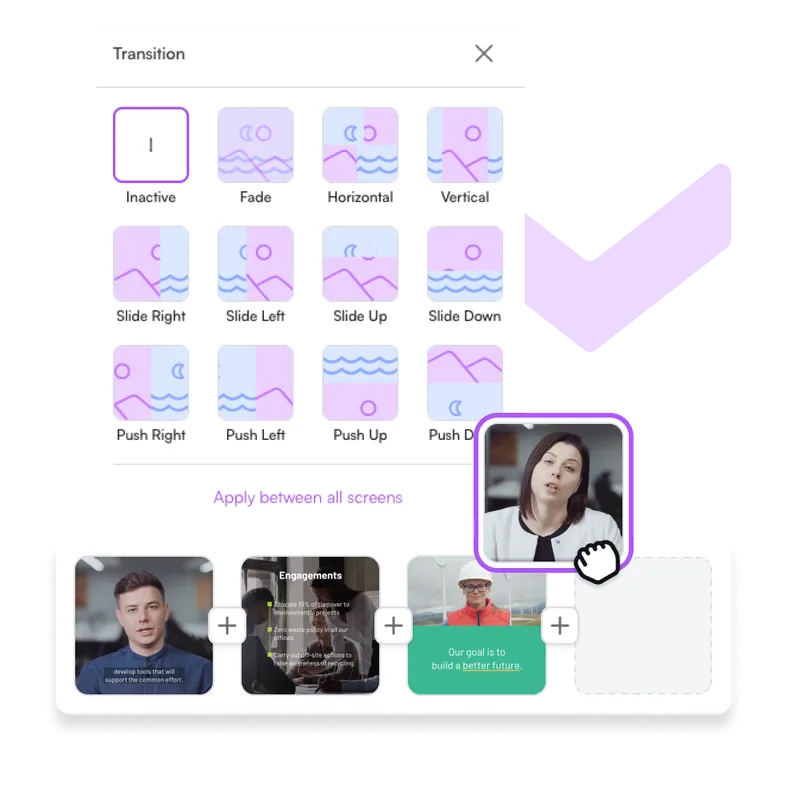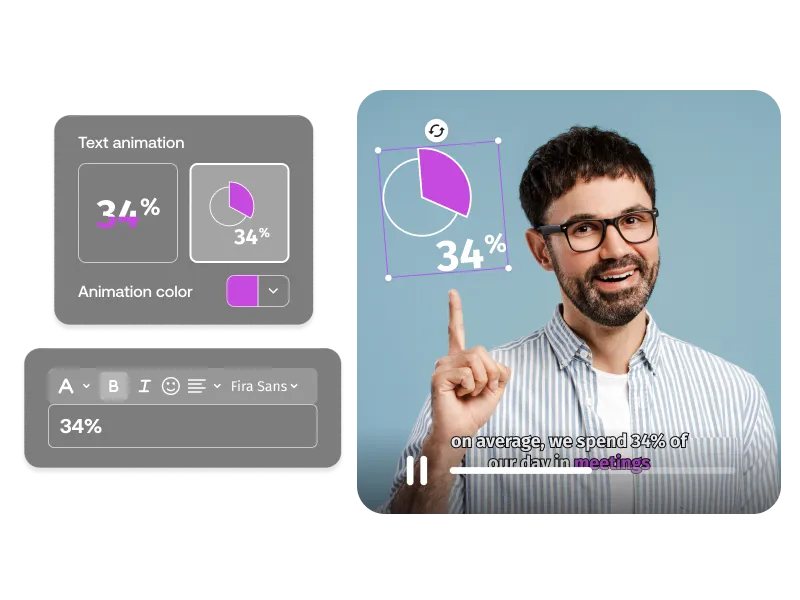Add Video Transitions Online Like a Pro
Unlock your creativity with PlayPlay's eye-catching video transitions. Transition your videos like a pro and make every scene count.
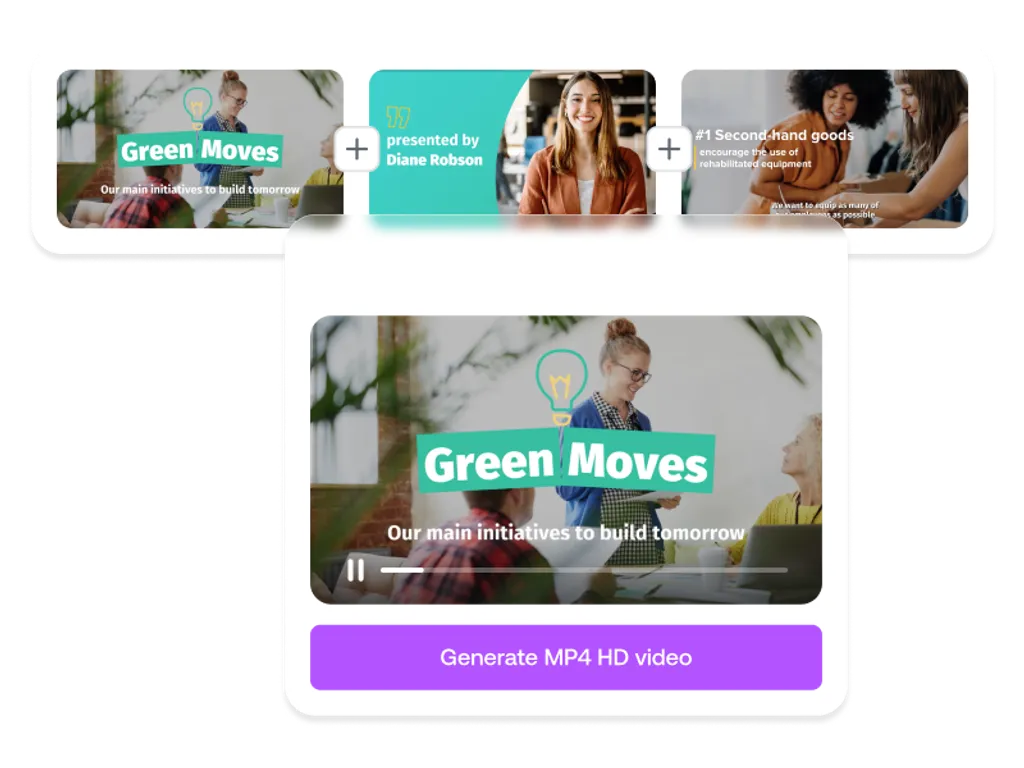
Create a Video and Add Transitions in Minutes!
Enhance the overall viewing experience and make your video stand out with studio-quality video transitions. Improve engagement by merging clips together - ensuring a smooth flow from one scene to the next.
With PlayPlay's user-friendly interface, it's easy to create professional videos with transitions that keep your viewers engaged. Choose from a wide range of professionally designed transitions and apply them to your videos in just a few clicks. Save time and unleash your creativity with PlayPlay's video creation and transitions tool.
How to Add Video Transitions
1
Log in to PlayPlay and choose a template
Log in to PlayPlay on your browser and select “new video” to start your video from scratch or use one of our pre-made fully-customizable video templates.
2
Edit your video
3
Add video transitions
4
Preview, download and share your video
A Wide Range of Video Transitions
Unlock the power of video transitions with PlayPlay's wide collection of transition templates. Add a transition between scenes using a range of options including fade-in and fade-out, slide effects and more. Elevate your video content with smooth transitions that keep your viewers engaged. Whether you want to add a touch of elegance with a fade or create dynamic movement with slides and pushes, PlayPlay's video transitions offer a wide array of choices to bring your stories to life.
Mix and Match Video Transitions
Amplify the impact of your videos by adding transitions between screens. Provide a sense of rhythm and fluidity, enhance the visual flow and maintain engagement by applying similar transitions between screens. Or, incorporate different transitions and dynamic elements between screens to create contrast, capturing your viewer's attention from the moment they hit play. Experiment and find the perfect combination of transitions with PlayPlay’s video creation platform.
Easy-to-Use Video Creation Tool
Discover the limitless possibilities of PlayPlay's intuitive video platform, engineered to turn anyone into a professional content creator and brand storyteller. Whether you're promoting an event, sharing a recent report, or communicating company news, we've got you covered. Create professional-level content effortlessly by using our fully customizable features and templates. Take full control of your brand's visual identity with our branding feature. Set and automate your logos, colors, fonts, outros, and intros with a single click, ensuring a consistent visual identity across all your projects and teams. Save time, and focus on things that truly matter: your message and audience.
Create videos that get noticed and drive action — in minutes
Powered by smart AI features, PlayPlay helps every team create branded videos — quick to produce, simple to customize, and powerful enough to deliver real business impact. No editing skills required.
Start your free trial nowFrequently Asked Questions
Have questions? We’re here to help.
How can I add transitions to my videos?
Adding transitions is very easy with PlayPlay’s online tool. Once you are logged in PlayPlay, select a template and upload your video using multiple screens. Click on the "|" symbol between two screens to see the transitions options. Select the best transition to match your video’s tone and apply it to enhance the visual experience of your users.
What is the best video transition maker?
PlayPlay is an excellent choice when it comes to adding transitions. Our user-friendly interface and wide range of transitions will make your videos stand out. Whether you're looking to fade in and out, add dynamic slides or engaging transition effects, we got everything you need to elevate your video content. PlayPlay’s video transition maker is intuitive and versatile – enabling you to create professional videos with captivating transitions in minutes.
Can I do video transitions on an iPhone?
Absolutely! The iMovie app allows any iPhone user to add transitions between two media, including pictures and videos. However, we recommend the use of a professional tool like PlayPlay to set up transitions. Our wide range of animated transitions will help you to create a dynamic, engaging and professional on-brand video in minutes - while giving you access to studio-like editing features to help you add or edit audio, text, and more with ease.
What transitions are available on PlayPlay?
PlayPlay offers a wide range of transitions to boost your video content, including slide effects, fade-in and fade-out effects and much more. All our transitions are made to add visual interest, dynamic movement and professionalism to your video. Use our royalty-free video library and our collections of transitions to create the perfect combination that enhances your story and brings your videos to life.