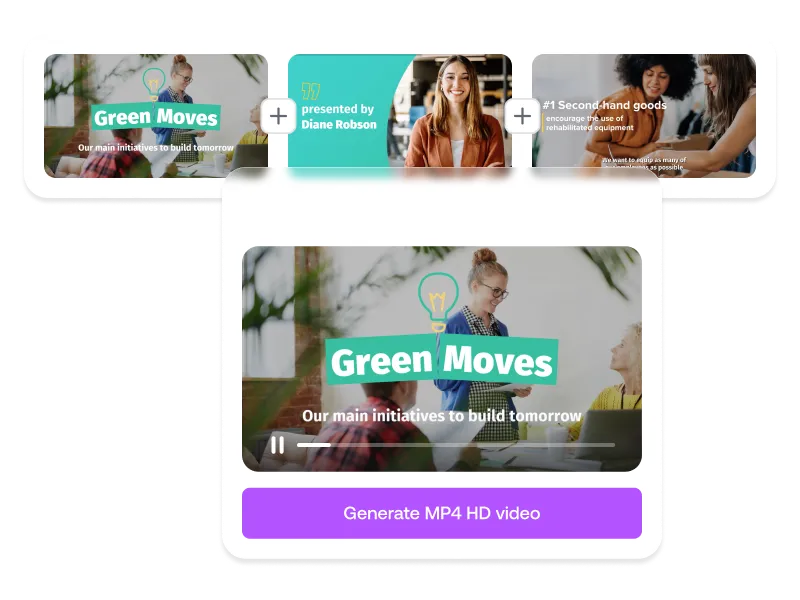Build Your Video Like You Tell a Story
Organize your message, plan the flow, and see exactly how your story takes shape with PlayPlay’s Storyboard.
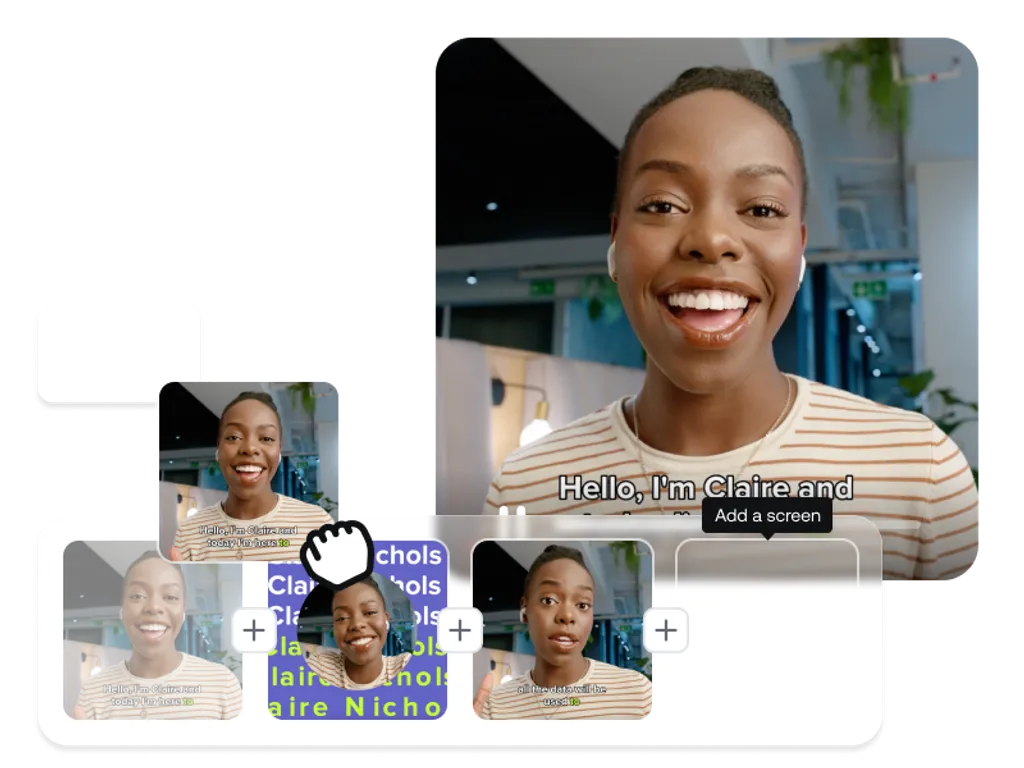
Build Your Video Story, One Frame at a Time.
When you know where your video is going, making it gets a whole lot easier. That’s what the Storyboard is for.
It gives you a clear space to organize your thoughts, lay out your scenes, and shape your message. You can map things out frame by frame, see how your story flows, and make sure every part has a purpose. You’re not guessing what comes next—you’ve already mapped it out.
Whether you're making a quick internal explainer or a polished campaign video, getting that structure right from the start saves time later—and leads to a much stronger result.
See the Whole Picture From the Start
It's easy to get lost in details and lose sight of how everything fits together. Storyboard helps you see the big picture. Instead of editing scene by scene without a plan, you can map out your full message upfront. Break your video into sections. Choose what you want to say in each one. Move things around. Change your mind. It’s all there, laid out clearly, before you even start working on the design.
Shape a Clear, Easy-to-Follow Message
We’ve all seen videos that feel scattered. A few good points, but no real direction. That’s what Storyboard helps you avoid. It’s more than just organizing scenes—it’s about building a flow that makes sense. You start with a hook, move through the key points, and wrap it up with a clear takeaway. Each scene supports the next, and your message feels intentional—not like it was thrown together at the last minute.
Change Plans? No Problem.
Ideas change. Priorities shift. Sometimes you realize halfway through that your best scene should actually come first. That’s totally fine. With Storyboard, making changes is easy. Just drag, drop, duplicate, or remove frames. You don’t need editing experience, and you won’t break anything. It’s flexible, it’s quick, and it keeps your video project moving—even when you’re still figuring things out.
How to Create a Video With the Storyboard Feature
1
Choose Your Video Template
Pick from a variety of video templates, where the Storyboard is already pre-structured for a smooth production flow. You can also start from scratch and use the Storyboard view to add your frames step by step, making the storyboarding process simple and efficient.
2
Organize Your Scenes
Use PlayPlay’s Storyboard view to structure your message and arrange each shot to ensure a logical sequence throughout the video.
3
Add Content & Customize
Insert text, visuals, and branding into each frame. PlayPlay automatically enhances your video with motion design, bringing your script to life.
4
Preview & Export
Once your storyboard is set, watch your video project come to life, make final tweaks, and export it—ready to share instantly.
Structure Your Videos Effortlessly
With PlayPlay’s Storyboard feature, organizing your content has never been easier. Build clear, structured videos that captivate your audience—no editing skills required.
Start your free trial nowFrequently Asked Questions
Have questions? We’re here to help.
What is a storyboard, and why is it important for video creation?
A storyboard is a visual editing tool that helps structure your video frame by frame, ensuring clarity and smooth production. In PlayPlay, the Storyboard Timeline is fully integrated into the editing interface, making it easy to view, organize, and adjust your script in real time.
With PlayPlay’s intuitive drag-and-drop interface, you can rearrange scenes, refine your narrative, and adjust content effortlessly—without the complexity of traditional video editing software. Whether you're creating a project for a marketing campaign, a social media post, or a corporate video, PlayPlay’s intuitive storyboards make it easy to visualize and plan your content, while keeping full control over every frame.
PlayPlay also offers pre-designed storyboards to help users quickly structure their videos. This intuitive storyboarding process helps you build professional, engaging videos with ease, saving you time and effort in the planning phase.
How does the storyboarding process work in PlayPlay?
PlayPlay simplifies the storyboarding process by providing an easy-to-use Storyboard view where you can organize scenes step by step. Whether you're starting from scratch or using a pre-designed storyboard, the tool ensures that your production is structured and engaging.
With the Storyboard Timeline, you can:
- Rearrange frames by dragging and dropping them into the perfect order.
- Duplicate shots to emphasize key moments.
- Modify your script to refine your messaging.
The storyboarding process in PlayPlay allows both beginners and experienced creators to plan, visualize, and execute their videos with precision.
Do I need experience to use PlayPlay’s Storyboard feature?
PlayPlay is designed for ease of use, meaning anyone—whether a marketer, communicator, or social media manager—can structure their videos without prior experience in video production.
The drag-and-drop interface allows you to organize scenes, add content, and make real-time adjustments without any technical barriers. Even if you’ve never created a video before, the Storyboard Timeline provides a clear, step-by-step workflow to help you craft an engaging and structured video.
Can I rearrange scenes in my storyboard?
Yes! The Storyboard Timeline gives you complete flexibility over your video’s structure. Whether you’re refining your messaging or responding to feedback, you can:
- Reorder shots by dragging and dropping them into the right sequence.
- Duplicate frames to reuse key moments without having to recreate them from scratch.
- Delete unnecessary scenes to keep your video concise and impactful.
These easy adjustments allow you to fine-tune your video’s script in real time, ensuring your message is delivered in the most effective way possible.
Does the storyboard automatically apply animations and transitions?
Yes! PlayPlay’s motion design is seamlessly integrated, so every scene you add will automatically include smooth animations and transitions—without any extra effort on your part.
- Scene transitions keep your video polished and professional.
- Text animations enhance engagement and readability.
- Dynamic effects ensure your content stands out.
Unlike traditional editing tools where animations have to be manually applied, PlayPlay automates the process, ensuring every video maintains a high-quality, professional feel.
Can I customize my storyboard to match my brand?
Absolutely! Brand consistency is key, and PlayPlay gives you full control over your video’s look and feel. The Storyboard Timeline isn’t just about structure—it’s fully customizable. You can:
- Modify text styles, fonts, and colors to match your brand.
- Add visuals, logos, and overlays to personalize every scene.
- Edit text and adjust the script for a tailored message.
This ensures that every video you create is on-brand, professional, and aligned with your messaging.
Can I collaborate with my team on a storyboard?
Yes! PlayPlay is designed for team collaboration, allowing multiple users to work together seamlessly. Whether you’re part of a marketing team, a content creation group, or a corporate communications department, you can:
- Work on the same storyboard, structuring content as a team.
- Share drafts and receive feedback before finalizing your video production.
- Make edits and adjustments, ensuring a smooth and efficient process.
This makes PlayPlay an ideal tool for teams who need to create, refine, and approve videos quickly—without technical barriers.
Can I try the Storyboard feature for free?
Yes! You can start a free trial today and explore how PlayPlay’s Storyboard Timeline simplifies the video creation process.