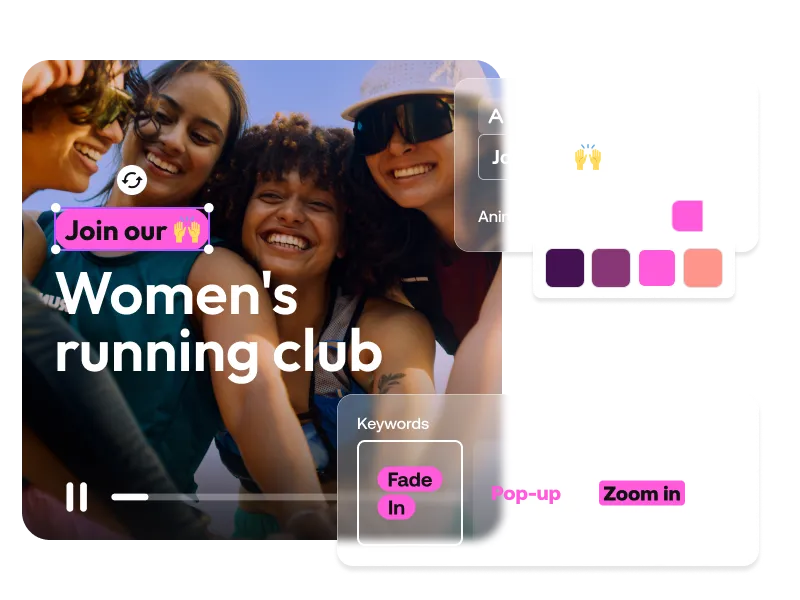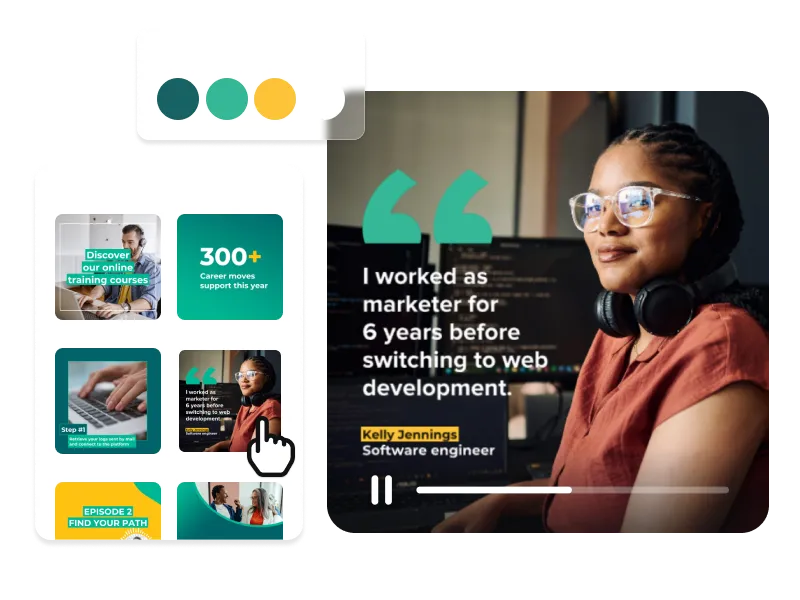Keep Every Video On-Brand, Without Thinking About It
Import your assets once, and PlayPlay automatically applies your logos, colors, and fonts—so you can focus on what you’re saying, not how it looks.
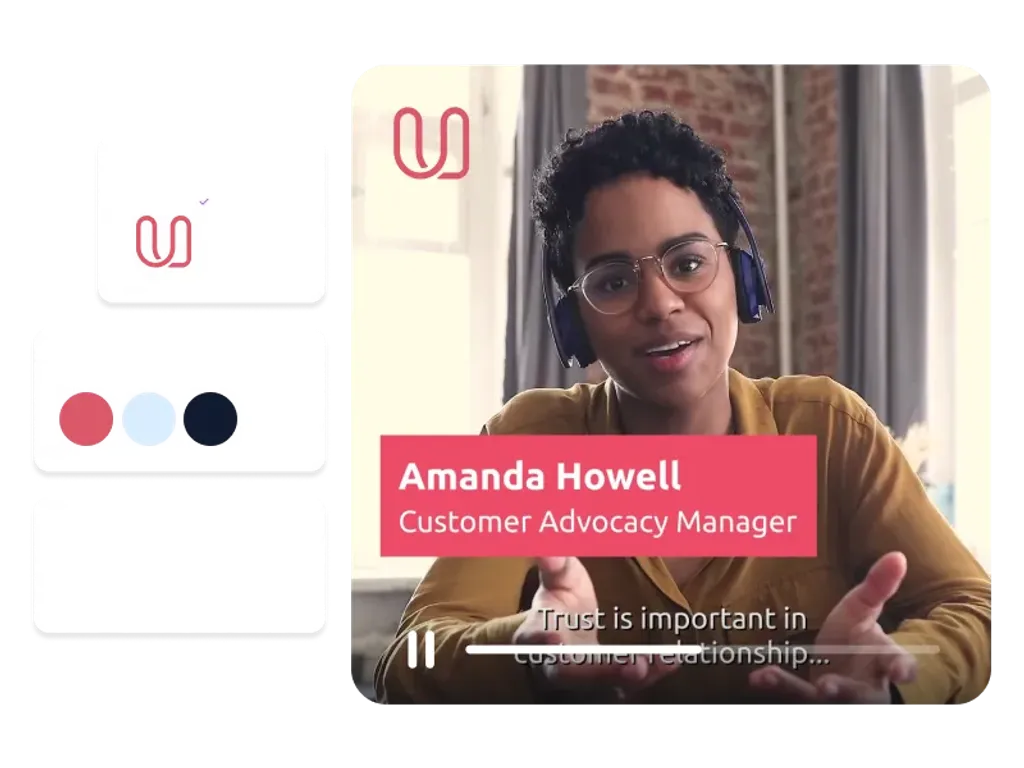
Set It Up Once. Stay On-Brand, Every Time.
It’s easy to spot when a video feels off-brand. A missing logo here, the wrong color there—and suddenly, it just doesn’t feel like you.
That’s why PlayPlay’s Advanced Branding takes care of the details for you. Once you upload your brand assets—your logo, colors, fonts—they’re automatically built into every video you create. No need to reapply anything or double-check the look each time. Your visual identity is simply part of the setup.
This is especially useful if you're working across teams or juggling lots of content. Maybe you're managing brand consistency across a company, or maybe you're producing video after video and need things to run smoothly. Either way, it saves time and avoids the small mistakes that add up.
And the best part? Your videos look sharp and cohesive, right out of the gate—without slowing you down.
Save Time Without Cutting Corners
Branding doesn’t have to slow you down. With your logo, colors, and fonts already in place, every new video starts off right. You skip the formatting and get straight to the message. It’s one less step—and one more reason to stay focused on what matters.
Adapt the Look, Keep the Brand
Not every video serves the same purpose. Some are formal, others fun. With built-in branding and flexible templates, you can shift the style without losing consistency. Every piece feels right for its context—and still feels like you.
Keep Everyone Aligned, Easily
When more people are making videos, keeping things consistent can be tricky. Advanced Branding helps by locking in your core elements, while still giving teams space to make it their own. That way, every video feels aligned—without needing constant oversight.
How Advanced Branding Works in PlayPlay
1
Set Up Your Brand Once
Import your logos, brand colors, fonts, and design elements into a centralized settings page.
2
Apply Branding to Every Video
Your brand identity is automatically integrated into all video projects, ensuring consistency across every use case.
3
Control Access & Customization
Lock core brand assets while allowing teams to customize within defined guidelines—so videos stay on-brand without losing creativity.
4
Export & Share With Confidence
Deliver professional, fully branded videos in minutes, ready for marketing, internal comms, social media, and beyond.
Keep Every Video On-Brand, Automatically
Say goodbye to manual branding adjustments and hello to a seamless, scalable workflow. With its advanced branding options, PlayPlay ensures your brand identity is consistently applied—saving time while keeping full creative control.
Try for FreeFrequently Asked Questions
Have questions? We’re here to help.
What is Advanced Branding in PlayPlay?
Advanced Branding is a centralized branding page that allows you to import your brand assets once and apply them automatically to every video. This ensures consistent logos, fonts, colors, and design elements across all your video projects—without the need for manual adjustments. With Advanced Branding, teams can quickly create professional, on-brand videos while brand managers maintain full control over branding guidelines.
How does PlayPlay help maintain brand consistency?
By centralizing all branding elements in one settings page, PlayPlay automatically applies your logos, colors, and fonts to every video template. This means that every video follows your brand guidelines—whether it’s created by marketing, internal communications, or sales teams. Brand coordinators can also lock key assets like backgrounds, transitions and outros, ensuring teams create within set guidelines while still having the flexibility to customize content for different video use cases.
Can teams collaborate while keeping branding under control?
Yes! Advanced Branding is designed for secure collaboration. Brand managers can define and lock brand assets, while allowing different teams to create videos without risking inconsistencies.
This means:
- Coordinators maintain full control over logos, colors, fonts.
- Teams can create engaging, on-brand videos without needing design expertise.
- Everyone saves time by eliminating the need for manual formatting.
What elements can I customize in Advanced Branding?
With Advanced Branding, you have full control over your brand identity, ensuring every video remains consistent and professional. You can customize and manage:
- Logos – Set primary and secondary brand logos to be automatically applied to all videos.
- Brand Colors – Define a brand-approved color palette for text, backgrounds, and overlays.
- Fonts & Typography – Choose from your brand’s fonts and styles to maintain visual consistency.
- Templates & Layouts – Apply predefined video structures to align with your brand’s guidelines.
- Backgrounds, Transitions & Outros – Customize video backgrounds, ensure smooth transitions, and set up branded outros for a polished final touch.
With PlayPlay, you decide which elements should be locked for consistency and which can be adjusted for flexibility, giving different teams the ability to create on-brand videos while staying within established guidelines.
Can I update branding settings if my brand evolves?
Yes! If your brand undergoes a refresh—such as a logo update, color change, or new typography—you can update the settings in one place, and the changes will be automatically reflected in all future videos.
This eliminates the hassle of rebranding individual projects, ensuring your content always aligns with the latest visual identity.