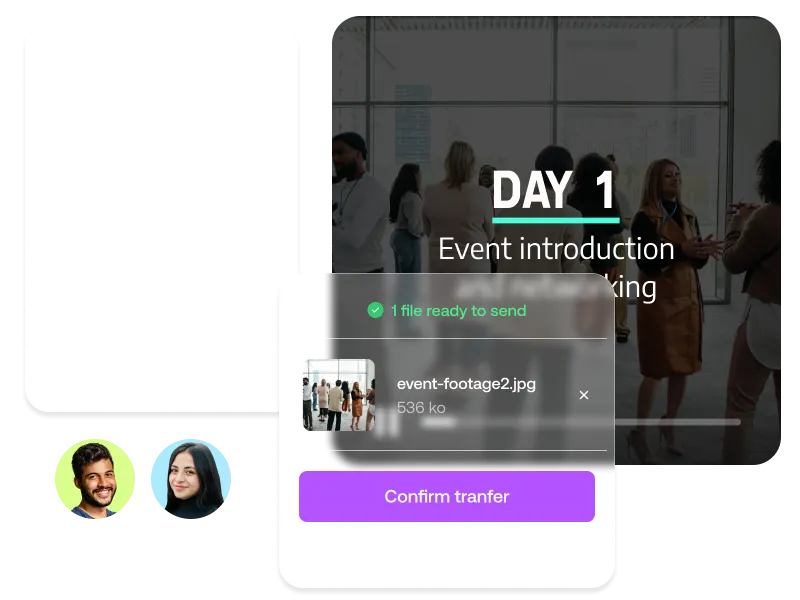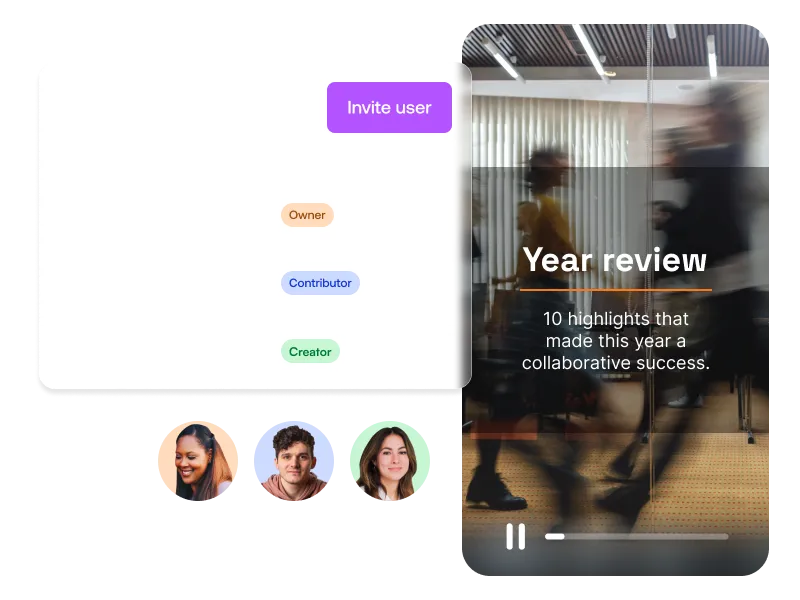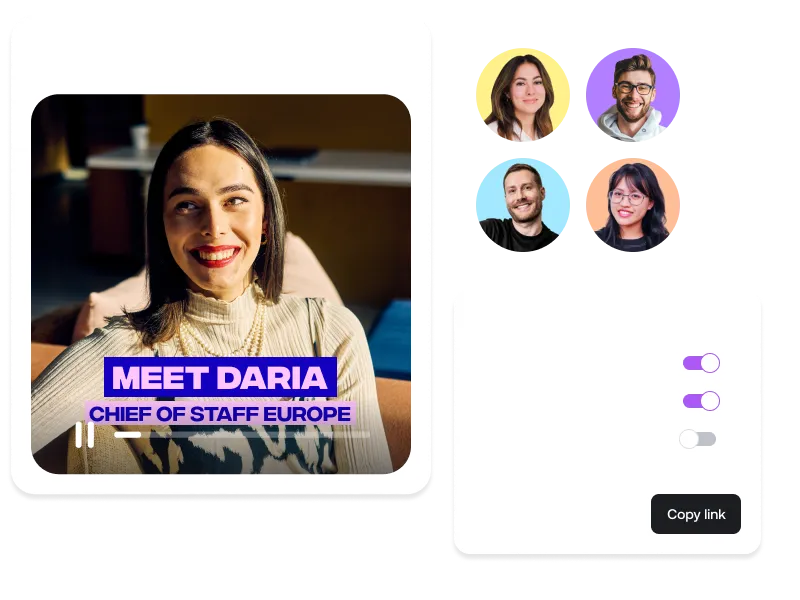Make Video a Team Sport
No more email chains, missing files, or version mix-ups. From collecting media to final approvals, PlayPlay makes collaborative video creation simple.
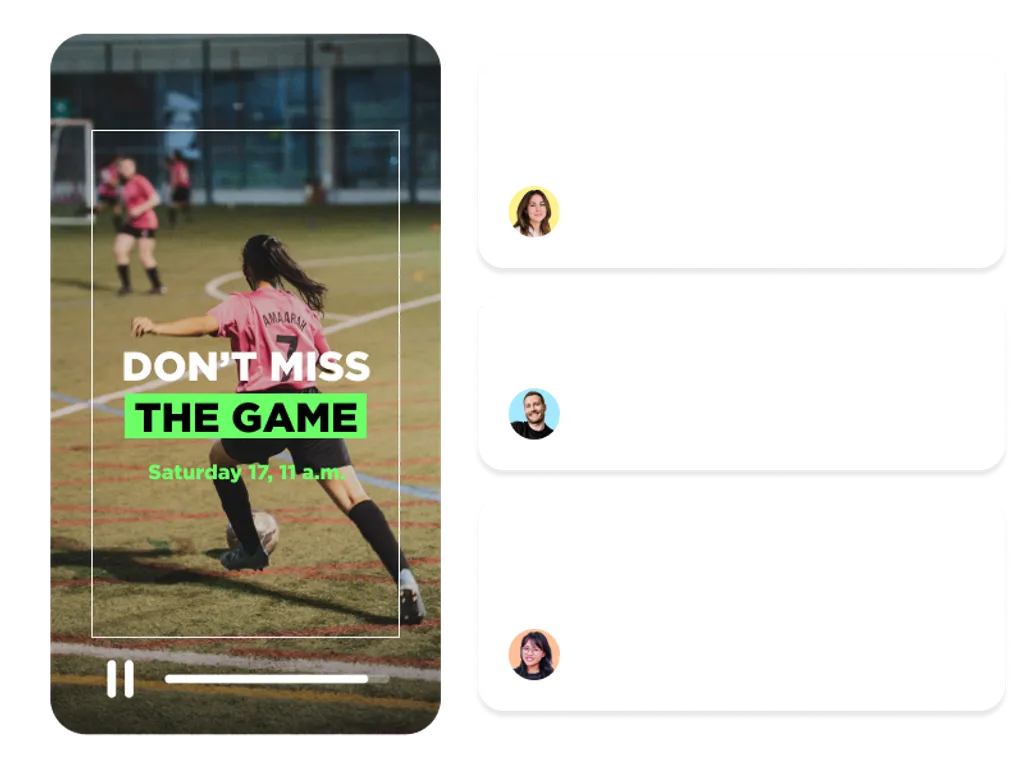
Create, Review, and Approve Videos—Together.
Video projects usually involve more than one person. Someone wants to swap a clip, another needs to review the script, and legal might need to weigh in before anything goes live. Before you know it, you’re juggling email threads, shared drives, and version 17_final_final.mp4.
PlayPlay brings everyone into one place. You can share the project, leave comments, make edits, and approve—all in the same place. No digging through folders. No chasing down files. Just a simple way to move things forward, together.
You can also manage who sees what and when—so reviewers only come in when it’s their turn, and nothing gets held up or lost in the mix. Whether you’re working across teams, departments, or time zones, collaboration finally feels easy.
Easy Media Collection Across Teams
We’ve all been there—trying to track down the right video, a logo, or that one photo someone swore they sent… but it’s buried in a drive, an email, or someone's desktop. PlayPlay makes it simple for anyone to send you media—whether they’re on your team or not. Just share a link or QR code, and they can upload files straight into your project. No login, no confusion. Everything ends up in the right place, ready to use.
Set Boundaries, Not Roadblocks
When more people are involved, clear roles make all the difference. Not everyone needs editing access. Some just need to comment. Others only need to see the final version. With PlayPlay, you can set who can do what—without micromanaging. It’s easy to control access at every step, whether you’re working with internal teams or external partners. That way, everyone stays involved, and nothing gets off track.
Keep Feedback in One Place
Chasing comments across email threads, Slack messages, or spreadsheets? That’s how version chaos starts. PlayPlay lets you collect feedback and approvals directly on the video. You can make edits, share updates, and get sign-off—all without leaving the platform. And if the project’s sensitive, you can lock it down with passwords and sharing controls. It’s everything you need to keep the process clear, fast, and a little less stressful.
How Collaboration Works in PlayPlay
1
Collect & Share Media Effortlessly
Upload media from any device or let teammates send files via QR code or share link—no external storage needed.
2
Manage Roles & Access Permissions
Assign roles to team members, giving them the right level of access for editing, reviewing, or approving videos.
3
Centralize Feedback & Approvals
Collaborate directly in PlayPlay—review, comment, and approve videos in one streamlined workflow.
4
Publish & Share Securely
Finalize projects with confidence, knowing your videos stay protected and compliant with team-wide privacy settings.
Unlock a Collaborative Video Creation Workflow
Work together without the friction. With PlayPlay, teams can collaborate efficiently, reduce time wasted on manual processes, and create professional videos—faster than ever.
Try it freeFrequently Asked Questions
Have questions? We’re here to help.
How does PlayPlay make video collaboration easier?
PlayPlay simplifies teamwork by bringing all aspects of video creation into one platform. Instead of juggling multiple tools for media collection, role management, and approvals, teams can upload files, edit collaboratively, and manage permissions in a single, intuitive interface. No more lost files, email chains, or versioning issues—just seamless collaboration from start to finish.
What is Cross-Team Media Collection, and how does it work?
Cross-Team Media Collection allows users to share and collect media assets easily, without relying on emails or cloud storage links. Instead of transferring files manually, teammates or external contributors can upload media instantly via a QR code or shareable link—ensuring all assets are stored and accessible within PlayPlay.
How does Roles & Permissions Management work?
With Roles Management, you can assign, adjust, and control access for different team members. This ensures that:
- Owner can manage branding, control permissions, and approve final videos.
- Creators can create, modify, and refine video content.
- Contributors can provide feedback and approve drafts before publication.
This setup allows teams to collaborate securely, ensuring the right people have the right level of access while keeping branding and messaging consistent.
How can I share a video for feedback and approval?
PlayPlay lets you share video drafts instantly with your team or external stakeholders. Instead of back-and-forth emails, you can:
1. Send a secure review link so collaborators can preview the video.
2. Collect feedback in one place without messy email chains.
3. Approve final versions quickly and keep production moving forward.
This streamlines the approval process, saving time and ensuring a faster path to publishing your videos.
Can I control who has access to my videos?
Absolutely! PlayPlay offers privacy and security settings so you can manage access levels. Whether you want to password-protect a project, or restrict editing permissions, you stay in full control over who can view, edit, and approve your content.
Can I use PlayPlay to collaborate with external partners or agencies?
Yes! PlayPlay makes it easy to work with freelancers, agencies, or external contributors while keeping full control over branding and approvals. External collaborators can:
- Upload media files via a QR code or share link.
- Edit and contribute to projects if given permission.
- Provide feedback and approvals without needing full platform access.
This ensures a smooth, secure workflow, even when working with people outside your organization.