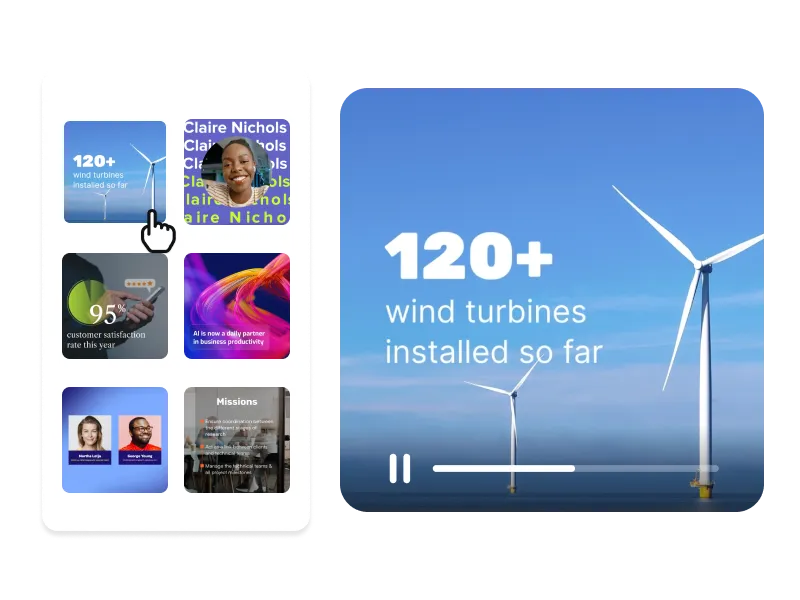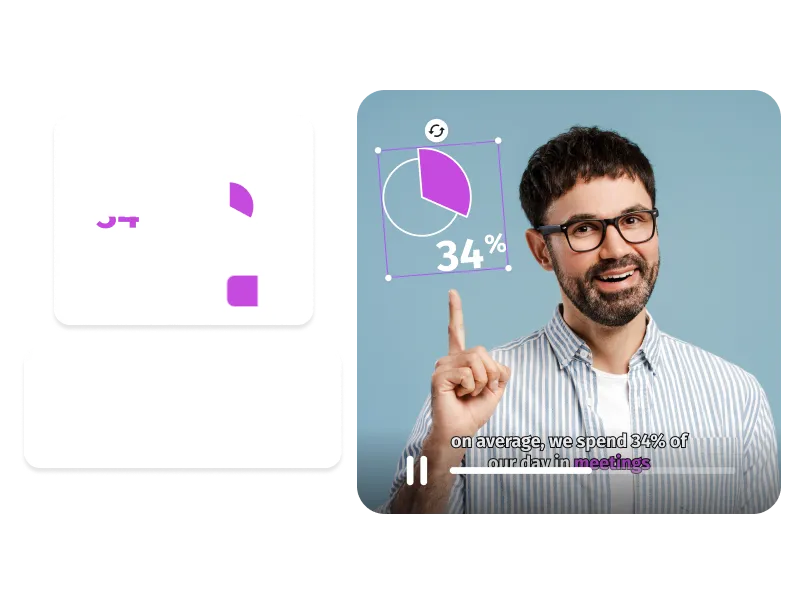Motion Design That Drives Your Message Home
With built-in motion, your videos stay clear, engaging, and easier to watch—no design skills needed.
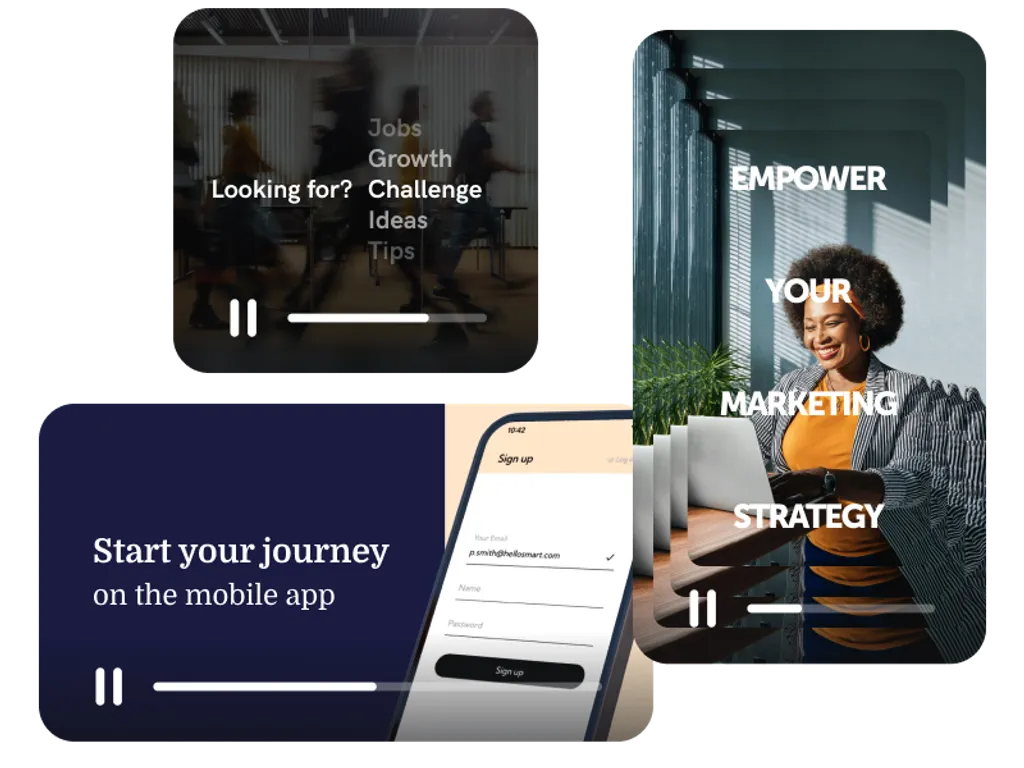
Flat Videos Fall Flat. A Little Motion Changes Everything.
Ever watched a video where nothing moves? It’s easy to zone out. No matter how good the message is, if everything stays still, people lose interest fast.
When things move on screen—titles sliding in, elements popping up, transitions that guide the eye—it’s easier for people to follow what you’re saying. It keeps your video from feeling flat. It gives structure to your message. It holds attention just a little longer.
We know you're not here to become a motion designer. And that’s the point. With PlayPlay, your videos include just the right amount of motion—automatically. So your message is clear, and your content looks polished.
Your audience will feel the difference. And so will you.
Ready-to-Use Motion Templates
You don’t have to build your video from scratch or figure out how to animate things on your own. With PlayPlay, you get a library of motion templates that are already set up for different types of videos—social posts, announcements, internal updates, and more. Each one is designed to move in just the right way, so your message comes through clearly and feels polished. Just pick a template, add your content, and the motion is already there to bring it to life.
Animated Icons & Elements
Sometimes a bit of movement is all it takes to help people follow along. With animated text, icons, and visual effects, you can guide attention to the right spots, break up dense info, or just make your video feel a little more alive. These elements are especially helpful when you’re explaining something step by step, introducing key data, or adding some personality to a product video. No need for custom animations—just choose what you need and drop it in.
Smooth Transitions & Effects
When a video flows well, people stay with it longer. Harsh cuts or clunky edits can make even great content feel off. That’s why PlayPlay includes clean, simple transitions that help scenes move naturally from one to the next. Whether you're switching between topics, showing a new visual, or wrapping things up, these effects help your video feel more cohesive—without pulling focus from your message.
How to Create Motion-Designed Videos
1
Pick a Video Format
Start with a PlayPlay template, where text, images, and elements are already designed to animate beautifully.
2
Add Your Content
Insert your text, visuals, and logo—PlayPlay applies smooth animations, transitions, and effects automatically.
3
Customize Your Motion Graphics
Easily tweak animated text, transitions, and on-screen elements to match your brand’s style.
4
Preview & Export
Watch your motion-designed video come to life, then export it in high quality—ready to grab attention instantly.
Create Animated Videos in Minutes
Create professional, animated videos effortlessly with PlayPlay’s built-in motion design. No complex software—just stunning videos in minutes.
Start your free trialFrequently Asked Questions
Have questions? We’re here to help.
What is motion design, and why does it matter for video content?
Motion design is the art of bringing static visuals to life by adding movement to text, graphics, and images. It enhances storytelling, guides the viewer’s attention, and makes content more dynamic and engaging. In today’s fast-paced digital world, audiences expect visually compelling content—motion design helps break through the noise, highlight key messages, and improve information retention. Whether it’s a product demo, a corporate announcement, or a social media post, well-designed animations can transform how your audience interacts with your content. With PlayPlay, motion design is made simple. Our platform automates animations and transitions, so you can create high-quality, professional videos without the need for design skills—all in just a few clicks.
Do I need animation skills to use PlayPlay’s motion design features?
No! PlayPlay’s motion design is fully automated, so you don’t need any prior animation or video editing experience. Every template comes with pre-designed motion effects, including smooth transitions, animated text, and dynamic elements. Simply add your content, customize your branding, and let PlayPlay handle the animations. This means you can create professional, eye-catching videos in just a few clicks—without the steep learning curve of traditional animation software.
What types of animations are available in PlayPlay?
PlayPlay offers a comprehensive suite of motion design effects to make your videos visually compelling and engaging. Whether you’re creating a corporate presentation, a social media ad, or an internal announcement, these animations help bring your message to life:
- Animated Text – Dynamic typography effects that emphasize key messages and make text more eye-catching.
- Smooth Transitions – Professional-grade scene changes that enhance storytelling and keep the video flowing naturally.
- Lower Thirds & Captions – Stylish text overlays that introduce speakers, highlight important information, and improve readability.
- Moving Icons & Shapes – Pre-built animated elements that visually support storytelling and help break down complex ideas.
Each effect is built-in and ready to use, ensuring that your videos maintain a professional and engaging look without any animation expertise required.
Can I add my own brand elements to motion-designed videos?
Absolutely! PlayPlay lets you fully customize your videos to align with your brand identity. You can import and apply your logos, fonts, and brand colors automatically, ensuring that every motion-designed video you create remains cohesive and instantly recognizable. Whether you’re making content for marketing, corporate communications, or internal training, PlayPlay gives you the flexibility to personalize text animations, colors, transitions, and graphic elements—all while keeping branding consistent across every project.
How does PlayPlay’s motion design compare to traditional animation tools?
Traditional animation tools like After Effects and Premiere Pro offer powerful features but often come with a steep learning curve and time-consuming workflows. PlayPlay is built for speed, simplicity, and accessibility, allowing users to create professional motion-designed videos in just a few clicks—without needing animation or design expertise. Instead of manually keyframing every transition or effect, PlayPlay provides ready-made templates and automated motion design, so you can focus on storytelling rather than technical animation. This makes it the ideal solution for marketers, communicators, and social media teams who need to produce high-quality, visually engaging content—quickly and efficiently.
Can I try PlayPlay’s motion design features for free?
Yes! You can start a free trial today and explore PlayPlay’s motion-designed video templates, animations, and customization features—no credit card required.