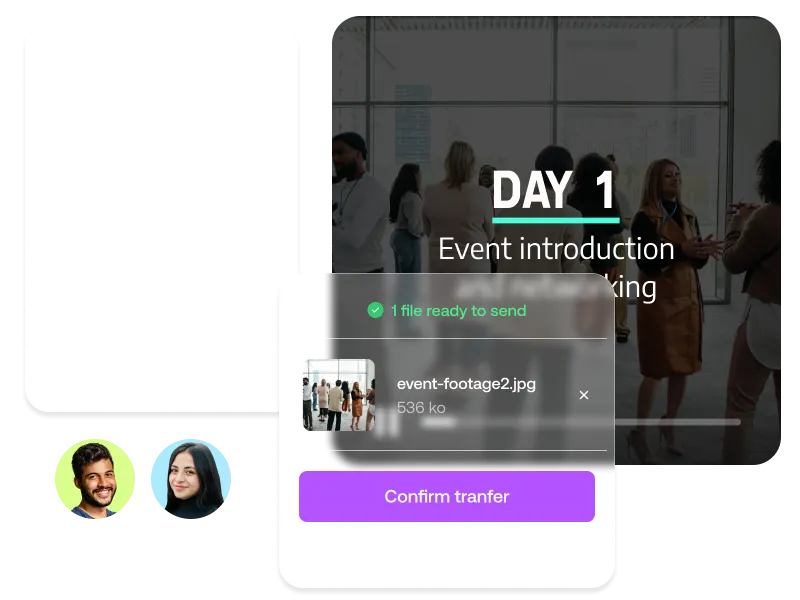A Centralized Library for Your Brand’s Assets
Stop re-uploading the same files. Store, organize, and reuse your brand visuals easily across every project.

Keep Your Team’s Media Organized and Ready to Use.
Digging through folders. Re-uploading the same logo for the third time this week. Asking around (again) for the right intro clip. If any of that sounds familiar, you’re not alone. Managing media can eat up time—especially when you're juggling multiple projects or working with a team.
That’s why the Company Library exists. It gives you one central spot for all your brand visuals—videos, photos, GIFs, and music. No hunting. No repeating yourself. Everything’s there, already sorted and ready to use, whenever you need it.
No More Searching Through Endless Files
Upload your go-to visuals once—logos, intros, interviews, anything your team uses often—and they’ll be easy to find the next time you need them. Create folders to keep things structured, whether by team, topic, or campaign. That way, everyone knows where to look, and you spend less time digging and more time creating.
Need a Clip From a Colleague? Just Send a Link.
Instead of chasing down files in email threads or chat messages, you can just generate a link. Anyone—yes, even if they don’t use PlayPlay—can drop their photos or videos right into your project. It’s perfect for collecting footage from events, field teams, or external partners without turning it into a back-and-forth.
Upload From Your Phone, on the Spot
Saw something worth filming on the go? Use a QR code to send it straight to PlayPlay from your phone. No login, no extra steps. It’s a simple way to grab real moments—behind the scenes, quick testimonials, live content—and get them into your project fast. Once it’s uploaded, it’s there for the whole team to use.
How PlayPlay’s Company Library Works
1
Upload and Organize Your Media
Add your company’s videos, images, GIFs, and music to the Company Library and create folders to keep everything structured and easy to find.
2
Access Your Assets in Any Project
Every file you upload is instantly available to you and your team, directly inside PlayPlay—so you never have to re-upload the same media again.
3
Collect Media From Colleagues
Need content from a teammate? Share a link and let them upload videos, photos, and GIFs directly to the library, even if they don’t have a PlayPlay account.
4
Import Files With a QR Code
Capture and upload videos and images straight from your smartphone using a QR code—perfect for collecting content on the go, without needing a PlayPlay login.
Store and Access Your Company’s Media—All in One Place
Keep your brand’s videos, images, and music organized, shareable, and ready to use in every project. No more searching, no more re-uploading—just effortless media management for faster video creation.
Start your free trialFrequently Asked Questions
Have questions? We’re here to help.
What types of media can I store in the Company Library?
You can store a wide range of brand-approved media assets in the Company Library, including:
- Videos – Reusable clips, branded intros/outros, and corporate footage.
- Images – Logos, team photos, product shots, and campaign visuals.
- GIFs – Animated graphics for social media and internal communications.
- Music – Background tracks, brand jingles, and audio elements.
All assets are stored in one centralized, easy-to-access space, so your team can quickly find and reuse them in any PlayPlay project.
How does the Company Library help with team collaboration?
The Company Library ensures that everyone on your team has access to the same media assets, making collaboration smoother and more efficient. Instead of searching for files or re-uploading the same assets, team members can:
- Use pre-approved brand visuals to maintain consistency across videos.
- Quickly find and reuse media in any project, saving time.
- Collect and share files effortlessly—even from colleagues who don’t have a PlayPlay account.
- Organize assets into folders, making it easier for teams to find what they need.
By streamlining access to media files, the Company Library eliminates duplication, enhances efficiency, and keeps branding consistent across all team-created videos.
Who can access the media stored in the Company Library?
All members of your PlayPlay team can access the media stored in the Company Library. Any asset added to the library is automatically available to all team members, ensuring that everyone has access to the latest brand visuals, footage, and music.
Can I create folders to organize my media?
Yes! To keep your assets structured, the Company Library allows you to create folders and organize media based on:
- Campaigns or projects (e.g., "Product Launch 2024")
- Content types (e.g., "Logos," "B-Roll Footage," "Music Tracks")
- Teams or departments (e.g., "Marketing," "Internal Comms," "HR")
This ensures that your media is always easy to find, minimizing search time and keeping your workflow efficient.
Can colleagues upload media if they don't have a PlayPlay account?
Yes! Even if your colleagues don’t have a PlayPlay account, they can upload videos, images, and GIFs directly to your Company Library using a shareable upload link.
Simply generate a link from PlayPlay and send it to your colleagues—they can drop their media files directly into your PlayPlay library, making it easy to gather content from different team members, events, or external contributors.
Can I use Company Library assets in all my PlayPlay projects?
Yes! Any media stored in the Company Library is automatically accessible in all your PlayPlay projects.
Whether you’re creating social media videos, corporate presentations, internal communications, or training content, you can quickly insert pre-approved brand visuals, video clips, and music without re-uploading them—ensuring consistency and saving valuable time.