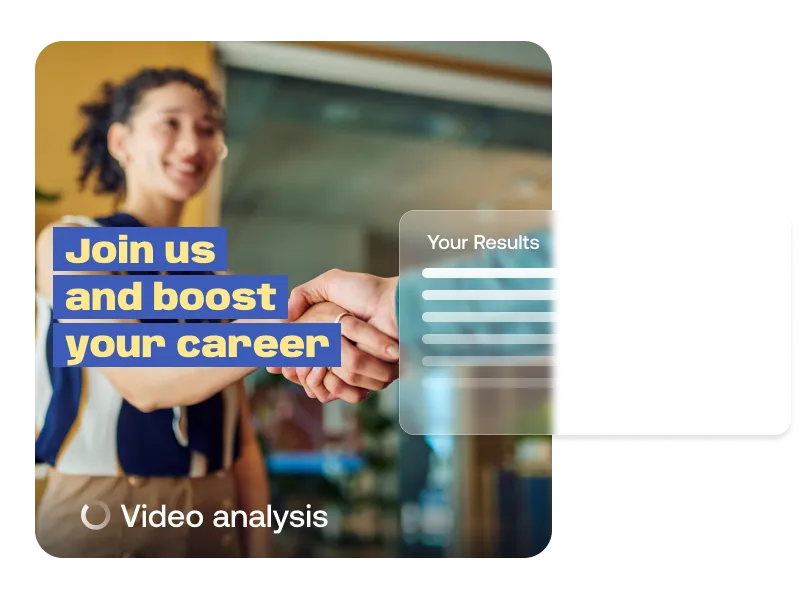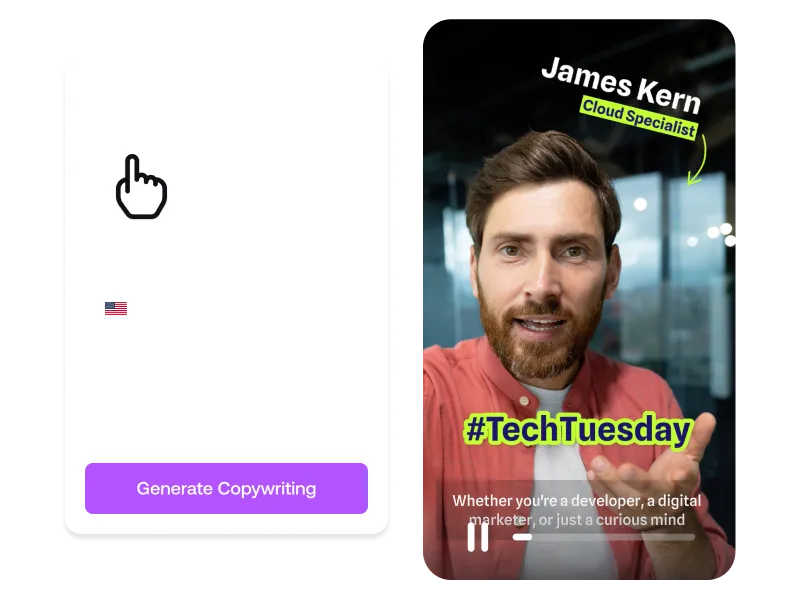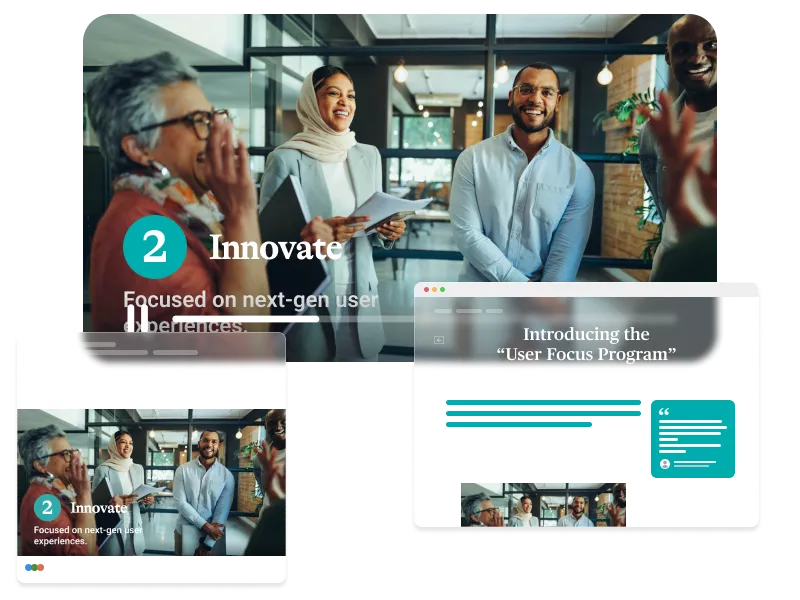Get Captions and Copy Straight From Your Video
Your video says it all. AI Copywriting helps you write the rest—captions, posts, summaries—fast, and fit for any platform.
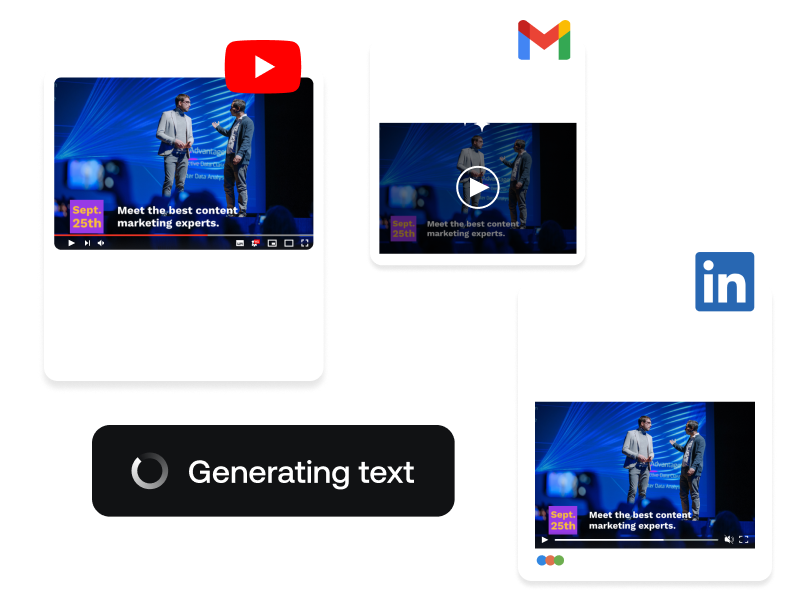
Finding the Right Words for Your Video Doesn’t Have to Be Hard.
You’ve put real work into your video. The message is solid, the visuals look great, and everything flows the way it should. But now comes the part that often feels like an afterthought: writing all the copy that goes around it.
Captions. Descriptions. Summaries. Social posts. It adds up—and it’s not always easy to switch from video mode to writing mode. That’s where AI Copywriting comes in handy.
It takes your video—what’s being said, what’s happening on screen—and helps you turn that into copy. Not some generic text, but something shaped for where it’s going. A caption for social. A summary for your team. Whatever you need.
You still get to tweak it, rewrite a line, or shift the tone. You’re in control. The feature just gets you past the blank page faster.
If you’re juggling a bunch of projects or just tired of writing the same kind of text over and over, this can be a real time-saver. It’s not trying to replace your voice—just helping you get there quicker, with less friction.
Cut Time Spent on Copy
You made the video to tell the story. But now someone needs a summary. Your boss wants a version for the newsletter. And suddenly, you’re back at the keyboard trying to rephrase what your video already says. AI Copywriting pulls straight from your content—what’s said, what’s shown—and turns it into usable text. If you’ve got extra context to add, it blends in seamlessly. It’s not a blank template—it’s a smart starting point that reflects what you’ve already made.
Write for Every Platform
You know how it goes. One video—then LinkedIn needs a short hook, YouTube wants a longer description, and internal teams expect something polished and to the point. Adapting your message to fit every format quickly turns into a full-time job. With AI Copywriting, you don’t have to rewrite the same thing over and over. The tool shapes your video’s content to match where it’s going—so you spend less time guessing what works and more time actually sharing it.
Get More Value From Every Video
Your video doesn’t have to be a one-and-done. With AI Copywriting, it becomes the starting point for much more—social posts, internal updates, summaries, even newsletter blurbs. You’re not doing extra work. You’re just making the most of what’s already there. It’s a simple way to get your message in more places, with less effort.
How to Use AI Copywriting in PlayPlay
1
Upload or Create Your Video in PlayPlay
The AI will analyze the spoken content and text within the video to extract key messages.
2
Select the Type of Content You Need
Choose between social media posts, summaries, headlines, or keyword suggestions—perfectly adapted to where your video will be published.
3
Add Extra Context (if Needed)
Include additional information that wasn’t mentioned in the video, and the AI will incorporate it into the final text.
4
Generate & Refine
Instantly get platform-optimized, ready-to-use copy that you can fine-tune or publish as is.
Turn Your Videos Into Engaging Copy—Instantly
Let PlayPlay’s AI Copywriting generate ready-to-use captions, summaries, and headlines tailored to any platform. Save time, boost impact, and make every video work harder.
Try AI Copywriting for FreeFrequently Asked Questions
Have questions? We’re here to help.
What is AI Copywriting, and how does it work?
AI Copywriting is a feature in PlayPlay that automatically generates text based on your video. It analyzes your video’s spoken words and on-screen text to create captions, summaries, headlines, and more—tailored to where you’re sharing it.
The AI also considers platform-specific best practices, ensuring that your text is optimized for LinkedIn, YouTube, internal newsletters, and other formats. Simply select your desired format, refine the output if needed, and publish—no manual writing required.
What kind of text can AI Copywriting generate?
AI Copywriting helps you create different types of text to support your video content, including:
- Social media posts – Engaging LinkedIn or YouTube descriptions, complete with relevant keywords.
- Captions & headlines – Short, impactful text that grabs attention on any platform.
- Summaries & key takeaways – Condensed versions of your video’s message for newsletters, blogs, or internal updates.
- SEO-friendly titles & descriptions – Optimized text to improve visibility on search-driven platforms like YouTube.
Each type of text is tailored to its intended platform and audience, making your video content easier to share and more engaging.
Does AI Copywriting support multiple languages?
Yes! PlayPlay’s AI Copywriting supports multiple languages, allowing you to generate text in different languages based on your needs.
When generating text, you can select the language of the output, making it easy to adapt your video content for different markets, teams, or international audiences. Whether you need English, French, Spanish, or another language, the AI helps you quickly produce localized text without translation hassles.
Can I add extra details that aren’t in my video?
Absolutely! If there’s important information missing from your video that you want to include in the generated text, you can add additional context before AI Copywriting generates the text.
For example, if you need hashtags, keywords, or a CTA that weren’t explicitly stated in the video, you can provide this detail in an input field. The AI will incorporate it naturally into the final text, ensuring your message is complete and accurate.
Can I use AI Copywriting for videos I didn’t create in PlayPlay?
Yes, as long as your video contains both sound and text. PlayPlay’s AI Copywriting relies on analyzing spoken content and on-screen text to generate relevant captions, summaries, and descriptions.
If your video meets these criteria, you can upload it to PlayPlay and use AI Copywriting to create platform-ready text in just a few clicks. If the video has no sound or text, you may need to manually add context before generating copy.
Can I try AI Copywriting for free?
Yes! You can explore AI Copywriting as part of PlayPlay’s free trial, allowing you to test how the feature generates captions, summaries, and headlines from your videos—at no cost.
During your trial, you’ll experience firsthand how AI Copywriting saves time, improves consistency, and makes content creation effortless. Sign up today and see how PlayPlay can help you create better video content, faster.