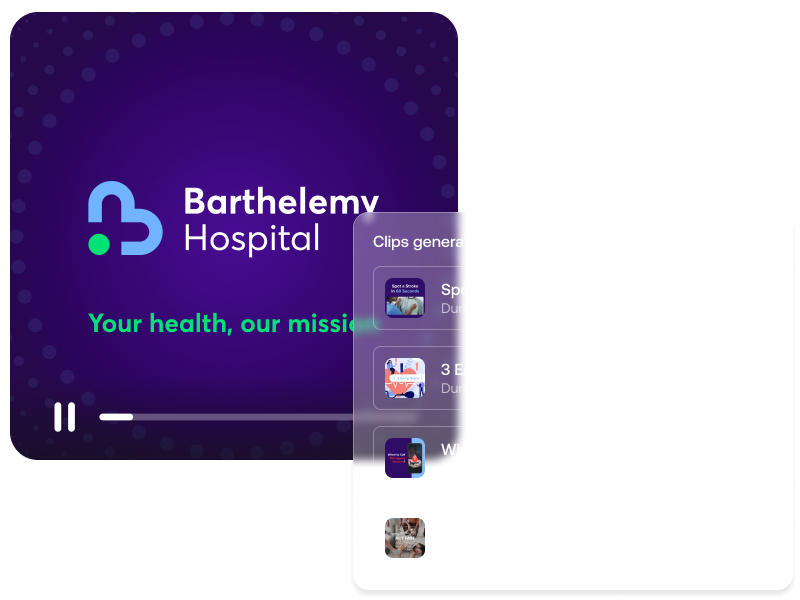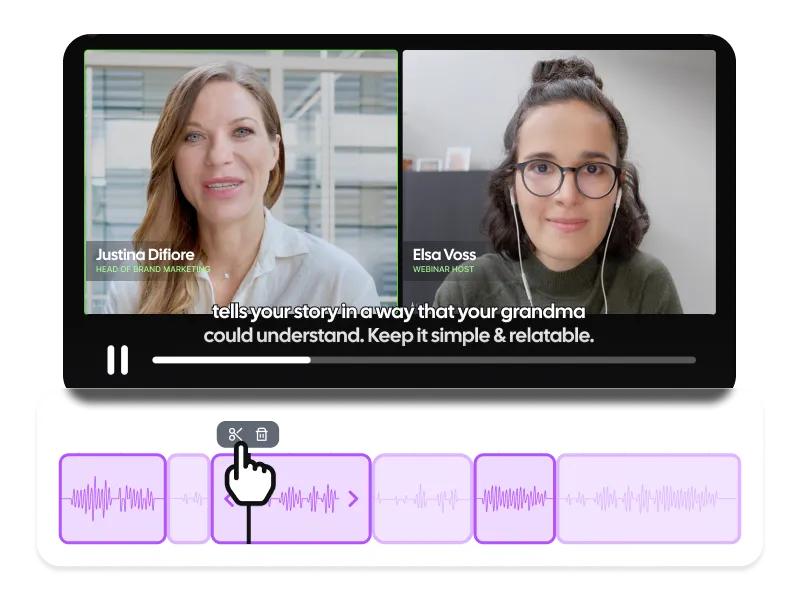Repurpose Long Videos Into Engaging Short Clips With AI Video Clipping
Pull out the best parts of any video and turn them into clips people actually watch—fast, clean, and easy.

Turn Hours of Footage Into Shareable Highlights—Effortlessly.
You’ve got hours of valuable video content. Webinars, interviews, keynotes, trainings. But let’s be honest—most people don’t sit through the whole thing. And you probably don’t have time to rewatch, trim, and cut it all down by hand.
That’s where clipping helps. With PlayPlay AI video clipping, you can quickly pull out the moments that matter most—those insightful quotes, standout reactions, or key takeaways—and turn them into short, watchable clips. No need to scroll through the whole timeline or mess around with editing software. The tool helps you spot the highlights and share them fast with the AI clip feature.
Get More Mileage From Every Video
Long-form videos are full of great material—you just need a way to reuse it without starting from scratch. With AI Clipping, you can repurpose one recording into multiple pieces of content. A single webinar might give you five or six strong moments to share on LinkedIn or use in a newsletter. These shorter clips help you extend the life of your content and get it in front of more people—wherever they are.
Let the Tool Do the First Pass
Finding the best parts of a long video takes time. That’s why the clipping tool automatically scans the footage and suggests the moments most likely to stand out—based on speech, pauses, and content flow. It won’t replace your voice or your eye for what matters—but it gives you a head start. You can still review, tweak, and make it your own. But the heavy lifting? That’s already done for you.
Resize for Any Platform in Seconds
Once your clips are ready, it’s easy to get them formatted for wherever they’re going. Need a square version for Instagram? Vertical for TikTok? Landscape for YouTube? You can resize your video right inside PlayPlay—no re-editing, no starting over. It’s a small thing that makes a big difference when you’re trying to get content out quickly—and still want it to look good on every screen.
How to Use AI Video Clipping in PlayPlay
1
Upload Your Video
Import your webinar, interview, or event recording—no manual trimming needed.
2
Let AI Detect Key Moments
PlayPlay’s AI scans your video and suggests the most engaging highlights automatically for your clip.
3
Customize Your Clips
Use the online editor tool to adjust the selection, trim clip, and cut unnecessary parts. Add text, branding, or subtitles for a polished look so you can share it on social media.
4
Export & Share Instantly
Download your clips in the perfect format for social media, internal comms, or marketing campaigns and share it online.
Repurpose Your Videos With AI-Powered Clipping
Stop wasting time on manual editing. Let AI cut, trim, and edit your content to get the best moments from your videos in minutes.
Try AI Clipping for FreeFrequently Asked Questions
Have questions? We’re here to help.
What is AI Video Clipping?
AI Video Clipping is a feature in PlayPlay that automatically cuts, trims, and edits the greatest moments from a long video and turns them into short, shareable clips. Instead of manually scrubbing through hours of footage, PlayPlay’s AI detects the most engaging highlights, allowing you to quickly create content for social media, marketing, online distribution, and more.
Can I manually adjust the AI-selected clips?
Absolutely and that's easy ! While PlayPlay’s AI video clipping automatically detects and suggests the most engaging moments in your video, you have full creative control over the final selection.
With the built-in editor in the app, you can:
- Cut, trim, and refine clips to focus on the most impactful moments.
- Manually select different highlights if the AI suggestions don’t fully match your vision.
- Reorder clips to structure your story more effectively.
- Adjust audio levels to enhance clarity and ensure a polished result.
- Add branding elements, such as overlays, text, voiceover and subtitles, to keep your videos aligned with your brand identity.
Whether you want to tweak small details or make extensive changes, PlayPlay’s flexible editing tools allow you to fine-tune each clip effortlessly before exporting and sharing.
What types of videos work with AI Video Clipping?
AI Video Clipping is perfect for repurposing long-form content into bite-sized, engaging clips. It works for:
- Webinars & Virtual Events – Extract key takeaways and insights.
- Interviews & Podcasts – Highlight the best quotes and soundbites.
- Corporate Announcements & Speeches – Summarize key messages.
- Product Demos & Training Videos – Create short, informative clips.
- Conference Talks & Keynotes – Share impactful moments with a wider audience.
If your video contains structured conversations, key insights, or engaging moments, AI Video Clipping will help you easily select and edit them effortlessly.
Can I resize and format my clipped videos for different platforms?
Absolutely! Once you’ve selected your clips, you can easily resize, trim, and format them for LinkedIn, Instagram , YouTube Shorts, TikTok, and other platforms. PlayPlay video editor ensures your clips are cut and optimized for engagement, whether you need vertical, square, or horizontal formats.
Can I add subtitles, text, and branding to my clips?
Yes! After selecting your clips, you can use the built-in editor in the app to add audio enhancements, subtitles, text overlays, branding elements, and callouts. This ensures your content is always on-brand, engaging, and optimized for online and corporate distribution.
How does AI Video Clipping save time?
Manually searching for great moments in a long video is time-consuming. AI-powered cutter tools like PlayPlay's AI Video Clipping automates the process, instantly cutting and suggesting highlights so you can create polished clips in minutes instead of hours. It’s the fastest way to edit and repurpose content without sacrificing quality.
Can I try AI Video Clipping for free?
Yes! You can start a free trial today and see how AI Video Clipping can help you turn long videos into engaging short clips—without the hassle of manual editing.
You can also take a look at our free AI video, URL to video, AI avatar, and script generator tool to go further with AI.