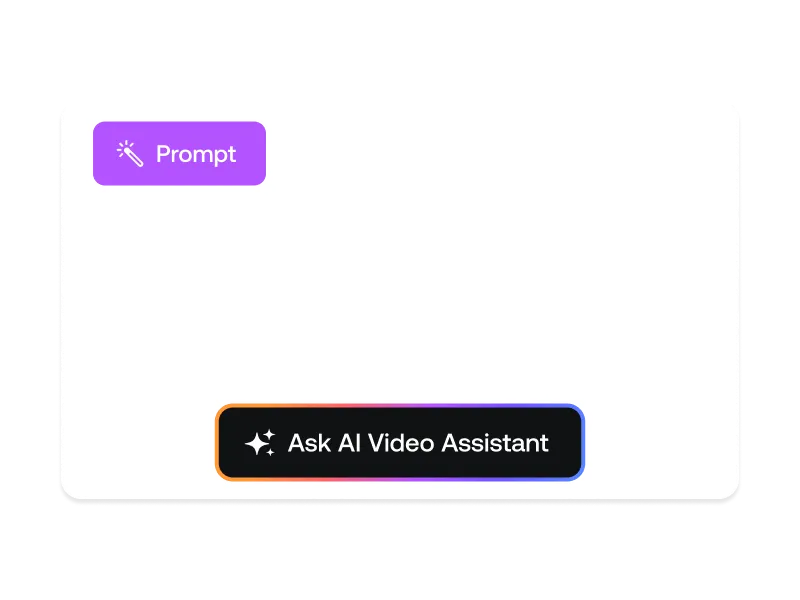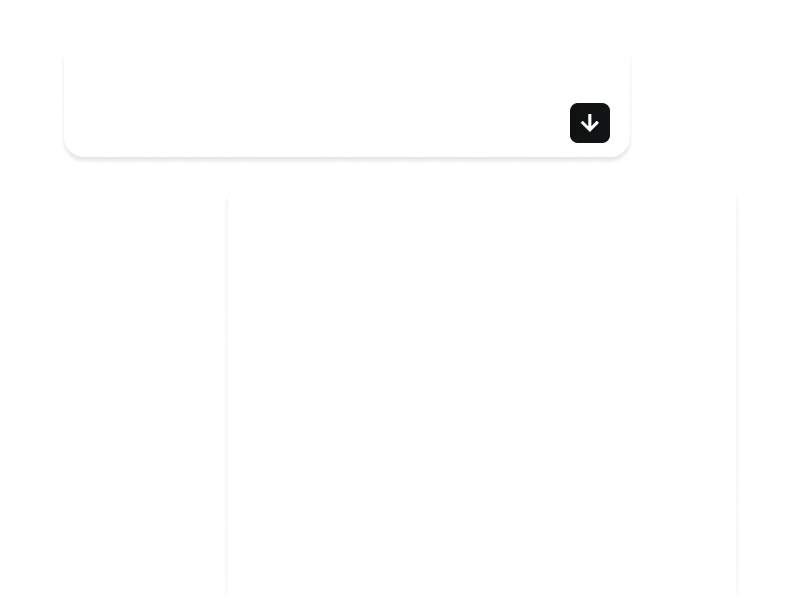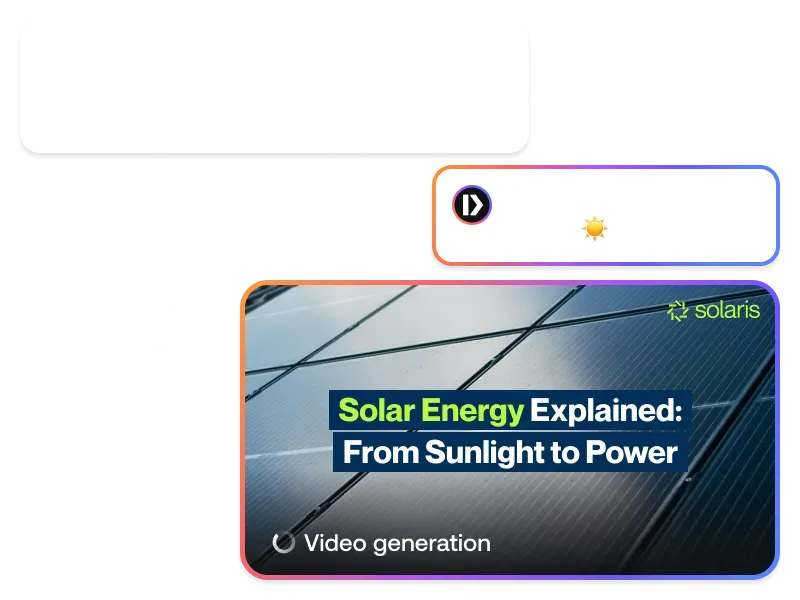Generate Free Video Scripts With AI
Effortlessly turn your ideas into structured, high-quality video scripts in seconds. Simply enter a topic, choose a platform, and let our AI script generator do the writing for you. This tool helps streamline your scriptwriting process for maximum efficiency.
This action will delete your generation.
Are you sure you want to leave?
← Previous
Your script
This information is collected by PlayPlay and processed by our AI Assistant to generate the requested content. By clicking on “Generate”, you agree to our Terms of Service.
Write Professional Video Scripts Instantly.
Have a video idea but don’t know where to start? Writing a compelling script can be time-consuming and challenging—but not anymore.
Our AI-powered free Video Script Generator simplifies the process, transforming your ideas into structured scripts in seconds.
Simply enter a topic, choose your platform, and let AI craft a script that aligns with your vision. Whether you need a script for marketing, corporate comms, or social media, our tool adapts to various formats and tones to meet your video needs.
Automate scriptwriting and reclaim valuable time for creative work, strategy, and high-impact production.
From Idea to Script—Instantly
No more struggling with structure or spending hours fine-tuning your script. Just input your topic, pick a platform, and let AI craft a clear script in seconds. Spend less time writing and more time bringing your story to life.
Never Get Stuck Staring at a Blank Page
AI helps you overcome writer’s block by providing a strong foundation to build on. Whether you're refining an idea or starting from scratch, AI suggests structured, engaging scripts that align with your goals—so you always have a starting point.
Produce More Videos With Less Effort
The demand for videos is growing, and AI helps you keep pace. Automate scriptwriting, streamline production, and create more scripts with this tool—without sacrificing quality or stretching your team’s resources.
How to Create a Video Script With AI
1
Define Your Video Concept
Describe your video idea in a few words or sentences to set the foundation for your script. Whether it’s a promotional product video, a tutorial, or a YouTube intro, AI script will generate a strong base for your story.
2
Customize Your Script
Provide key details such as the language, preferred tone, platform, industry and target audience to ensure the script aligns with your vision.
3
Generate and Refine
Click “Generate” to receive a tailored AI-generated script.
4
Transform Your Script Into a Video
Turn your script into an engaging video with PlayPlay’s AI Video Generator tool —effortlessly transforming text into a visual story.
Communicate With Video
Speak directly to your audience with video. PlayPlay’s intuitive video creation platform enables marketing and communication teams to turn any message into a memorable video with ease. No previous editing experience needed.
Start your free trial nowFrequently Asked Questions
FAQ
How does AI help with video scriptwriting?
AI simplifies scriptwriting by instantly generating structured, engaging narratives based on your inputs. It eliminates writer’s block, accelerates script creation, and enables rapid video production. Whether for marketing, corporate communications, or social media, AI provides a solid framework, allowing you to focus on refining your story and delivering high-quality content—just like a skilled writer would.
Are AI video scripts suitable for all types of content?
Yes! PlayPlay’s free AI Video Script Generator adapts to various content types, from marketing and corporate videos to training and social media. The AI tailors scripts based on your inputs, ensuring relevance, clarity, and engagement across different formats and industries. Whether you're creating a video ad, an internal communication video, or a TikTok promotional clip, AI helps streamline the process, making it easier for any content writer.
Can AI video script generator handle multiple languages?
Absolutely! PlayPlay’s free AI Video Script Generator supports multiple languages, making it easy to create localized content for global audiences. Simply select your preferred language, and AI will generate a structured, compelling script tailored to your market. This ensures that your video content is effective across different regions and cultures.
Can I use AI video scripts for social media platforms?
Yes! AI-generated scripts can be optimized for platforms like YouTube, TikTok, Instagram, LinkedIn, and Facebook. PlayPlay helps tailor the length, tone, and format to match platform-specific requirements, ensuring your content marketing resonates with the right audience and maximizes engagement.
What types of scripts can I create?
Our free AI Video Script Generator supports a variety of content, including:
- Marketing campaigns (ads, promotional content)
- Corporate communications (internal updates, leadership messages)
- Training & E-learning videos
- Explainer videos (tutorials, product demos)...
Whether you're crafting a formal presentation, an instructional guide, or a short, creative Reel, AI adapts the script to your specific needs.
Is the free AI script generator tool free to use?
Yes! PlayPlay offers a free online AI Video Script Generator to help you create scripts effortlessly. For additional customization and video production features, you can explore PlayPlay’s full suite of video creation tools.
Go further with all our AI free tools :
What is the best free AI video generator website?
PlayPlay’s AI-powered video generator is one of the top free online tools for creating professional videos effortlessly. With AI-driven script-to-video capabilities, automatic animations, and easy customization, PlayPlay helps streamline video production without the need for complex editing software.
Can AI create a video from a script?
Yes! PlayPlay’s free AI Video Assistant can transform your video script into a fully produced video in just a few clicks. Simply input your script, and AI will generate a structured video with animations, transitions, and relevant visuals. You can then customize branding, format, and audio settings to match your needs—no editing skills required.