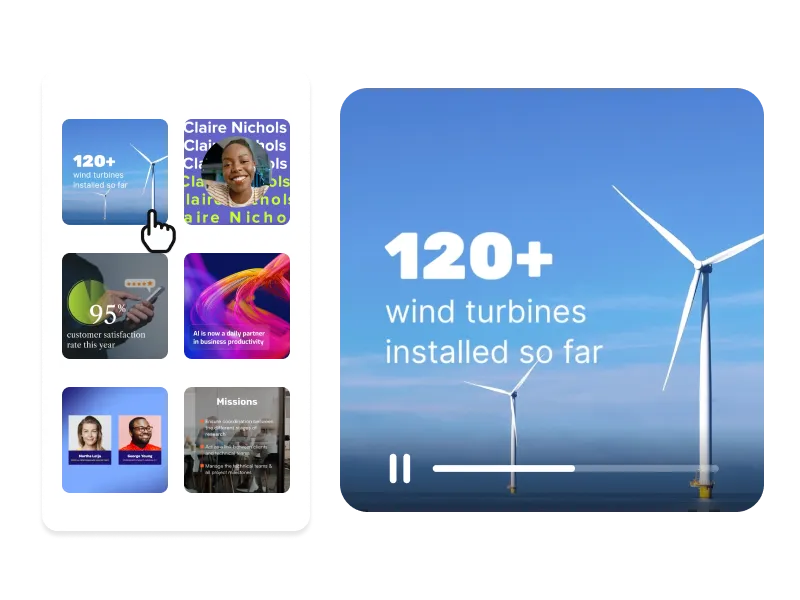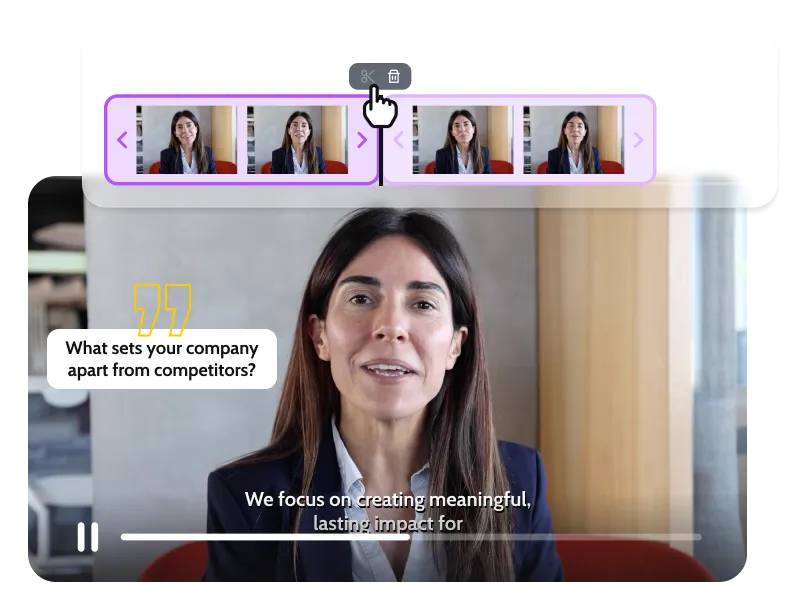Facebook Video Maker
Create captivating videos with our Facebook video editor. Tell powerful stories, convert and build relationships online without previous video editing experience.
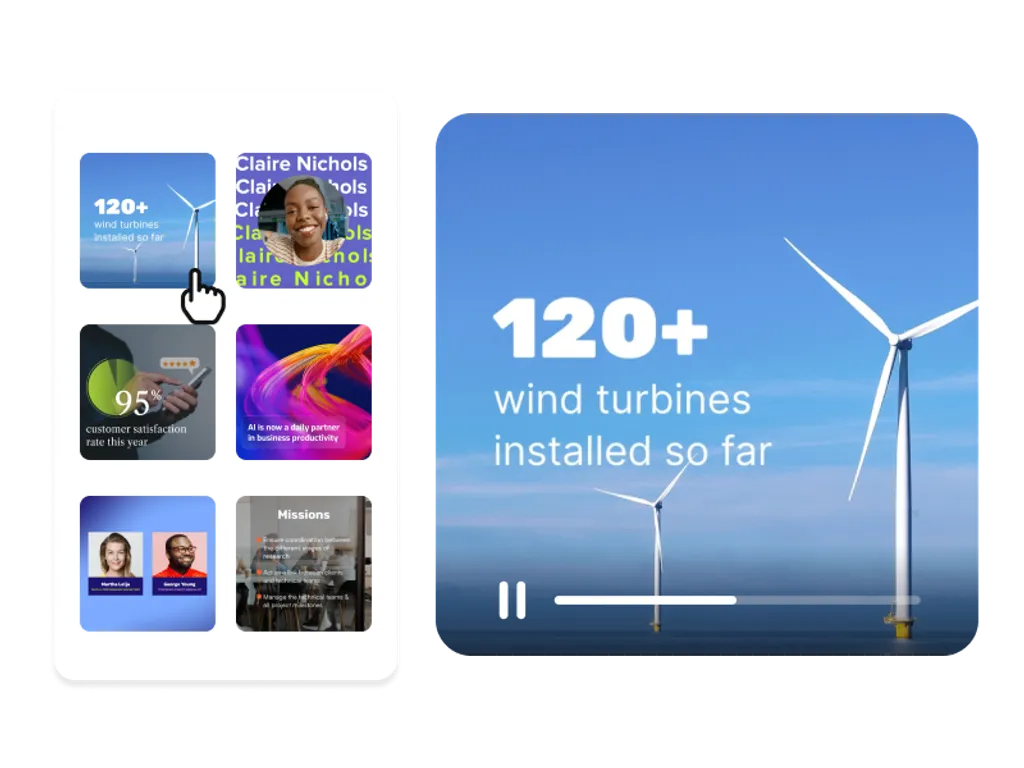
Create Facebook Videos in Less than 15 Minutes!
With no previous video editing experience you’ll have the ability to instantly add text, dynamic elements, music effects, your branding and more. Access our fully-customizable templates and get creative with our library of high-quality stock media or start your project from scratch. It’s that simple!
Our Facebook Video Templates
Engage your audience with our trendy facebook video templates.
How to make a Facebook video
1
Upload your video
2
Pick the perfect video format
3
Edit and personalize your Facebook video
4
Share your story
5
format and share it with your audience on Facebook in minutes!
Select the Perfect Facebook Video Format
To help you meet all your communication needs, PlayPlay has made it easy to select the right video template. By clicking on the "format" button in the sidebar, you will have access to all approved format types. We recommend selecting the vertical or story format for Facebook stories or the square format for posting on your newsfeed. This way you can ensure no aspects of your Facebook videos are missed!
Discover the Power of Customizable Templates
Our Facebook video editor is powered by 100s of fully-customizable templates that will enable you to create engaging videos from scratch. With premium designs, you’ll be able to create professional video content in minutes. Simply, combine a range of screens to achieve the desired look and add a personal touch by creating your intro and outros directly in PlayPlay. All you need to do is add a bit of “you” to boost your personal brand.
Personalize Your Video Like a Professional
Edit your content like a pro thanks to PlayPlay’s Facebook video editor’s features. Cut and merge your videos and audio, add music of your choice to highlight the key moments, adjust sound, add automatic subtitles and much more! With PlayPlay, you can edit your Facebook video entirely on one platform, from start to finish. Are you ready to connect with your audience?
Communicate with video
Speak directly to your audience with video. PlayPlay’s intuitive video creation platform enables marketing and communication teams to turn any message into a memorable video with ease. No previous editing experience needed.
Start your freetrial nowFrequently Asked Questions
Have questions? We’re here to help.
Does Facebook have a video editor?
What is the best video editor for Facebook?
How can I make a Facebook video?
Then, you’ll need to record the footage that you want to post. Once ready, import the video footage into PlayPlay. From here you’ll be able to edit as you wish, including, cutting out the end of the footage, adding subtitles, your logo, voice-over and more. Once you’re finished, download your video and share it on Facebook.