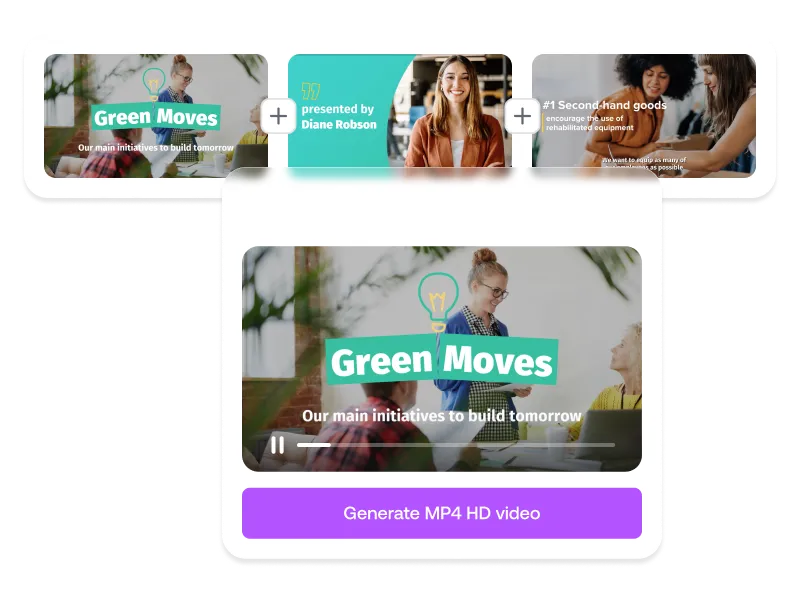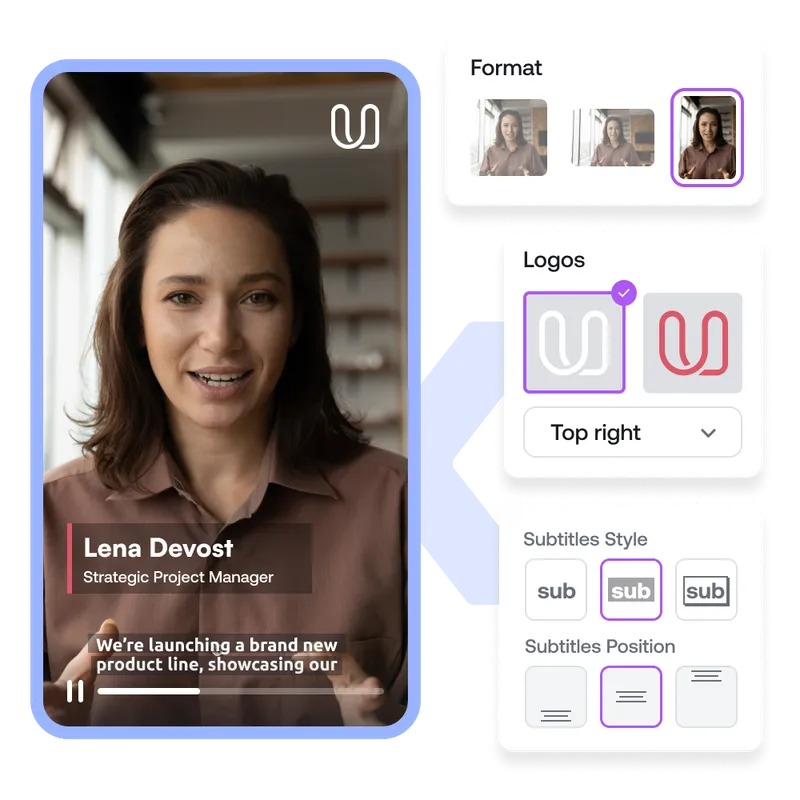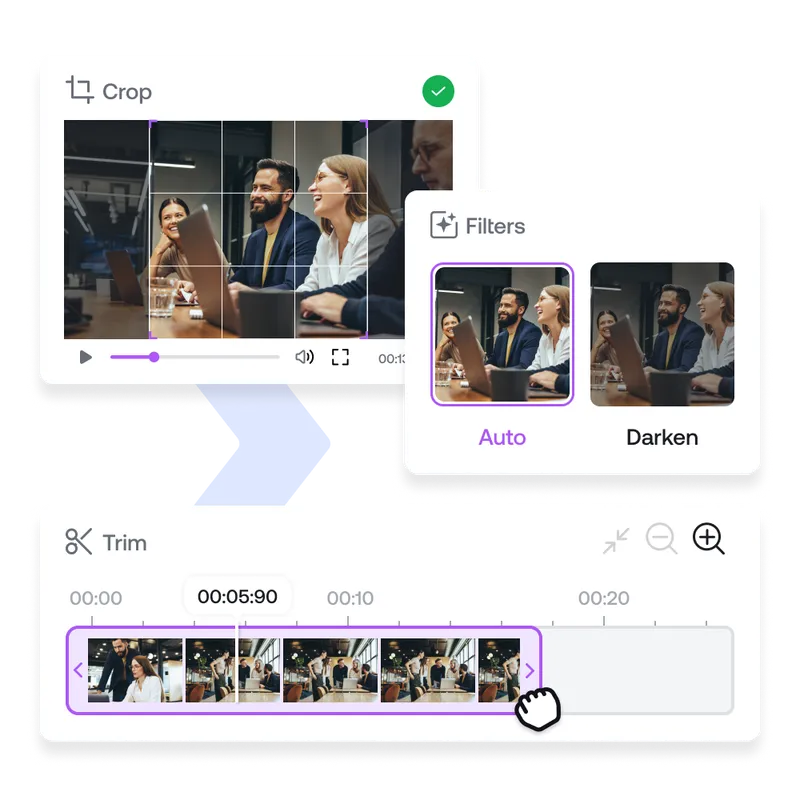Create Engaging Social Media Videos
Create professional social media videos in minutes. With PlayPlay’s intuitive video maker you will create captivating content with no previous video editing experience.
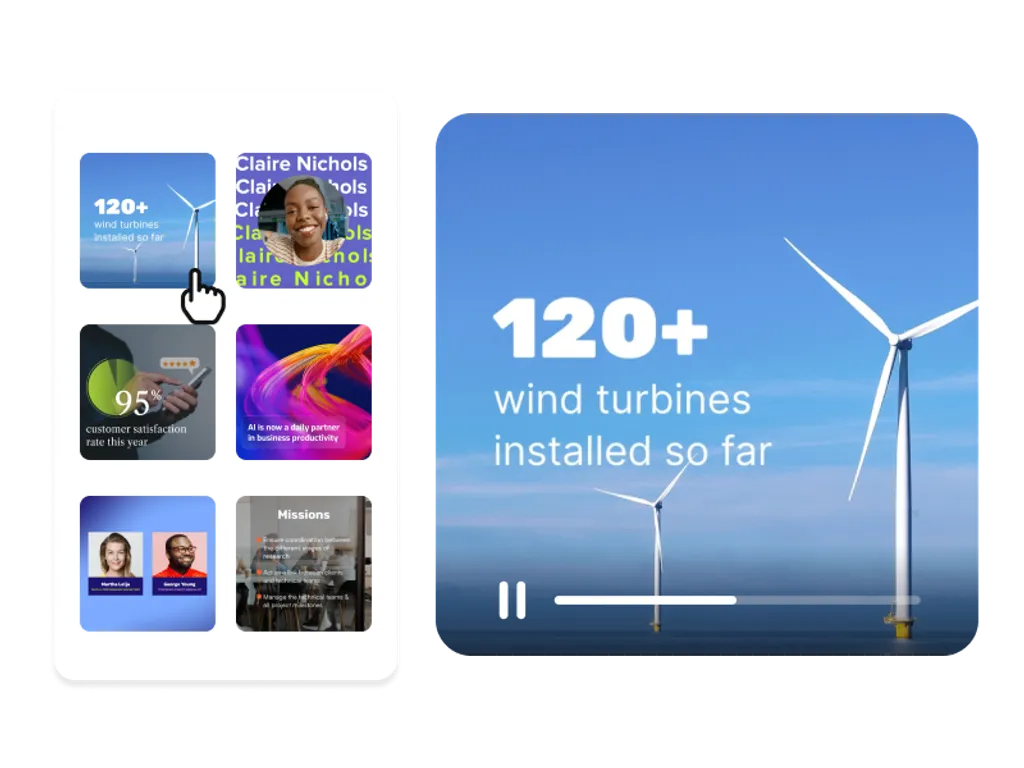
Create Social Media Videos in Less than 15 Minutes!
Over half of social media users say videos are their favorite content type. They drive engagement, views, comments and shares, which means they’ll help you get noticed fast. That’s why creating social media videos is no longer an option for fast-growing brands.
PlayPlay’s intuitive solution takes the difficulty out of video creation. In just 15 minutes anyone can turn into a professional with access to 1000’s of fully-customizable templates and editing features in a couple of clicks. Are you ready to become a professional content creator?
Our Social Media Video Templates
Engage your audience with our trendy social media video templates.
How to create a social media video
1
Upload your videos on PlayPlay
2
Crop your video to the best social media format
To pick the right social media video format, simply, click on the "format" option in the sidebar menu. Choose from square, vertical, horizontal, or story format or adjust the size by stretching or cropping the video at the corners. Once you are happy, preview the changes and validate!
3
Edit and personalize your video
Boost your social media engagement by adding logos, transitions, text, music, emojis, subtitles and dynamic elements straight to your videos. Change the text color and position, customize your intro and outro videos all in one platform.
4
Download and publish
Upload your video in high definition and MP4 format and share it on your social media channels in minutes! It’s that simple.
Crop Your Video for Social Media
Don’t miss out on viewers due to bad formatting. With our cropping tool you can format your videos to fit perfectly on each social media network. Choose the horizontal format for YouTube videos, the vertical or story format for stories on Instagram, Facebook, TikTok or YouTube Shorts, or the square format to share it in your feed. It’s that simple.
Entice Your Audience with a Powerful Intro
You have 3 seconds to make an impression before your users scroll past. Make them count with PlayPlay’s range of fully-customizable social media video templates. Whether you’re looking to excite, shock or educate - we have a powerful template for that. Customize it with your logos, brand colors, music, copy and media in seconds to make it unique to you and your audience.
Make Your Audience Listen Even on Mute
Don’t lose your audience to muted devices. With PlayPlay’s subtitle feature your social media videos will capture everyone’s attention. Make your videos accessible, memorable, and engaging by generating automatic subtitles in seconds. You no longer need to spend time transcribing your videos or use multiple softwares - with PlayPlay you can do it all on a single online video platform.
Edit Your Videos on One Platform
Edit your videos like a pro thanks to PlayPlay’s features. Cut and merge your social media videos and audio, highlight key moments with music of your choice, adjust sound or music, add text, logos, your brand colors and much more in minutes. Edit your video entirely on our online video platform, from start to finish. Are you ready to reach your audience thanks to our tool?
Communicate with video
Speak directly to your audience with video. PlayPlay’s intuitive video creation platform enables marketing and communication teams to turn any message into a memorable video with ease. No previous editing experience or other tools needed.
Start your freetrial nowFrequently Asked Questions
Have questions? We’re here to help.
What social media platform is best for videos?
The best platform for publishing your video will depend on the content of the video and the target market. For example, YouTube is better suited to more long-form video content, whereas platforms like Instagram and TikTok are primarily intended for shorter video clips. Each platform has its own different video types that work best, so make sure to match up your video content to what is most popular on the platform. Other popular websites and apps for hosting video content include YouTube, LinkedIn, Twitter, Instagram, Snapchat, Vimeo, Dailymotion, Facebook, RingID and Wistia.
What is the best video editor for social media?
There are many video editors that you can use for making brilliant videos. You don’t always need a professional video maker working on Adobe Presenter Video Express, especially for social media clips that are intended to look a bit ‘scuffed’. An online video editor, such as PlayPlay, is ideal for making professional quality videos in minutes, without video editing skills. Use our editable templates and customize your video in minutes. You can also brand your video clip, add subtitles, create screen transitions, overlay graphics, add other assets like sound or music, and more.
How can I make a social media video?
- Plan and conceptualize the video: Determine the purpose and message of the marketing video you want to create, identify the target audience, and plan the content and format depending on the platform (YouTube, Instagram, LinkedIn, Facebook, RingID...).
- Record or gather footage: Use a camera or smartphone to capture the necessary video footage or collect images, audio clips, and other assets that will be used to create the video.
- Edit the video clip : By using PlayPlay, you can create videos in minutes with templates. Add transitions, effects, music and incorporate text and graphics to help your content stand out.
- Publish and promote the video: Upload the video to the appropriate social media platform, write an engaging caption, and use relevant hashtags to reach your target audience. Promote the video clip with marketing by sharing it with followers, influencers, and other relevant individuals or organizations.
What equipment do you need for making social media videos?
The good news is that the only necessary equipment to create a social media video is a camera capable of taking videos, such as your smartphone! However, it's not free. There is additional equipment that is not strictly necessary but highly recommended including: a stabilizer, lighting like halo lights, and a mic.