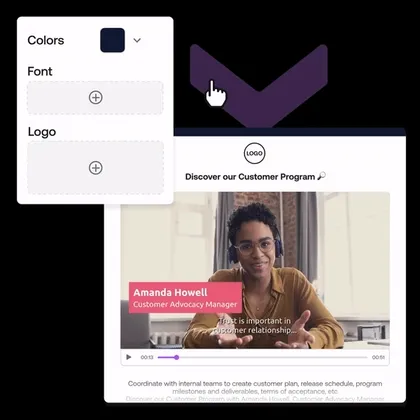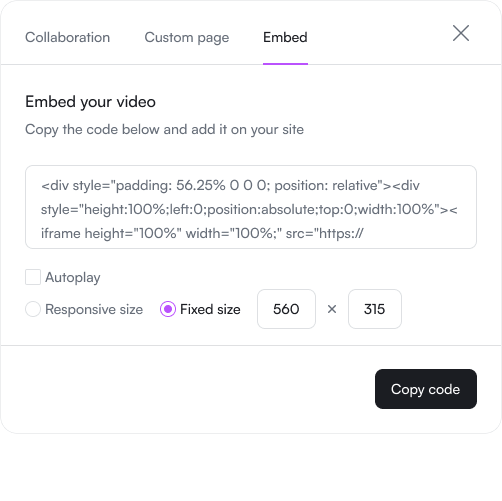Today’s workplace depends on real-time collaboration. No doubt you’ve used online tools such as Google Docs or Notion to make teamwork more efficient, smooth and flexible.
But when it comes to video creation, there's still a lot of friction: you have to download your video, share the heavy file with colleagues, get feedback in a separate document, make edits while flicking between the doc and the old version, upload it to Youtube for broadcasting… It’s hardly an efficient or eco-friendly process for modern comms teams.
PlayPlay’s new sharelink makes video creation truly collaborative. Still editing? Collect rapid feedback all in one place with direct commenting on any video, or use password protection to get approval for confidential content.
Ready to publish? Share on your own custom-branded pages, generate an embed code to host it wherever you like, or even export in GIF format.
PlayPlay offers several greener solutions to help teams collaborate every step of the way to create, edit and share impactful videos — quickly and easily. So, let’s see how it works!
Get the right feedback, at the right time, from the right people
Video creation is a team effort. From brainstorming and editing, to approval and publishing, stakeholders must give feedback at various stages of the process.
PlayPlay’s sharelink gathers this feedback in one place, boosting efficiency and providing more visibility on progress — no need to send messages or transfer the video to spaces where multiple versions could pile up.
Let’s say you’re making a video to promote an upcoming event on social media, to be posted EOD. You need input from your team’s event manager on the copywriting, so you generate a sharelink with a unique URL for them to view it. They can leave comments directly underneath the video, even without having a PlayPlay account.
Busy preparing for the event on-site, they access the link on their phone to suggest a few edits. You receive a notification about new comments and make the suggested changes. So far, so good.
Now, you just need approval from your manager, who’s working from home. You send the video for review and they skim through the comments below to track the changes. Satisfied with the final version, they comment to give you the green light. Video posted, deadline met — mission accomplished!
Let’s not forget about confidentiality! How to protect your video?
Every company needs private channels to communicate. That’s why PlayPlay has introduced extra privacy controls for video sharing, helping you manage who sees your content, and when.
For example, you’re preparing a video for an important internal HR announcement. First, you need to share a draft with senior management — the content is confidential and mustn’t end up in the wrong hands before approval.
Now, you can password-protect any video sharepage to control who can access it.
- After generating your video, click the ‘Share’ button.
- Password-protect your video by clicking on the button.
- Type your chosen password in the box below. You’ll see a notification telling you “password saved!”.
Your video is now password-protected! Share the link with your audience and they can enter the password to watch the video.
During the creation phase, you’re likely to change your video after sharing it for feedback. To ensure that no one saves old versions or a WIP locally on their computer, we’ve made it possible to enable or disable video downloads on your sharepage. Guarantee the final video is the only version available for download.
After approval, you can disable password protection and re-enable downloads to share with a wider audience. Manage your videos’ visibility at every stage of the creation process, ensuring content is seen by the right people, at the right time.
Publish your videos, your way
Customize your sharepage
Now that your video has been reviewed and approved, it's time to share it with your colleagues or an external audience.
Maybe you’ve been sharing videos internally via a private listing on Youtube or Vimeo. But let’s face it, your colleagues don’t have time for commercials and you risk losing their attention. Now on PlayPlay, you can host your internal videos directly on branded, professional-looking landing pages that look and feel like your own.
Sharing a video tutorial to onboard new recruits? Or promoting your next internal training? Cut out the ‘middleman’, save time, and host it on a page customized with your corporate logos, colors, and fonts — no downloads needed.
Hook viewers in with catchy titles and descriptions to provide additional context, and unpublish the page whenever you like.
Custom Pages make your ad-free videos look more authentic, professional, and instantly recognizable to your audience. Share your content, your way!
Export as a GIF
Want to catch your reader’s eye in your email or make your audience laugh on social? GIFS are a great option if you need quick, shareable, and attention-grabbing video content. These lightweight animations bring blog articles, social posts, or email to life without slowing down the content’s load-time.
You can now export your PlayPlay videos as GIFs directly on the platform — no need to upload to another site to convert it… It’s the gift that keeps on GIFFING.
Embed code to integrate videos wherever you want
You’ve created a video you love. Now, you need to broadcast it to the outside world. That means sharing through a variety of channels to get your message across to as many people as possible.
Naturally, you upload it to social media or a hosting platform to get an embed code. This allows you to host the video on your blog, website pages, intranet — wherever you want — without uploading it directly to the page, which slows down load-time and uses up server resources.
But it takes precious time and effort to upload, especially if you’re creating a lot of videos. On top of that, many sites have technical constraints for video embedding.
What if you could generate embed codes directly on your video creation platform? It would save time and server power, spare your audience from ads, and ensure they’re not distracted by ‘suggested’ content.
Well, good news! With PlayPlay’s new embed codes, you can integrate your videos on any page — in just a few clicks. PlayPlay is a video editor that handles all the technical aspects of the player experience and video playback for you, while reducing your server’s carbon footprint.
And that’s a wrap! Collaborate with ease throughout the creation process, get more control over how you broadcast your videos, and reduce your carbon footprint. Sharing is caring, right? Our Sharelink, Custom Page, export as a GIF and embed codes have got you covered.
PlayPlay
The video creation platform made for the Enterprise.