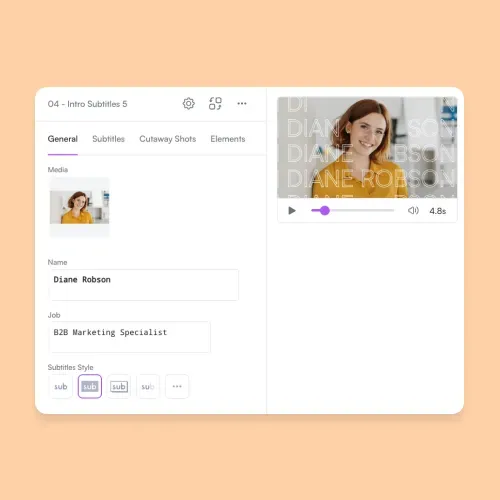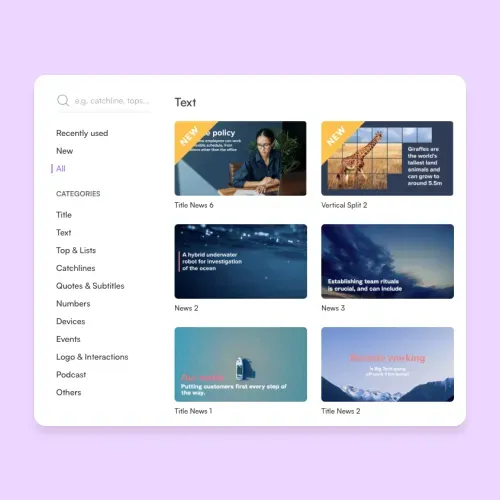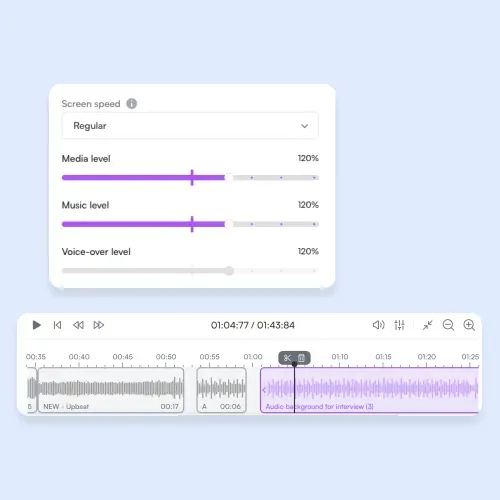Online Intro Video Maker
3 seconds. This is the time it will take a viewer to decide whether to continue or quit watching a video. Create a captivating intro video with our intro video maker now.
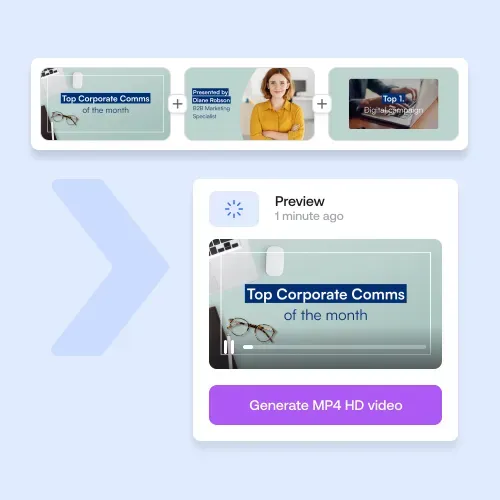
Capture Your Audience’s Attention with A Powerful Video Intro Made in Minutes
With PlayPlay, creating an intro video has never been easier. Our online video maker allows you to make intros videos in a few clicks, without downloading any software.
You have 3 seconds to grab the user's attention and make them want to watch your video. The video’s intro is therefore one of the most powerful steps in video creation. Boost your video’s engagement with PlayPlay’s professional video templates and features. Are you ready to discover the power of video intros?
Our Eye-Catching Video Templates
Engage your audience with our trendy video templates.
How to Make an Intro Video
1
Choose your engaging template
Log into PlayPlay and when adding a screen, type "intro" in the search bar. Select the template that help you convey your message and capture your audience’s attention.
2
Personalize your video
Make your brand memorable by adding a video or image to our customized templates. Push this further by adding your logo, text, brand colors. Import your own video footage or select media from our royalty-free library.
3
Discover more features
Edit your videos like a professional with our customizable features. Add audio, subtitles, logo, media, add transitions, adjust the sound, crop or cut your videos, and more in seconds.
4
Download and share your video
Ready to share it with your audience? Download your video and share it on YouTube, your social networks or on your website. Or simply get a share link to take your community directly to the video.
Create a YouTube Video Intro that Converts
If you want to create YouTube videos that convert you must capture your viewers’ attention in the first 3 seconds. That’s why you can’t afford to ignore the power of your intro. Use one of our dedicated templates to make captivating intros. Use it to connect with your fans by introducing yourself and the subject of your video. You can also improve your website’s SEO and visibility with the use of video.
Choose from Over 100 Fully Customizable Templates
We have created hundreds of uniquely designed templates to help you make your videos. Select the perfect design for each screen to convey your message and customize it. Download your video in MP4 format and share it on your social networks, website and more!
Edit Audio and Music
Perfect your video by editing the sound. Make a stronger impact by adjusting the volume of your audio, music, or voiceover and even add fade in or fade out. You can directly record voice-overs on PlayPlay. In addition, you have access to a library of royalty-free music categorized by theme with our video maker tool. Thanks to the timeline feature, you can adjust different audio tracks to play at the right moment.
Communicate with video
Speak directly to your fans with video. PlayPlay’s intuitive video creation platform enables marketing and communication teams to turn any message into a memorable video with ease. No previous editing experience needed.
Start your freetrial nowFrequently Asked Questions
Have questions? We’re here to help.
What is an intro video?
An intro video is a short video that introduces a person, company, or product. It is typically used to give viewers a quick overview of what the subject matter is all about.
Intro videos can be used for a variety of purposes, such as:
- Introducing a new product or service
- Introducing a new company, media, or brand
- Introducing a new website or app
- Introducing a new logo
- Introducing a highlight video
- Introducing a new feature or update
- Introducing a new concept on your YouTube channel
What intro maker do YouTubers use?
There are some intro maker tools that YouTubers can use to create their intro videos that convert. So what is the best video intro maker?
PlayPlay app is a tool that allows YouTubers to quickly and easily make a catchy animated intro video. Select the most suitable templates, customize them and export them in a matter of minutes. Improve the performance of your YouTube channel by creating unique and personalized video content.
What should you include in your intro video?
There are a few key elements that should be included in a good intro video, regardless of its purpose.
- A catchy title: The title of your intro video should be short, attention-grabbing, and to the point.
- A clear message: Your intro video should have a clear and concise message that tells viewers what the video is about.
- Engaging visuals: intro videos should be visually appealing and easy to follow. Use images, logo, graphics, and animation to help tell your story and make an animated video.
- A Call to Action (CTA): Include a call to action at the end of your intro video that tells people what you want them to do next. That works well on YouTube.
Keep these elements in mind when creating an engaging intro video, and you'll definitely make something that's both informative and engaging.
How long should an intro video be?
While there is no hard and fast rule for how long an intro video should be, most experts agree that it should be somewhere between 30 seconds and two minutes. Any longer than that, and you run the risk of losing your viewers' attention.
If you're looking to create an intro video for grabbing people's attention and give them a quick overview of what your company or product is all about, try to stick to this video length.