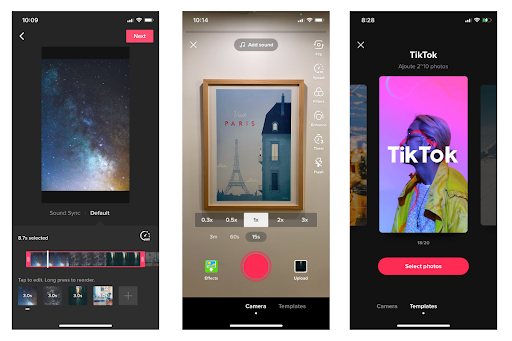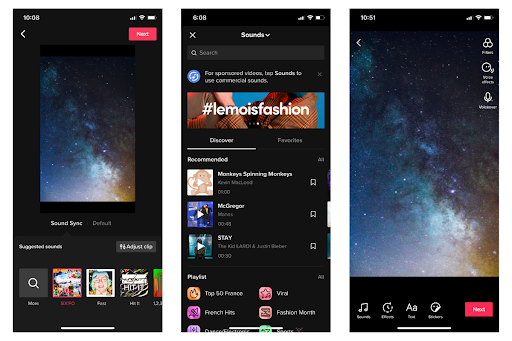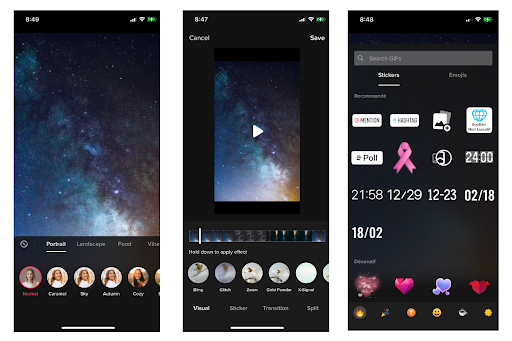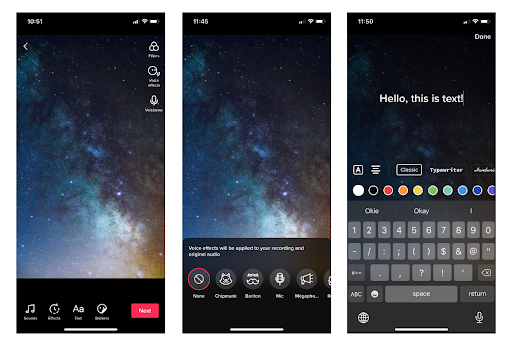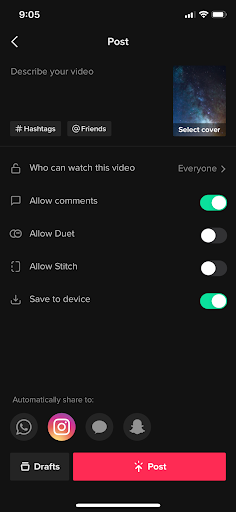TikTok videos have been all the rage for marketers in the past year, becoming one of the fastest growing social networks across the globe. Although it’s widely known for trending dance video clips and social media challenges, many brands and companies are finding more and more of their customers and audience on TikTok.
In 2024, TikTok is reaching an estimated 11.01 billion in 2024, despite the fact that only 9% of marketers use TikTok as part of their marketing and social media strategy.
Although it has enormous potential for untapped growth and engagement, a lot of marketers are intimidated by TikTok. Some worry that the platform doesn’t align with their company’s brand and requires special skills to create video content, like working with a green screen. Don’t worry – there are so many more content possibilities than just 30 second dance-offs or lip syncing, despite what you may have heard.
The truth is, it’s actually very simple to create videos on TikTok and this step-by-step guide will show you just how easy-to-use the app is. There’s no time like the present for your business to start experimenting with a new free social channel – especially since it’s easier for early adopters to gain a large following quickly!
How to create a TikTok video in 4 steps
Step 1: Upload your videos or film your video
First off, start by deciding whether you want to upload existing video and photo content from your camera roll, or if you want to shoot video directly in the app.
To upload your existing videos, start by tapping the “+” icon in the app, and then “Upload”. You can choose multiple photos and videos from your camera roll to create a final video of up to 3 minutes long. Simply select the assets you want to use and then tap “Next”.
Alternatively, you can use the TikTok camera directly in-app to film your live video on TikTok. The benefits of this step is you can apply special filters and effects that can only be accessed while shooting, and this can also save time from post-edits afterwards.
You can also trim, edit, and rearrange clips at this step too.

Need inspo when starting from scratch? Use templates!
TikTok has handy Templates that you can use to create animated video slideshows of your existing media content. This is a great resource for beginners and experienced creators alike, saving time with automated features. This works well for vlogs and lifestreaming.
Step 2: Add music to your video
After you choose your footage, TikTok features “Suggested Sounds” which are recommended music clips for your video. You can also search for specific audio clips and songs from their library, which features themed playlists by genre and viral hits to inspire every creator. You can preview and save “Favorites” if you want to use audio for a later video.
Even cooler? If you upload or film multiple video clips, TikTok has an auto-sync feature that matches your video transitions to the beat of the selected song–eliminating the need for manual sound editing, which can take a lot of time for the inexperienced video creator.

Make sure you have audio
Use a trending song or audio clip on your TikTok video to boost reach and engagement. TikTok prioritizes videos that use viral music, as users are more likely to watch this content.
Step 3: Add filters, special effects, text, and/or stickers
One of the best parts of TikTok is that external video editing software isn’t essential to make diverse and creative viral-worthy marketing videos. Here’s a summary of the editing features you can select:
- Filters: Tap the “Filters” icon to pick from a wide array of in-app filters that can enhance colors and textures. Choose from specialized themes like “Portrait” and “Food” depending on the subject of your video.
- Effects: Tap the “Effects” icon to and hold down each option to determine the duration that you want to apply special visual effects, transitions, and animations. These are great tools to spice up your video and make it stand out from others on the app.
- Stickers: In addition to the animated stickers in the “Effects” section, there are also static stickers that you can place wherever you want in your video with the drag and drop function. This is great for tagging other accounts or sharing a poll for engagement, for example.
- Text: Tap “Text” to type onto your video, as well as change the colors, fonts, and alignment of your text overlay. Then you can drag and drop the text content to move and resize it according to your needs. Text is very important for the attention.

Choose a professional voice-over
You can also select a voice-over to your video (pictured in the images above), along with creative sound effects like “bariton”, “megaphone”, “robot”, and “echo”. Sound is an especially useful tool for narrating screen recording and/or product marketing videos. That works well on this media platform in addition to the text section.
Step 4: Write a caption, tag others, publish
We recommend always adding a CTA in your marketing videos, but also in the caption, just in case users don’t watch your whole video or miss the CTA. Here you can add hashtags (TikTok actually shares trending hashtags in the “Discover” section!), and tag other users, collaborators or social media influencers. It will help your engagement.
You can also adjust specific settings for your video after it’s been published, like the privacy setting, allowing comments, and whether you want other users to be able to “Duet” or “Stitch” your video.
Duet allows other TikTok users to remix or publish a video response to your TikTok video side-by-side, whereas Stitch allows others to use up to 5 seconds of your video in their own TikTok. Enabling both features will help your initial video gain more exposure, while encouraging audiences to engage with your content.
If you’re all done with the edition, but not ready to publish just yet, tap the “Drafts” button to save your video for publishing later.
3 examples of great corporate TikTok videos
To inspire your own video creation, here are a few examples of B2B and corporate brands that make awesome videos on TikTok.
1. The Washington Post
It’s no secret that the newspaper industry has been declining for years with the rise of digitalization. The Washington Post has adapted to the times, with a TikTok channel that commentates on current events, politics, and pop culture in short humorous skits. This creates a highly creative and entertaining way for viewers to catch up on the latest news, while also sharing important content like how to spot fake news amongst viral internet stories.
2. Zoom
Zoom has become the preferred online video conferencing tool since COVID-19’s effects hit businesses around the world. Their TikTok channel, which they refer to as “ZoomTok”, balances a fun and light-hearted tone with highly useful content.
These videos address and clarify real concerns that users have, especially when it comes to professional video conferencing; e.g. “5 ways to avoid meeting fatigue” and “Zoom Myths Debunked”. ZoomTok is timely and relevant as online video conferencing for meetings and daily interactions is a new norm that many are still learning to get used to.
3. Adobe
Adobe is a great example of how a brand can use TikTok to make a human connection with audiences. In this example, Adobe features the work of Melanie, a Peruvian graphic designer during Hispanic Heritage Month, using their product Adobe Spark. It’s an inspiring and empowering way for individual creatives to share their unique stories with fellow creators and greater audiences – and of course for Adobe to promote their array of online and cloud-based design softwares.

Want to go further?
Create your next TikTok video with PlayPlay
Of course, TikTok offers you great features to make your video content appealing and engaging. But if you want your videos to stay consistent with your brand, and save time by not working on your videos in the app, you might need a video editing tool that helps you do this in no time. Here's where a video editor like PlayPlay comes in handy for your social media strategy.
You can use PlayPlay's TikTok video maker to:
- Edit and convert your horizontal videos’ formats into the optimized vertical ratio for TikTok
- Add subtitles to your videos automatically in one click
- Choose from a huge library of 100s of video templates to select and add
This will help boost your video metrics like reach, play rate, and engagement rate on social media.
- Open TikTok
- To create a new video, click on the + sign
- Upload your media: in this case, your photos
- Click on “Next” to create the final draft video
- Define your topic niche.
- Develop a content plan.
- Record high-quality and original TikTok videos.
- Use trending audios.
- Add hashtags, filters, and effects to your TikTok content.
- Jump on popular challenges and trends.
- Diversify your TikTok content creation with video photo mode.
TikTok considers you a content creator if you have at least 10,000 followers and accumulate 100,000 video views within 30 days. This makes you eligible to earn money on the platform through their Creativity Program.
Melissa Francois
Head of Global Content & Comms
With over 10 years of experience in the wild world of SaaS, Melissa cares about building great brand stories and driving community engagement through engaging content. Off the clock, she enjoys long walks and a pint in a cozy country pub.