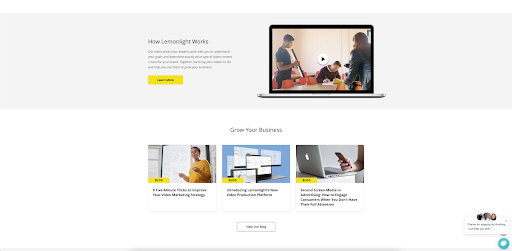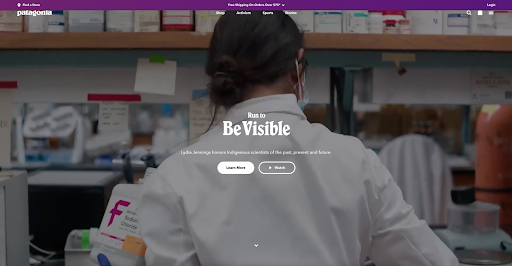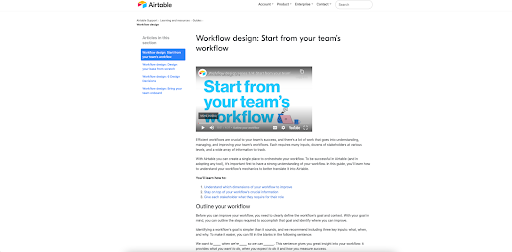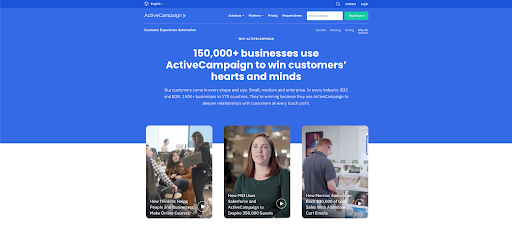Imagine you’re about to click a button redirecting you to a new landing page. What would grab your attention quicker: text content with some photos, or a dynamic video?
Studies have shown that including video content on a landing page can increase conversions by 80%, and that visitors spend 2.6x more time on these kinds of pages. So it's no surprise that more and more companies are using designated video landing pages to capture and maintain consumer attention to drive quicker conversions.
Whether you’re making B2B marketing videos to promote your company or B2C company selling products or services, video landing pages are one of the best tools to increase your traffic and convert leads with compelling brand content. Keep reading this article to learn from the best video landing page examples, and how to create one for your company.
What are video landing pages?
Video landing pages are quite simply website landing pages with embedded video content marketing on them that visitors view. These can be used for a multitude of purposes, for example: explaining the business offering or telling the brand story. When employed correctly, they can be used as powerful creative tools to convert leads into customers.
Why should you use video landing pages?
Video landing pages help businesses convey the value of their products and services to viewers and visitors. If you’re selling something that is very niche or quite complex, a video landing page is an especially practical and engaging resource to make concepts easier for your visitors and prospects to understand.
You can also use these pages to promote specific offers or one-off campaigns, for example: seasonal campaigns or personalized customer experiences. Video landing pages are also highly practical for time-sensitive promotions because it’s easier to make changes to an independent page rather than tweaking content across the main website.
Although they bring many benefits to teams, there are some challenges to be aware of. For one, it’s not always easy to know what example or type of video is the best for your landing page. Secondly, it can be time-consuming to create video landing pages from scratch, depending on how you execute it and the content you have planned.
The good news is that there is a methodological process to creating and optimizing successful video landing pages. If you’re curious about how to apply this process to your business’s site, keep reading!
9 steps for producing a stunning landing page for your video
Now that you understand the benefits of video marketing and creating a video for your website’s landing page, you will need to make sure you do the process well. Here are 9 simple steps to ensure you’re doing it well.
1. Determine your video and landing page’s goal
Before creating any assets, you want to do some strategic planning first. Look at the bigger picture–what is your business objective and how do you plan to drive that with video landing pages? Are you looking to drive brand awareness, generate more leads, or convert warm audiences? Identifying your biggest priorities to help you make video landing pages that make a real difference for your business performance.
2. Decide on the type of video you want to make for your visitors
There are several types of videos that work well for video landing pages. Choosing the best one depends on what content you’re covering in the video. Here’s a list of each video type with an example...
- Explainer videos: An explainer video is a perfect way to introduce the brand, what problem your company solves, and why you’re the best option for solving that problem.
- Product demo videos: Show viewers in more detail how a product or service works. This is a good method for nurturing leads who like more information before making a purchase, or for existing customers who are looking for useful resources.
You can also take users through interactive product tours and explain how everything works to eliminate any doubt users might have when it comes to using your product.
Discover PlayPlay's marketing video maker and easily produce professional videos for your brand. No more wondering how to captivate your audience - with our tool, you can effortlessly produce engaging content for all your platforms.
3. Choose software to produce a video landing page for your visitors
Video landing pages are as good as the tools they’re built with. There are lots of options on the market, from CMS (content management systems), CRMs (customer relationship management), to automation tools. The best tools for non-developers provide intuitive page builders and visual editors that require little to zero coding experience or technical knowledge.
Here is a list of some marketing industry favorites that require little to no experience:
- WordPress - Easy visual editor with drag-and-drop blocks when you select good templates or use a page builder plugin like Elementor
- Hubspot - Embedded video modules can be integrated into multiple elements (landing pages, emails, etc…)
- EngageBay - All-in-one CRM with marketing, sales & support solutions for growing businesses
- Instapage - To pre-design your landing page templates for conversion optimization
- Unbounce - Zero coding required, landing page creation in minutes
- Marketo - Optimized landing page performance with automation
4. Write an appealing script for your visitors
Great video making starts with great scriptwriting. Before you launch into video production, make sure you have a clear storyboard set up and a complete script written so you can focus on directing and producing amazing footage–not writing lines. Although if you do want to edit the script a bit on set, that’s totally fine: the main point is to streamline the entire process by preparing the necessary (time-consuming) elements before shooting begins.
5. Make the video
Now onto the real action. Depending on how large your video production is, this step may take anything from a few hours or several days to a week (or more!) to complete. The video creation process varies greatly between shooting a live action production or a complete video animation.
That all being said, there are generally three options when it comes to video creation.
- Use a DIY online video creation platform PlayPlay
- Use a video animation software like Vyond
- Hire a video production agency or employ in-house video production team
6. Add a call-to-action (CTA) button to your landing page video
It’s always a shame when viewers watch your entire video… only to leave the site without making any action. A CTA or call-to-action button is a must-have in your videos, as they encourage viewers to act at an opportune moment.
Whether that’s subscribing to a channel, leaving a comment, or signing up for something, it’s crucial to tell people exactly what you want them to do if you want results. Your prospects aren’t mind-readers after all, and guiding them towards specific actions can drive higher performance wherever you place a call-to-action.
You can add a CTA button at the bottom of your message to redirect people to another page.
7. Embed your video on your landing page
This is a critical step in creating your video landing page. Choosing a reliable and high-quality video hosting site is important because it directly affects the functionality of your embedded video. You don’t want to go through the effort of driving traffic to your video landing page, only for the video player to break due to technical issues outside your control.
You can always self-host the video if you’re using a CMS (content management system) or server that has enough space to upload and store the video content. However if you have limited server space, then your best option is to choose an external hosting site. Here are a few examples to check out:
- Youtube
- Wistia
- Vimeo
- Vidyard
8. Choose a thumbnail that visitors want to click on
Thumbnails grab the viewer’s attention and give an idea of what the video is about at a glance. You can either make your own and upload, or choose a screenshot directly from your video. Increase click through rate by keeping the design simple and consistent with the style and key theme of your video content.
Aesthetically, you should incorporate color and easy-to-read font texts into your design to make your thumbnail stand out from others. However, avoid cluttering your thumbnail design with too many elements–it is quite a small space after all.
9. Optimize your video landing page SEO to attract more visitors
There’s more good news–the act of creating a video landing page on its own is a great SEO strategy. That’s because video embedded pages are categorized on Google as “rich snippets”, which are the search engine’s preferred type of content to provide high-quality relevant search results to any user.
However, now you should also keep track of your video metrics. A higher ranking on search results means higher visibility and stronger CTR for your landing pages. On top of that, you can optimize your video landing page’s SEO by doing keyword research for copywriting, using external tools including Google Search Console.
If you have narration in your video, you should also add a complete transcript of your video to your video landing page. Not only does this optimize your page’s SEO, it also increases accessibility of your content to readers who cannot or do not want to watch with sound. For more tips on video SEO, check out this article.
Because videos can be quite large, you will need to find ways to optimize the loading speed of your page in addition to SEO optimization. If you are using Wordpress, you can hire an expert Wordpress web developer to help you out. Someone with experience at creating web pages is more likely to create a page that loads easily while showing off your video in a high-quality format.
Create stunning videos for your landing page with PlayPlay
You’ve read all about creating and optimizing your own video landing pages. If you’re ready to start creating videos, here’s a great place to start. PlayPlay is the easiest video creation tool for marketing and communications teams. Its web-based interface is simple and intuitive, yet provides a wide range of robust features to take your professional videos to the next level.
A complete selection of video templates, video transitions, and access to stock imagery, music, and footage banks streamline the entire video editing process.
Even after your video is complete, PlayPlay allows you to easily share your work with other teams to get valuable feedback, and implement any changes directly in the platform. Get started here with a 7-day free trial in a couple of clicks!