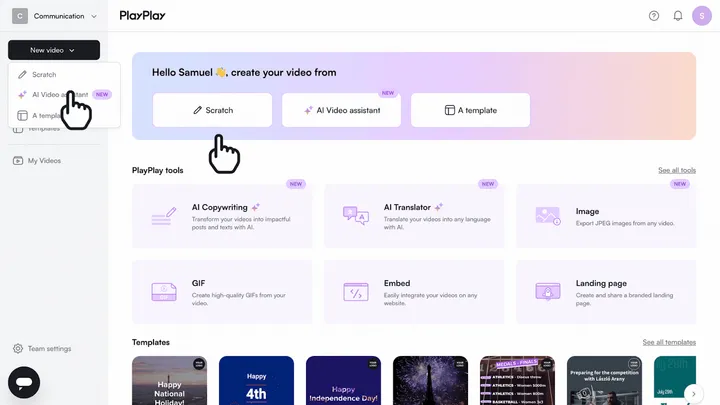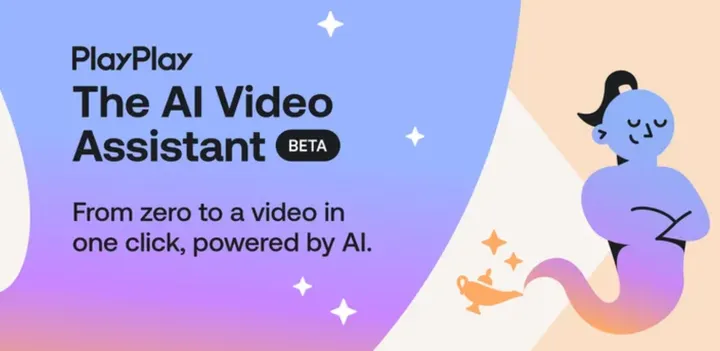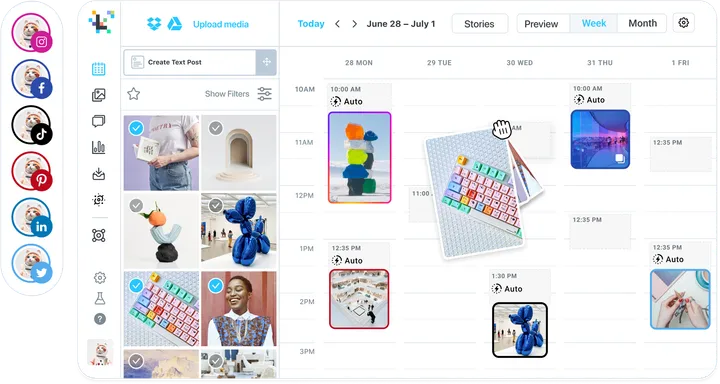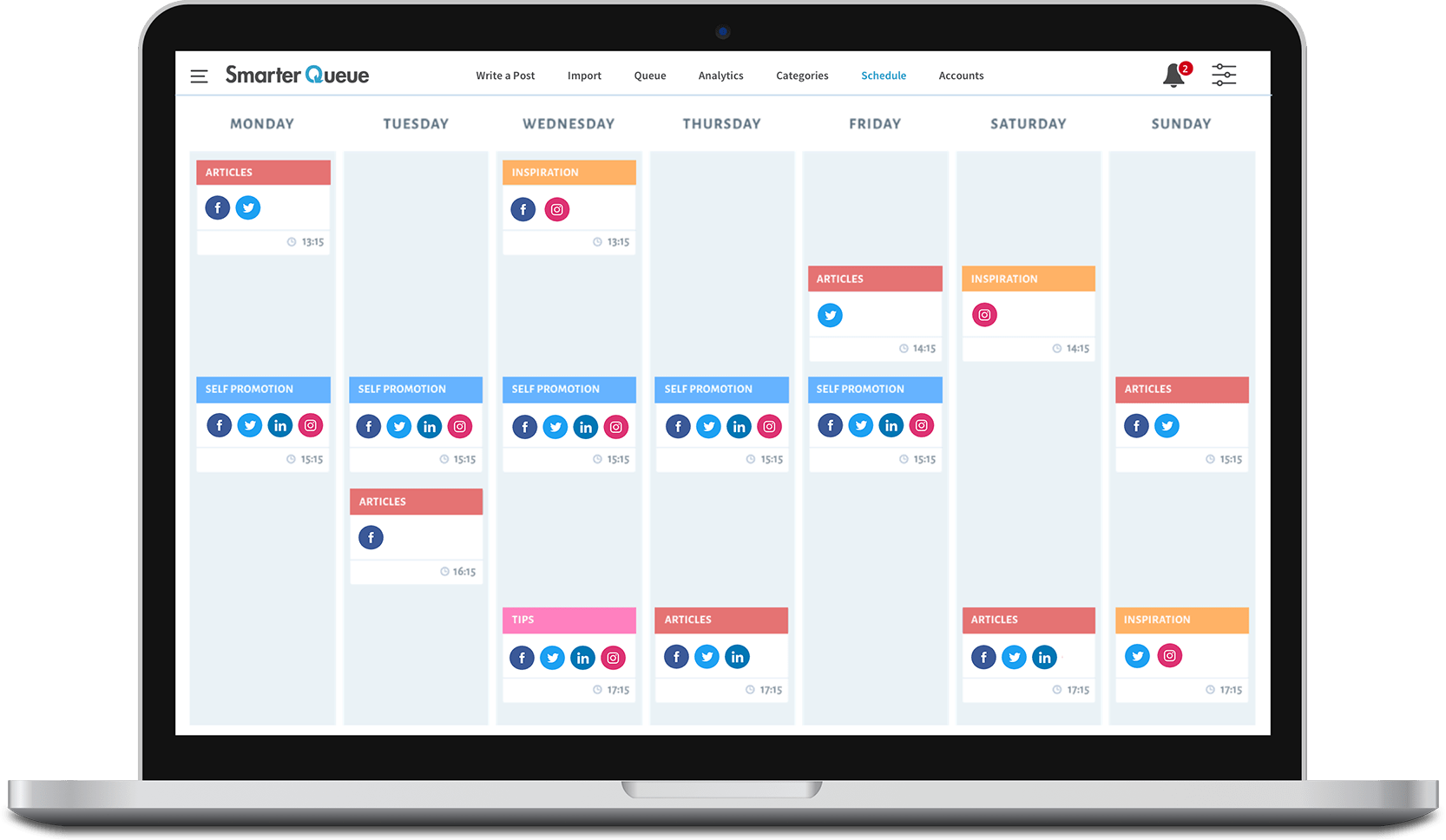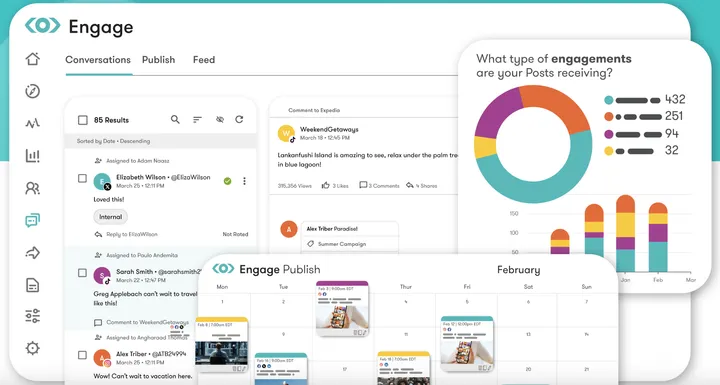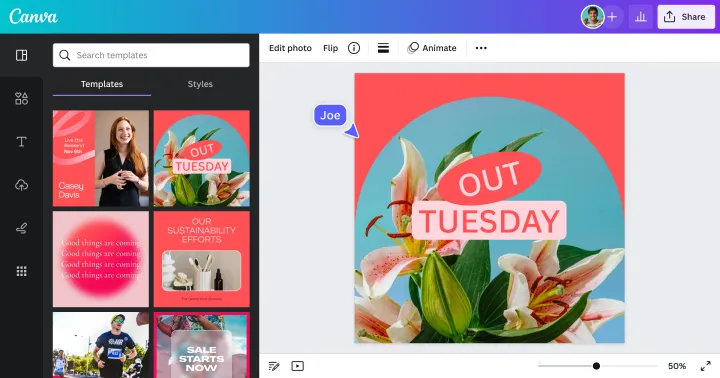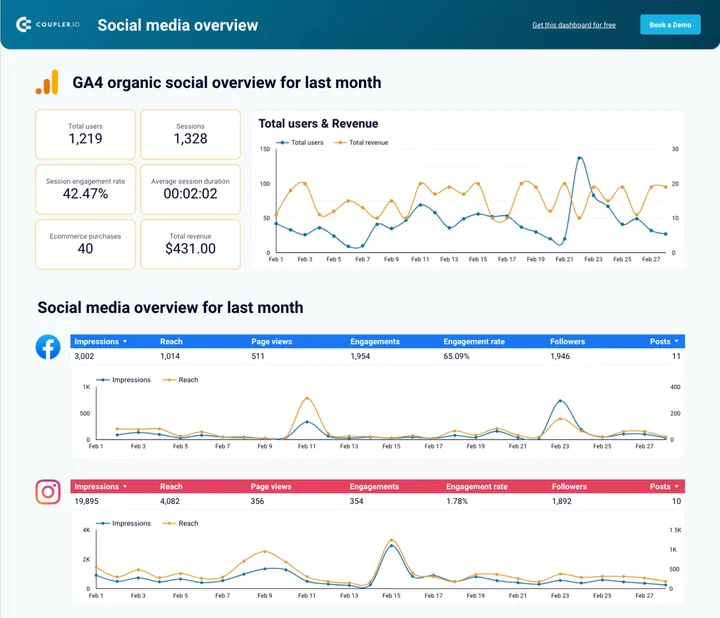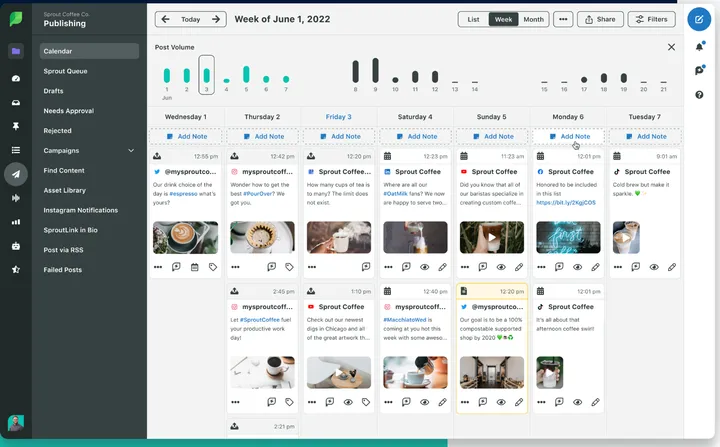In today’s digital landscape, growing your brand’s digital presence via social media — is evidently no longer a ‘nice-to-have’.
Putting a little effort into how you manage social media marketing and your digital marketing features will reap some serious ROI-maximizing results for brands. Take it from 90% of the digital marketers who say social media platform marketing is the best in helping increase their business’s exposure.
Consumers agree: 71% say that if they’ve had a good social media platform experience with a digital business, they’re likely to recommend it to others. Plus, 21% go on to say that they’re more likely to buy from businesses that they can connect with on social media.
But there’s just one thing: If you haven't teamed up with popular social media platform marketing agencies to help manage your digital brand, you’ll find that managing your digital brand's social media platforms to drive these benefits takes time and the effort of a full-time job. The solution? Use the best social media digital marketing tools to save your time and become more efficient by analyzing your social media platform strategy for your businesses.
So, in this article post, we’ll introduce you to the best time-saving social media platform digital marketing tools that every digital marketer needs to boost their brand or businesses.
The 8 best social media marketing tools you can’t do without
Each of these social media platform digital marketing tools has been cherry-picked to help any digital brand manage their digital presence, and make the best out of the digital marketing part of their businesses. They also have easy-to-use features that any marketer or businesses in general can benefit from without having to hire a pricey social media video agency.
Let’s dive into these best ones!
1. PlayPlay - video creation and editing
Video is the digital content format everyone wants to see on social media, with 85% saying they’d like to see more videos from businesses. Not just that, but videos with engaging features and elements can help you ‘edutain’ your digital audience and leave a lasting impression.
So, be sure to use video content marketing as a social media platform strategy because it’s one of the best at boosting your digital brand. You’ll be sure to reap the benefits of video marketing this way !
Create high-quality professional videos effortlessly with PlayPlay's social media video maker.
For example, create:
- bitesize videos that share quick tips on an in-demand subject;
- behind-the-scenes videos and features of life at your company to earn your audience’s trust and build a stronger connection;
- teaser video for your next webinar that features the main subject/theme and any key information about the event to drive sign-ups.
You can create the best social media platform marketing videos rapidly for your social media sites by browsing through PlayPlay's huge range of templates, and choosing the one that suits your goal/message.
You can also use PlayPlay’s AI assistant that allows you to create the best social media platform marketing video in seconds! Simply type out a video prompt, select your target audience, and PlayPlay’s AI Assistant will do all the work for businesses by blending text, media, and music into a captivating video storyboard.
It’s just like having your best professional video producer, available on demand.
2. Later - social media scheduling

How to create engaging videos?
One of the best social media marketing strategies for your brand doesn't just imply quantity — it also ensures quality content that gets top engagement on social channels. This involves having a strategic scheduling plan to make sure your brand is delivering timely content to your audience.
But posts on social media platforms manually take precious time away from your time spent creating the content itself. A social media scheduling tool like Later will take care of this for you with its straightforward features — so you can focus on engaging your audience with great content instead and when they are most active on social media
Now, this would be impossible if your followers are in a different time zone. With a tool like Later, you don’t have to worry about staying up at night to post on social media at times when your brand’s audience is active in another time zone.
What’s more, by using Later for scheduling the bulk of your pre-prepared brand social media content, you can invest more time in engaging with your brand audience – responding to their social media comments, tags, and messages, for example.
3. SmarterQueue - curating and scheduling evergreen social media content
SmarterQueue allows you to schedule posts and maintain a consistent presence on social media, especially on popular post platforms like Instagram and Facebook. With SmarterQueue, your social media marketing scheduling will become more strategic than ever, and you’ll be able to manage your social media posts in a much smoother way.
The social media marketing tool offers a powerful discovery engine that pulls out trending content, which drives engagement. This way, you can share engagement-driving web content to your social channels without having to spend hours searching for what to share on social media platforms. This makes it simple to curate social posts, and helps make each post valuable to your audience.
You can also set your schedule queue to 'recycle' so that content can automatically repost after a specified passage of time.
Plus, each scheduled social media post gets its own category. For instance, divide your social media content for Instagram or Facebook into categories like tips, questions, inspiration, videos, business promotion, and so on. This way you can ensure you’re creating interesting social media feeds with the right balance of educational, promotional, and entertaining content that makes your brand stand out from the rest.
4. Agorapulse - social media management
Meltwater is an all-in-one brand digital marketing tool for social listening not only for social media platforms like Instagram or Facebook, but also across the web. It provides insights on what’s trending on social media, so that your brand knows what topics to focus on in your social media marketing plan.
You need to pay attention to what your target audience is talking about by listening to their conversations across multiple channels. This is as critical for when you’re starting out as it is when you're honing your content marketing strategy. Why? Because it helps you create audience-relevant content that drives engagement.
With Meltwater, pay attention to what’s trending across digital platforms or social media like Instagram and Facebook, and what your target audience is saying about your brand and your brand’s competitors. In doing so, you can quickly respond to untagged business mentions to win your audience’s heart.
You can also track these untagged mentions for sourcing digital user-generated content, which is an essential content type to share on any social media platform like Instagram or Facebook. Why? Because it brings social proof to the table – telling your audience that others like them trust your business. This gets them interacting with you. Ultimately, you might also convert them into a loyal customer.
Another way you can use Meltwater: find and collaborate with the right digital influencers in your industry. Whether it’s B2C or B2B social media digital marketing, it’s essential that you leverage influencer digital marketing to hit your social selling goals.
6. Canva - creating images for social media
You can pick from SproutSocial to analyze how well your social media platform is achieving your business goals.
First make sure you’ve got a clear idea of the goals you want to achieve. This way, you’ll know which key performance indicators (KPIs) you want to monitor and include in your social analytics reports.
Then, look for your performance in social media platform analytics tools. Let’s say you’ve selected SproutSocial as one of your analytics tools. Using this tool, you can see how well each of your social channels perform in one dashboard based on the analytics it provides you with.
In fact, you can use analytics tools to analyze your competitors’ performance with the social media platform management tool to make sure your content and social media, such as your Instagram or Facebook acounts, are doing better than your competitors’.
Remember: the key to success management on social networking sites is constantly analyzing your performance to improve it as you go. Without knowing what's working and what's not, it's far less likely you'll get the results you’re aiming for.
Ready to invest in incredible social media marketing tools?
We've now come to an end of our list of social media platform marketing tools with super effective features! It's worth reading up on each of these social media platform management tools to make sure you pick the one with the right features for you and your company.
Ideally, you’ll want to select an all-in-one platform that helps with social selling, influencer marketing, analytics, curation, and scheduling.
But when it comes to creating brand social media platform marketing posts, you’ll need PlayPlay, a social video maker, to ensure your posts are engaging video content – the foundation of success with social media platform marketing.
So what are you waiting for? Sign up for a free 7-day trial of the best video maker on the market.
Meltwater is an all-in-one brand digital marketing tool for social listening not only for social media platforms like Instagram or Facebook, but also across the web. It provides insights on what’s trending on social media, so that your brand knows what topics to focus on in your social media marketing plan.
You need to pay attention to what your target audience is talking about by listening to their conversations across multiple channels. This is as critical for when you’re starting out as it is when you're honing your content marketing strategy. Why? Because it helps you create audience-relevant content that drives engagement.
With Meltwater, pay attention to what’s trending across digital platforms or social media like Instagram and Facebook, and what your target audience is saying about your brand and your brand’s competitors. In doing so, you can quickly respond to untagged business mentions to win your audience’s heart.
You can also track these untagged mentions for sourcing digital user-generated content, which is an essential content type to share on any social media platform like Instagram or Facebook. Why? Because it brings social proof to the table – telling your audience that others like them trust your business. This gets them interacting with you. Ultimately, you might also convert them into a loyal customer.
Another way you can use Meltwater: find and collaborate with the right digital influencers in your industry. Whether it’s B2C or B2B social media digital marketing, it’s essential that you leverage influencer digital marketing to hit your social selling goals.
6. Canva - creating images for social media
Canva is a DIY design tool that helps you create different types of visuals – from animated graphics to social media stories on platforms like Instagram or Facebook, infographics, and media posts.
It’s pretty simple to use with its drag and drop interface and also saves you time by offering a wide range of social media posts templates for social media platforms like Instagram or Facebook.
Each time you create a post in Canva, aim to create an on-brand image with your business colors and fonts. This way, the images you post reflect your brand personality, leaving a consistent impression on your audience.
At the same time, make sure you use enough white space in your visuals. This is the digital space that comes between various design elements. And, it’s essential to add more of it for a breathable and clutter-free design to make your businesses’ messages stand out.
7. Coupler.io
A successful social media strategy goes beyond posting. It requires tracking key metrics, understanding audience behavior, and optimizing campaigns. Coupler.io makes this easy by automating data collection and providing real-time reporting across multiple platforms.
With Coupler.io, you can bring data from Facebook, Instagram, LinkedIn, and more, to BI tools or Google Sheets for in-depth analysis. It automates data transfers, keeping your reports updated with engagement trends, audience growth, and content performance. Plus, Coupler.io offers ready-to-use dashboard templates, so you can visualize key social media metrics easily.
For example, you can connect HubSpot to Looker Studio to blend social media analytics with CRM data for a complete view of your marketing results. Whether you're tracking campaign effectiveness or adjusting content strategies, Coupler.io helps you make data-driven decisions effortlessly.
8. SproutSocial - analyzing social media platform performance
You can pick from SproutSocial to analyze how well your social media platform is achieving your business goals.
First make sure you’ve got a clear idea of the goals you want to achieve. This way, you’ll know which key performance indicators (KPIs) you want to monitor and include in your social analytics reports.
Then, look for your performance in social media platform analytics tools. Let’s say you’ve selected SproutSocial as one of your analytics tools. Using this tool, you can see how well each of your social channels perform in one dashboard based on the analytics it provides you with.
In fact, you can use analytics tools to analyze your competitors’ performance with the social media platform management tool to make sure your content and social media, such as your Instagram or Facebook acounts, are doing better than your competitors’.
Remember: the key to success management on social networking sites is constantly analyzing your performance to improve it as you go. Without knowing what's working and what's not, it's far less likely you'll get the results you’re aiming for.
Ready to invest in incredible social media marketing tools?
We've now come to an end of our list of social media platform marketing tools with super effective features! It's worth reading up on each of these social media platform management tools to make sure you pick the one with the right features for you and your company.
Ideally, you’ll want to select an all-in-one platform that helps with social selling, influencer marketing, analytics, curation, and scheduling.
But when it comes to creating brand social media platform marketing posts, you’ll need PlayPlay, a social video maker, to ensure your posts are engaging video content – the foundation of success with social media platform marketing.
So what are you waiting for? Sign up for a free 7-day trial of the best video maker on the market.
Social media platform marketing tools are ones used for social media platforms such as TikTok, Instagram, Facebook, YouTube, or LinkedIn used to market products and services and increase brand awareness. These platforms are also helpful in engaging existing and potential customers by reminding them of the business’s offerings and values.
The most used social media platform marketing tools are ones that fit into the following categories: analytics, engagement, listening, and monitoring. Top brand social media platform marketing tools include Loomly, SocialPilot, UpContent, and Curata for facilitating the digital content creation process, content performance analyses, and the overall understanding of how to effectively engage any digital audience.
The 5 pillars of brand social media marketing are:
- Strategy
- Content creation
- Engagement
- Analytics
- Advertising
These 5 pillars help brands and businesses manage and boost their digital marketing by establishing their online presence, reaching a wider audience with purpose, and achieving their digital marketing objectives.
Melissa Francois
Head of Global Content & Comms
With over 10 years of experience in the wild world of SaaS, Melissa cares about building great brand stories and driving community engagement through engaging content. Off the clock, she enjoys long walks and a pint in a cozy country pub.