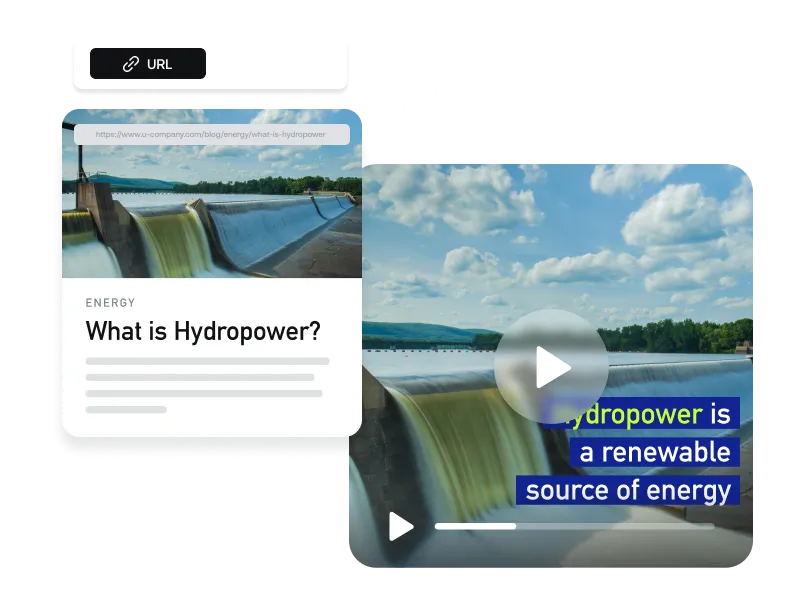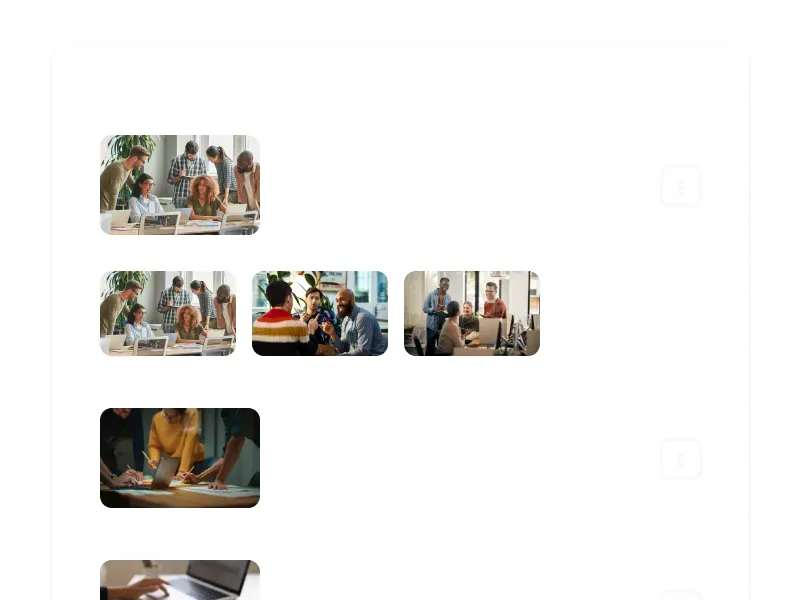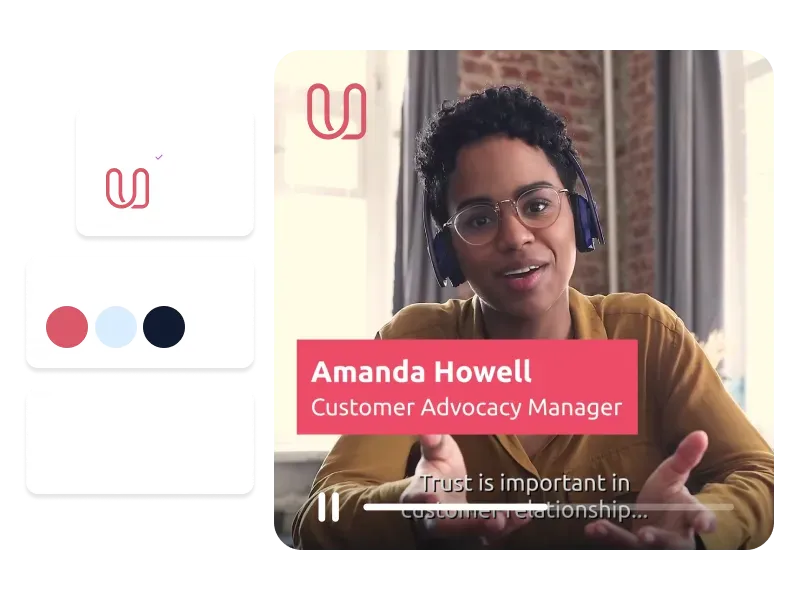Turn Any URL to Video With AI
Paste a link, and let AI do the rest! Our URL to Video maker and downloader extracts key insights from any webpage and transforms them into an engaging, shareable video in seconds.
This tool is 100% free
Only avaible on desktop
Turn Any Webpage Into a Video Instantly.
Want to repurpose your written content into videos that drive results? It can be time-consuming to manually create videos from articles or blog posts—but not anymore.
Our AI-powered URL to Video tool and downloader automates the process, transforming any webpage into a dynamic, shareable video in only one step. Simply drop a URL, and AI will automatically extract key insights, structure them into a compelling format, and generate a professional video that enhances your message.
Whether for marketing, social media, or corporate communication, this intuitive tool helps you maximize your impact with minimal effort. Once your text is converted to video, download your final edit using the built-in downloader. Just like that, PlayPlay’s AI-powered automation helps you free up time to focus on more strategic, high-value tasks.
How to Convert a URL to a Video
1
Paste a URL
Copy and insert the link to any blog post, news article, or web page you want to convert into a video.
2
AI Extracts Key Content
No need to manually summarize long-form articles—our AI scans the page, identifies the most relevant information, and condenses it into digestible, attention-grabbing segments.
3
Generate a Video
AI structures the extracted content into a visually compelling video storyboard, automatically choosing the best layouts, transitions, and animations for clarity and impact. Your video is ready!
4
Customize & Share
Fine-tune your video with PlayPlay’s intuitive editor—adjust text, visuals, and branding to match your company’s identity. Then, download and share your video on social media, YouTube, websites, or internal platforms in just a few clicks.
Instant Video Creation From Any Page
Creating videos from text has never been easier. Simply paste a URL, and PlayPlay’s AI instantly analyzes the page, extracting key messages and structuring them into a dynamic video. Whether repurposing blog posts, summarizing news articles, or amplifying internal communications, this feature saves hours of manual work while keeping your content marketing fresh and impactful.
AI-Powered Storytelling for Maximum Engagement
PlayPlay doesn’t just summarize your URL—it transforms it into a compelling video experience. The AI selects the most relevant insights, adds smooth transitions, and generates dynamic visuals, captions, and animations. For external comms teams, this means highly shareable videos that captures attention in crowded feeds on LinkedIn, Youtube, Instagram... For internal comms teams, it ensures key messages are digestible for employees or stakeholders.
Fully Customizable, On-Brand Videos
Every AI-generated video is fully editable to match your brand’s identity. Add your logo, colors, and fonts, adjust captions and visuals, and choose the perfect format for LinkedIn, Instagram, or internal platforms. Whether you’re looking to drive awareness, educate your audience, or share company updates, you can turn written resources into dynamic videos effortlessly—no video expertise required.
Create videos that get noticed and drive action — in minutes
Powered by smart AI features, PlayPlay helps every team create branded videos — quick to produce, simple to customize, and powerful enough to deliver real business impact. No editing skills required.
Start your free trial nowFrequently Asked Questions
Have questions? We’re here to help.
How to turn a link into a video?
With PlayPlay’s online URL to Video maker and downloader, converting a webpage into a video is quick and effortless:
- Insert your URL – Enter the link to any article, blog post, or webpage.
- AI Extracts Key Insights – PlayPlay automatically analyzes the page and selects the most relevant content.
- Generate a Video – The AI structures the extracted content into a compelling video format.
- Customize & Share – Edit copy, visuals, and branding, then download your video instantly.
Can you convert any URL to a video?
PlayPlay is optimized for text-rich web pages such as blog posts, news articles, and informational resources. However, pages requiring logins, restricted access, or download-only content may not be fully processed.
What types of content can I convert into a video?
PlayPlay works best with structured, informational pages that can be repurposed into video content. Ideal formats include:
- Blog posts – Repurpose long-form articles into digestible video summaries or ads for social media.
- News articles – Summarize key takeaways from press releases or trending stories.
- Guides & reports – Transform research or educational material into visual explainer videos.
- Corporate announcements – Share company updates and thought leadership in an engaging format.
- Product pages – Repurpose your product descriptions into eye-catching explainer videos.
Are there any limitations on the URLs that can be converted?
With PlayPlay’s AI-powered video maker, you can convert a wide range of URLs into a professional-quality video with just a few clicks. However, like any other online tools, certain types of web pages may not be supported, including:
- Password-protected pages (e.g., private blogs, subscription-based platforms).
- Highly interactive or database-driven pages (e.g., dashboards, live feeds).
- Webpages with minimal written information (e.g., pages with mainly images).
- Copyrighted or restricted materials that cannot be redistributed.
What is the best URL to video generator?
The best URL to Video generator and downloader should be fast, intelligent, and customizable—and that’s exactly what PlayPlay offers. Unlike basic converters that simply extract text, PlayPlay’s AI-powered URL to Video tool creates a professional-quality video from a webpage in just a few clicks. With automatic content structuring, eye-catching visuals, and seamless customization, it’s the perfect solution for marketing professionals, social media managers, and corporate communication teams looking to create compelling videos from existing web content.
PlayPlay ensures that every step of the video creation process is effortless, from content extraction to branding and final download. Plus, unlike many free online tools, PlayPlay’s URL to Video platform is completely ad-free, allowing you to create and generate high-quality videos without interruptions.
Can I edit the video after AI generates it?
Absolutely! PlayPlay’s intuitive editor allows you to customize every element of your video and create a final version that aligns perfectly with your vision. You can:
- Adjust text to refine messaging.
- Change visuals by selecting different images, videos, or animations.
- Modify branding with custom colors, logos, and fonts.
- Add voiceover, music, or subtitles to enhance accessibility and engagement.
- Optimize videos for product advertisements, product showcases, or social media campaigns.
Once finalized, your video is ready for download using PlayPlay’s built-in downloader and sharing across your preferred platforms!