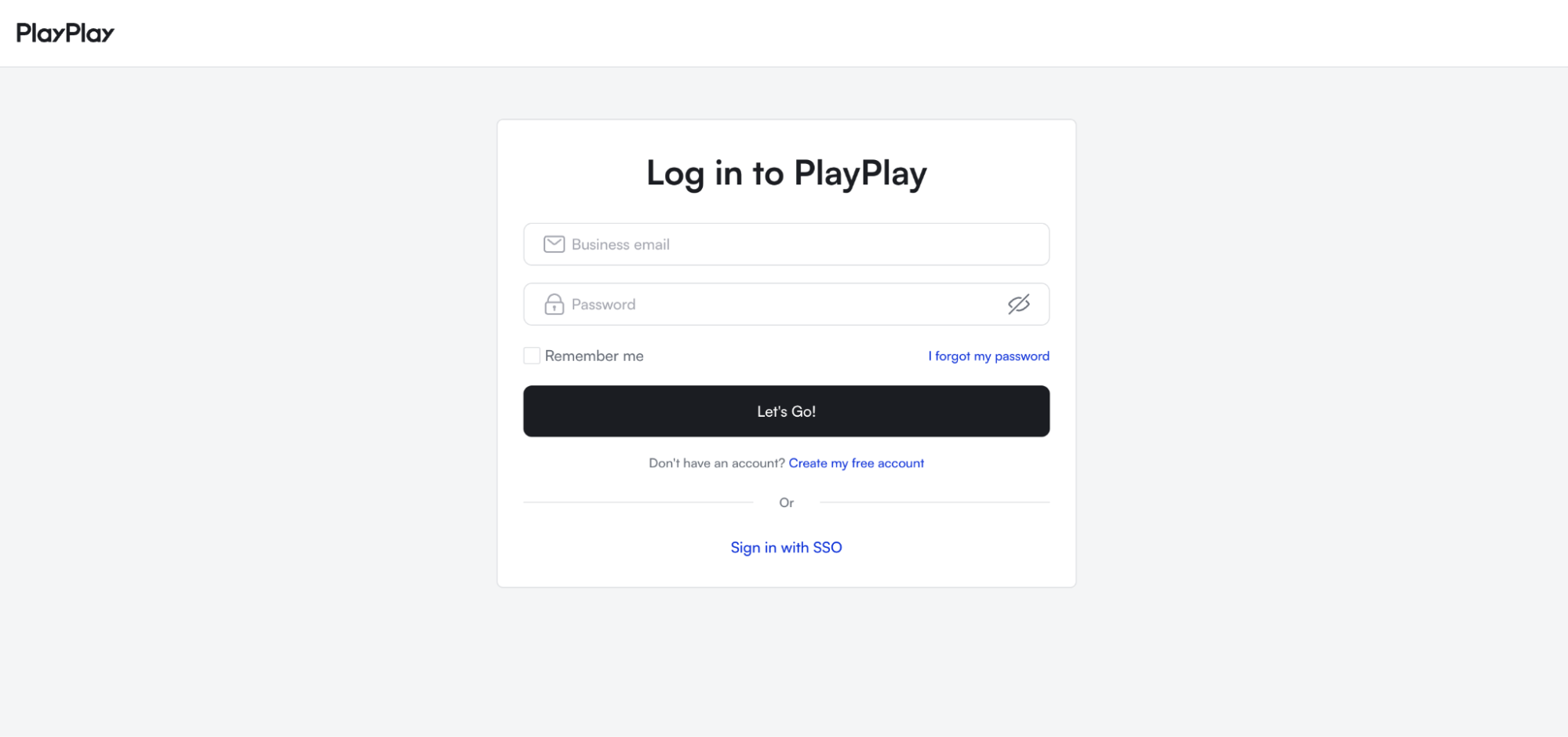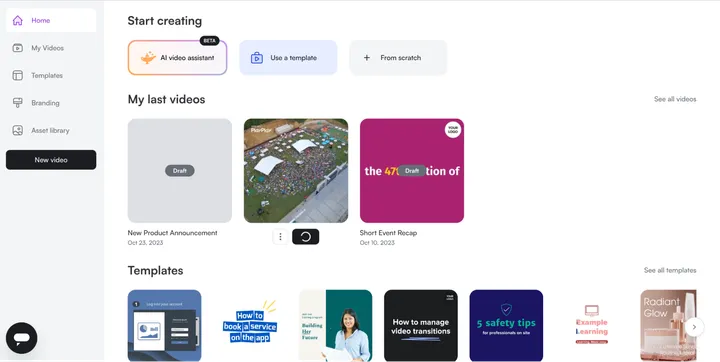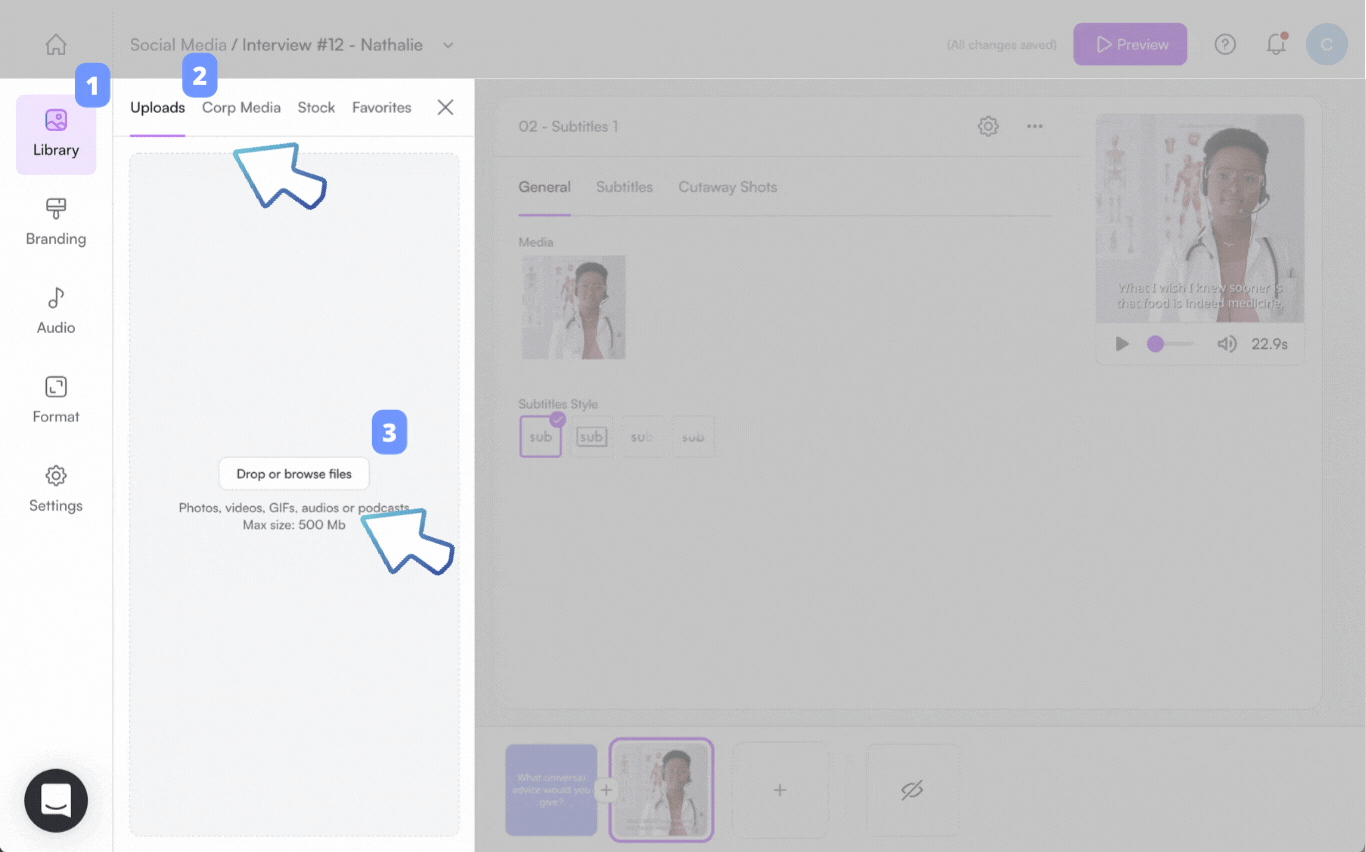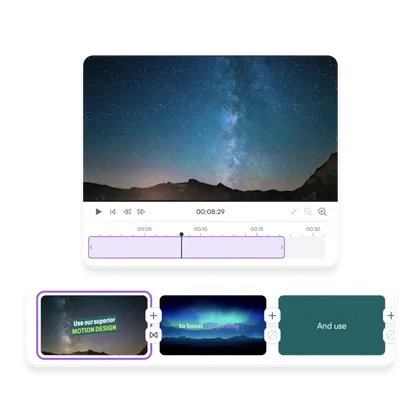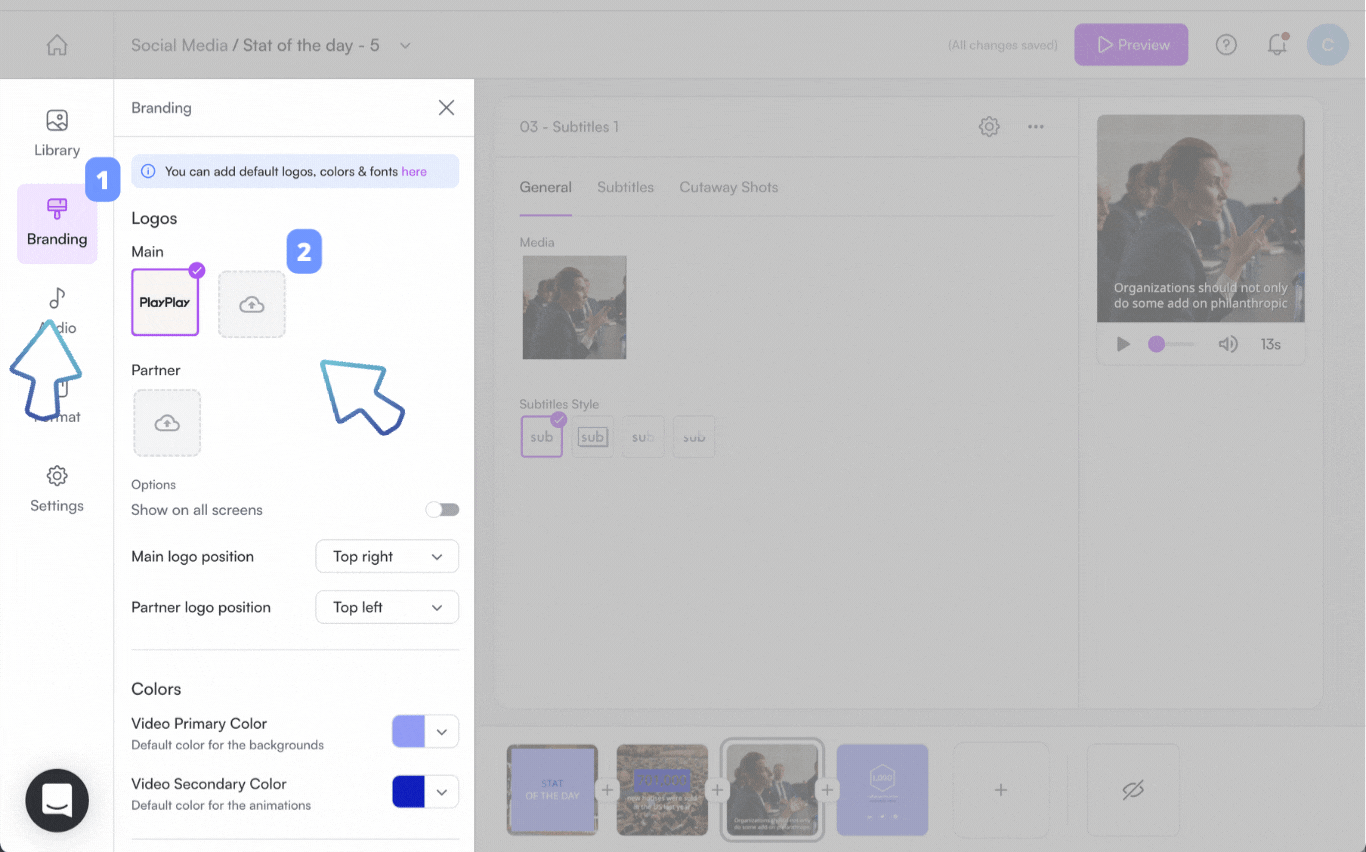Are you struggling to attract attendees to your events? Or maybe you are looking for ways to enhance your event marketing strategy to reach a wider audience. If so, you might want to consider incorporating video marketing into your plan.
Videos are a powerful tool for event promotion, as they can generate more engagement and publicity than text or image-based ads. They’re also a fantastic way to display your product and services to inspire passers-by while at tradeshows.
But what type of video should you create, and how do you ensure you’ll put the right elements forward to drive attendance?
In this article, you'll learn about the benefits of using video marketing for events, the different types of event videos, and some of the best event video marketing tips and examples to inspire you.
What is an event marketing video?
An event marketing video is any short-form or long-form video content that engages your audience throughout the event lifecycle. It includes video content promoting the event itself and the ones promoting your product/services while at the event.
Event videos can be aired before the event to encourage people to register or buy tickets, during the event to engage live and virtual audiences, or after the event as part of content distribution efforts.
Why use videos for your event?
Event video productions work well for your marketing because they:
1. Are memorable
Which of these are you more likely to remember: a random post about an event or event video clips from a previous edition? If you’re like most people, it’s the latter.
With videos, you can showcase your event and its offerings visually, which is more impactful than simple text. When people see real-life footage of last year’s event attendees having a great time, it creates a fear of missing out (FOMO) which inspires them to attend.
2. Easy to distribute
An event video isn’t a one-and-done piece of content. You can easily convert it into other content formats and distribute them on new channels to reach more people. For example, let’s say you have an hour-long event footage. You can:
- Post it as-is on social channels like YouTube and Facebook
- Break it into bite-sized videos for Instagram Reels, TikTok and YouTube Shorts
- Transcribe it into a blog post and embed the video into the published content page
- Create a carousel post with the video highlights
Learn more: The ultimate guide to video content marketing
3. Reach more people
Wyzowl’s State of Video Marketing Report found that “people are twice as likely to share video content with their friends as any other type of content, including social media posts, blog posts/articles, and product pages.”
The more people share your event video, the more publicity it earns. If the video goes viral, you could get your event in front of hundreds or thousands of people organically without spending on expensive ads or influencers.
4. Serve as social proof
Video testimonials from previous attendees, speakers, or sponsors can serve as compelling social proof.
For example, you can share endorsements from industry experts, influencers, or media outlets that highlight the value and quality of your event. Or create a short video with statistics highlighting the success and impact of previous editions of the event, such as attendance numbers, revenue generated, and participant feedback.
Hearing directly from people who have experienced the event firsthand lends credibility and authenticity to your event. Positive reviews and endorsements can reassure potential attendees about the value and quality of your event.
What are the different types of event videos?
Event videos fall into three broad categories:
1. Pre-event videos
These promotional videos raise awareness for the event. The goal is to prompt more people to register or buy tickets. Examples include:
Event teasers
An event teaser whets the audience’s appetite. It’s usually 10-15 seconds long and gives a sneak peek of what attendees should expect at the event. The goal of an event teaser video is to create FOMO (fear of missing out) so that more people sign up to attend.
Take this video from Craft Conference. It combines behind-the-scenes footage with clips from the previous edition of the event to grab the audience’s attention.
Speaker introductions
Speaker intro videos serve two purposes. First, they let the audience familiarize themselves with key event actors. Second, they take advantage of the speaker’s popularity to reach a wider audience, as the speaker will most likely post the video on their personal channels.
A good example is Ann Handley’s video promoting PlayPlay’s 2023 Content Summit.
2. Event day videos
These videos are created on D-day to sustain the buzz and hype around the event and serve as social proof. Examples include:
Live videos
Live videos show what’s happening at the event in real time. They are usually streamed online for people who couldn’t attend the in person.
At the end of the event, you can make the event video recording available for free, sell it, or turn it into bite-sized videos for your content distribution efforts. Here’s an example from tech giant, Meta.
Behind-the-scenes videos
Behind-the-scenes videos highlight all the work that goes into delivering a successful event.
It could be a video of the team setting up the venue, picking up event speakers, or even resolving a last-minute tech issue. Here’s how DesignLab Experience pulled this off.
Booth videos
Booth videos showcase a company's products or services at a trade show or exhibition. They are usually played on a loop on a screen or monitor at the company's booth, attracting event attendees to learn more about your brand.
Booth videos can combine product demos, testimonials, and brand messaging, all aimed at persuading potential customers to engage with your company and its products.
3. Post-event videos
Post-event videos are created after the event to keep the conversation going and provide value to attendees and non-attendees alike. They can be used for content marketing, lead generation, and brand awareness. Examples include:
Event highlights
Event highlights recap the best moments of the event. They can be turned into bite-sized videos for Reels and YouTube Shorts. Event recap videos can also be converted into new content in a different format, such as a blog post or LinkedIn carousel.
Here’s a great example from Hubspot for its 2023 Inbound event.
Testimonials
A testimonial video recaps the first-hand experience of event attendees. Here, they can rate the event, talk about what they love most, and highlight areas needing improvement.
You’ll use this video as social proof to promote upcoming events. It’s also a great way to gather authentic feedback to improve your next event and deliver a better event experience for future attendees.
In-house vs. external video production
Once you decide to invest in your corporate event videos, you’ll need to decide whether to create the videos in-house or outsource them. There are several things to consider here, including:
1. Expertise
If someone on your team already knows how to create videos, then you can produce your event videos internally. But if you don’t have the required skills and resources in-house, then it’s best to hire a professional agency or freelancer to handle this task.
2. Budget
On average, most video production companies charge $100–$149 per hour for their services. This quickly racks up when you account for the time spent on video production.
If you can’t afford to spend thousands of dollars on a video production agency, you should probably create your event videos internally. Tools like PlayPlay help you create professional event videos at a fraction of the costs and time you would have spent on an agency. We’ll talk more about PlayPlay in a bit.
3. Control
Determine how much control you want over the production process. In-house production gives you direct oversight and control over every aspect of the project, from concept to final delivery.
Outsourcing may require relinquishing some control to the freelancers, although you can still provide feedback and guidance throughout the process.
4. Frequency
If you plan to produce videos regularly and frequently, having an in-house team can be beneficial. It allows for greater control over the production schedule and ensures that your team is readily available to work on new projects.
But if you have sporadic or seasonal video needs, then it’s more cost-effective to work with a freelancer or agency. You can hire them on a project-by-project basis, scaling up or down as needed without the commitment of maintaining a full-time team.
How to produce event videos in-house with PlayPlay
With PlayPlay, you can produce professional event videos in-house for a fraction of the cost and time. It’s an easy-to-use video maker and has an extensive number of templates to speed up video creation.
Follow this step-by-step guide to create event videos with PlayPlay:
Step 1: Log into your PlayPlay account. If you don’t have one, you can try PlayPlay for free for seven days.
Step 2: Click on “templates” at the top of your dashboard. This takes you to our extensive library of customizable templates.
Step 3: Choose your preferred event video template from the library. For this article, we’ll use the event recap template.
Step 4: Now, you should have access to the video editor. On the left-side menu, select Library -> Upload to add your raw video file to the template. If you recorded separate footage, you can upload multiple files.
Step 5: Now, you should have access to the video editor. If you’re working with multiple video files, you can merge them here. PlayPlay lets you adjust the timeline, shorten, move, and delete unwanted parts with a few clicks.
Step 6: Customize the video according to your brand elements. Add your logo, brand name, colors, and even a watermark. PlayPlay saves your branding guidelines, so you don’t have to upload them from scratch for subsequent videos.
Step 7: Click “Preview” at the top right corner of your screen to see what your video looks like. If you’re satisfied with the look and feel, click “Generate HD video” at the bottom right corner of your screen to create a high-definition quality video for use.
Start creating engaging event marketing videos with PlayPlay
Now that you’ve seen how easy it is to create videos with PlayPlay, how about trying it out for yourself? Beyond ease of use, PlayPlay also offers:
- A premium stock library with royalty-free media (music and images) that enhances your overall video quality.
- Automatic subtitles and translations that improve your video’s accessibility, helping you reach a wider audience.
- Roles management lets you control access and permissions to your video and branding elements.
It doesn't end there. Check out PlayPlay’s full list of features, or try our video maker for free for seven days.