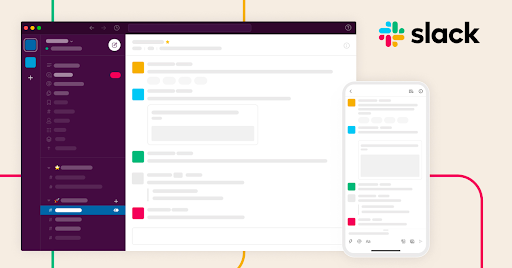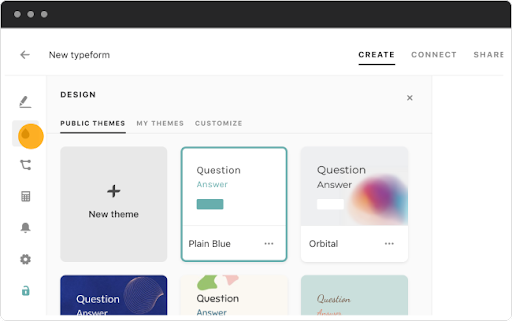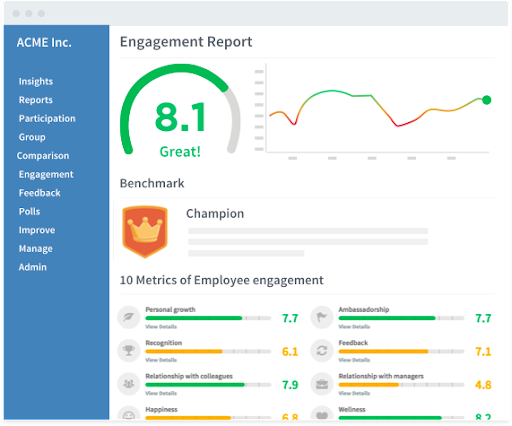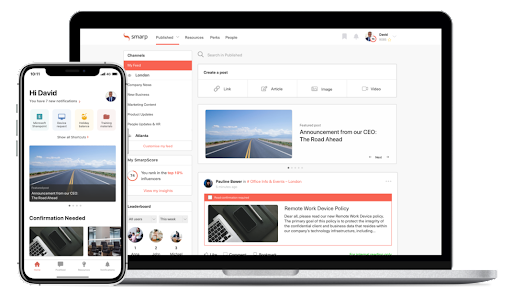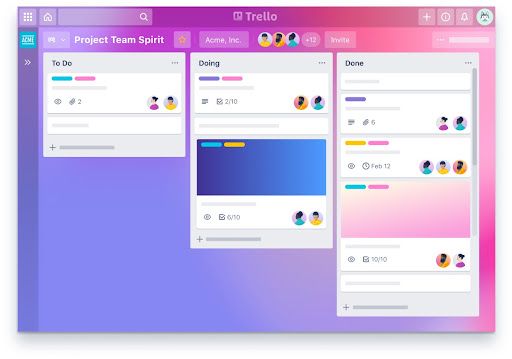In 2014, a memo from PayPal President David Marcus was leaked to the press. After learning that a number of employees at PayPal HQ were not using the company’s app, he sent a scathing internal email: “some of you refused to install the PayPal app”.
He went on to express his disappointment in these employees, and claimed that other PayPal offices had harder workers because of their high rates of PayPal product usage. He ended the communiqué demanding all his staff use the product or quit.
Unsurprisingly, the memo leaked and PayPal suffered a PR crisis, not to mention the divisions it had caused between colleagues, staff and management.
The moral of this story? Companies and organizations without a solid internal communication strategy risk damaging their brand and losing their employees.
In this article, we give the rundown on 9 digital tools that help companies strengthen their internal communications strategy. You’ll learn why these resources are a must for modern workforces, and which options will help your organization achieve its goals.
Create an internal communication video in minutes
Try for free 5 examples of internal communication
There are many reasons why companies need a strong internal communication team to inform all staff members about certain news. Here are the 5 main examples of internal communication use cases.
1. Communication from management to employees
This example of internal communication refers to the top-down delivery of information from managers to individual staff members. Examples of this type of communication can vary from your 1:1 meeting with a manager to a quick instant message from management to confirm you’re completing your tasks on schedule.
2. Communication from staff to management
This example of internal communication refers to the bottom-up delivery of information from staff members to management. Communication from staff members to management ensures that the whole organization is collaborative because it includes the workplace as a whole.
3. Communication between workplace peers
This example of internal communication refers to talking to someone on your team or having a conversation with another employee of the same level as you. It focuses on fostering communication between staff members throughout the day.
4. Company crisis communication
This example of internal communication focuses on what organizations communicate to staff members during a crisis. Since crises rarely occur without warning, organizations need to outline strategies, systems, and processes in advance that will be effective for handling these situations and communicating them appropriately before they arise.
5. Organizational change communication
This example of internal communication refers to when organizations communicate changes made in the company’s structure. Change management communication helps staff members understand any organizational changes, how to adapt to them, and the reasons behind why they’re happening.
What is an internal communication tool?
An internal communication tool is a software that helps companies manage their communication to all employees. Companies may opt for a specific software, depending on how they communicate to staff members or what they communicate to them.
These tools are great for companies because they make their communication process easier! Instead of having to meet with employees face-to-face, companies can communicate important messages to them at any time through their chosen tools. This reduces both time and money, making it easier for company members to learn new information without having to change their schedules.
What are the benefits of internal communication tools?
The need to keep employees well informed means that company leadership must adapt how they interact with their teams. And this is why digital internal communication software is designed to help companies:
- Improve workplace communications and efficiency
- Increase flexibility of the workplace structure (e.g. remote teams are able to hold online meetings)
- Make important information visible and easily accessible.
By leveraging internal communication tools to improve in these areas of internal communication, your company is able to:
1. Boost employee engagement and satisfaction
Giving your staff a platform to express themselves and voice their honest feedback shows that you value their opinion. By celebrating the achievements of your staff and giving their hard work more visibility, they will feel more engaged and motivated than ever.
2. Increase productivity and efficiency
Enable better project collaboration while streamlining the way your employees share information and organize their work, saving valuable time and costs. Better still, you can onboard new recruits with ease and help existing employees to level up their skills with accessible resources.
3. Develop robust company culture
One of the key goals of internal communication is to make sure your employees feel a sense of belonging and fulfillment at work. With more options to communicate, colleagues will build stronger relationships and feel more connected to your organization and its goals.
4. Reduce employee turnover and attract new talent
Transparency and trust are a big deal for most staff members when committing their futures to a company. It’s all about clear, consistent and open communication: with the right tools in place to create a trusting and flexible environment, you’re more likely to retain your best staff members and appeal to new candidates.
9 tools to improve your internal communication strategy
The challenge when developing a comprehensive internal communications plan is knowing which tools are right for your company.
To show you what options are available on the market and how they can benefit your business, here’s a breakdown of the top 9 internal communications tools. You can also read our article on the best internal communication trends in order to inspire employee engagement in 2023.
1. Video creation tools
Did you know that approximately 75% of employees are more likely to watch a video than read an email or text? Research has shown that this type of content consistently boosts engagement and helps people retain information more effectively.
Creating high-quality internal communication videos will help employees stay connected, informed, and engaged at your company.
Example of video creation tool: PlayPlay
PlayPlay is the only video solution simple enough for complex organizations to enhance their internal communications strategy.
PlayPlay’s easy-to-use, yet powerful video maker enables comms professionals to make engaging internal communication videos in a matter of minutes. Get your message across to your teams efficiently and in a format they'll pay attention to!
Here’s what our users love about PlayPlay:
- Diverse formats. Create different types of internal communication videos including news stories, interviews, new employee announcement videos, and more to keep your employees informed and engaged. Customize every element of your video, including orientation, size or text animations to optimize your content for use across multiple internal channels. Or if you’re a multinational organization, communicate seamlessly by subtitling your videos in just 1-click in a variety of languages.
- Save time and money. Forget expensive outsourced videos that take ages to produce — create your internal communication videos in-house and save your precious resources. With access to millions of royalty-free stock images, clips, GIFs, and even music directly from PlayPlay’s built-in media library, creating engaging internal content has never been easier or more affordable.
- Professional branding. Maintaining an on-brand aesthetic across your communications is essential for brand consistency, especially when you have various internal teams creating content. PlayPlay integrates all of your branding elements (media, logos, fonts, colors, outros, icons, backgrounds, etc…) and automatically customizes your videos with them. No stress for your Brand Team!
- Effortless engagement. Instead of drafting out long emails for every company memo, teams can easily edit and review the content collaboratively. Once you’re ready to publish, share it internally with ease on Slack or Teams, or with a unique link generated automatically by the platform. Boosting company-wide engagement is that easy.
2. Instant messaging tools
Remember the panic when hitting send on an email, only to notice it was full of typos? With instant messaging tools, you can say goodbye to confusing forwarded emails and tangled threads; you can even edit your messages after sending them!
Instant messaging tools allow colleagues to communicate more clearly and efficiently. Make internal communications effortless for your teams, whatever the size of your organization.
Example of instant messaging tool: Slack
Known as everyone’s favorite business messaging app, Slack is the preferred internal company communications app for 600,000+ organizations around the world.
Here’s why so many companies prefer Slack’s digital workplace over other employee communication tools:
- Customizability. Users create unique messaging channels with hashtags for every subject they want to discuss and the teams they want to discuss it with. You can create, customize, and delete these channels in a couple clicks.
For example, admin users can create an #announcements channel to share business news and important updates with employees. To further increase employee engagement, business executives can also host AMAs (Ask Me Anything sessions) via an #exec-ama channel. For very important info, you can also use push notifications in order for everyone to be notified.
- Searchability. Fun fact: ‘Slack’ is actually an acronym that stands for ‘Searchable Log of All Conversation & Knowledge’. This means your team’s Slack space is a searchable archive of company conversations, decisions, and uploaded files. The search function’s slick ‘modifiers’ make it easy to find exactly what you’re looking for.
- Fun creativity. Not everything about work has to be serious — we’re all humans after all! Want to add a bit more personality to your workplace? Slack allows users to use a variety of GIFs, emojis, and videos in private and public channels. You can even add your own custom emojis to personalize your team’s Slack experience.
- Convenient integrations. Many other SaaS solutions and intranet platforms offer direct integrations with Slack. By linking your Slack to other essential tools such as an intranet platform, your teams benefit from a more cohesive and productive working experience. No more jumping from app to app to complete each task now that you can link Slack to another internal communication tool such as an intranet.
3. Collaboration tools
From communication to project management and file sharing, modern companies need the right tools to facilitate and centralize team collaboration. Online collaboration tools help teams work together more efficiently and enable large organizations to function smoothly.
Example of collaboration tool: Microsoft Teams
Microsoft Teams has quickly taken over the employee engagement and internal communications industry. It’s one of the best collaboration tools on the market for streamlining cross-team communications.
Some of its unique features include:
- Flexible accessibility. Microsoft Teams’ cloud-based product makes the application easy to use on your private devices when you’re away from the professional network and working elsewhere.
- Easy to scale. This solution can support a global workforce and is a suitable option for larger organizations and businesses. You can add a maximum of 10,000 members to each team, from different offices around the world.
- Versatile communication. With inbuilt messaging, videoconferencing, and hybrid meeting functionalities, your employees can collaborate and communicate in a variety of ways.
- Seamless integrations. Microsoft Teams can be easily synced with your other tools — including all Microsoft applications and most major intranet platforms — to bring company-wide collaboration and teamwork into one place.
4. Video conferencing tools
Any international organization will already know the value of video conferencing tools. The ability to hold meetings and communicate with your teams — wherever they’re based — is a must. Since working remotely or hybridly has become the new norm in many workplaces, video conferencing tools have become more essential, even for smaller companies.
Example of video conferencing tool: Zoom
Zoom has quickly become the world’s leading video conferencing tool. If your goal is to improve the quality and features of virtual meetings within your organization, Zoom is one of the best tools you can invest in. Here’s why:
- Works for everyone. Zoom is incredibly easy to use, even for users who are not tech-savvy. It supports HD quality for live event streaming, screen sharing, and business presentations where you want every detail to be crystal clear. Zoom also supports a wide number of SaaS integrations, including Slack and Microsoft Teams.
- Large group calls. All Zoom plans allow up to 100 participants in each meeting. A “Large Meetings” add-on can be purchased to increase the maximum participants per meeting to 1000.
- Built-in backgrounds and filters. Many professionals who became partial or full-time remote workers — often with young families at home — struggled to find a tidy work setting for their video calls. To solve this dilemma and increase customization, Zoom created a library of virtual backgrounds and camera filters that users can apply from within the app. As a result, you can always be camera-ready, without adding more work to your personal life.
- Instant messaging. Zoom Chat is the company’s instant messaging platform for businesses. It’s not as popular as Slack, but it is an option if you want to stick to one provider for multiple internal comms tools.
5. Employee feedback and survey tools
Want to hear from new recruits about their onboarding experience? Or collect questions for your next ‘Ask Me Anything’ session with the company CEO? Employee feedback and survey tools give your employees a voice, create a positive culture of two-way communication, and allow you to make more informed decisions.
Example of an employee feedback tool: Typeform
Typeform is a digital form builder that eradicates “boring forms” from the workplace. These tailored forms allow you to collect feedback and data from your employees for your internal comms efforts.
Typeform stands out from competitors in the digital space with its attractive UX/UI and strong brand design. Here’s what you can expect from this tool:
- Clean simplicity. Typeform’s form builder features a minimalist design and is as easy to use as it looks. Add a creative touch and brand your Typeforms with a drag-and-drop feature. You can use your brand’s own creative assets, or source stock images and GIFs from their built-in gallery.
- Widely supported. Typeform integrates seamlessly with a large list of SaaS solutions including, but not limited to: HubSpot, Airtable, Slack, ActiveCampaign, Google Drive, Microsoft Excel, Salesforce, Asana, Zapier and OneDrive
- Real-time data. Typeform supports website embeds and creates shareable reports for your form results. You also have access to real-time data analytics on the platform, making it easy to track progress and make changes to your Typeforms.
6. Employee engagement analytics tools
The goal of employee engagement analytics tools is to help you understand what your employees need to be happier and perform better. With a wealth of data at your disposal, you’ll be able to identify what challenges your employees are facing, and take actions to improve your organization’s culture and processes.
Example of an engagement analytics tool: OfficeVibe
OfficeVibe is a versatile platform that helps you measure, improve, and manage employee engagement and satisfaction.
The company offers targeted products that focus on connecting managers and other staff members with better one-on-one meetings, as well as giving staff a safe place to share their honest feedback. These features are categorized into three themes:
- Understand your team. Encourage and normalize employee feedback with quick 2-minute, anonymous weekly surveys. You’ll learn how your team is really doing, enabling you to help tackle any issues they may be facing.
- Master one-on-ones. Plan one-on-one meetings in advance and set individual goals for success with each employee. OfficeVibe streamlines the entire process: from meeting prep and taking notes, to tracking next steps and progress.
- Grow as a manager. Access an extensive digital library of resources, articles, and actionable insights on how to effectively manage your team.
7. Mobile-first messaging tools
In today’s mobile-first world, staff often need to be connected on-the-go. With a mobile-first messaging tool, you can reach your employees with real-time news and alerts, wherever they are.
Example of a mobile-first messaging tool: Smarp
Smarp is a mobile-first employee messaging app that helps you communicate with all your employees, regardless of whether they’re in office or on-the-go.
Here’s what we love about this app:
- Personalized messaging. Curate and publish targeted content to different teams or individuals within your organization, so they only receive relevant communications.
- Full analytics suite. Measure the effectiveness of your communications — and identify your most influential employees — using audience segmentation and AI powered insights.
- Easy mobile app. No business email? No problem. Employees can access the Smarp app with a phone number or a personal email, so they can stay connected with organization updates, wherever and whenever.
8. Project management tools
While a paper ‘to-do’ list may be enough to remember your household chores, it won’t cut it for professional projects involving serious organization. From planning, delegating tasks and time tracking, to monitoring progress and evaluating success — these tools help you stay on top of things with visual, intuitive interfaces. Some popular project management tools include Productive, Trello, and Asana.
Example of a project management tool: Trello
Trello is the visual project management tool that empowers your team to collaborate efficiently on any project.
The main benefits of Trello include:
- Easy-to-use and visual platform. Trello allows you to visualize your project workflow through lists, boards, and cards — all with a simple drag-and-drop interface. With a variety of views, such as ‘timelines’ or ‘dashboards’, you can personalize your workspace to visualize your projects however you wish.
- Seamless app integration. Managing projects effectively also means managing your various workspaces and apps. Whether your teams are using Dropbox, Gmail, Slack, Outlook, Salesforce, and more, Trello can serve as your hub to keep every element of your project connected.
- Designed for collaboration. With Trello you can manage projects from A-Z: assign tasks, set up calendars with reminders and due dates, monitor progress, and evaluate progress to keep your team on track. Users can also interact in-app to leave each other comments and share files, making internal communication easier when managing projects.
9. Email management and analytics tools
Have you ever wondered if you’re sending too many internal emails? Or questioned whether your employees are actually reading your messages? If yes, an email analytics tools could be the solution you’ve been looking for.
Example of email management and analytics tool: Staffbase
Staffbase’s goal is to help business leaders and communications professionals unite their companies and drive greater business results with effective internal communications.
Staffbase boosts authentic employee engagement and modernizes communications by providing:
- An end-to-end platform. Create and publish engaging emails effortlessly using drag-and-drop, and customize your content using a wide selection of professional internal newsletter templates.
- Diverse tools. Enhance your internal email campaigns with robust features like click maps, recipient tracking, and trend reporting.
- Analytics reports. Use data-driven insights to analyze email results, identify opportunities for improvement, and how to execute them.
Create internal communication videos with PlayPlay
All these tools enable you to authentically engage with your employees and keep them updated on what’s happening at your organization. Now that you know which solutions are best suited to your organization, you’re ready to take the next step. If you are looking for inspiration our articles on internal communication ideas and internal communication trends can guide you well.
So, what is the best tool for your internal communication?
PlayPlay is the online video creation solution that enables Marketing and Communication teams to turn any message into a compelling video. PlayPlay is one of the easiest video creation software tools to use, requiring absolutely no expertise, making it easy for any team to engage company members in just a few clicks.
PlayPlay provides a suite of video creation and editing features to help you quickly create professional and engaging videos. These features include motion graphics, text, and AI subtitles to ensure that your videos stay as engaging as possible.

More PlayPlay features your internal communication team will love
- AI video assistant: Accelerate your video creation process with our AI tool, which generates initial drafts from text prompts—eliminating the need to start from scratch. You can then easily edit and customize the draft to align with your brand's needs and produce a high-quality final product.
- Premium stock library: Access millions of high-quality, royalty-free media from your videos. Use premium Getty images and GIFs to enhance and make your professional videos more engaging.
- Crop and resize videos: Use PlayPlay's multi-format resizing tool to quickly adapt your videos for various channels and formats. In just minutes, you can resize your videos into vertical, horizontal, or square dimensions while maintaining high-quality output.
Try PlayPlay for free today and create your first professional video in minutes!
As you may know, there are different types of internal communication including newsletters, emails, intranet, and apps for employees. This mix of communication channels allows businesses to effectively reach all employees and ensure that they are up to date with important information.
Intranets are one of the most popular communication tools in the workplace. Intranets are a centralized collection of news, documents, and business updates that employees can access for a better understanding of their organization’s functions.