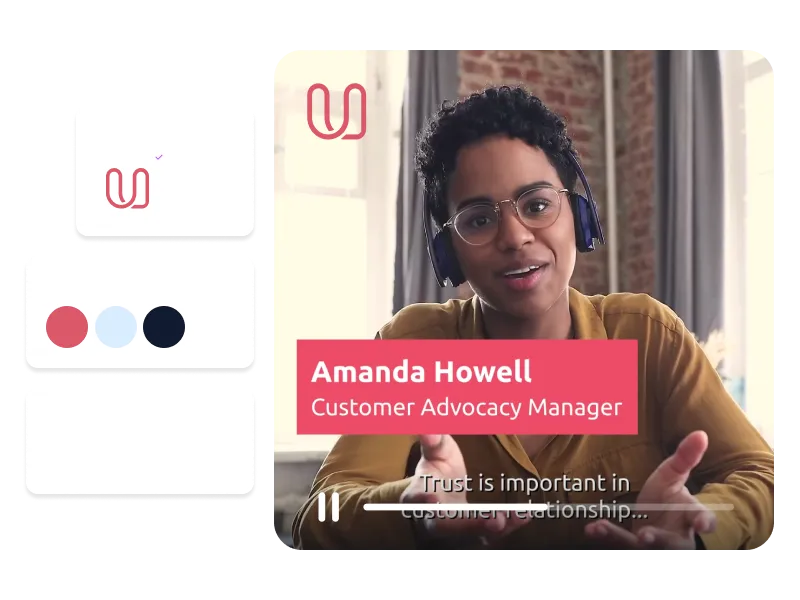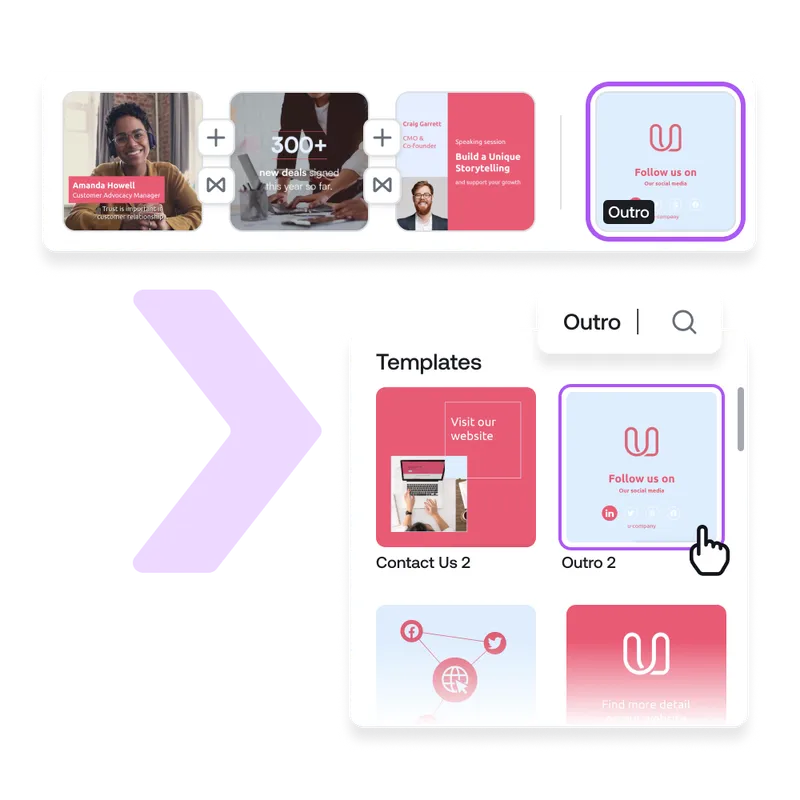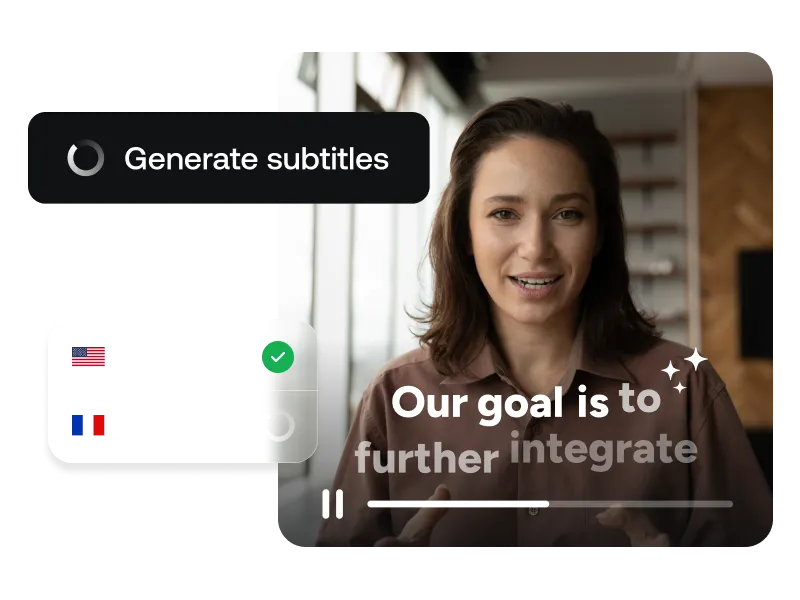Create Head-Turning YouTube Intros with Editable Video Templates
Capture your audience’s attention and make your YoTube channel stand out with engaging intros with PlayPlay’s video templates – easy and fast!
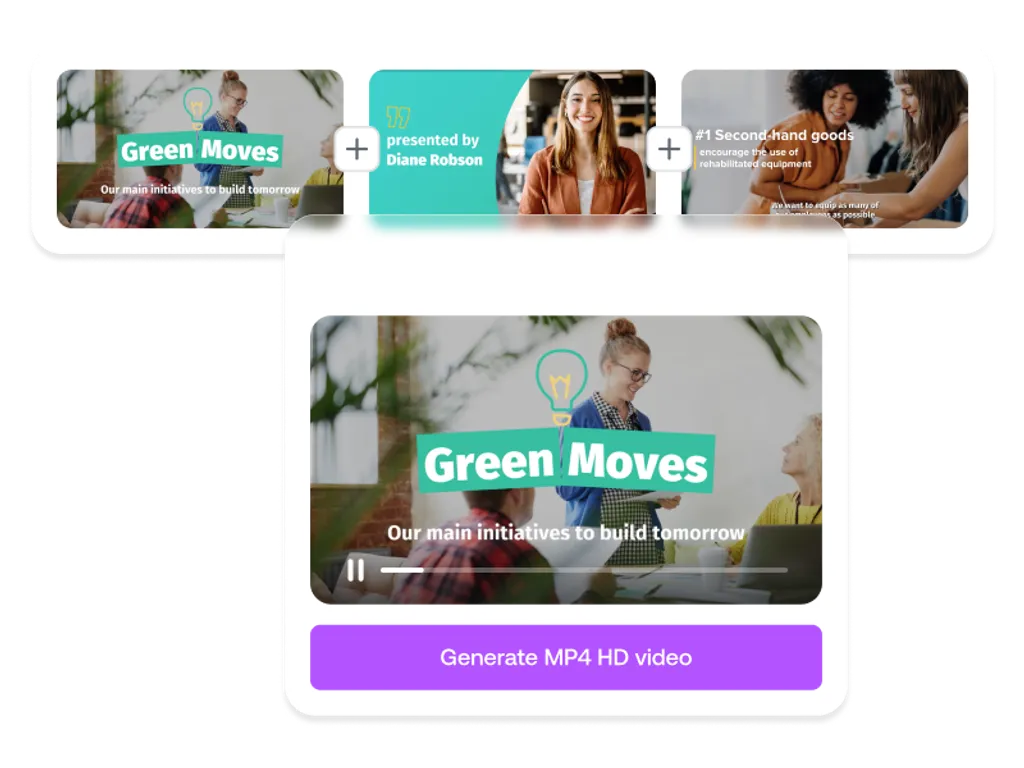
Create YouTube Intro Videos in Less than 15 Minutes!
With PlayPlay’s video templates, you can create head-turning intros in minutes! Add your branding and messaging in a matter of clicks and watch your online following grow!
Our Eye-Catching Video Templates
Engage your audience with our trendy video templates.
How to Make a YouTube Intro Video
1
Choose your video template
2
Edit your video
3
Discover more features
4
Download and share your video
Become a Thought Leader with Powerful YouTube Intros
Match your branding and stand out from other content creators by adding your watermarks, logos, custom fonts and colors to your videos. Upload your brand’s unique style for quick editing every time and secure your identity regardless of who’s in charge of content creation. Captivate and stay recognizable from the first second of your video. Our wide range of fully-customizable intro video templates guarantee to make a lasting impression with each video in your unique style.
Create Your YouTube Video on a Single Platform
From the video’s intro to the outro, create all the content of your next YouTube video on PlayPlay’ platform. Make every second of your video count with a powerful outro that drives action. Start conversions, increase engagement and achieve your goals with a compelling video outro. Elevate your video editing skills and become a pro with PlayPlay. Add text, audio, cutaway shots and more to create the perfect YouTube video.
Increase Your Visibility on Social Media
Engage with your audience by creating accessible videos with PlayPlay's automatic subtitles feature. Choose from a range of templates and easily add subtitles by selecting automatic subtitles, uploading an SRT file or manually creating subtitles yourself. No need to worry about your audience scrolling past your video on social media – now you can capture their attention even when their device is on mute.
Communicate with video
Speak directly to your audience with video. PlayPlay’s intuitive video creation platform enables marketing and communication teams to turn any message into a memorable video with ease. No previous editing experience needed.
Start your freetrial nowFrequently Asked Questions
Have questions? We’re here to help.
What do most YouTubers use to make intros?
How long is an ideal YouTube intro?
Do you need a YouTube intro?
What should a YouTube intro look like?