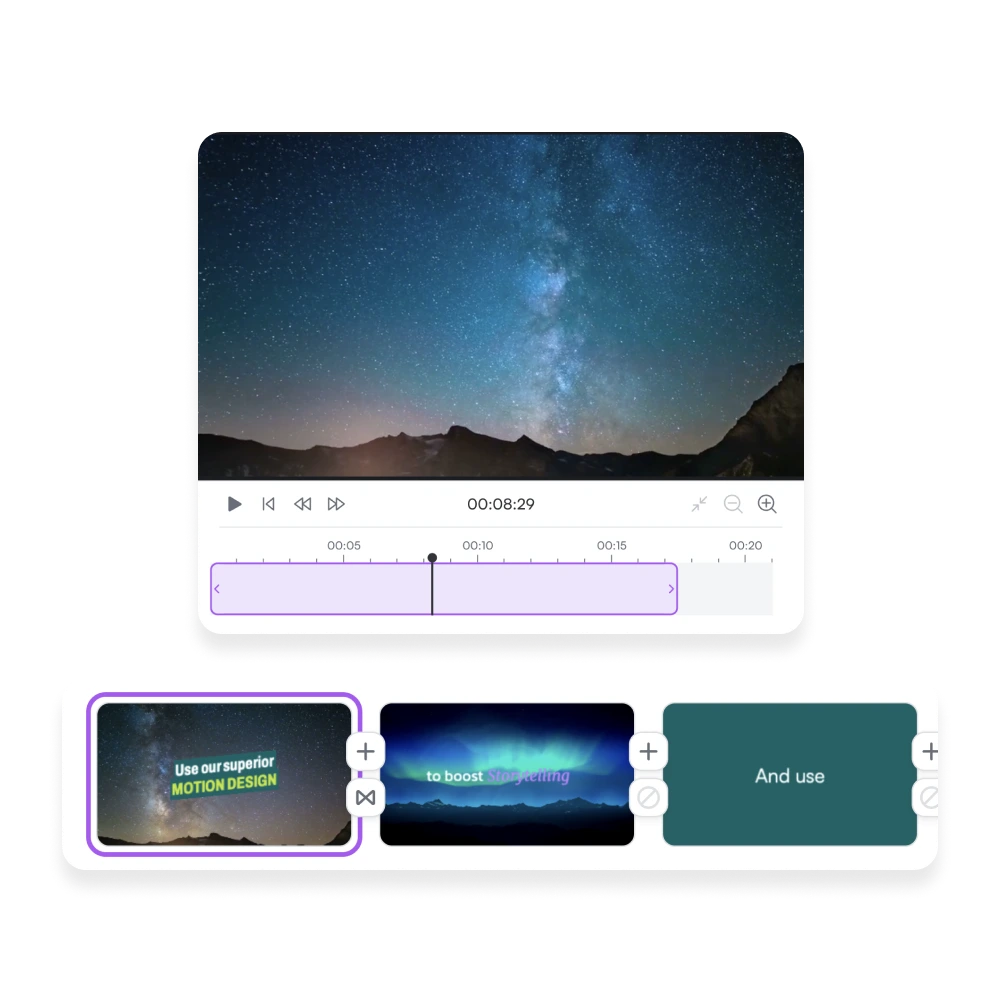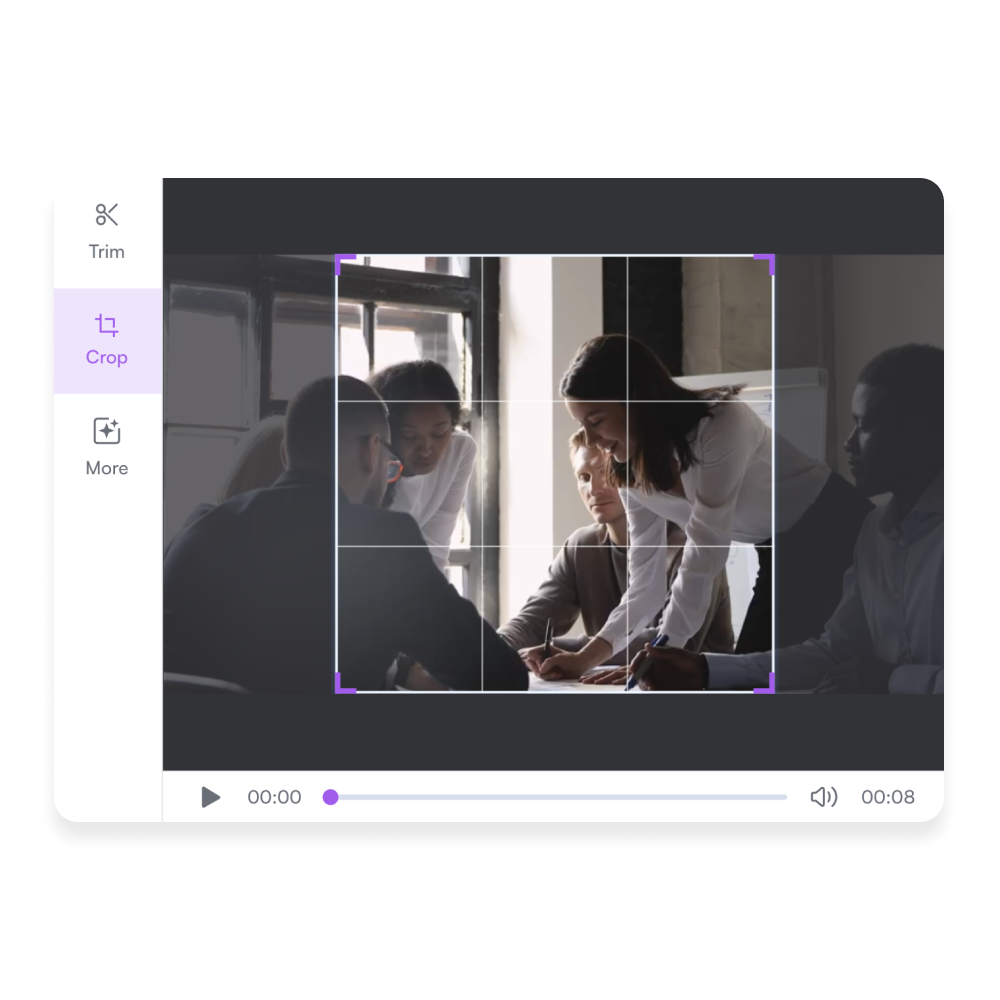Merge Videos Faster
Combine different videos to create the perfect montage to show your audience.

Merge and Get Your Video in Minutes
With PlayPlay, merging videos has never been easier. Our online video editing platform allows you to merge your videos in only a few clicks, without downloading any software. Just import your videos, create a project and merge your videos using the video editing timeline. It’s as simple as that!
Combine your videos now to create the ultimate piece of content for your corporate communications or social media platforms with PlayPlay - your must-have all-in-one video editor.
How to Merge Videos
1
Upload videos to PlayPlay
Select the video clips you want to merge when editing. You can also use our royalty-free gallery so no filming is necessary!
2
Merge videos
3
Customize your video
4
Download and share it
Easily Merge Two Videos Together
Using our timeline, add all the videos you want to combine and simply drag and drop the screens to swap their order. Click on the "+" to add a video between two pre-existing screens. You can also add transitions between each screen for a professional look. If you want to trim videos or adjust the duration, click on the video you want to change and edit the timeline in seconds.
Edit Your Videos Screen by Screen
If you want to edit each of your videos to adjust the length or format you can. Crop your video with a single click. You can also boost engagement by customizing your videos with text, colors, logos and emojis. Choose a screen template that will allow you to bring your ideas to life.
Bring to Life Your Video by Adding Music
Add the music of your choice to make your video more engaging while highlighting the different parts of it. Thanks to the timeline you can now move, cut and split the different tracks easily. We also have a royalty-free library where you will find hundreds of music tracks classified by category. Ready to create a stunning video that converts?
Communicate with video
Speak directly to your audience with video. PlayPlay’s intuitive video creation platform enables marketing and communication teams to turn any message into a memorable video with ease. No previous editing experience needed.
Start your free trial nowFrequently Asked Questions
Have questions? We’re here to help.
How to merge videos together?
With the video editing timeline, you can easily merge multiple videos together on PlayPlay.Add the two videos (or more) you want to combine and then edit them for a professional-looking merge.
Please take a look at the content of this page to better understand our video merging feature.
What types of video files can you merge?
On PlayPlay’s video editing tool, you can merge the following video types: mp4, mov, qt, 3gp, m4v, mpg, mpeg, mp4v, h264, wmv, mpg4, movie, m4u, flv, dv, mkv, mjpeg, ogv, mts and mvi.
Does merging videos reduce quality?
No, on PlayPlay, merging video files does not reduce their quality. When you upload your final video, it will render in HD quality, even with merged and edited videos.
How to merge videos on iPhone?
Here's how to merge videos using iMovie:
- Open iMovie on your iPhone.
- Create a new project.
- Select “Movie” and choose the video that you want to merge with another one.
- Edit the video: transitions, effects, etc.
- Save when you are satisfied.
You’re done!
How to merge videos on android?
Depending on the phone model you have, you may or may not be able to merge videos directly into your phone. If not, you will need to download an app.
If possible, open your gallery and select the video you’d like to use. Then click on the pencil to edit your video and click on “Add”. You will now be able to add more videos. Customize it and save it!