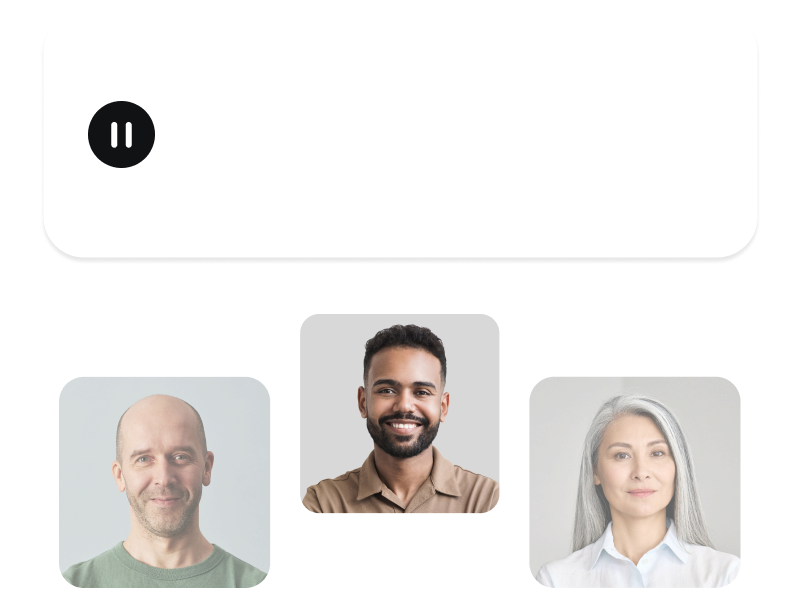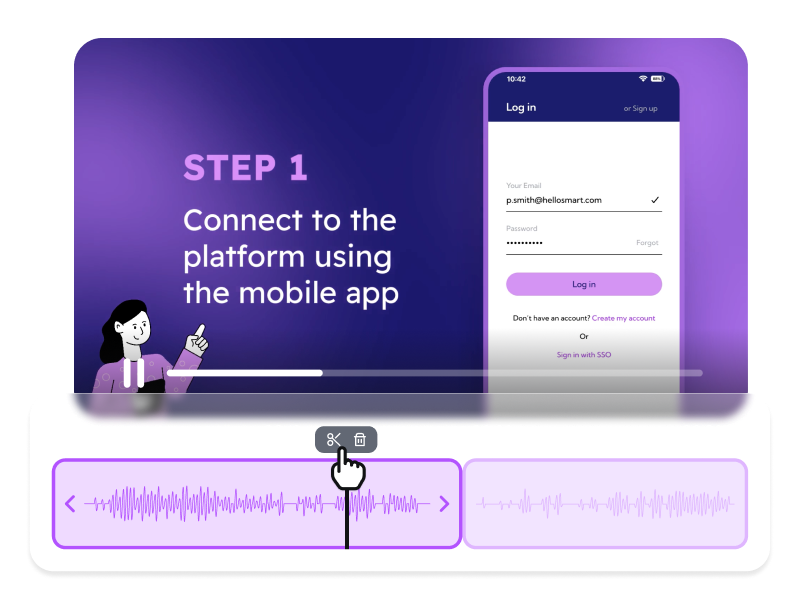Split Audio Clips Online
Align your visuals with the perfect sound bites, music cues and voiceovers, creating a captivating audiovisual experience with PlayPlay.
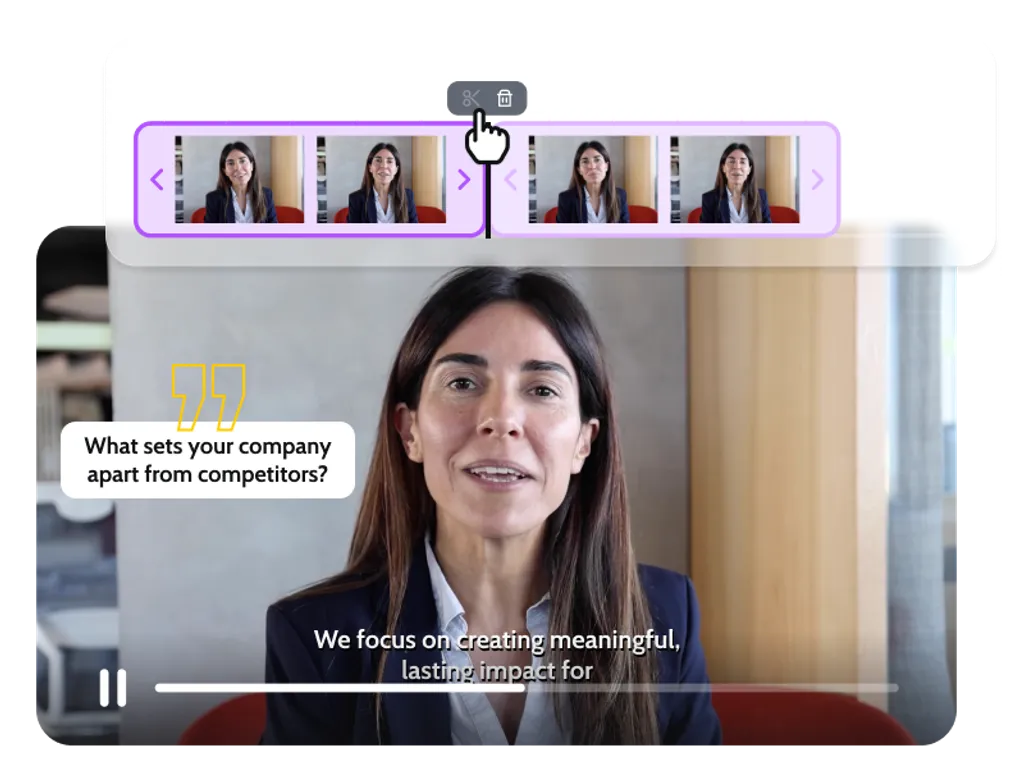
Create a Video and Split Audio in Minutes!
Unlock the true potential of your video's audio with PlayPlay's split audio feature. Separate specific parts of your audio track to keep only the best moments, aligning them perfectly with your visual elements.
Trim away any unwanted background noise, focus on key dialogues or highlight impactful sound effects – creating a more engaging and immersive viewing experience for your audience. With PlayPlay's video creation platform, you control your audio editing process, enabling you to craft professional and high quality videos that captivate your audience.
How to Split an Audio with PlayPlay
1
Upload your audio to PlayPlay
Simply log in to PlayPlay and click on "Audio" in the left sidebar. Upload your own audio and save, or choose a free sound from our royalty-free library with 1M+ media.
2
Split your audio
Use the cursor to split your MP3 audio. You can also cut it or shorten it. It’s that easy to highlight the best moments.
3
Add audio effects
4
Personalize your video
5
Download, and share with your audience
Edit Your Audio Tracks in Seconds
Shorten and trim your audio clips to remove any unnecessary parts, ensuring that your message is direct and impactful. Split audio tracks to isolate specific sections, fine-tune the timing and align them seamlessly with your visuals. Determine when each audio element appears on the timeline, creating a dynamic and engaging audio experience. Adjust the sound levels of your music, audio effects and voiceovers to achieve the perfect balance and enhance the overall quality of your video.
Rearrange Audio Clips Easily
Customize your audio clips with PlayPlay's video editing platform. Rearrange audio tracks on the timeline and merge and combine audio clips, ensuring they align with your visuals and create a harmonious storytelling experience. Highlight key moments by strategically placing audio cues at the perfect timing, amplifying the impact of your message. Take full control of your audio tracks and transform your videos into engaging masterpieces with PlayPlay's intuitive interface and editing feature.
Discover Thousands of Royalty-Free Music Tracks
Immerse your audience in a world of captivating soundscapes. Explore PlayPlay's extensive collection of royalty-free tracks, sound effects and music that will transport your viewers into a new world. With the power of audio, you can evoke emotion, ignite excitement, and engage your audience's senses. Let your video content resonate with your audience long after they've watched it.
Communicate with video
Speak directly to your audience with video. PlayPlay’s intuitive video creation platform enables marketing and communication teams to turn any message into a memorable video with ease. No previous editing experience needed.
Start your free trial nowFrequently Asked Questions
Have questions? We’re here to help.
What is split audio?
Split audio refers to the specific parts of an audio track within a video. It allows you to extract and isolate the best moments of the audio, in order to align them perfectly with your visual elements. Splitting the audio enhances the quality of your video and creates a more engaging and immersive experience for your audience.
How can I split an audio file?
To split an audio file with PlayPlay’s online tool, use the audio editor in the “Audio” tab in the left sidebar menu. Within the editor, you will be able to split, cut or shorten the audio track very easily with our precise timeline. This allows you to select the best moments and align them with your visuals to boost engagement with your video.
How can I split a long audio file into multiple tracks?
Use PlayPlay’s audio online editor to trim, cut and split your audio in a few clicks. After uploading your audio or choosing one from the royalty-free library, go to the “Audio” section in the left sidebar menu. Open the editor, and start cutting your audio with the timeline to create separate audio clips. Use these new clips to enhance the timing and align them with your visuals, creating an engaging audio experience for your viewers.
What is the best audio splitter software?
When it comes to the best audio splitter software, PlayPlay's video creation platform offers a powerful and intuitive solution. Isolate specific parts of an audio track, trim unnecessary sections and align the clips with your visuals. Split, cut and rearrange audio tracks to suit your video and enhance the viewer’s experience. Easily adjust the volume, add fade-in and fade-out effects and personalize your video with subtitles, text, emojis and more. PlayPlay empowers anyone to create high-quality videos with no prior editing skills.