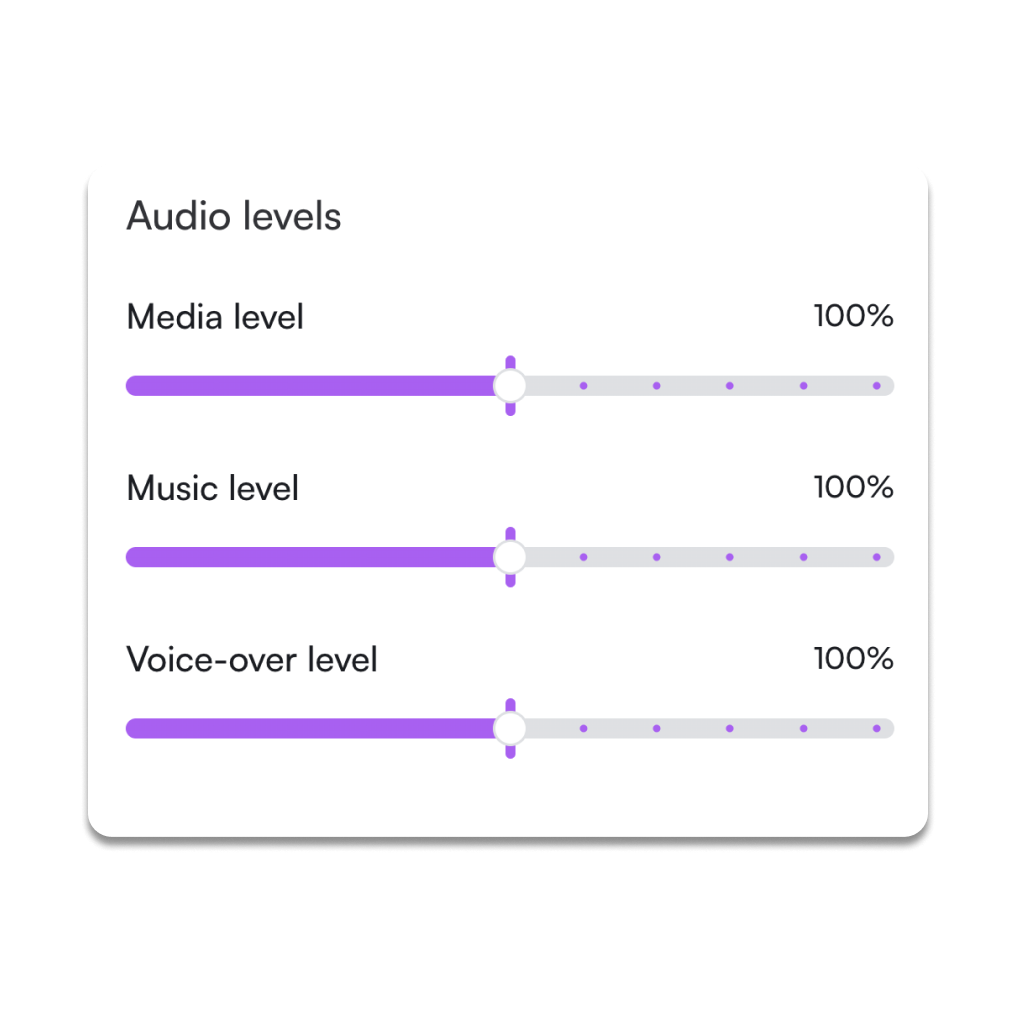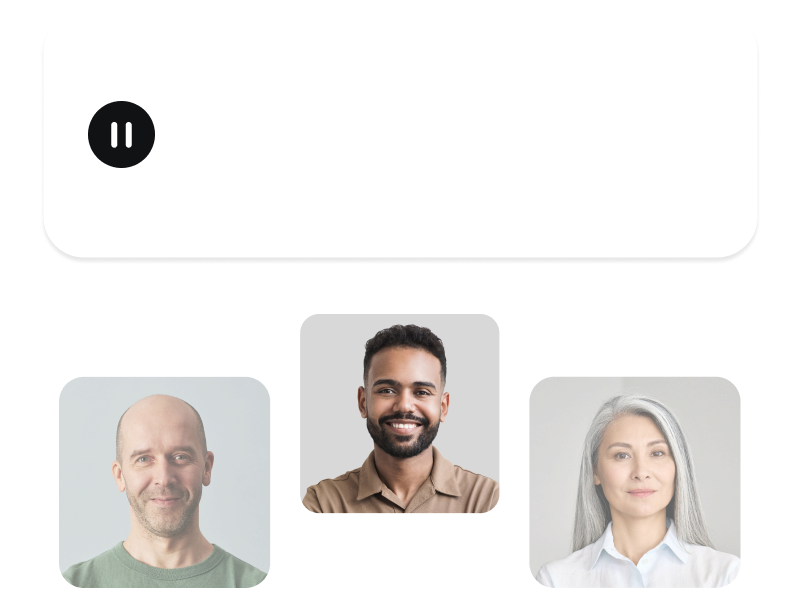Remove Audio From Video Online
Strip away distractions and focus on the visual impact. With PlayPlay's audio removal feature, mute a video in seconds.
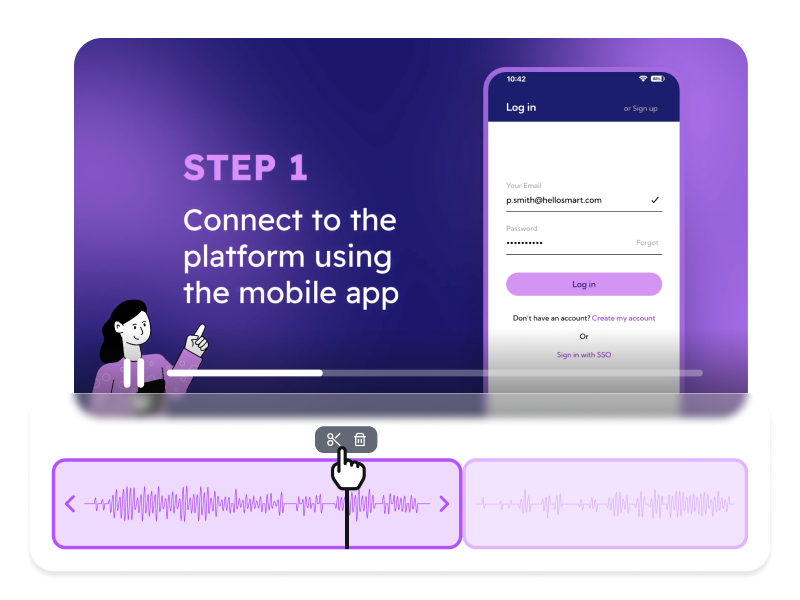
Create a Video and Mute Audio in Seconds!
With PlayPlay’s intuitive video creation platform, eliminate distracting audio and allow your visuals to take center stage. By removing sound, you can create a clean and focused viewing experience, ensuring that your audience is fully immersed in the captivating visuals. But it doesn't have to stop there. With PlayPlay, choose whether to keep the video without sound, or add your own music, audio, or voice-over to enhance and support the visuals. It's all about creating a seamless and impactful storytelling experience.
How to Mute a Video
1
Upload your audio to PlayPlay
Simply log in to PlayPlay and click on "Audio" in the left sidebar. Upload your own audio and save or choose the audio you’d like to use from our royalty-free library.
2
Remove audio from video
3
Adjust sound levels
4
Personalize your video
5
Download, and share with your audience
Adjust Sounds Levels in Your Videos
With PlayPlay, adjusting sound levels has never been easier. Effortlessly lower, raise, or mute the sound of your media, voice-overs, or music directly within our platform. With just a few clicks, you can achieve the perfect balance, ensuring that every element is heard exactly as you desire. Fine-tune every sound with ease.
Add Another Audio to Replace the Old
Mute the current audio and introduce a more relevant and impactful soundtrack that truly captures your message. With PlayPlay’s user-friendly interface, add a music track or a voice-over in a couple of clicks. Effortlessly cut and adjust the new audio, ensuring it harmonizes flawlessly with your visuals.
Access a Library of Royalty-Free Music
Create a symphony of emotions with PlayPlay. Our rich audio collection will take your viewers on a captivating journey, making your videos resonate long after they've been watched, thanks to the perfect blend of visuals and sound. Dive into a vast library of royalty-free music that will transport your audience into the heart of your story. Evoke deep emotions, ignite excitement, and captivate the senses of your viewers.
Communicate with video
Speak directly to your audience with video. PlayPlay’s intuitive video creation platform enables marketing and communication teams to turn any message into a memorable video with ease. No previous editing experience needed.
Start your free trial nowFrequently Asked Questions
Have questions? We’re here to help.
How can I remove audio from a video?
Here is how to remove the audio from a video:
- Log in to PlayPlay and upload a video or choose one from our royalty-free library.
- Choose a template that matches your need and open the video editor.
- Trim, cut, or remove the audio of the video with our precise timeline.
- Download and share your video with the world!
How can I mute an MP4 file?
To mute an MP4 file follow these easy steps:
- Log in to PlayPlay and upload your video
- Go to the “Audio” section and adjust the volume of the sound to 0
- Preview and download your video in MP4 HD and share it with your audience
How can I remove background music from a video but keep the vocals?
To remove the background music from a video while keeping the vocals, you can use an online tool like PlayPlay where the different volumes can be managed separately, so the background music can be reduced but not the vocals. You can also create voice-overs directly from within PlayPlay’s online audio remover.
What is the best app to remove music from videos?
PlayPlay’s online intuitive interface and various audio editing features allow anyone to remove music in a few clicks. In the “Audio” section you can manage different sounds and volumes with ease to create the optimal experience for your audience.