Whether you’re trying to commemorate a personal experience, or showcase your company’s year-end review to your audience, a slideshow video is an effective format to leverage.
But, what exactly is a slideshow video?
Marketing
06-24-2021
(Updated 07-22-2025)
4 min
Summarize with

Whether you’re trying to commemorate a personal experience, or showcase your company’s year-end review to your audience, a slideshow video is an effective format to leverage.
But, what exactly is a slideshow video?
Slideshow video
A storytelling tool that allows you to sequence images and video clips into a compelling brand narrative.
The best bit?
They're super simple to create (even your brand-new intern can create one with ease!)
It’s not a secret that we’re in a video-first world. Video not only gets a lot of engagement, but also massively improves your ROI. No need for a buzzfeed video, but any content you create can improve its ROI and reach other people through the video format. Afterall, 51.9% of marketing professionals worldwide describe video as the type of content with the best ROI.
But, with a plethora of different video types available, why should businesses opt for slideshow videos?
Because they are…
Discover how PlayPlay's slideshow maker empowers you to effortlessly create professional videos. Streamline your content creation process with our user-friendly platform, and captivate your audience with stunning visual presentations.
When we talk of slideshow videos, the first image that comes into mind is school presentations and family reunion videos.
But can businesses utilise these videos to increase brand awareness, amp up employee engagement, and make employee onboarding a breeze?
Hell yes! Many brands in the B2B and B2C industry are using slideshow videos to meet their business and marketing goals.
MAC’s employee welcome video gets an A++. It’s everything an internal communications slideshow video should be.
Hilti North Asia does a great job at creating an employer branding slideshow video.
SearchLeed’s official event video is a great amalgamation of storytelling and slideshow video.
Don't know where to start?
Repurpose video content you already created! Here are some ideas:
You have a huge bunch of how-to videos? Write blog posts, FAQ videos or short snippet videos out of them!
You have a dedicated page with extensive case studies on your website ? Create a case study video highlighting the benefits for your customers after using your product!
Your prospecting does not go well? Maybe you should try a more personalized approach relying on video prospecting!
Now how do you make an awesome slideshow video that doesn’t look like a college assignment?
Slideshow videos, while easy to create, can easily look amateurish if not made correctly.
Here’s how to make a professional video by adding some oomph to your slideshow videos, while still fun to watch.
First things first, write a video script.
This script helps you structure your video into different parts, and anticipate the video editing process. It helps you figure out the sequence of images, which image to open from and which one to end with.
Listrak’s employee video is an excellent example of why you need to start off with a script. Instead of adding complete employee interviews one after another, they break each interview down and sequence them according to the questions asked.
This in turn makes the video a lot more enjoyable and digestible.
Read the script out loud, to figure out how long the video will be - and eventually cut some parts off, to keep it nice and short.
You can also create a quick, rough visual storyboard to understand how your video will be (and to show your boss, clients, or stakeholders how you envision the video to look like!)
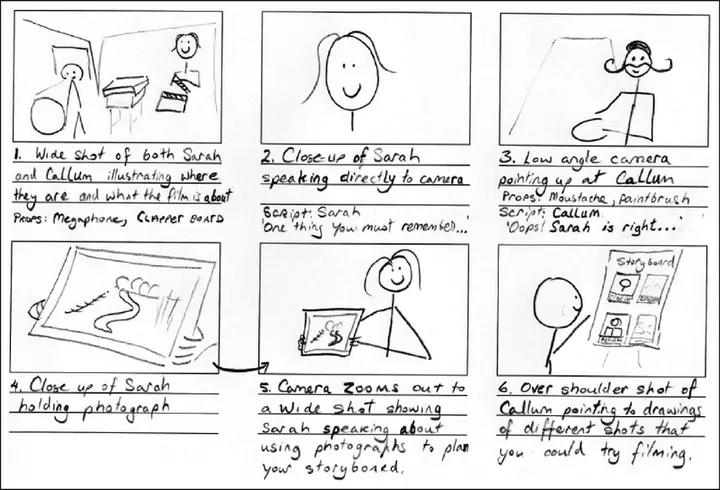
Next comes pictures and videos.
Now most people assume slideshow videos are made of images only, but that’s not strictly true. You can also add video footage, GIFs, slow-mo videos, short video clips, etc. to your slideshow video.
For example, if you’re creating an event recap video, along with professional photos you can add short video footage of speakers performing on stage in your slideshow video. Tip: Always adapt your content to the different audiences you target and develop a strategy of personalized video marketing.
Similarly, if you’re creating an employee recruitment video, you can add videos that show your employee’s working amiably together and give an inside look at what it’s like to work at your company with fun video clips.
Like Unitex does here.
Whether you’re adding images, videos, or both, make sure they're high-quality, and they represent the theme you want to talk about. Blurry footage, low resolution videos are a big no-no.
If you’re just starting out, you can create excellent slideshow videos with stock images and videos, too. PlayPlay has an awesome stock media library that you can choose pictures from.
Don’t underestimate the power of text in a slideshow video.
Add text overlays and graphic designs to make your message understandable.
Shell does an excellent job at adding text overlays where they want to highlight key messages in their internal communications video.
And make sure you add transitions between the different parts of your video to make it flawless.
Here’s an excellent example of an internal communications video with great use of text overlays and transitions.
And if you’re new to this, PlayPlay offers various video and photo slideshow templates that help you create awesome, professional-looking slideshow videos. All you need to do is select the right stock photos from PlayPlay’s massive media library, choose the right transitions, and voila—your slideshow video is ready.
A 2019 study found that 87% of viewers want more videos from brands.
But what good is your video if it doesn’t represent your brand?
Even if you’re using stock images, always make sure to add branding to your slideshows. Notice how Yetlo Social highlights their brand colours in their promo video.
Edit the text, add your logo, graphics, special effects and other elements to match your brand's look and feel, and make sure to use your brand colors.
This is where video editing programs and slideshow softwares help!
And finally, don’t forget to add music that matches your video's vibe. A slideshow with music is way better than a slideshow without.
Whello expertly adds music in this slideshow video.
A lot of brands are big on adding voice overs to their brand videos to further explain key points and important events. Include also subtitles in your corporate video whenever someone speaks, for example during an interview or a testimonial video.
After all, Facebook says adding captions to your video can boost view time by 12 percent.
And a recent study saw a 40 percent increase in views of captioned videos versus uncaptioned. That same study found viewers were 80 percent more likely to watch a video until the end when closed captions were available.
Embrace diversity, and add subtitles to make sure hearing-impaired people can understand your message.
Slideshow videos are not only easy to make, but also fun to view. So start making slideshow videos right away with PlayPlay’s free trial! PlayPlay is an easy-to-use and intuitive slideshow creator and an excellent video creation platform for both beginners and advanced users.
Table of Contents
How to Create an Awesome Slideshow Video
Get the latest video insights in your inbox
Our monthly newsletter to bring you curated trends, actionable tips, and fresh tactics in video and social marketing to keep your strategy sharp.