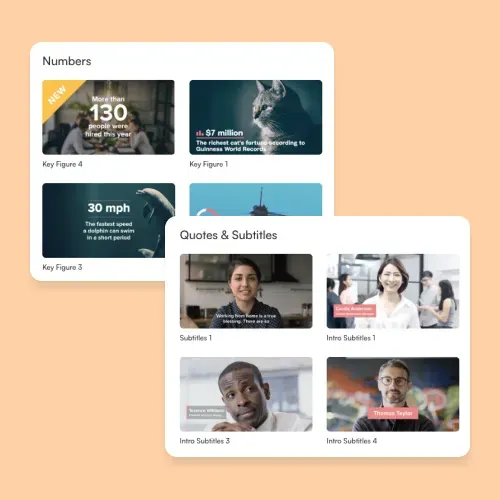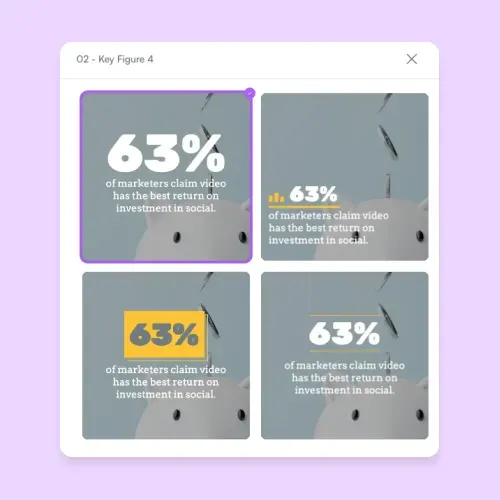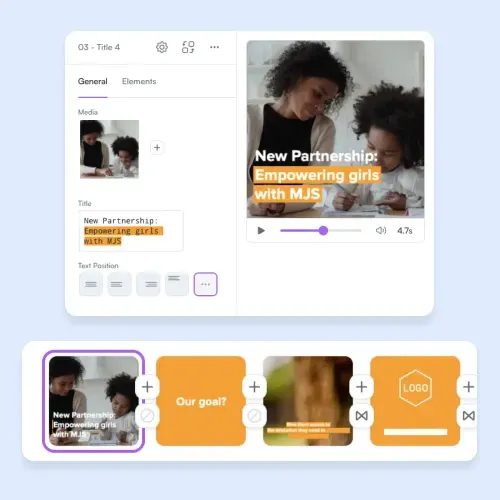Online Slideshow Maker
Create a professional custom video slideshow using photos and videos. Make it unique and appealing with our slideshow video maker.
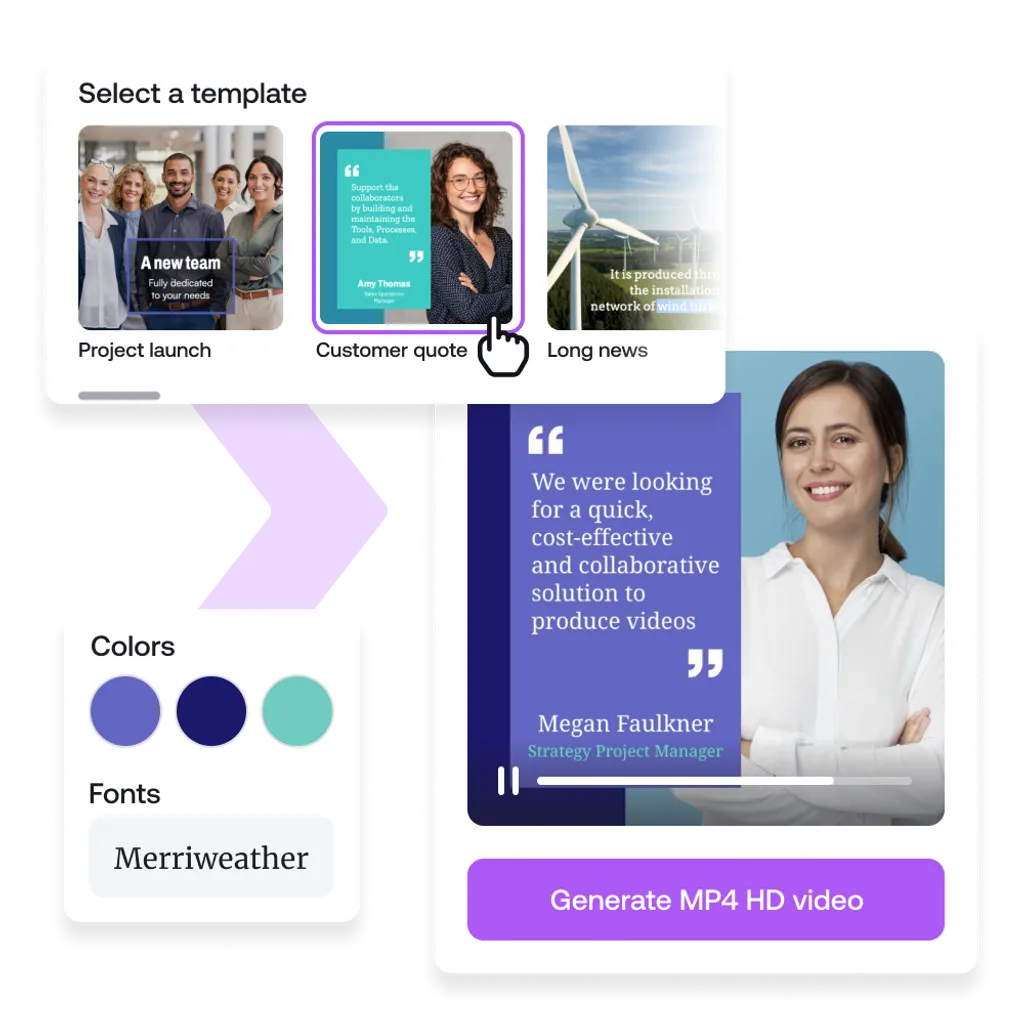
Make an Engaging Video Slideshow in Minutes
With PlayPlay video maker app, you can experience the full power of storytelling with slideshow videos. In a matter of minutes you will educate, entertain and captivate your audience with professional-looking slideshows without previous video editing experience.
Are you ready to discover and upscale your videos with our wide-range of fully customizable templates and editing features? No additional software required.
Our Eye-Catching Video Templates
Engage your audience with our trendy video templates.
How to Make a Slideshow
1
Choose a template
Select from a wide-range of fully customizable screens that will help you convey your message and highlight the key information to your audience.
2
Upload media to your slides
Import the photos and video clips you want to add to your slide show. We also have a library of high-quality royalty-free videos, photos, GIFs and animations to make your content stand out.
3
Edit your slideshow
It's time to boost your engagement with slideshow customization. Add text, statistics, music, photo, effects, brand your presentation by adding your logo and respect your graphic charter by using your brand’s colors.
4
Download and share
Download your video slide show and share it with the world! You can also use the share link to send your slides to your collaborators or leads by email.
No Design or Video Skills Needed
PlayPlay’s slideshow video-maker app is built for all. You don’t need to be a video expert or have previous experience. Our intuitive platform is easy to use and comes with 100s of high-quality customizable templates ready to transform your content for any occasion. Whether you’re advertising an event, a recent report or company news - we’ve got you covered.
Create a Unique and Memorable Slideshow
PlayPlay’s slideshow maker includes a wide-range of unique motion-designed clips to help you convey your message with real impact. Upload your own assets or use the royalty-free media and audio libraries for your video clips. Stay in control and make your videos memorable by adding branding into the platform. Add subtitles to engage wider audiences. The opportunities are endless with the slideshow maker.
Celebrate Milestones and Occasions
Create slideshows to celebrate promotions, new business wins, expansions. Launch recap videos of successful business trips and events. Promote your personal brand, the business or the launch of a new service or product. Educate your audience with how-to guides and win new business with your interactive portfolio. No matter the occasion, PlayPlay’s video slideshow features can bring it to life and help you connect with your audience.
Communicate with video
Speak directly to your audience with video. PlayPlay’s intuitive video creation platform enables marketing and communication teams to turn any message into a memorable video with ease. No previous editing experience needed.
Start your freetrial nowFrequently Asked Questions
Have questions? We’re here to help.
How to make a slideshow on iPhone?
It's easy to create a slideshow on your iPhone. Here's how:
- To get started, tap “Library” and view photos by “All Photos” or “Days”.
- Next, tap "Select" to choose the images you want to be included in your slideshow.
- Finally—but maybe most importantly!—tap “Slideshow” from the list of options.
By tapping the screen while a slideshow is playing you can change the slideshow’s theme, music, and other features. To make a slideshow based on an album, tap on the desired album and then follow the steps above.
How to make a slideshow with music?
On PlayPlay video maker, you can simply add music to your slideshow via our royalty-free media library or by importing your own music. You can then trim or adjust the sound to your slideshow in a matter of seconds.
The music is organized in themes, so select the one that best suits the subject of your slideshow. Once you've selected the perfect sound, discover our tool's many other features including text effects, photo, data, branding, and more. It will change your life compare to Google Slides.
How to make a photo slideshow?
In PlayPlay editor, you can easily make a beautiful slideshow from photos. Using the different templates, you can choose the screens that will convey your message, and then add background images. You can use your own images or select ones from our royalty-free library filled with high-quality images designed to capture your audience’s attention. Finally you can customize your presentation with text, photo, data, transitions or branding to make it pop! Export it and share it!
How to add text to a slideshow?
Thanks to the PlayPlay templates, you have predefined text zones on the screen. You can directly add your wording and customize it to make it more impactful with full branding, text positioning, and word highlight options. Making a slideshow with text has never been easier.
How to make a Facebook slideshow?
You can create a slideshow directly on your Facebook account. Just click on create a post and then select slideshow mode.
You can then customize a range of settings and add your images directly from your gallery (up to 10 photos maximum). Once satisfied, press “Create Slideshow”.