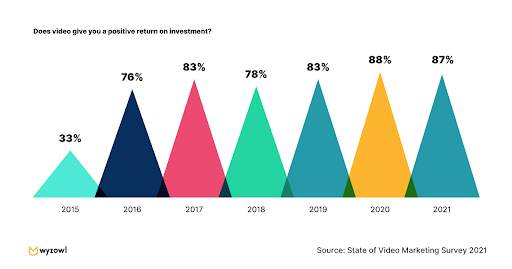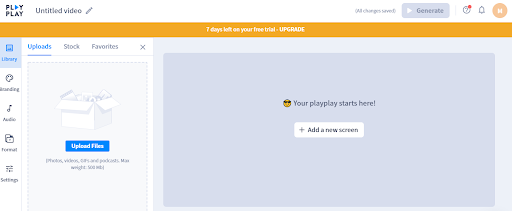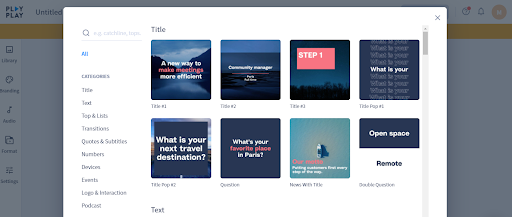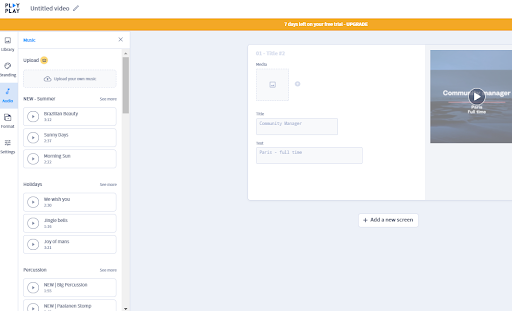From creators to viewers, everyone loves slideshows. And they’ve been around for years now. Whether it’s creating birthday picture slideshows or companies creating professional-looking event recap videos, slideshow videos have come far.
For content creators, especially in-house ones — they’re easy to make and a great way to highlight and summarize special moments in events. Videos also yield high ROI and encourage engagement.
So, are you wondering how you can get more out of those professional pictures from a company event? That’s where a video compiled from images comes in handy!
In this article, we’ll discuss everything you need to know about making engaging videos from photos, so that your audience is more likely to retain the information you’re communicating.
6 steps for creating a great slideshow video
Creating a successful slideshow is not all fun and games. It might be easy, but there’s a process that needs to be followed and certain things you need to consider before you actually create and edit the video.
Step 1: Define the theme or topic
What kind of slideshow video are you creating? What’s the theme and topic?
Are you creating a slideshow video to launch your new digital product in front of your social media audience, or one to display your virtual event to stakeholders?
Your slideshow video depends greatly on the theme and topic of your slideshow.
Step 2: Determine your video goal
Next, why are you creating this video? What’s your marketing or sales goal behind it? Do you want to increase signups for your next event? Boost leads? Get more followers on social media and increase engagement?
Set SMART goals. SMART goals are:
- Specific
- Measurable
- Attainable
- Relevant
- Timely
SMART goals help you track and determine if you’re meeting your business goals or not. And that is essential when using video marketing for your business.
Step 3: Choose the online platform you will post it to
Choosing the right platform prior to creating the video, such as making a video for LinkedIn or Instagram, is an essential part of your marketing process.
Depending on the platform you choose (Facebook, Instagram, TikTok, LinkedIn, YouTube…), your video specs will differ. Different platforms have different specifications that you need to take care of when creating the video.
For example, recommended video dimensions for Facebook videos is 1280 x 720 for landscape and portrait and minimum width is 1200 pixels.
While on the other hand, YouTube’s recommended video formats are:
- 1280 x 720 (720p)
- 1920 x 1080 (1080p)
- 2560 x 1440 (1440p)
- And 3840 x 2160 (2160p)
Step 4: Define approximately the length of video
Now determine how long you’d like your video to be.
According to Vidyard, the optimal video length is less than 2 minutes. And 58% of viewers watch a business-related video all the way through if it’s less than 60 seconds.
So, try to edit your video so it’s under 2 minutes if possible.
It also varies from social media platform to platform. So while shorter, snackable videos are preferred on Facebook, Instagram and TikTok, you can go for slightly longer videos on YouTube. Similarly, if you’re presenting in front of stakeholders, you can opt for a slightly longer video too.
Step 5: Choose the right photos and good quality videos
Make sure the pictures you choose are of high-quality, whether they're your own photos or royalty-free images. You can edit your photos or royalty-free images via photo and video editing software to truly make them shine.
The better your photo quality, the better your video quality.
And if you’re uploading videos and adding them to your slideshow video, make sure they’re of the highest quality too.
Discover PlayPlay's video maker software and easily transform your photos and royalty-free images into professional videos. Have you ever wondered how to create a video from photos? Look no further, with PlayPlay, you can effortlessly bring your images to life!

Choose optimal video equipment
In case you shoot your own photo and video material, make sure to choose the right video equipment. If you're not sure how to select it, check out this blog post with options for beginners, intermediates and experts!
Step 6: Choose the music
Choose music that not only goes with the theme of your video, your video background, platform you’re posting on, and the audience you’re presenting it to, but is also of high quality.
How to create a video from photos in 6 steps
Once you’ve taken care of the prerequisites, it’s time to start creating a marketing video project with images.
1. Choose an intuitive video creation tool
The easiest way to turn multiple pictures and media files into an awe-inspiring video project is by using one of the many video creation tools available like iMovie, PlayPlay, etc.
Using an intuitive video creation platform or editor app like PlayPlay has many benefits for in-house Marketing and Communications teams, including:
- Tons of beautiful templates to choose from
- Drag-and-drop editing
- High-quality stock media library
- Advanced motion graphics
- Easy to collaborate
2. Choose a template
Templates make everyone’s job a lot easier. And there’s a plethora of different templates for different types of videos or visual effects available on PlayPlay, so choose one that goes best with your theme and topic and start editing straight away.
For example, if you’re creating an employee slideshow video for your social media audience, this template works great:
Or if you’re creating an event recap video, you can try this template which also includes the possibility of adding in some of your best clips so your online presence shines!
3. Import your photos
Now import all your pictures to the tool you’re using online.
If you’re using PlayPlay, you can easily import your high-quality images! Go to the Library and click ‘Upload Files’.
You can edit it by adding text or jazz it up with visual effects such as motion graphics.
Next, decide on the text you’d like to add. Make sure to:
- Add text in the introductory screen to explain what your video project is about
- Add captions and subtitles if possible
- Add main points to screens - for example, highlight numbers
- Add concluding text at the end of the video project. This can include your brand information, a call-to-action, and information on how to connect with you. You can also make use of effects such as transitions and motion graphics to further amp up your video.. Visual effects in this simple product advertisement video project make it very interesting to watch.

Always add subtitles to your videos
You wonder why it is important to add subtitles to your videos? You should know that about 80% of videos on social media are actually read! Whenever someone in your video is talking, make sure your caption is turned on. You can learn in this blog post how to add subtitles to a video.
4. Add images to your screens
Next is uploading images to your video.
Click ‘Add a new screen’, choose the type of screen you want, and then drag and drop media from your library to your screen.
You can also add short video clips and GIFs to your video.

Think about making GIFs
5. Add music or audio
According to Biteable, 81% of marketers say their videos perform better with music.
And it’s true. Would you rather watch a video with music or audio, or one without?
You can choose music from PlayPlay’s music library or upload your own audio in just a click.
You can also add audio files like a podcast to your video!
6. Generate the video and share online
The final step is to generate your video, and you’re done!
Share it as a social media post or with your team! With PlayPlay, you can adapt the format of your video — in just a click — to optimize it for different social media platforms.
Create your next video from photos with PlayPlay
Video is here to stay. If you still haven’t jumped on the video bandwagon, now’s the time to do so. Start off small — just take a couple of photos, turn them into a high-quality video you can instantly share with your audience!
Use a video creation tool, software, editing platform, and slideshow creator like PlayPlay to get started right away!
PlayPlay is a video maker platform built for Marketing and Communication teams, making it easy to turn any message into an engaging video story.
With user-friendly tools, cutting-edge AI, and a strong focus on storytelling for businesses, we've helped over 3,000 companies make video their go-to way to communicate.
From inspiring CSR campaigns and real employee interviews to insightful industry content—whatever your story is, get started on bringing it to life with video.

More reasons you’ll love PlayPlay for your video project:
- AI video assistant: Save time with our AI-powered video assistant—it helps you whip up a first draft from just a text prompt, so you're not starting from scratch. From there, you can tweak it, add more visual effects such as transitions, and customize it to match your brand and turn it into a polished final video.
- Premium stock library: Level up your videos with access to millions of high-quality, royalty-free visuals. Use stunning images, videos, and GIFs from Getty to make your content more professional and engaging.
- Crop and resize videos: Quickly resize your videos for different platforms with PlayPlay’s multi-format tool. Whether you need vertical, horizontal, or square formats, you can switch things up in minutes—without losing quality.
The simplest way to make a video with your photos and music is to just upload your favorite photos and pick a free video template to customize on an editor or video creation app. Whether you’re putting together a tutorial, a birthday slideshow, or a fun brand story, a video maker like PlayPlay has all the best tools for your video creation process!
Follow these 10 steps to ensure your video creation process runs smoothly:
- Brainstorm your video ideas
- Sketch a storyboard
- Write your video script
- Test your script out
- Choose a video setting (time, place)
- Set up your video background
- Prepare your filming equipment
- Record your project
- Edit your video and add visual effects on an editor app
- Share it online with your audience!
Melissa Francois
Head of Global Content & Comms
With over 10 years of experience in the wild world of SaaS, Melissa cares about building great brand stories and driving community engagement through engaging content. Off the clock, she enjoys long walks and a pint in a cozy country pub.