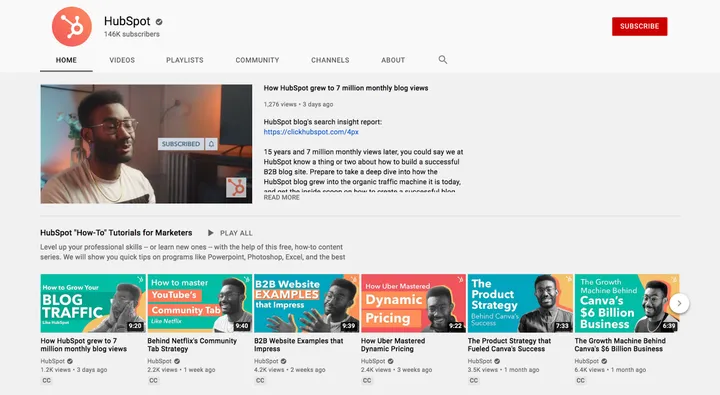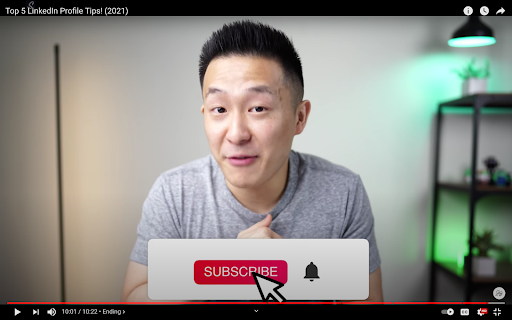Up until now, most marketers assumed including video in their strategy helped increase brand awareness. What’s interesting, however, is that the ROI of video marketing isn’t limited to just that.
For example, videos generate 66% more qualified leads than any other digital marketing format. Videos also get 1,200% more social shares than text and images combined and there are many other video marketing statistics that prove the efficacy of including video in your strategy.
To top that, conversion rates are also a smashing success.
A landing page video itself can increase conversion by 80%. And, online shoppers who watch a demo video are 1.8 times more likely to make a purchase than non-viewers.
Considering the dynamic and interactive nature of videos and all other benefits of video marketing , all these numbers ring true. So if you already haven’t considered making a video for your product or service marketing strategy, now is the time you do — even if you don’t have the deep pockets to hire full-time video producers.
But how does one make a promotional video without breaking the bank? Read this article to find out how to make a marketing video, including what types of videos you should include in your marketing strategy.
4 reasons why video marketing is important
Let’s dive into 4 benefits of video marketing, and why your business should prioritize this content strategy.
1. Increased engagement
It’s no surprise by now that videos capture attention more effectively than text does! Audience members are more likely to watch a video than to consume other types of business content such as text or image posts.
2. Boosted conversion rates
Videos can more easily demonstrate a business’s products and services than images can, so you’re better off showing off your newest product or service through video. After all, customers are more likely to make informed decisions after watching a video.
You’ll also notice that business website landing pages with video see higher conversion rates as they communicate their objectives in a faster, simpler way that resonates more with the public.
3. Improved brand awareness
Video also leads to improved brand awareness by giving the opportunity for a business to go viral and reach a wider audience. This not only increases brand visibility, but also helps you establish and communicate your brand’s voice and personality.
4. Fostered trust and reliability
The last reason why video marketing is so important for any business is because it fosters trust and credibility! Videos tend to feature real people, customer testimonials, or behind-the-scenes content that creates transparency between the company and people in the audience. This promotes authenticity to customers, which is a significant factor in their purchasing decisions.
What is a product marketing video?
A product marketing video is crafted to highlight a business’s product or service’s features, benefits, and overall value to potential customers. Its main purpose is to educate, inform, and persuade viewers to explore, engage with, or purchase the business’s product or service.
These videos are a key element of digital marketing campaigns, helping businesses attract and retain customers on platforms like websites, social media platforms, and email.
5 best types of marketing videos for your company
In terms of B2B video marketing, of the 14 video types that you can explore, here are 5 of the most important ones that you need to include in your marketing strategy today:
1. Explainer / tutorial videos
Explainer and tutorial videos are best for educating your audience on how to use your product. With these, you teach by showing - not telling, which is what makes them effective at delivering your message.
2. Teaser videos
Teaser videos are great for advertising your latest blog posts, events, or webinars. Promotional videos help distribute content better and drive traffic, and leads to your site. Social media algorithms love them too!
3. Product launch videos
Product launch videos create momentum, tap into FOMO, show glimpses of your product/new feature, and even show behind-the-scenes content to create hype for the launch.
4. Customer testimonial videos
Customer testimonial videos are excellent at gaining your potential customers’ trust by sharing social proof in the form of testimonials with them.
5. Social media videos
As much as 93% of marketers say their social media platforms’ videos easily land them customers. It only makes sense you get started making videos for your social media platforms’ feeds, whether it be through Stories or video ads.
7 tips for making a successful marketing video
Now that you’re ready to create your marketing video, you should make sure to keep these tips in mind before getting started.
Tip 1: Keep your video short.
With viewers’ attention spans getting shorter, it’s best to play it safe and create short videos that are to the point. Open your video intro with a hook that immediately catches your target audience’s attention, then dive straight to your message.
Tip 2: Make sure your video delivers a clear message.
Every good video needs one clear message to leave a memorable impact on its viewers. Too many key takeaways can dilute the main message, leaving viewers confused, reducing your video’s ROI.
Here’s how to ensure your key message is loud and clear:
- Deliver the take home message in the first few seconds of your video.
- Write a video script with the key message on top of your draft before you go into creation mode. This helps you plan a script that’s centered around the core message.
Tip 3: Make sure your video uses storytelling.
Stories help convey your message in an engaging way that’s easy to recall. So an attention-grabbing video always leverages storytelling (see below).
A good way you can tell a powerful story is by creating a storyboard for your strategy to visualize how the story will unfold.
Tip 4: Focus on your video’s visual appeal.
Poor quality videos rarely stand a chance against high quality videos.
Not only does a premium quality video retain your audience’s attention, it also boosts company credibility – positioning you as professionals invested in sharing quality content with their audience.
A cherry on top: brand video clips by adding your logo and using brand colors and fonts. Doing so helps marketers stand out by creating videos that people are likely to recognize as your brand’s content.
All HubSpot videos, for example, feature their logo and other branding elements:
Tip 5: Ensure high-quality sound.
As a marketer, you need to know that compromising your video’s sound quality isn’t a risk worth taking. Why? Because research proves that audio quality is of the utmost importance. In fact, science goes on to say audio is more important than the visuals.
Therefore, make sure your viewers can clearly hear what your video characters say – be it an interviewee that you’re featuring or a voice-over actor.
Tip 6: Add subtitles to your video.
This is specifically important for social media videos. Here’s why: 83% of US consumers watch videos with the sound off. The survey goes on to say 80% of consumers are likely to watch a full video if captions are available.
Your job then is to create videos using visual cues and overlaid text subtitles.
Tip 7: Close your video with a clear CTA (call-to-action)
Any marketing campaign can only deliver results – traffic, leads, or whatever the goal maybe – if it comes with an action step (technically a call to action) that tells the audience what to do. Whether it's an SMS marketing campaign or a video campaign, a specific call-to-action is needed to drive success.
So you know what to do, right? Never forget the CTA. And, make sure it aligns with the key message. This way, you’re likely to convince viewers to take action.

Curious about creating marketing videos?
You may be wondering how to create marketing videos. Look no further than PlayPlay's innovative video maker! Whether it's for LinkedIn, TikTok, or any other platform, we've got you covered, helping you create captivating content that engages and converts.
11 steps for creating the best marketing video content
Now, let’s get into the meaty part of how to create awesome marketing videos in 11 steps.
Step 1: Define your objective and video message
A clear objective gives your video marketing plan a focus.
Without it, you’ll end up creating video after video without a strategy holding the plan together or breathing sense into it. The result? Poor ROI.
Therefore, a good starting point is defining your objective or the message you want to get across with your story.
Ask yourself: what message do you want your audience to remember long after they’ve finished watching your video?
As you map out content ideas for potential videos, categorize each based on their objective. Will the video help with lead generation? Or, will it be a brand awareness video for an audience nurturing objective?
A customer testimonial video, for example, nurtures your audience. An explainer video, on the other hand, helps educate your audience. Brands in all industries are big on leveraging also industry-specific video marketing content to boost their achievements, for example in the energy sector in terms of renewable marketing.
Step 2: Know your target audience
A video message can only resonate with its viewers if it’s created keeping in mind their pain points.
Therefore, for a successful video marketing campaign, you need to know your target audience inside out.
Knowing your audience helps you:
- Pick the best topics to create videos on.
- Refine your messaging by using the tone and voice your target viewers use.
- Understand which distribution channels will be relevant to reach your audience where they are.
Step 3: Define the distribution platforms your videos will end up on
Next up, it’s essential you layout your distribution channels.
If you pay close attention to step two and understand your audience well, this will be fairly easy as you can decide which channels to target based on the ones your audience uses.
Taking the time to define your distribution platforms is also essential for figuring out the video formats you’ll need to create. By spending time doing so, you’ll perfect each video you create for each of your communication channels or social media platforms.
For example, you need:
- Horizontal videos for social media Stories (1080 x 1920 pixels).
- Horizontal (aspect ratio 16:9) and vertical video (9:16) for IGTV videos.
- Landscape (aspect ratio 16:9) and portrait (aspect ratio: 9:16) formats for Facebook video posts.
Step 4: Define resources needed
Before diving in any further, work out the resources you’ll need to go full-on into video production.
A good quality smartphone can get you started. iPhones are particularly renowned for quality video recording.
Besides, you can always invest in a fancy, professional-grade camera later on as you up your video production game, having seen good conversions from the videos you create.
Bonus: Get a tripod for placing the camera in a steady position – this helps improve your video quality.
Unfortunately, your laptop’s built-in microphone won’t cut it. A lavalier or clip-on mic can help though.
Fortunately, you don’t need a heavy budget for them. A good clip-on mic can cost you just $35. If you have some money to spare, get the Shure MVL ($70) or RØDE smartLav+ ($80) that comes highly recommended.
If you already have a well-lit space in your office, you’re good to start shooting videos.
If you don’t, consider investing in a three-point lighting kit that illuminates key pointers for professional-quality video recordings. You can get these for any range including beginner-level $25 to $50.
Don’t have the budget to invest in lighting? Sunlight is your best friend, so create videos when the sun’s up.
Depending on the type of video you’re creating, you’ll need to work out who you need to hire or welcome.
For instance, you’ll need someone for a voice-over (find them easily on marketplaces like Upwork) or actors for acting out a message. If you’re creating animated videos, you can do away with the latter.
On the other hand, if you’re working on customer or expert interviews, make a plan to invite them to your video show.
Lastly, you need to invest in an easy to use video editing software that helps you both create videos and edit them.
The right video editor is user-friendly and offers a boatload of video templates to make video creation a breeze for you.
In fact, if you’re creating animated or visuals-based videos, you wouldn’t need anything but a DIY video tool like PlayPlay to create videos from start to finish.
Step 5: Create a script and storyboard
Before you start shooting scenes, draft a video script that details the entire video’s sequence – all the scenes, how they’ll flow, the dialogues, the angle the camera will focus on in each scene as well as filming and editing instructions.
Think of the script as a document-based blueprint of the video that explains how each scene will unfold including special effects. It also lays out when a voice-over artist or actor will come into the picture.
But that’s not all. You’ll also need to create a storyboard. What’s that, you ask? Where a script is a written outline, a storyboard is a visual outline made of thumbnail images that shows how you’ll develop a video.
These thumbnails visually explain the scene, screens to film, text overlays, screen captures, etc. A PowerPoint format suits such a storyboard format well.
Step 6: Film your rushes
With the pre-production homework for your first video out of the way, put your video producer’s hat on and start shooting.
But first: check your assets before filming. Test all technical tools including the camera and microphone. See how the lighting shows on the video screen. If you’re live streaming, a tool like Vimeo can help. It offers Stream Preview that shows you how things are looking before you get into action.
Once you check off the testing task, get to work.
Remember to keep the camera rolling at all times. This will give you some extra footage of B-roll content that’ll help in the editing stage such as for creating transitions.
Don’t forget: producing a video takes lots of work. So anticipate shooting the same scene over and over until you get the best shot.
If creating your own footage sounds like a lot of work, take an alternate course: use stock visuals to make your videos.
A good online video editor such as PlayPlay gives you access to a stock library of GIFs and videos. Simply select on-brand visuals, edit them in one video, and you’re all done.
The best part? PlayPlay gives you access to stock music too so you don’t have to worry about audio production.
Step 7: Create and edit your video
If you’ve been following along, you’d have already selected a video editing software. Now’s the time to put it into work.
For broadcasting a film-like video, you’ll need a professional studio to add premium effects. Complex tools such as Adobe Premiere or WeVideo can help trim, refine, and put together shots as envisioned in the storyboard.
For screen recording explainer videos, a tool like Loom can help to record your screen, camera, or both.
Or, if you’re creating animated videos and ads from premade graphics and screens (see example below) on your own, an uber easy-to-use video creator like PlayPlay can help.
But to stand out with your own video, customize your video according to your visual brand guidelines.
Even if you’re using a video template, make it your own by switching the colors to your brand colors. Whether you’ve a fun brand personality or not, make sure you dynamize the video further by using motion design, and add transitions between the different parts of the video.
Step 8: Fine-tune the audio and aesthetics
You’re almost done creating your video. What remains now is making sure you add subtitles to your video. Most video editing apps allow you to add subtitles to your video file in the audio section.
You might also need music alongside voiceover to add live to your content. Here, aim to include music that goes with your brand personality and the video’s theme.
Step 9: Include a call-to-action
Once you’re coming to a close, insert your business’s call to action at the video’s end.
Ideally, you should plan a video’s CTA as you define its objective and work on the script and storyboard.
Think of exactly what you want viewers to do after watching your video? Do you want them to subscribe to your YouTube channel or business platform? Or download an ebook? Or, do you want them to like, comment, and share your video on social media platforms?
Whatever it is, tell your viewers. If possible, add visual cues such as arrows pointing out the subscribe or download button.
Step 10: Consider SEO
For any kind of video you produce, it’s essential you pay attention to SEO. This helps you rank the content on the platform – be it the search engine or a social network.
For example, if you type ‘video SEO,’ you get a bunch of videos. Why do you think these show up and not others? Because they take video SEO into account.
Some ways you can do too:
- Conduct keyword research based on the target platform where your video will go.
- Say the keywords (if there’s voice-over or an interview) at the video’s start.
- Add a keyword-enriched transcript to your video.
- Create an engaging video thumbnail to get people to watch the video (more views will get it to rank high).
Step 11: Promote your video
No video production plan is complete without a promotion plan. After all, that’s what gets eyeballs on your videos.
Begin with sharing the content with your newsletter audience and followers on social media.
It’s not necessary to share the entire content – a short video clip that teases viewers to watch more works. As does a clip sharing behind-the-scenes content.
You can also pair up with influencers or members from your community to share the video with their audience.
Create stunning marketing videos with PlayPlay
Creating video content for marketing can take some serious work, but dedication with a pinch of creativity can quickly deliver results. That’s where PlayPlay comes in!
PlayPlay is the video creation platform that empowers Marketing and Communication teams to transform any message into engaging video stories.
With our powerful and intuitive products, the best AI technologies, and our focus on enterprise storytelling, we've enabled over 3,000 companies to make video their main form of communication.

Why PlayPlay is a must-have for your marketing video creation process:
Here are some of PlayPlay’s features that will make your marketing video creation process as smooth as possible.
- AI Video Assistant: Accelerate video production and editing with our AI-powered tool. Transform text prompts into video drafts, eliminating the need to start from scratch. Customize and refine the drafts to align perfectly with your brand, delivering a polished final product.
- Premium Stock Library: Enhance your videos with access to millions of high-quality, royalty-free images, videos, and GIFs from Getty. These premium assets will help make your videos more engaging and professional, and your editing process smoother.
- Flexible Video Resizing: Adapt your videos for various platforms with PlayPlay’s multi-format resizing tool. Easily switch between vertical, horizontal, or square formats in minutes— so that every step of your editing process runs smoothly, without compromising on quality.
- Open your video creation software such as PlayPlay and select a template.
- Customize your video template to follow your communication strategy by uploading relevant footage and using PlayPlay’s Getty media library.
- Add your narrative.
- Enhance your video with text, music, and motion graphics.
- Preview your video.
- Take the time to reformat your video for specific channels.
- Share it with your audience!
Follow these key principles to make the most out of your video marketing campaign:
- Craft a clear and compelling message for your target audience.
- Keep your videos short and concise.
- Add a CTA (call-to-action) at the end of your video.
- Post your video content on your brand’s social media platforms.
Here are the steps for structuring your marketing video:
- Create a hook.
- Show your audience the problem.
- Present how your product or service is the solution.
- End with a CTA (call-to-action) so your audience is more inclined to purchase from you!