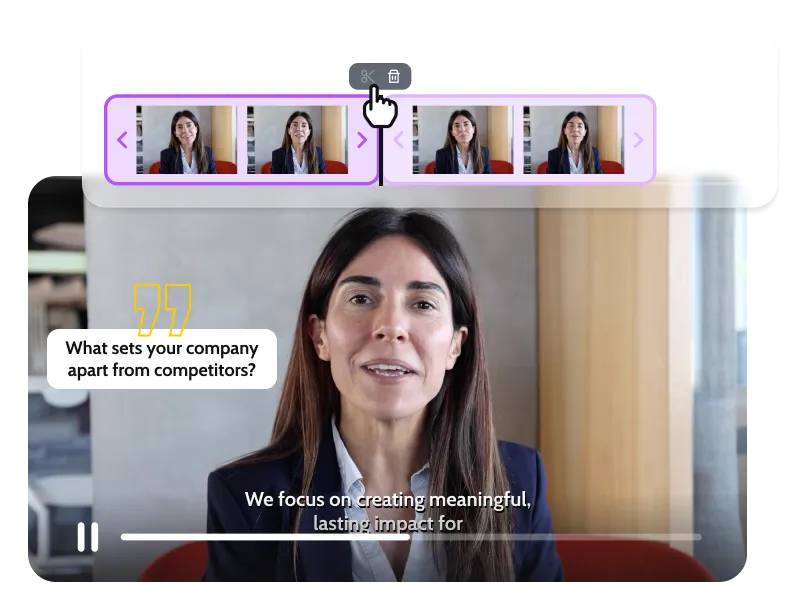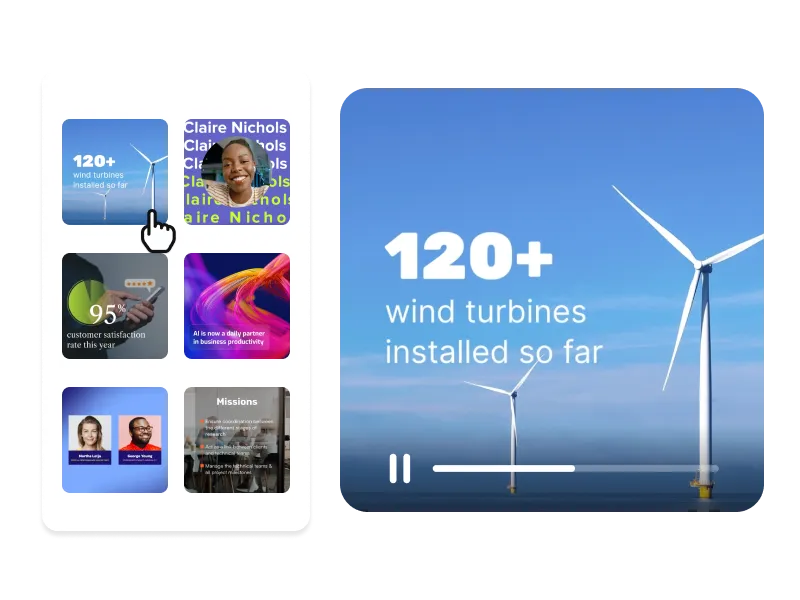Easy Animated Video Maker
Animation lends a playful, memorable touch to marketing videos. Create quick, and effective animated videos that will bring your business to life using PlayPlay.
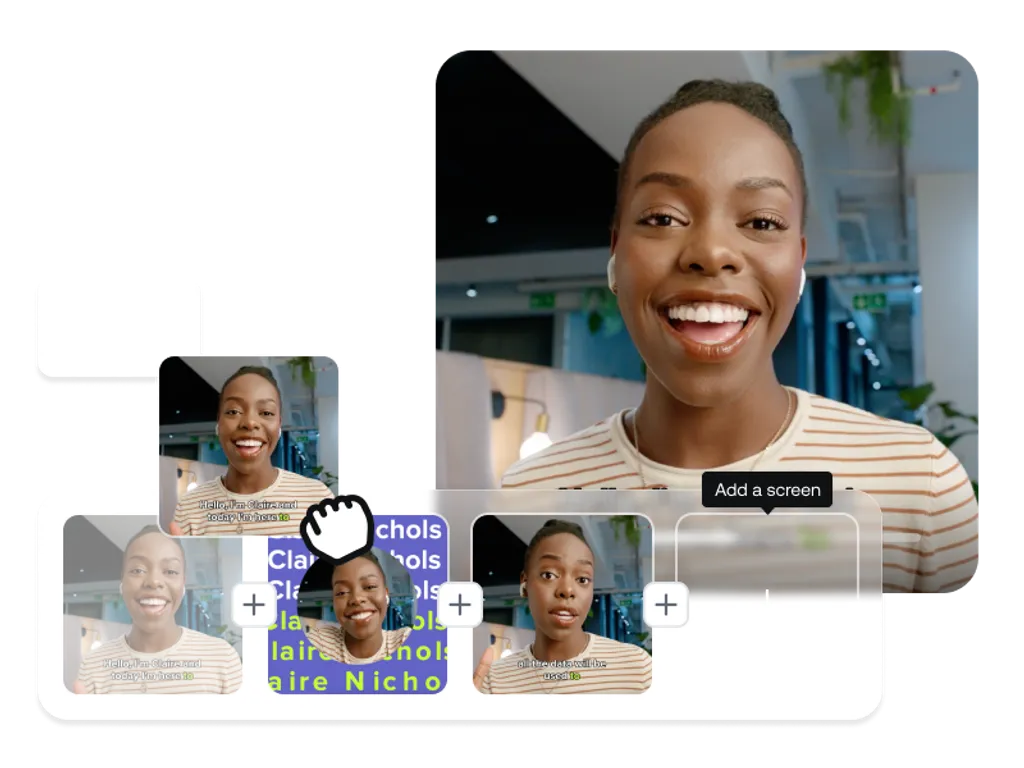
Create Animated Videos in Less than 15 Minutes!
Animated videos are the perfect way to explain topics or guide audiences through specific steps. Showcase your brand’s unique look and point of view—creating memorable videos that stay with your audience and solidify your brand’s identity with animations.
No matter your video editing experience level, with PlayPlay you can quickly add text, dynamic elements, music effects, and your branding. Access our library of fully customizable templates and high-quality stock media to ignite your creativity or start from scratch. It's that simple!
Our Eye-Catching Video Templates
Engage your audience with our trendy animated video templates.
How to Make an Animated Video
1
Choose a video template
Select “new video” to start your animated video from scratch or use one of our pre-made fully customizable video templates.
2
Upload your video
Import the video of your choice by choosing it from your files or drag and drop it to the platform. You can also select from a range of videos in our royalty-free library.
3
Personalize your video
Increase your audience engagement and brand recognition by adding automatic subtitles, music, voice-overs, text, transitions, emojis, and custom screens with calls-to-action to your videos.
4
Download and share your video
With our collaborative feature, you can work with your team on video content before publishing it, and then share it on social media, websites, and internal platforms by downloading it.
Easy-to-use Video Creation Tool
Edit your videos like a professional with PlayPlay's powerful features. Cut and merge your videos and audio, put your favorite music to highlight key moments, adjust sound levels, add automatic subtitles, and more! Edit your video completely on our platform, from beginning to end. Are you prepared to connect with your audience?
Video Templates for All your Communication Needs
Our video editing tool offers hundreds of fully customizable templates that can help you create compelling animated videos from start to finish. These premium designs will give your videos a professional look. Mix and match different screens to achieve the perfect look. Add a personal touch to your intro and outro videos in PlayPlay and showcase your personal brand.
Boost Your Creativity with Stock Videos and Images
Unleash your creativity and save time and money on complicated video shoots with access to millions of pre-licensed stock HD videos, images, GIFs, and hundreds of royalty-free soundtracks. You don't have to worry about editing skills! Choose the perfect stock footage that aligns with your video's goals and start creating. From corporate interview backgrounds to breathtaking slow-motion nature videos, producing engaging brand videos has never been easier.
Communicate with video
Speak directly to your audience with video. PlayPlay’s intuitive video creation platform enables marketing and communication teams to turn any message into a memorable video with ease. No previous experience needed.
Start your freetrial nowFrequently Asked Questions
Have questions? We’re here to help.
How do I make an animated video for free?
To create a video with animation, follow these steps:
- Log in to PlayPlay and choose an animated template.
- Upload your video or choose one from our royalty-free stock.
- Customize your video with text, images, animations, subtitles and many other dynamic elements.
- Download your video and share it with the world!
How can I make an animated video from pictures?
To create an animation, upload your picture on PlayPlay’s animated video maker and use transitions to create animation between your pictures. Implement dynamic elements and select animated templates, and you will be able to create an attractive video in a few minutes.
How long does it take to learn to animate?
Learning to animate at a pro level takes months or even years with a specialized teacher. However, you can create professional-looking videos in a few minutes if you are using PlayPlay’s animated video maker. Our wide library of animated templates and stock media allows anyone without animation experience to create an engaging animation and impactful business videos thanks to our tool. We made it easy.