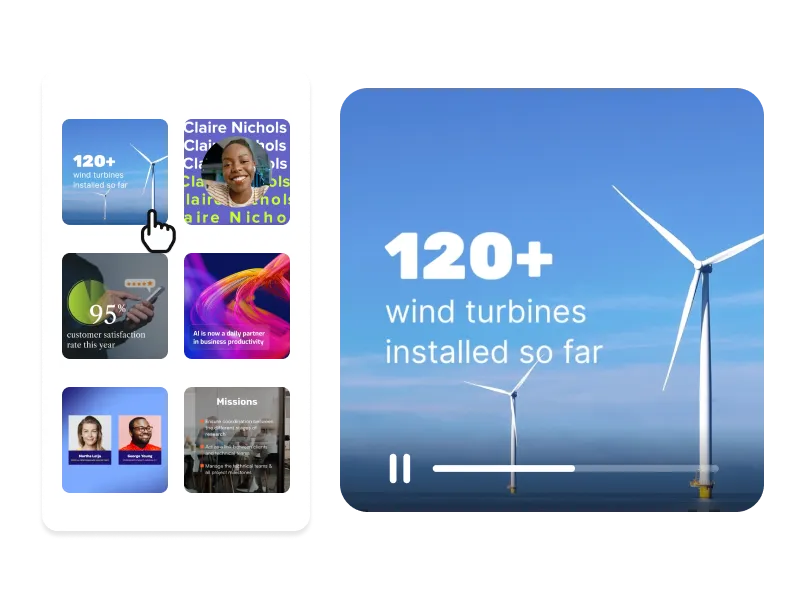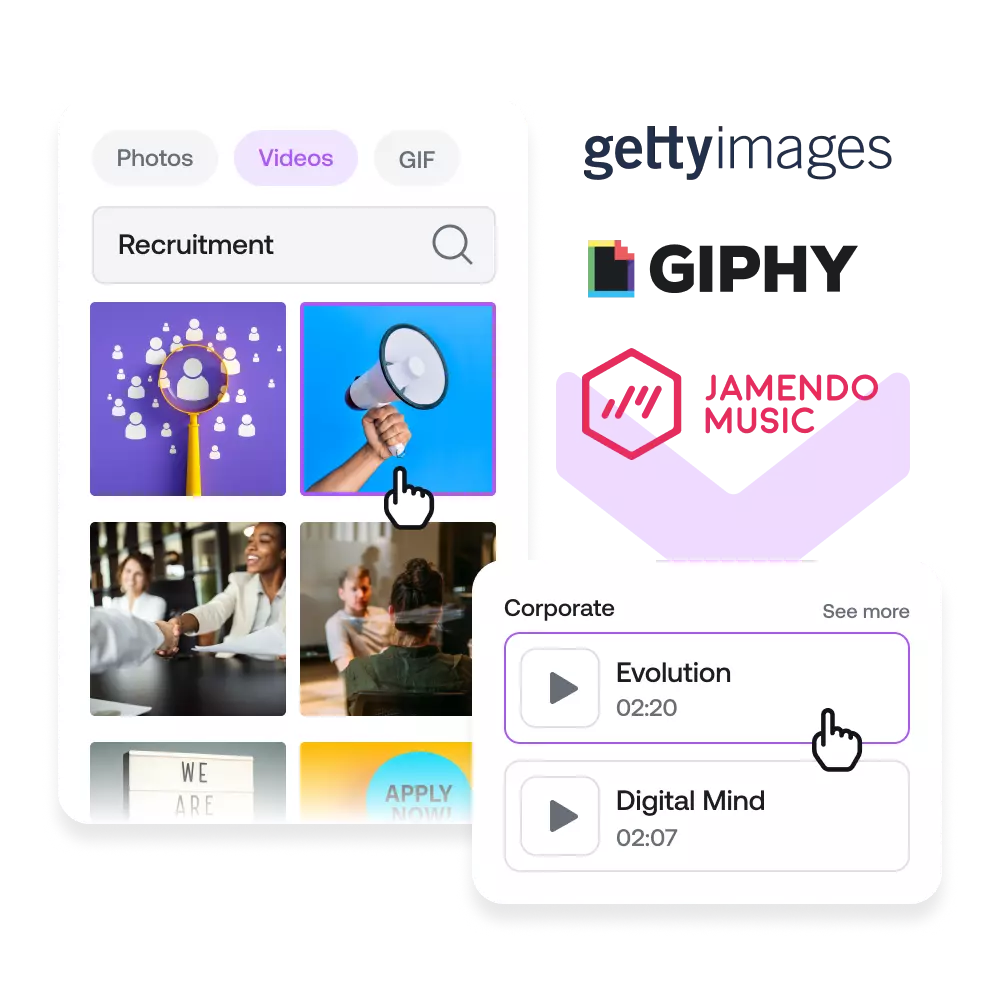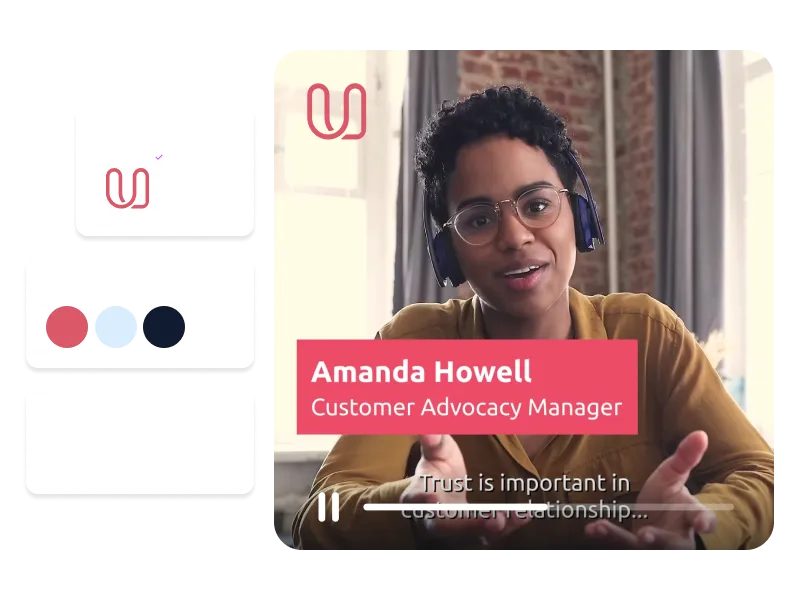Create Attention-grabbing Corporate Videos Online
Video creation should be simple. Create corporate videos in minutes with PlayPlay’s intuitive video maker.
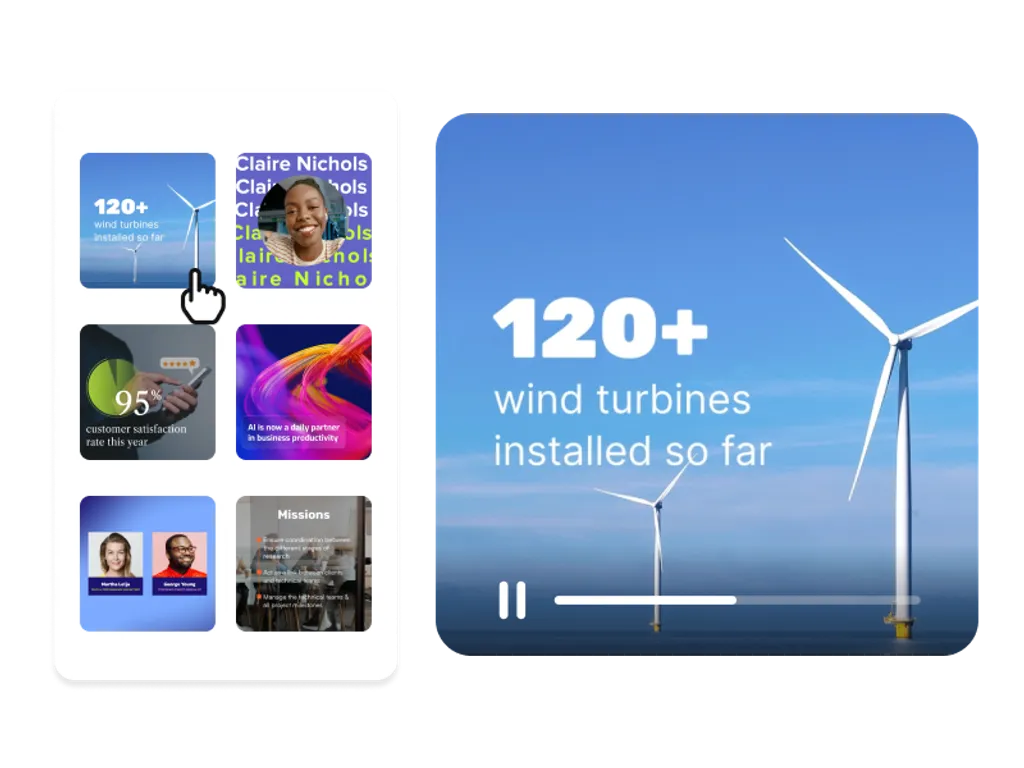
Create Corporate Videos in Less than 15 Minutes!
Elevate your brand with just a few clicks by adding your logos, photos, video clips, voice-overs, dynamic effects, and other features in minutes. Maximize the potential of corporate videos by converting your browser into a complete video production studio.
Our Corporate Video Templates
Engage your audience with our trendy corporate video templates.
How to Make a Corporate Video
1
Choose a corporate video template
2
Upload your video
3
Personalize your video
4
Download and share your video
Scale up with 100s of Professional Corporate Video Templates
Create engaging and professional corporate videos from start to finish with PlayPlay's video editing tool. Our platform offers hundreds of fully customizable templates to choose from, allowing you to combine different screens until you achieve the perfect look. And for an extra touch of personalization, you can easily create your own intro and outro videos to boost your personal brand.
Access to a Bank Packed with Millions of Royalty-Free Media
Unlock the power of creativity with PlayPlay's pre-licensed stock HD videos, images, and GIFs, along with a library of royalty-free soundtracks. Save time and money on video shoots and editing skills by choosing from millions of pre-existing assets to create your content. Whether it's a corporate interview background or a stunning slow-motion nature video, PlayPlay makes it easy to create captivating brand videos.
Stay Recognizable by Branding Your Videos
Ensure your brand identity remains intact and set yourself apart from other content creators by adding your watermarks, logos, custom fonts, and colors to your videos. With PlayPlay's intuitive platform, you can quickly upload your brand's unique style for consistent editing and maintain a strong brand presence across all your videos. Save time, unleash your creativity, and stay recognizable with PlayPlay.
Communicate with video
Speak directly to your audience with video. PlayPlay’s intuitive video creation platform enables marketing and communication teams to turn any message into a memorable video with ease. No previous editing experience needed.
Start your freetrial nowFrequently Asked Questions
Have questions? We’re here to help.
What is a corporate video?
How do you make a corporate video?
What makes a good corporate video?
The goals of a video will depend on the content. Training videos should be useful to new employees, whereas promotional videos should include a call-to-action. Customizable templates make it easy to use brand assets in a consistent manner and upload your video to the viewing platform of your choice.
How can you make a professional video for my business?
What is a corporate video vs a business video?
How can you make a corporate video with my company logo?
How much does it cost to make a corporate video?