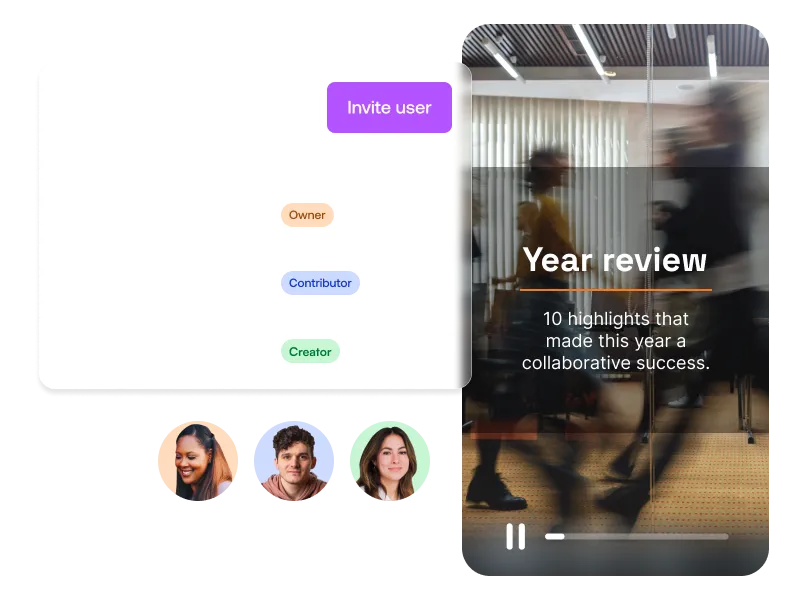Easy Online Explainer Video Maker
Tell stories that’ll impact your audience with PlayPlay’s explainer video maker. Create custom videos in minutes like a professional – no previous experience is required.
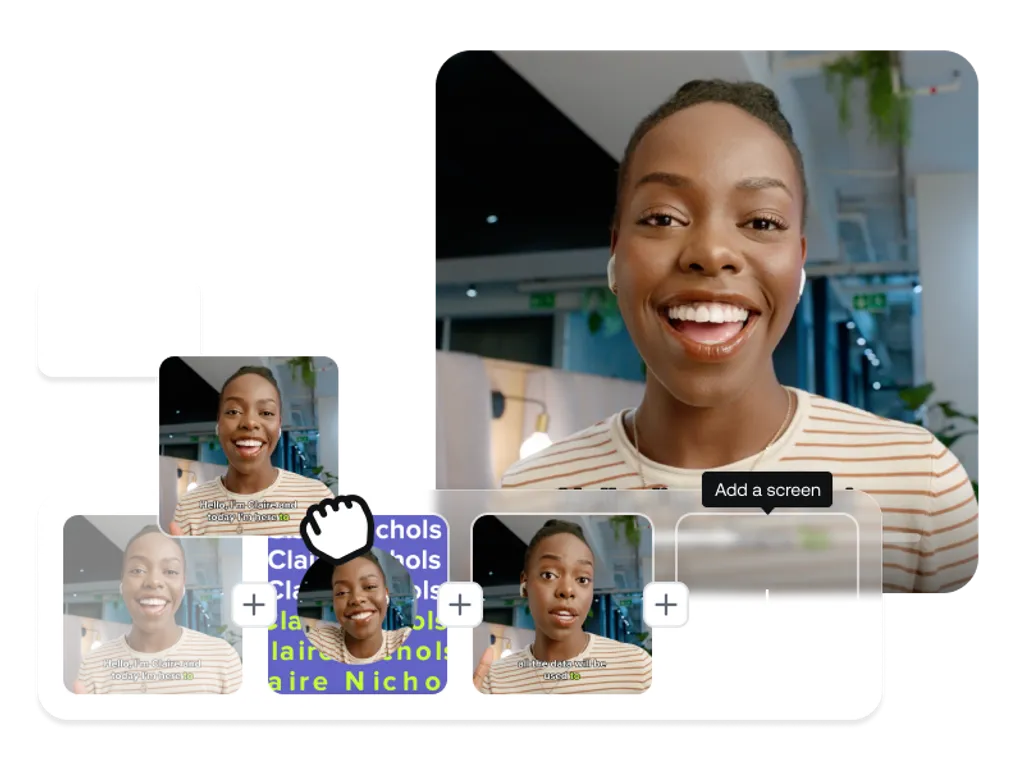
Create Explainer Videos in Less than 15 Minutes!
Our Eye-Catching Video Templates
Engage your audience with our trendy video templates.
How to make an explainer video
1
Choose your explainer video template
2
Build your explainer video
3
Upscale your videos
4
Validate and share your videos
Boost Your Brand’s Impact
PlayPlay’s explainer video maker removes the difficulty out of video creation. In a matter of clicks you can upgrade your videos with professional editing features including: automatic subtitles, interactive transitions, dynamic elements, text and much more. Take it further by creating your intro and outro videos in one platform and stay recognizable with our brand protection feature. It’s that simple to create professional explainer videos in-house!
Discover Your Creativity with Limitless Stock Content
Looking for inspiration or simply out of content? No problem. PlayPlay has access to millions of pre-licensed stock of high-quality videos, images and royalty-free soundtracks to power your creativity. Save time and money on complex video shoots and don’t worry about editing skills. Simply choose the perfect stock footage for your explainer video’s goals and start crafting your content. From corporate interview backgrounds to stunning slow-motion nature videos, creating captivating brand videos has never been easier.
Efficient Cross-Team Project Collaboration
Improve efficiency with PlayPlay’s video collaboration features. Whether your project requires collaboration across departments, is a global project, or simply requires approval from management, PlayPlay makes it simple. Add collaborators, share drafts across teams, give feedback, share useful assets, save your favorite templates and stay protected with password control. Are you ready to rediscover the joy of teamwork?
Communicate with video
Speak directly to your audience with video. PlayPlay’s intuitive video creation platform enables marketing and communication teams to turn any message into a memorable video with ease. No previous editing experience needed.
Start your free trial nowFrequently Asked Questions
Have questions? We’re here to help.
How can you make explainer videos?
Explainer videos can come in several different forms, from live-action explainer videos to animated explainer videos. The format you’ll use will depend on you and your topic, but all videos should start with a storyboard. This doesn’t have to be very detailed and in-depth but it should cover both the content and how it is shot throughout the length of the video. You should then develop a script, either for a voiceover or to be used as part of the live-action video. Once everything has been planned, the next step is to shoot the video.
What is the best explainer video maker?
How much is a 30 second explainer video?
However, it’s entirely possible to produce agency-quality videos on a much smaller budget by using a tool like PlayPlay. PlayPlay is a fully-featured video editor that offers all the tools you’ll need to produce agency-quality videos by yourself, without the need for paying a professional agency.